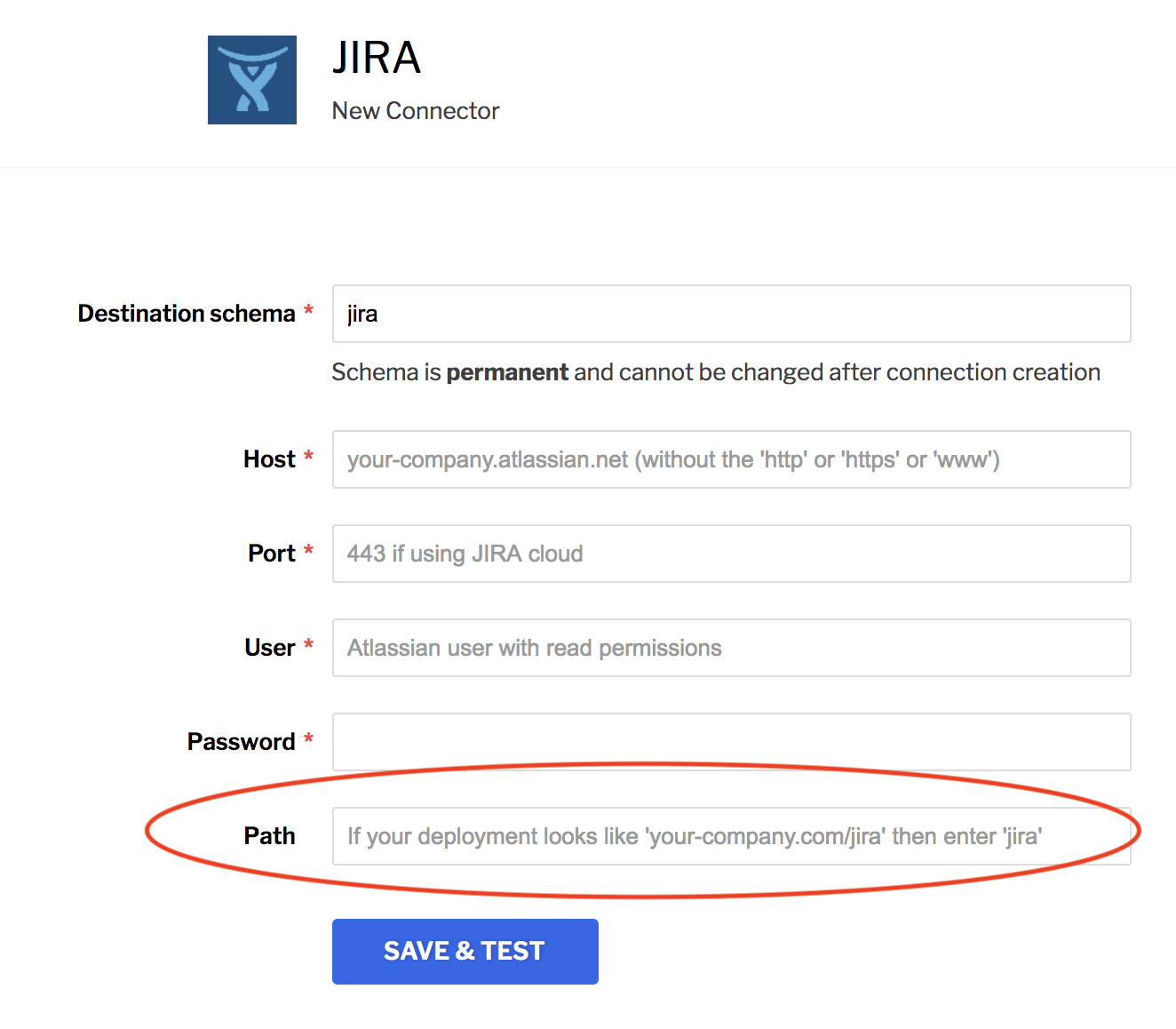Release Notes
February 2026
We have updated the Quickstart packages for the following connectors:
- Connectors supporting the Social Media Reporting data model to version 1.5.0. We are gradually rolling out this change. All Quickstart transformations will be updated by March 24, 2026.
- HubSpot to version 1.7.0. We are gradually rolling out this change. All Quickstart transformations will be updated by March 16, 2026.
- Jira to version 1.5.0. We are gradually rolling out this change. All Quickstart transformations will be updated by March 16, 2026.
- Klaviyo to version 1.3.1. We are gradually rolling out this change. All Quickstart transformations will be updated by March 25, 2026.
- LinkedIn Company Pages to version 1.3.0. We are gradually rolling out this change. All Quickstart transformations will be updated by March 24, 2026.
- QuickBooks to version 1.4.1. We are gradually rolling out this change. All Quickstart transformations will be updated by March 22, 2026.
- SAP ERP on HANA to version 0.6.1. We are gradually rolling out this change. All Quickstart transformations will be updated by March 23, 2026.
- Shopify to version 1.5.2. We are gradually rolling out this change. All Quickstart transformations will be updated by March 24, 2026.
- Stripe to version 1.5.0. We are gradually rolling out this change. All Quickstart transformations will be updated by March 25, 2026.
January 2026
We've added a new table, ISSUE_FORM.
We have added a new column, group_id, to the USER_GROUP table.
We have updated the Quickstart packages for the following connectors:
- Connectors supporting the Ad Reporting data model to version 2.4.0. We are gradually rolling out this change. All Quickstart transformations will be updated by March 2, 2026.
- Connectors supporting the App Reporting data model to version 1.2.0. We are gradually rolling out this change. All Quickstart transformations will be updated by March 2, 2026.
- Connectors supporting the Shopify Holistic Reporting data model to version 1.1.0. We are gradually rolling out this change. All Quickstart transformations will be updated by March 2, 2026.
- Connectors supporting the Social Media Reporting data model to version 1.4.0. We are gradually rolling out this change. All Quickstart transformations will be updated by March 1, 2026.
- Connectors supporting the Unified RAG data model to version 0.2.0. We are gradually rolling out this change. All Quickstart transformations will be updated by February 18, 2026.
- AWS Cost and Usage Reports to version 0.3.1. We are gradually rolling out this change. All Quickstart transformations will be updated by March 10, 2026.
- Amazon Ads to version 1.2.0. We are gradually rolling out this change. All Quickstart transformations will be updated by March 2, 2026.
- Amazon Selling Partner to version 0.4.1. We are gradually rolling out this change. All Quickstart transformations will be updated by March 10, 2026.
- Amplitude to version 1.3.1. We are gradually rolling out this change. All Quickstart transformations will be updated by March 10, 2026.
- Apple App Store to version 1.2.0. We are gradually rolling out this change. All Quickstart transformations will be updated by February 24, 2026.
- Apple Search Ads to version 1.2.0. We are gradually rolling out this change. All Quickstart transformations will be updated by March 2, 2026.
- Asana to version 1.3.0. We are gradually rolling out this change. All Quickstart transformations will be updated by March 2, 2026.
- Facebook Ads to version 1.4.0. We are gradually rolling out this change. All Quickstart transformations will be updated by March 2, 2026.
- Facebook Pages to version 1.2.0. We are gradually rolling out this change. All Quickstart transformations will be updated by February 18, 2026.
- Fivetran Platform to version 2.5.0. We are gradually rolling out this change. All Quickstart transformations will be updated by February 18, 2026.
- GitHub to version 1.3.0. We are gradually rolling out this change. All Quickstart transformations will be updated by March 2, 2026.
- Google Ads to version 1.2.0. We are gradually rolling out this change. All Quickstart transformations will be updated by March 2, 2026.
- Google Play to version 1.2.0. We are gradually rolling out this change. All Quickstart transformations will be updated by February 24, 2026.
- Greenhouse to version 1.3.0. We are gradually rolling out this change. All Quickstart transformations will be updated by February 24, 2026.
- HubSpot to version 1.6.1. We are gradually rolling out this change. All Quickstart transformations will be updated by March 2, 2026.
- Instagram Business to version 1.1.0. We are gradually rolling out this change. All Quickstart transformations will be updated by February 18, 2026.
- Intercom to version 1.6.0. We are gradually rolling out this change. All Quickstart transformations will be updated by March 1, 2026.
- Iterable to version 1.4.0. We are gradually rolling out this change. All Quickstart transformations will be updated by March 2, 2026.
- Jira to version 1.4.0. We are gradually rolling out this change. All Quickstart transformations will be updated by March 2, 2026.
- Klaviyo to version 1.3.0. We are gradually rolling out this change. All Quickstart transformations will be updated by March 2, 2026.
- Lever to version 1.2.0. We are gradually rolling out this change. All Quickstart transformations will be updated by March 1, 2026.
- LinkedIn Ad Analytics to version 1.2.0. We are gradually rolling out this change. All Quickstart transformations will be updated by March 2, 2026.
- LinkedIn Company Pages to version 1.2.0. We are gradually rolling out this change. All Quickstart transformations will be updated by February 25, 2026.
- Mailchimp to version 1.2.0. We are gradually rolling out this change. All Quickstart transformations will be updated by February 18, 2026.
- Marketo to version 1.3.0. We are gradually rolling out this change. All Quickstart transformations will be updated by March 2, 2026.
- Microsoft Advertising to version 1.2.0. We are gradually rolling out this change. All Quickstart transformations will be updated by March 2, 2026.
- Microsoft Dynamics 365 CRM to version 0.1.0-b4. We are gradually rolling out this change. All Quickstart transformations will be updated by February 18, 2026.
- Mixpanel to version 0.16.1. We are gradually rolling out this change. All Quickstart transformations will be updated by March 10, 2026.
- NetSuite SuiteAnalytics to version 1.4.0. We are gradually rolling out this change. All Quickstart transformations will be updated by March 2, 2026.
- Pardot to version 1.3.0. We are gradually rolling out this change. All Quickstart transformations will be updated by February 25, 2026.
- Pendo to version 1.3.0. We are gradually rolling out this change. All Quickstart transformations will be updated by February 24, 2026.
- Pinterest Ads to version 1.2.0. We are gradually rolling out this change. All Quickstart transformations will be updated by March 2, 2026.
- Qualtrics to version 1.2.0. We are gradually rolling out this change. All Quickstart transformations will be updated by February 25, 2026.
- QuickBooks to version 1.4.0. We are gradually rolling out this change. All Quickstart transformations will be updated by March 10, 2026.
- Recharge to version 1.4.1. We are gradually rolling out this change. All Quickstart transformations will be updated by March 10, 2026.
- Recurly to version 1.3.0. We are gradually rolling out this change. All Quickstart transformations will be updated by March 1, 2026.
- Reddit Ads to version 1.4.0. We are gradually rolling out this change. All Quickstart transformations will be updated by March 2, 2026.
- SAP ERP on HANA to version 0.6.0. We are gradually rolling out this change. All Quickstart transformations will be updated by March 9, 2026.
- Sage Intacct to version 1.3.0. We are gradually rolling out this change. All Quickstart transformations will be updated by February 24, 2026.
- Salesforce Marketing Cloud to version 0.5.0. We are gradually rolling out this change. All Quickstart transformations will be updated by March 1, 2026.
- Salesforce to version 2.2.0. We are gradually rolling out this change. All Quickstart transformations will be updated by February 24, 2026.
- ServiceNow to version 0.8.0. We are gradually rolling out this change. All Quickstart transformations will be updated by March 2, 2026.
- Shopify to version 1.5.1. We are gradually rolling out this change. All Quickstart transformations will be updated by March 10, 2026.
- Snapchat Ads to version 1.2.0. We are gradually rolling out this change. All Quickstart transformations will be updated by March 2, 2026.
- Stripe to version 1.4.0. We are gradually rolling out this change. All Quickstart transformations will be updated by March 10, 2026.
- TikTok Ads to version 1.2.0. We are gradually rolling out this change. All Quickstart transformations will be updated by March 2, 2026.
- Twilio to version 1.3.0. We are gradually rolling out this change. All Quickstart transformations will be updated by February 24, 2026.
- Twitter Ads to version 1.2.0. We are gradually rolling out this change. All Quickstart transformations will be updated by March 2, 2026.
- Twitter Organic to version 1.1.0. We are gradually rolling out this change. All Quickstart transformations will be updated by February 18, 2026.
- Workday HCM to version 0.8.1. We are gradually rolling out this change. All Quickstart transformations will be updated by March 9, 2026.
- Xero to version 1.3.0. We are gradually rolling out this change. All Quickstart transformations will be updated by March 10, 2026.
- YouTube Analytics to version 1.1.0. We are gradually rolling out this change. All Quickstart transformations will be updated by February 18, 2026.
- Zendesk Support to version 1.3.0. We are gradually rolling out this change. All Quickstart transformations will be updated by March 2, 2026.
- Zuora to version 1.3.0. We are gradually rolling out this change. All Quickstart transformations will be updated by March 1, 2026.
December 2025
We have updated the Quickstart packages for the following connectors:
- Jira to version 1.3.1. We are gradually rolling out this change. All Quickstart transformations will be updated by January 19, 2026.
- Klaviyo to version 1.2.1. We are gradually rolling out this change. All Quickstart transformations will be updated by January 19, 2026.
- SAP ERP on HANA to version 0.5.1. We are gradually rolling out this change. All Quickstart transformations will be updated by January 18, 2026.
- Shopify to version 1.3.1. We are gradually rolling out this change. All Quickstart transformations will be updated by January 19, 2026.
- Xero to version 1.1.1. We are gradually rolling out this change. All Quickstart transformations will be updated by January 18, 2026.
November 2025
We have added a new column activatedDate to the SPRINT table.
Row filtering is now supported for the following connectors:
To learn how to use row filtering and see the list of supported connectors, see our row filtering documentation.
October 2025
We unified each connector’s pre-built dbt Core*–compatible data models into a single model. It standardizes and documents the Fivetran schemas created in your destination and outputs analytics-ready tables. Previously, most connectors used distinct source and transform models.
* dbt Core is a trademark of dbt Labs, Inc. All rights therein are reserved to dbt Labs, Inc. Fivetran Transformations is not a product or service of or endorsed by dbt Labs, Inc.
September 2025
We've changed the data type of the id column in the ASSET_REFERENCE_TYPE table from INTEGER to STRING.
August 2025
We have added a new Quickstart package for the Zuora Sandbox connector.
We have updated the Quickstart packages for the following connectors:
- Connectors supporting the Ad Reporting data model to version 2.1.0. We are gradually rolling out this change. All Quickstart transformations will be updated by October 7, 2025.
- Connectors supporting the App Reporting data model to version 1.0.0. We are gradually rolling out this change. All Quickstart transformations will be updated by September 27, 2025.
- Connectors supporting the Shopify Holistic Reporting data model to version 0.9.0. We are gradually rolling out this change. All Quickstart transformations will be updated by September 27, 2025.
- Connectors supporting the Social Media Reporting data model to version 1.0.0. We are gradually rolling out this change. All Quickstart transformations will be updated by September 27, 2025.
- Amazon Ads to version 1.0.0. We are gradually rolling out this change. All Quickstart transformations will be updated by September 23, 2025.
- Amazon Selling Partner to version 0.2.0. We are gradually rolling out this change. All Quickstart transformations will be updated by September 24, 2025.
- Amplitude to version 1.0.0. We are gradually rolling out this change. All Quickstart transformations will be updated by September 24, 2025.
- Apple App Store to version 1.0.0. We are gradually rolling out this change. All Quickstart transformations will be updated by September 24, 2025.
- Apple Search Ads to version 1.0.0. We are gradually rolling out this change. All Quickstart transformations will be updated by September 27, 2025.
- Asana to version 1.0.0. We are gradually rolling out this change. All Quickstart transformations will be updated by September 23, 2025.
- Facebook Ads to version 1.1.0. We are gradually rolling out this change. All Quickstart transformations will be updated by October 6, 2025.
- Facebook Pages to version 1.0.0. We are gradually rolling out this change. All Quickstart transformations will be updated by September 23, 2025.
- Fivetran Platform to version 2.3.0. We are gradually rolling out this change. All Quickstart transformations will be updated by September 23, 2025.
- GitHub to version 1.0.0. We are gradually rolling out this change. All Quickstart transformations will be updated by September 23, 2025.
- Google Ads to version 1.0.0. We are gradually rolling out this change. All Quickstart transformations will be updated by September 24, 2025.
- Google Play to version 1.0.0. We are gradually rolling out this change. All Quickstart transformations will be updated by September 27, 2025.
- Greenhouse to version 1.0.1. We are gradually rolling out this change. All Quickstart transformations will be updated by October 4, 2025.
- HubSpot to version 1.0.0. We are gradually rolling out this change. All Quickstart transformations will be updated by September 27, 2025.
- Instagram Business to version 1.0.0. We are gradually rolling out this change. All Quickstart transformations will be updated by September 22, 2025.
- Intercom to version 1.0.0. We are gradually rolling out this change. All Quickstart transformations will be updated by September 22, 2025.
- Iterable to version 1.0.0. We are gradually rolling out this change. All Quickstart transformations will be updated by September 23, 2025.
- Jira to version 1.0.0. We are gradually rolling out this change. All Quickstart transformations will be updated by September 23, 2025.
- Klaviyo to version 1.0.0. We are gradually rolling out this change. All Quickstart transformations will be updated by September 23, 2025.
- Lever to version 1.0.0. We are gradually rolling out this change. All Quickstart transformations will be updated by September 23, 2025.
- LinkedIn Ad Analytics to version 1.0.0. We are gradually rolling out this change. All Quickstart transformations will be updated by September 23, 2025.
- LinkedIn Company Pages to version 1.0.0. We are gradually rolling out this change. All Quickstart transformations will be updated by September 23, 2025.
- Mailchimp to version 1.0.0. We are gradually rolling out this change. All Quickstart transformations will be updated by September 23, 2025.
- Marketo to version 1.0.0. We are gradually rolling out this change. All Quickstart transformations will be updated by September 23, 2025.
- Microsoft Advertising to version 1.0.0. We are gradually rolling out this change. All Quickstart transformations will be updated by September 23, 2025.
- Microsoft Dynamics 365 CRM to version 0.1.0-b3. We are gradually rolling out this change. All Quickstart transformations will be updated by September 27, 2025.
- Mixpanel to version 0.14.0. We are gradually rolling out this change. All Quickstart transformations will be updated by September 22, 2025.
- NetSuite SuiteAnalytics to version 1.0.0. We are gradually rolling out this change. All Quickstart transformations will be updated by September 23, 2025.
- Pardot to version 1.0.0. We are gradually rolling out this change. All Quickstart transformations will be updated by September 23, 2025.
- Pendo to version 1.0.0. We are gradually rolling out this change. All Quickstart transformations will be updated by September 23, 2025.
- Pinterest Ads to version 1.0.0. We are gradually rolling out this change. All Quickstart transformations will be updated by September 22, 2025.
- Qualtrics to version 1.0.0. We are gradually rolling out this change. All Quickstart transformations will be updated by September 23, 2025.
- QuickBooks to version 0.21.0. We are gradually rolling out this change. All Quickstart transformations will be updated by September 23, 2025.
- Recharge to version 1.0.0. We are gradually rolling out this change. All Quickstart transformations will be updated by September 23, 2025.
- Recurly to version 1.0.0. We are gradually rolling out this change. All Quickstart transformations will be updated by September 23, 2025.
- Reddit Ads to version 1.0.0. We are gradually rolling out this change. All Quickstart transformations will be updated by September 23, 2025.
- SAP ERP on HANA to version 0.3.0. We are gradually rolling out this change. All Quickstart transformations will be updated by September 27, 2025.
- Sage Intacct to version 1.0.0. We are gradually rolling out this change. All Quickstart transformations will be updated by September 23, 2025.
- Salesforce Marketing Cloud to version 0.3.0. We are gradually rolling out this change. All Quickstart transformations will be updated by September 23, 2025.
- Salesforce sandbox to version 2.0.0. We are gradually rolling out this change. All Quickstart transformations will be updated by October 5, 2025.
- Salesforce to version 2.0.0. We are gradually rolling out this change. All Quickstart transformations will be updated by September 28, 2025.
- ServiceNow to version 0.5.0. We are gradually rolling out this change. All Quickstart transformations will be updated by September 23, 2025.
- Shopify to version 0.21.1. We are gradually rolling out this change. All Quickstart transformations will be updated by September 29, 2025.
- Snapchat Ads to version 1.0.0. We are gradually rolling out this change. All Quickstart transformations will be updated by September 27, 2025.
- Stripe to version 1.0.1. We are gradually rolling out this change. All Quickstart transformations will be updated by October 5, 2025.
- TikTok Ads to version 1.0.0. We are gradually rolling out this change. All Quickstart transformations will be updated by September 27, 2025.
- Twilio to version 1.0.0. We are gradually rolling out this change. All Quickstart transformations will be updated by September 27, 2025.
- Twitter Ads to version 1.0.0. We are gradually rolling out this change. All Quickstart transformations will be updated by September 27, 2025.
- Twitter Organic to version 1.0.0. We are gradually rolling out this change. All Quickstart transformations will be updated by September 27, 2025.
- Workday HCM to version 0.5.0. We are gradually rolling out this change. All Quickstart transformations will be updated by September 27, 2025.
- Xero to version 1.0.0. We are gradually rolling out this change. All Quickstart transformations will be updated by September 27, 2025.
- YouTube Analytics to version 1.0.0. We are gradually rolling out this change. All Quickstart transformations will be updated by September 27, 2025.
- Zendesk Support to version 1.0.0. We are gradually rolling out this change. All Quickstart transformations will be updated by September 27, 2025.
- Zuora to version 1.0.0. We are gradually rolling out this change. All Quickstart transformations will be updated by September 27, 2025.
July 2025
We have added the following columns to the COMMENT table:
visibility_typevisibility_identifiervisibility_value
These columns allow you to understand which comments are restricted to specific groups or roles in your Jira instance. Comments without visibility restrictions will have null values in these columns, meaning they are visible to all users with access to the issue.
We have added a new table, REQUEST_COMMENT, to store the comments associated with requests. We are gradually rolling out this change to all existing connections.
Our Jira connector now suppports OAuth 2.0 3LO authorization. We are gradually rolling out this change to all existing connections. See the connector's setup guide for more details.
June 2025
We have added a new Quickstart package for the Microsoft Dynamics 365 CRM connector.
We have updated the Quickstart packages for the following connectors:
- Connectors supporting the Ad Reporting data model to version 1.15.0.
- Connectors supporting the App Reporting data model to version 0.6.0.
- Connectors supporting the Shopify Holistic Reporting data model to version 0.8.0.
- Amazon Ads to version 0.5.0.
- Amplitude to version 0.7.0.
- Apple App Store to version 0.6.0.
- Apple Search Ads to version 0.6.0.
- Asana to version 0.9.0.
- Facebook Ads to version 0.10.0.
- Fivetran Platform to version 2.2.0.
- GitHub to version 0.9.0.
- Google Ads to version 0.14.0.
- Google Play to version 0.5.0.
- Greenhouse to version 0.9.0.
- HubSpot to version 0.24.0.
- Intercom to version 0.10.0.
- Jira to version 0.21.0.
- Klaviyo to version 0.9.0.
- Lever to version 0.8.0.
- LinkedIn Ad Analytics to version 0.12.0.
- Mailchimp to version 0.12.0.
- Microsoft Advertising to version 0.12.0.
- Mixpanel to version 0.13.0.
- NetSuite SuiteAnalytics to version 0.20.0.
- Pendo to version 0.6.0.
- Pinterest Ads to version 0.13.0.
- QuickBooks to version 0.20.0.
- Recurly to version 0.7.0.
- Reddit Ads to version 0.5.0.
- Sage Intacct to version 0.7.0.
- Salesforce to version 1.3.0.
- Snapchat Ads to version 0.10.0.
- Stripe to version 0.19.0.
- TikTok Ads to version 0.9.0.
- Twilio to version 0.5.0.
- Twitter Ads to version 0.10.0.
- Workday HCM to version 0.4.0.
- Zendesk Support to version 0.24.1.
January 2025
We have added a new column, driver, to the VERSION table.
We have added a new column, simplified, to the PROJECT table.
We have added a new table, ISSUE_PROPERTY, with the following columns:
issue_idkeyselfvalue
We have added a new table, WORKLOG_PROPERTY, with the following columns:
worklog_idkeyselfvalue
We have added a new table, ATTACHMENT_METADATA, with the following columns:
attachment_idindexlabelmedia_typepathsize
November 2024
We have updated the Quickstart packages for the following connectors:
- Amplitude to version 0.5.0
- Apple Search Ads to version 0.4.1
- Facebook Ads to version 0.8.0
- HubSpot to version 0.20.0
- Iterable to version 0.13.0
- Jira to version 0.19.0
- LinkedIn Ad Analytics to version 0.9.1
- Recurly to version 0.5.1
- Reddit Ads to version 0.3.1
- Zendesk Support to version 0.18.1
* dbt Core is a trademark of dbt Labs, Inc. All rights therein are reserved to dbt Labs, Inc. Fivetran Transformations is not a product or service of or endorsed by dbt Labs, Inc.
We have added two new tables, FIELD_PROJECT and ISSUE_USER_VOTE.
- The
FIELD_PROJECTtable is only available for Jira Cloud instances. You must grant Fivetran theAdminister Jiraglobal permission to fetch the custom fields project's mapping data. - To capture
ISSUE_USER_VOTEdata, you must set the Allow users to vote on issues option to ON in your Jira account's general configurations.
We are gradually rolling out these changes to all existing connections. Perform a re-sync to fetch the historical data of the new tables.
October 2024
You can now exclude the following tables from your syncs:
USERUSER_GROUPPROJECT_ROLEPROJECT_ROLE_ACTOR
On your connector details page, go to the Schema tab and deselect the tables you want to exclude.
We now sync the description column in the FIELD table. The description of the following fields are available:
systemandcustomfor Jira Cloud instancescustomfor Jira On-Premises instances
We are gradually rolling out this feature to all connections.
To fetch field description data, Fivetran needs the Administer Jira global permission granted.
We have added support for the following tables:
ASSET_OBJECTASSET_OBJECT_SCHEMAASSET_OBJECT_ISSUEASSET_OBJECT_TYPEASSET_OBJECT_TYPE_ATTRIBUTEASSET_OBJECT_TYPE_ATTRIBUTE_OBJECTASSET_SCHEMA_STATUSASSET_REFERENCE_TYPEThe tables sync Assets data. We are gradually rolling out this change to all connections.
Fivetran has created a dbt Core*-compatible app reporting model that generates an end model containing unstructured document data to be used for Retrieval Augmented Generation (RAG) applications leveraging Large Language Models (LLMs).
The Unified RAG model supports the HubSpot, Jira, and Zendesk Support connectors.
Learn more in our Unified RAG model documentation.
* dbt Core is a trademark of dbt Labs, Inc. All rights therein are reserved to dbt Labs, Inc. Fivetran Transformations is not a product or service of or endorsed by dbt Labs, Inc.
May 2024
We now support Remote Issue Links. We are gradually rolling out this feature to all existing connections. Once it's available for your connector, you will find the ISSUE_REMOTE_LINK table in your destination. To learn more, see Jira's Remote Issue Links documentation.
April 2024
We now support all Jira field types. This feature is available to all Jira connections set up after April 1, 2024. Learn more in our Jira documentation.
Additionally, we have added a new column, dimension_table, to the FIELD table.
February 2024
We have added a new table, SPRINT_BOARD, to store information on sprint and board relationships.
The SPRINT.board_id column stores the ID of the board the sprint was originally added to.
October 2023
We have updated the Quickstart packages for the following connectors:
- Fivetran Platform Connector to version 1.1.0
- Google Ads to version 0.9.3
- Intercom to version 0.8.0
- Jira to version 0.15.0
- NetSuite SuiteAnalytics to version 0.9.0
- QuickBooks to version 0.12.0
- Zendesk Support to version 0.11.2
* dbt Core is a trademark of dbt Labs, Inc. All rights therein are reserved to dbt Labs, Inc. Fivetran Transformations is not a product or service of or endorsed by dbt Labs, Inc.
August 2023
You can now exclude the ISSUE_BOARD and PROJECT_BOARD tables of the BOARD group from your sync.
On your connector details page, go to the Schema tab and deselect the tables you want to exclude.
July 2023
You can now manually register the webhook to capture deleted entities even if you don't grant the Administer Jira global permission to the connecting user. Learn more in our Jira setup guide.
To support the Atlassian Teams Coming to Jira Software change, we have added additional columns to the TEAM table. The TEAM table now contains the following columns:
idnametitleis_sharedis_visible
We are gradually rolling out this change to all existing connections.
February 2023
We have added a new column, is_active, to the USER table.
November 2022
We have added a new column, state, to the SPRINT table.
September 2022
Now we write information about the actual sprint start date stored in the activated_date field, to the start_date column of the SPRINT table in the destination.
This feature is relevant for Jira Server (On-Premise) versions 8.8 and above.
August 2022
We have excluded the SPRINT table from the BOARD group of tables in the Schema tab of your connector. We sync all sprints entirely when you select the BOARD group of tables in the Schema tab.
July 2022
Now you can connect to your Jira Cloud instance using an API token. Now you can connect to your Jira on-premise instance using an application link. Refer to our Jira Setup Guide for details.
June 2022
Now we use webhooks to keep the sprints in the up-to-date state in the destination.
To use webhooks, you must have the Jira Administrators global permission.
As an alternative, we have added the SPRINT table to the BOARD group of tables, and now we sync all sprints entirely for particular board once a day.
May 2022
We now sync the Affected Services, Customer Request Type, and Approvals fields with a customer request from Jira Service Management (formerly Jira Service Desk). We sync the Affected Services, Customer Request Type, and Approvals fields into the following tables:
APPROVALAPPROVERREQUESTREQUEST_TYPESERVICE
See the Jira ERD for more information.
We are gradually rolling out this feature to all existing connections. When it's available for your connector, you will see the tables above on the Schema tab. To fetch data for all issues, re-sync your connector.
Previously, we only synced the name subfield in the Customer Request Type field. We kept this logic for compatibility. See the January 2021 Release Notes for more information.
April 2022
We now sync issue watchers to the ISSUE_WATCHER table. We are gradually rolling out this feature to all existing connections. Once this feature is available, you will see the ISSUE_WATCHER table on the Schema tab. To fetch data for all issues, re-sync your connector.
We apply this feature both to new issues and existing issues once they are changed. Fivetran does not consider assigning and unassigning issue watchers a change in an existing issue since there is no initial state in an existing issue for us to compare to.
March 2022
We now sync the following ISSUE custom field types:
Ranksyncs to your destination as alexorank algorithmstring.Teamsyncs to your destination as an integer value. The integer acts a team identifier. We had also added a new table,TEAM, that contains additional team data.
To learn how we sync custom fields for Jira, see our June 2020 release note.
February 2022
You can now select Projects in the setup form to sync only their associated issues.
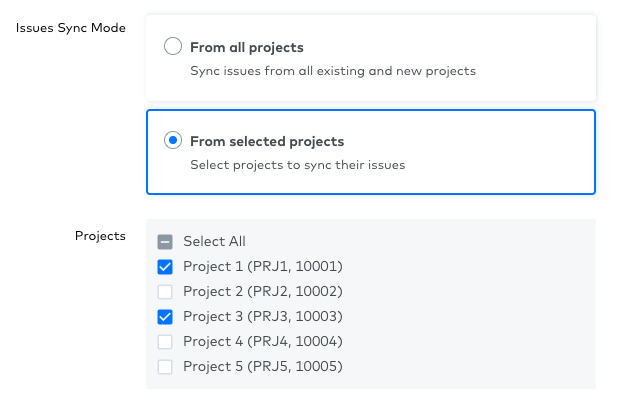
January 2022
We now sync the goal field of the sprint to the SPRINT table.
November 2021
Now, we store a separate cursor for each project and use it to track updates in project issues. We can now sync all issues regardless of when the connecting user in your Jira instance was granted permissions for the relevant projects. Previously, we had a single cursor for all issues. When the user was granted permissions for a project after the initial sync had completed, we were not able to capture the old issues created before the user was granted permissions.
We now fetch issues in parallel threads, one for each project, which improves the extract time of the connector. We are gradually migrating all existing connections to this new mode.
October 2021
You can now specify the Consumer Key in the connector setup form while creating an application link between Fivetran and your Jira installation. Previously, it was impossible to create an application link if the Consumer key we provided was used by another external application in your Jira installation.
September 2021
We now capture deleted projects using webhooks. We're gradually rolling out to all existing connections.
We can't capture projects that were deleted before your Jira connector registered the webhook in your Jira installation.
August 2021
Now, if your Jira installation returns an HTTP 500 Internal Server error during a sync, we only skip the relevant issue field records from the sync. Previously, the entire sync failed.
June 2021
We now sync system Jira fields, such as project andpriority, even if there are custom fields with the same names. Previously, we skipped all fields that had the same names. This feature applies to connectors set up before September 10, 2020. Connections created after this date sync all fields regardless of the names.
We have added a new field, is_active, to the ISSUE_FIELD_HISTORY and ISSUE_MULTISELECT_HISTORY tables. The field allows you to assemble the complete current state of an issue without a full table scan. It is true for the current issue records and false for historical issue records. To get values in the is_active field for all issues, re-sync your connector. We are gradually rolling out this feature to connections set up after September 10, 2020.
May 2021
We have added a new column, author_id, to the ISSUE_FIELD_HISTORY and ISSUE_MULTISELECT_HISTORY tables.
This column stores the identifiers of the users who made changes to a given Jira issue. This feature applies to all connectors set up after September 10, 2020. Re-sync your existing connector to sync this data for all historical changes.
April 2021
Now you can sync the following table groups by selecting the relevant group checkbox on the Schema tab of the connector details page:
BOARD,ISSUE_BOARD,PROJECT_BOARDPERMISSION_SCHEME,PERMISSION,PERMISSION_HOLDERSECURITY_SCHEME,SECURITY_LEVEL,SECURITY_SCHEME_LEVEL.
When sync is enabled for any of these groups, all tables within the selected groups are re-synced once a day.
Now we sync the historical changes of the key field.
March 2021
We now sync entries related to Jira permissions. We are gradually rolling out this feature to all existing connections. Once this feature is available for your connector, you will see the following items in your destination:
- The
PERMISSION,PERMISSION_SCHEME,PERMISSION_HOLDER,PROJECT_ROLEtables - The
permission_scheme_idcolumn in thePROJECTtable See Jira Schema Information section for details.
We have added a new column, _fivetran_deleted, to the FIELD table. Now we capture custom fields deleted from source.
We now sync the Security Level field.
We now sync Issue Security Schemes. We are gradually rolling out this feature to all existing connections. Once this feature is available for your connector, you will see the SECURITY_SCHEME, SECURITY_LEVEL, and SECURITY_SCHEME_LEVEL tables in your destination.
February 2021
We now support the Satisfaction and Satisfaction date fields of Jira Service Management (formerly Jira Service Desk).
Our Jira connector no longer uses the use_webhooks configuration field.
January 2021
We now use the X-Force-Accept-Language header to get responses in English. This applies to all Jira connections created after February 1, 2021.
We now support the name subfield in the Customer Request Type field of Jira Service Management (formerly Jira Service Desk).
December 2020
We now automatically capture deletes for Jira connections. We have removed the "Capture deletes" toggle from the connector setup form. To be able to capture deletes, you must have the Jira Administrators global permission. We cannot capture deleted issues that were deleted before sync deletes was enabled. To get all deleted issues, re-sync your connector.
We have released pre-built, dbt Core-compatible data models for Jira. Find the models in Fivetran's dbt hub or data models documentation. Learn more about our dbt Core integration in our Transformations for dbt Core documentation*.
* dbt Core is a trademark of dbt Labs, Inc. All rights therein are reserved to dbt Labs, Inc. Fivetran Transformations is not a product or service of or endorsed by dbt Labs, Inc.
We have fixed capturing of array fields such as components and fixVersions in the ISSUE_MULTISELECT_HISTORY table. Now we write null instead of "0" for empty values. The value and _fivetran_id column values for the relevant records will be updated during the next sync.
November 2020
We now fully support the cascading select fields in Jira issues. We've added a new parent_id column, which refers to the parent value, to the FIELD_OPTION table. To sync fields of this type for all issues, re-sync your connector.
October 2020
We have improved how we sync historical changes for the standard issue array fields components, fixVersions, and versions. We now write the actual values for each historical change, making the table much easier to use. The Jira API delivers empty values if part of the value is removed, and previously we just wrote that empty value.
We now support the Jira Service Management (formerly Jira Service Desk) Organization fields in Jira issues. To sync fields of this type for all issues, re-sync your connector.
September 2020
We enable the improved schema by default for connectors set up after September 10, 2020. See our June 2020 release note for details about the improvements, which were previously opt-in, but are now default.
August 2020
We have added a new column, is_public, to the COMMENT table.
We have improved the mechanism that detects similar fields that might cause data integrity issues. When we detect that similar field names would become duplicate names after normalization, we do not sync them to your destination. Instead, we show a warning on your dashboard and ask you to rename the fields. This prevents duplicates in the destination and avoids writing the values of the different fields into the same history table.
To prevent data integrity issues, we will sync some standard fields in the following way:
Σ Original Estimatefield to theISSUE_AGGREGATE_ORIGINAL_ESTIMATE_HISTORYtableΣ Time Spentfield to theISSUE_AGGREGATE_TIME_SPENT_HISTORYtableΣ Remaining Estimatefield to theISSUE_AGGREGATE_REMAINING_ESTIMATE_HISTORYtableΣ Progressfield to theISSUE_AGGREGATE_PROGRESS_HISTORYtable.
We have also improved the mechanism that detects the Jira changelog to avoid syncing values from one field into multiple history tables.
July 2020
We have changed the styling of the connector name from "JIRA" to "Jira" in the Fivetran dashboard to match Atlassian's official styling.
June 2020
We have added a new way to sync issue field values and their historical changes. Previously, users whose ISSUE table had a large number of fields found that it was generating an overwhelming amount of ISSUE_[FIELD_NAME]_HISTORY tables.
Now, the ISSUE table contains only columns for the Jira standard fields.
We added a FIELD table that contains information about all fields. We sync all values from the custom non-array fields and their history items to a single ISSUE_FIELD_HISTORY table. We sync all values from the array fields and their history items to a single ISSUE_MULTISELECT_HISTORY table. We sync initial null values from history items to the history tables to provide a better historical analysis.
If you would like to use this new method, contact our support team to enable it. Then, create a new connector or re-sync the existing one.
We have improved the mechanism that detects the changelog. Now, if a fieldId is not present in the Jira response, we will find the changelog entries using a fieldname. This improvement prevents data integrity issues when the current field value is written into the history table as initial.
May 2020
You can now configure your Jira connector using the Fivetran REST API. This feature is in BETA and available only for Standard and Enterprise accounts.
March 2020
Previously, when there were multiple changes in the source during the sync, our connector sometimes missed some data. We have fixed this problem by changing our pagination strategy. To ensure that all your data is synced, re-sync your connector.
January 2020
When the value of a field was null, our Jira connector didn't always update array values. That meant that, for example, if the value was removed from a field in the source, sometimes the destination still showed the previous value. Now when a field value is null, our Jira connector will write a default empty value according to the type of the field.
Our Jira connector can now sync issues from January 1, 1970 forward. Previously, our connector only synced issues from January 1, 2002 forward. If you have issues from 1970-2002, perform a re-sync to ensure that we capture all issues.
September 2019
We can now sync empty array type fields, such as labels. This means that any removed values will be accurately reflected in the destination. Previously, we could not sync array fields with null values, which meant that some values deleted in the source were not deleted in the destination.
We now track deletes in the WORKLOG table. This means that any deleted work logs will be accurately reflected in the destination.
August 2019
We now support SLA fields in Jira issues. We are gradually rolling out this feature to all our connections.
When it's available for your connector, you will see an additional SLA table in your destination. You can see the SLA table on our Jira ERD. To sync all SLA fields, re-sync your connector.
July 2019
We now support capturing deleted issues by using webhooks. We are gradually rolling out this feature to all existing connections. When it's available for your account, you will see a Capture deletes toggle on the Jira connector setup form. To enable capturing deletes, set the toggle to ON.
May 2019
We have added a new table, WORKLOG. To sync the WORKLOG table, create a new connector or re-sync the existing one.
April 2019
Jira has deprecated the field key and replaced it with account_id.
Because we used key to form the primary key in the USER and USER_GROUP tables, we have made changes to those two tables:
- In the
USERtable,account_idnow populates theidcolumn. - In the
USER_GROUP, tableaccount_idnow populates theuser_idcolumn.
This change will cause the USER and USER_GROUP tables to have duplicated records based on our previous primary keys for them which were based on the deprecated key. To remove duplicate data in the USER and USER_GROUP tables, drop the USER and USER_GROUP tables and perform a full re-sync.
February 2019
The PROJECT table will have key and project_type_key columns either after re-sync or for all new Jira connections.
May 2018
We have dropped the primary key constraint from the value column in the ISSUE_[FIELD]_HISTORY and ISSUE_[FIELD] tables.
April 2018
We now remove the relationship between an issue and an issue label if the issue is removed in Jira.
If you deploy your Jira to a custom root path, you can now specify that path in our setup form: