Instagram Business
Instagram Business provides metadata and insights for IG User (Instagram Business Account) and IG Media (Instagram Photo, Video, Story, or Album) objects.
See Instagram's API documentation for more information.
Features
| Feature Name | Supported | Notes |
|---|---|---|
| Capture deletes | ||
| History mode | ||
| Custom data | ||
| Data blocking | ||
| Column hashing | ||
| Re-sync | ||
| Row filtering | ||
| API configurable | API configuration | |
| Priority-first sync | USER_INSIGHTS table | |
| Fivetran data models | ||
| Private networking | ||
| Authorization via API |
Supported deployment models
We support the SaaS Deployment model for the connector.
Source API version
This connector uses Graph API version 24.0.
Setup guide
Follow our step-by-step Instagram Business setup guide to connect Instagram with your destination using Fivetran connectors.
Sync overview
You can sync all accounts or select specific accounts to sync.
To sync metadata and insights of the IG User and IG Media objects, we need the following permissions:
instagram_basicinstagram_manage_insightspages_show_listpages_read_engagementads_managementbusiness_management
During every sync, we fetch the data for all the accounts that you are syncing and all the media objects for each account.
Rollback sync
A rollback sync is a sync that automatically runs once a day. Rollback syncs capture the changes that happen outside the incremental sync time frame. The rollback window for our Instagram Business connector is 3 days.
Sync frequency
Media comments
During the initial sync, the Instagram Business connector syncs all comments for all media. In subsequent syncs, we sync comments for media posted in the last 30 days. Additionally, once a week, we sync comments for media that are up to 2 years old. If syncing comments takes longer than 3 days, we perform this sync once a month instead.
This approach helps avoid slow incremental syncs, as older comments change less frequently, making updates less critical.
If you need to sync all comments for all media again, re-sync the connection.
Metrics
The metrics fetched for all _INSIGHTS tables (except for the USER_INSIGHTS table) represent values present at the time of that particular sync. We recommend that you set a sync frequency of no more than 10 minutes for more granular insights.
Use the _fivetran_synced column to track the metrics available at the time of each sync.
Schema information
This schema applies to all Instagram Business connections.
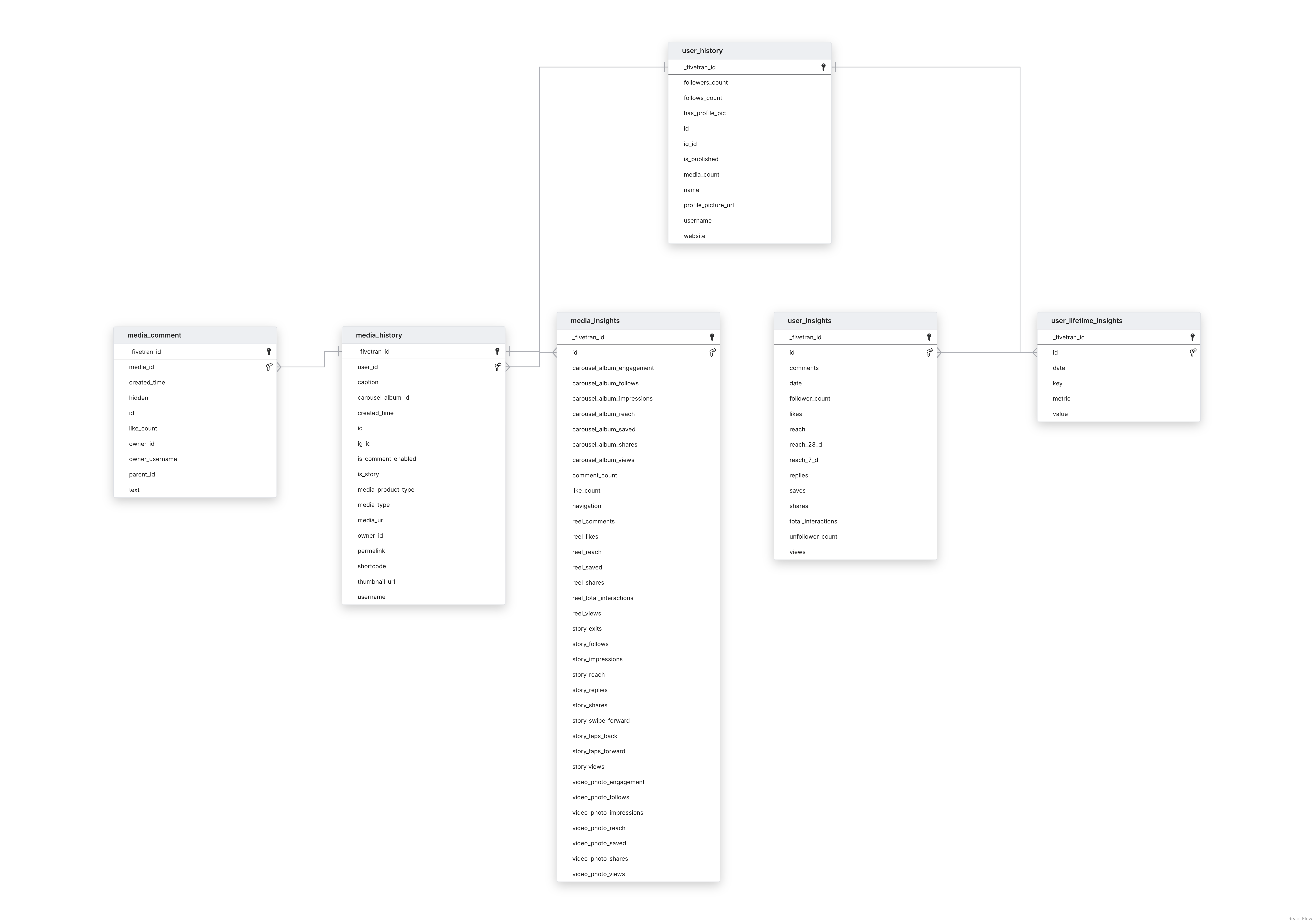
Schema notes
User Lifetime Insights table
For the USER_LIFETIME_INSIGHTS table, we fetch data up to the current date and not for the current date. Since v.13.0, the Graph API doesn't return end_time for the audience_* metrics. For these metrics, we use default value in the date column, which is equal to current date in the UTC timezone.
The key type varies depending on the metric value. For example, the online_followers metric is an hourly breakdown, so each key represents an hour from a day, for a total of 24 values.
Media tables
We don't fetch data for deleted media objects.
We can fetch the story media data only in the 24-hour span in which the story is active. We recommend that you set a sync frequency of not more than 10 minutes for more granular data.