Front
Front simplifies how your team manages email lists and customer communications. It provides services to centralize all your communication in one place and optimize how your team handles every message with powerful automations. It also connects your inbox with all the apps you rely on.
Features
| Feature Name | Supported | Notes |
|---|---|---|
| Capture deletes | ||
| History mode | CONVERSATION_STATUS_HISTORY and CONVERSATION_TAG_HISTORY tables | |
| Custom data | ACCOUNT and CONTACT tables | |
| Data blocking | ||
| Column hashing | ||
| Re-sync | ||
| Row filtering | ||
| API configurable | API configuration | |
| Priority-first sync | CONTACT, CONVERSATION, and their child tables | |
| Fivetran data models | ||
| Private networking | ||
| Authorization via API |
Supported deployment models
We support the SaaS Deployment model for the connector.
Setup guide
Follow our step-by-step Front setup guide to connect Front with your destination using Fivetran connectors.
Schema information
This schema applies to all Front connections.
Private resources
Fivetran supports syncing private resources using API tokens.
To sync private resources, do the following:
In your Fivetran account, go to the Settings tab.
In the API Config section, generate a new API key. Make a note of the API key. You will need the key to access your Fivetran account using our API.
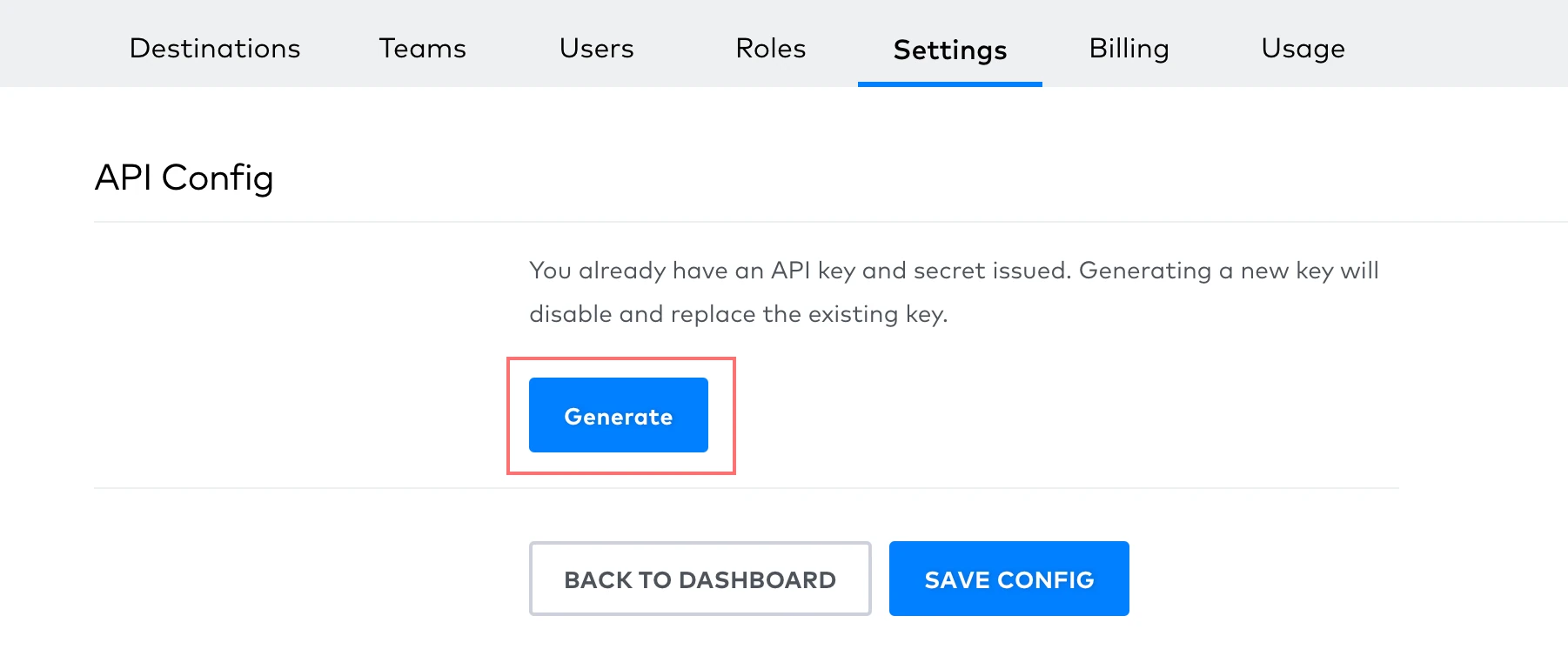
In your Front account, create a new API token. Select the Private Resources and Public Resources scopes.
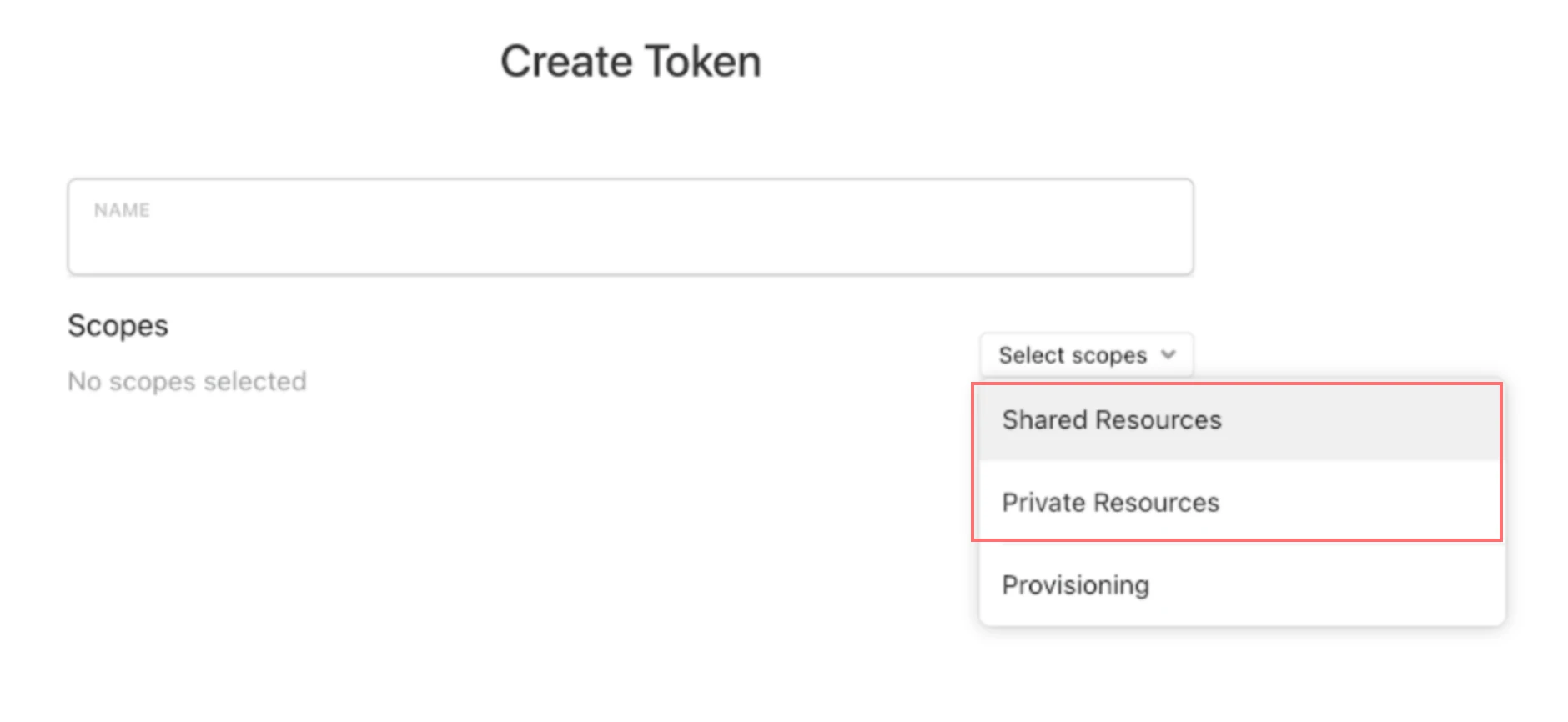
Go to My Preferences and enable the Allow access to my individual resources via the API toggle.
We can only sync private resources if teammates allow access using the API. If a teammate doesn't allow API access to the resources, we skip these resources from the sync.
Make the following curl request. Replace the
access_tokenvalue with your Front API token. Use the base64 encoded value of the Fivetran API key.
curl --location --request PATCH "https://api.fivetran.com/v1/connectors/{connection_id}" \
--header 'Authorization: Basic <fivetran_key_base64_encoded>' \
--header 'Content-Type: application/json' \
--data-raw '{
"auth": {
"access_token": "front_api_key",
"expires_at": "2050-01-01T00:00:00Z"
}
}
Identifying CSAT responses in COMMENT table
Fivetran syncs the CSAT responses in the COMMENT table. These responses can be identified using the following properties:
The author of the comment will have the username
front_csat.The response of the body will have the following standard format:
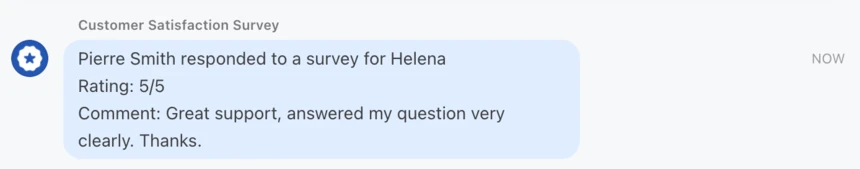
Limitations
- The Front API does not generate change events when a contact is linked to an existing message recipient. Since incremental syncs depend on these change events, Fivetran cannot capture updates to the
contact_idfield in theMESSAGE_RECIPIENTtable. To retrieve these updates, you need to perform a table-level re-sync of theMESSAGEtable. A re-sync imports the entire table and captures any previously missedcontact_idvalues. For larger mailboxes, a re-sync may temporarily increase your Monthly Active Rows (MAR) as accumulated updates are processed during the re-import. This limitation arises from the behavior of the Front API. Any resulting increase in MAR reflects valid historical updates that were not accessible through incremental syncs.