AdRoll Setup Guide
Follow our setup guide to connect AdRoll to Fivetran.
Prerequisites
To connect AdRoll to Fivetran, you need an AdRoll account with Admin privileges.
Setup instructions
Begin Fivetran configuration
Enter your chosen Destination schema name in the connection setup form.
Enter your chosen Destination table name.
Click Authorize. This will redirect your browser to the AdRoll authorization page.
Authorize Fivetran in AdRoll
In AdRoll's authorization page, click Authorize. This will redirect your browser back to the connection setup form.
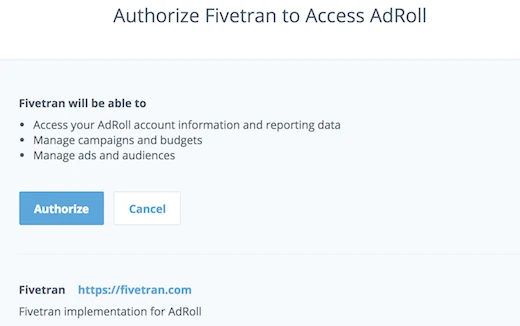
Finish Fivetran configuration
In the connection setup form, choose the sync mode: Sync All Advertisables or Sync Specific Advertisables. If you choose Sync Specific Advertisables, select the advertisables you'd like to sync.
Select the Report Type.
Select Sync Mode for user level reports.
ALL_ADVERTISABLESis an organization level report and not a user level report.Select the Dimensions.
Select the Metrics.
Select how many months' worth of reporting data you'd like to include in your initial sync.
Click Save & Test. Fivetran will take it from here and sync your data from AdRoll.