Anaplan Setup Guide
Follow our setup guide to connect Anaplan to Fivetran.
Prerequisites
To connect Anaplan to Fivetran, you need an Anaplan account with permissions to run export actions.
We recommend using a dedicated Anaplan account for Fivetran.
Setup instructions
Find region
Log in to your Anaplan account.
Find the region in which your account is hosted in your Anaplan URL and make a note of it. For example, if your URL is
https://us1a.app.anaplan.com/, your region isDefault.
Create export definitions
In your Anaplan dashboard, select your Anaplan model.
Open the module, list, or grid, from which you want to sync the data.
On the tool panel, click Data > Export.
In the export pop-up window, configure the following fields:
- File type: Select Comma Separated Values (.csv)
- Layout: Select Grid or Tabular Single Column
- What to Include/Exclude:
- For the grid layout: Select Current Page and Omit Empty Rows
- For the tabular single column layout: Select All Line Items and Omit Empty Rows
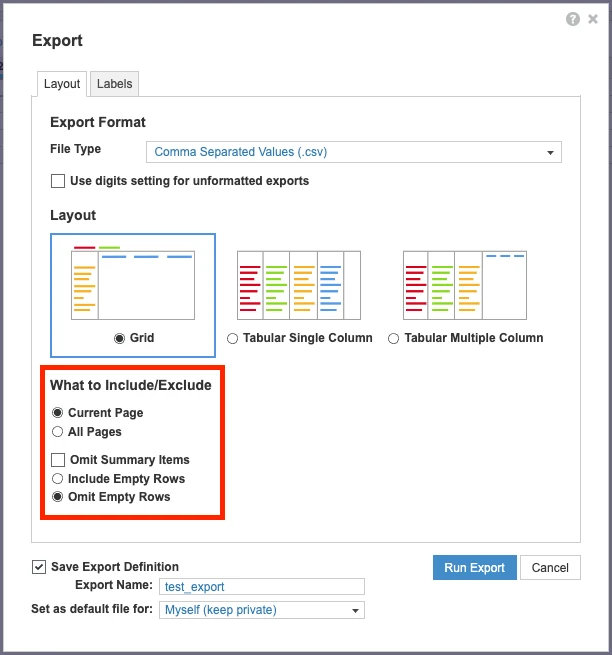
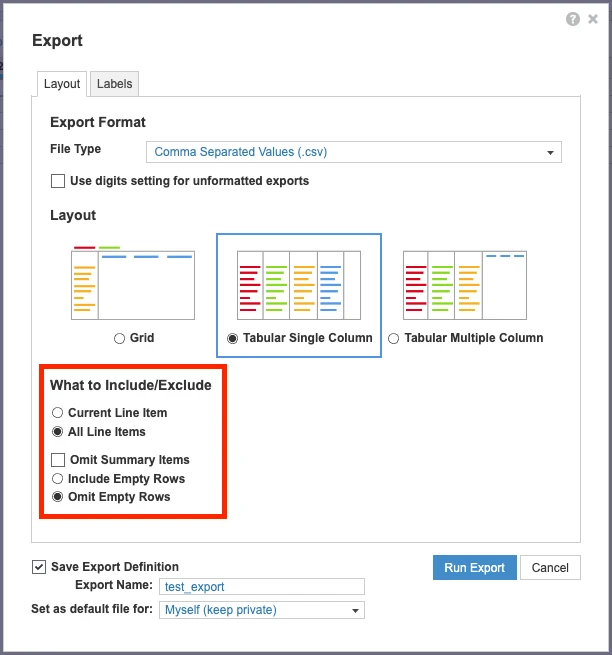
Select Save Export Definition and provide a unique name.
We don't recommend using special characters in export names.
In the Set as default file for drop-down menu, select Myself (keep private).
Click Run Export.
Repeat these steps for every module, list, or grid you want to sync.
Finish Fivetran configuration
In the connection setup form, enter your chosen destination schema name.
Select your authentication mode: Basic or Certificate.
In the Region drop-down menu, select the region you found.
Provide the following credentials for your Anaplan account:
If you selected the Basic authentication mode, enter your Anaplan username and password.
If you selected the Certificate authentication authentication mode, upload your Certificate Authority (CA) certificate and private key.
For information about how to get the CA certificate, see Anaplan's documentation.
Choose the Sync Mode you want to use: Sync All Exports or Sync Specific Exports. If you choose Sync Specific Exports, select the exports that you would like to sync.
Click Save & Test. Fivetran will take it from here and sync your data from your Anaplan account.