Facebook Ads
Facebook Ads provides a history of the settings of your Ad Account, Campaigns, Ad Sets, Ads, and Ad Creatives. Facebook Ads also fetches Ad Insights data and Instagram Ads data.
See Facebook's Marketing API documentation for more information.
Features
| Feature Name | Supported | Notes |
|---|---|---|
| Capture deletes | AD_HISTORY, AD_SET_HISTORY, CAMPAIGN_HISTORY, and CREATIVE_HISTORY tables. | |
| History mode | ||
| Custom data | ACCOUNT_ATTRIBUTION and AD_SET_ATTRIBUTION tables. All columns in these tables are custom except for primary and foreign key columns. | |
| Data blocking | ||
| Column hashing | ||
| Re-sync | ||
| Row filtering | ||
| API configurable | API configuration | |
| Priority-first sync | ||
| Fivetran data models | ||
| Private networking | ||
| Authorization via API |
Supported deployment models
We support the SaaS and Hybrid deployment models for the connector.
You must have an Enterprise or Business Critical plan to use the Hybrid Deployment model.
Source API version
This connector uses Graph API version v23.0.
Setup guide
Follow our step-by-step Facebook Ads setup guide to connect Facebook Ads with your destination using Fivetran connectors.
Sync overview
You can choose to configure your Facebook Ads connection in two ways:
Sync all accounts syncs all the accounts you have access to.
Sync specific accounts lets you select the accounts you want to sink.
Selecting Sync all accounts automatically adds and syncs any new accounts.
We retrieve the following tables and their related data during every sync:
- all
AD_ACCOUNTS ADSCAMPAIGNSAD_SETSAD_CREATIVESCUSTOM_CONVERSIONSREPORT
A sync may be interrupted due to requesting too much data, missing permissions, or a temporary outage of an external API service. When this happens, we use other methods to fetch the data. See our Sync Fallback Algorithms documentation.
We retrieve most metadata tables from Facebook during every sync.
However, we incrementally sync several tables, see our metadata tables documentation for more information.
Rollback sync
A rollback sync is a sync that automatically runs once a day. Rollback syncs capture changes that happen outside of the incremental sync time frame.
The rollback window for custom and pre-built reports depends on the maximum value between the Click Attribution Window and View Attribution Window settings. By default, we sync data from the last seven days during each sync. We perform a one-day rollback sync if you set the Click Attribution Window and View Attribution Window to DAY_1. We perform a 28-day rollback sync if you set both the Click Attribution Window and View Attribution Window to NONE.
The supported values you can set for the Click Attribution Window and View Attribution Window are:
DAY_1DAY_2DAY_7DAY_28NONE
Sync fallback algorithms
Skipping fields in metadata tables
Fields that require extra permissions or contain too much data may cause a metadata sync to fail. In such cases, we skip querying those specific fields. We display the following notification about this workaround in your dashboard:
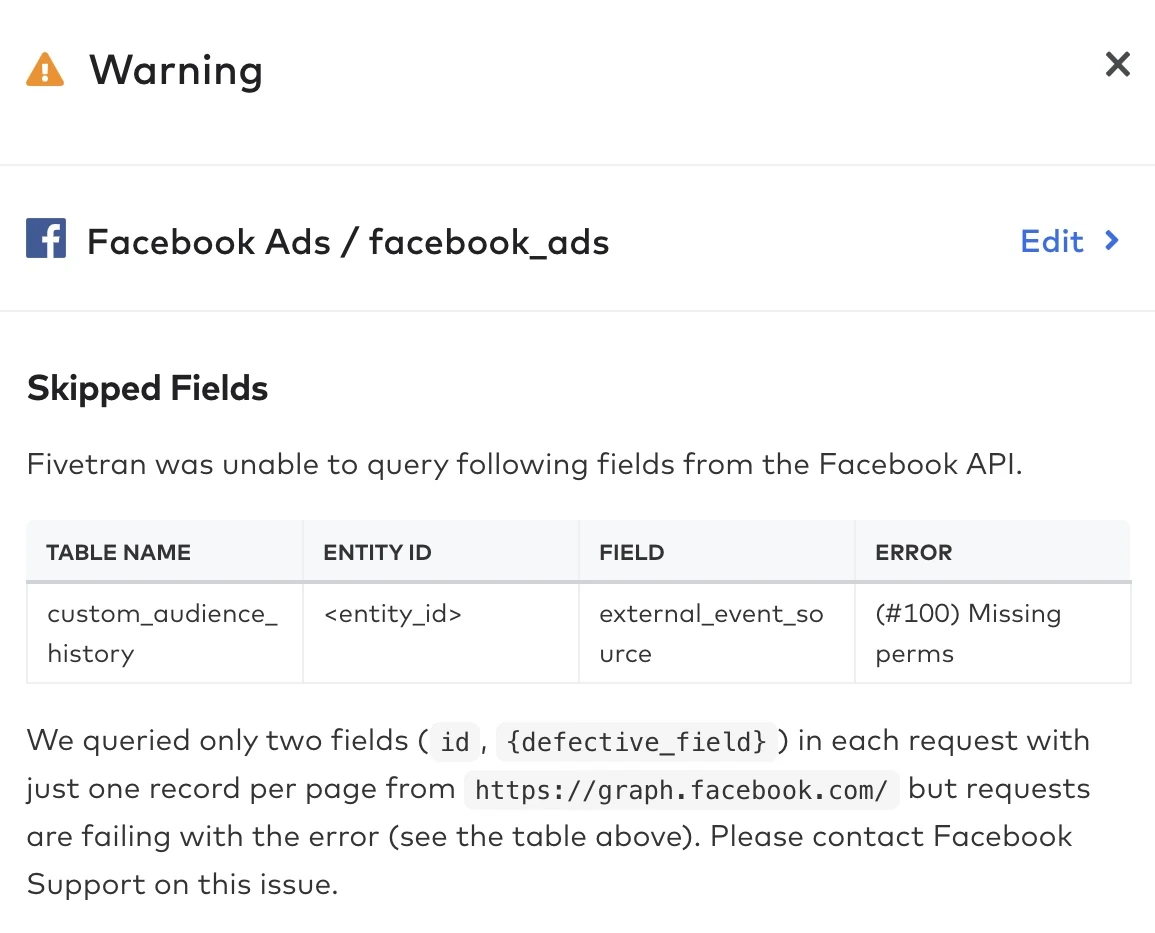
The following sections list some of these specific fields:
Business fields
Expand for details
The Account entity has a group of business fields:
businessbusiness_citybusiness_country_codebusiness_namebusiness_statebusiness_streetbusiness_street2business_zipowner
These business fields require the business_management permission granted to the user.
We check if this permission is granted during our setup tests and if it is not, we display the following warning before your connection starts the next sync:
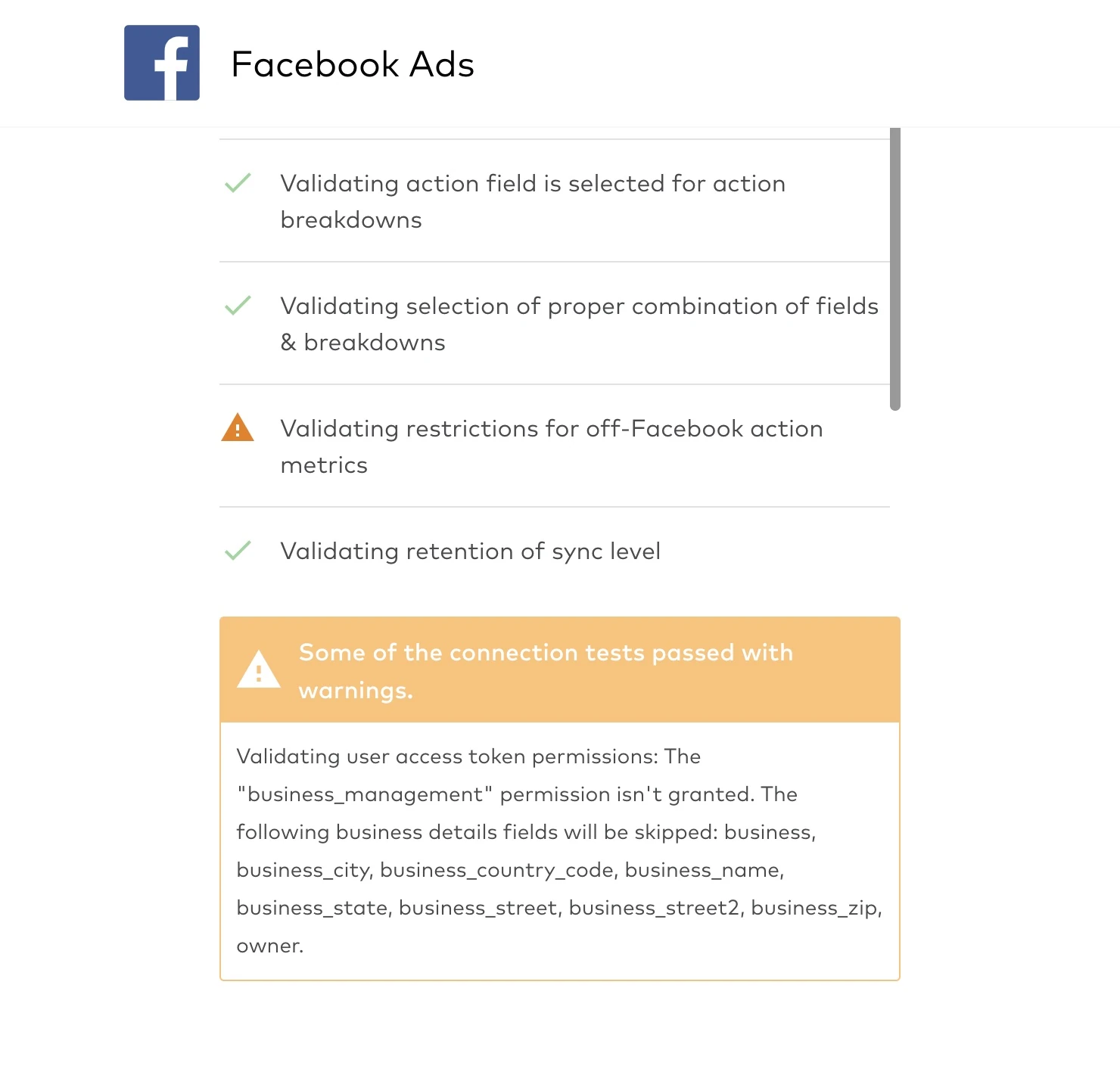
Funding source details field
Expand for details
The funding_source_detailsfield of the Account requires the MANAGE task permission granted to the user.
We skip the funding_source_detailsfield if it is unavailable to the user. The skip will be mentioned in logs with the following message: "You are not granted the "MANAGE task" permission. We skipped the funding_source_details field. This is intended behavior and means the connector is working as expected.".
Other metadata tables' fields
Expand for details
Certain fields in various metadata tables can cause errors when they are included in API queries. We determine such fields dynamically. For every sync, we find a working set of fields that can be fetched for each entity and we use that set until the end of the current sync. In case a field is causing an error, we skip it.
Common source API errors, such as missing permissions or rate limits, may lead to us skipping the fields.
| Error type | Facebook error code | Description |
|---|---|---|
| API Unknown | 1 | Unknown error due to downtime |
| API Service | 2 | Temporary issue due to downtime |
| API Method | 3 | Capability or permissions issue |
| Invalid parameter | 100 | Invalid parameter error |
Fetching reports at different levels
We don't stop the sync process when we fail to fetch report data. Instead, we try to fetch the data using alternative methods offered by the Facebook API service.
Levels overview
Expand for details
Each report table has three types of specified metrics that are used to group data: Breakdowns, Action Breakdowns, and Fields. Each of these metrics belongs to one of the grouping levels (listed from the highest to the lowest): Account, Campaign, Ad Set, Ad, or None.
| Breakdown | Level |
|---|---|
product_id | Ad |
| Action Breakdown | Level |
|---|---|
action_target_id | Ad |
| Field | Level |
|---|---|
ad_id | Ad |
ad_name | Ad |
adset_id | Ad Set |
adset_name | Ad Set |
campaign_id | Campaign |
campaign_name | Campaign |
objective | Campaign |
All metrics not listed in the above table have the Account level.
The lowest level of any of the selected metrics is the overall level of the report.
Example:
A custom report table has the following configuration:
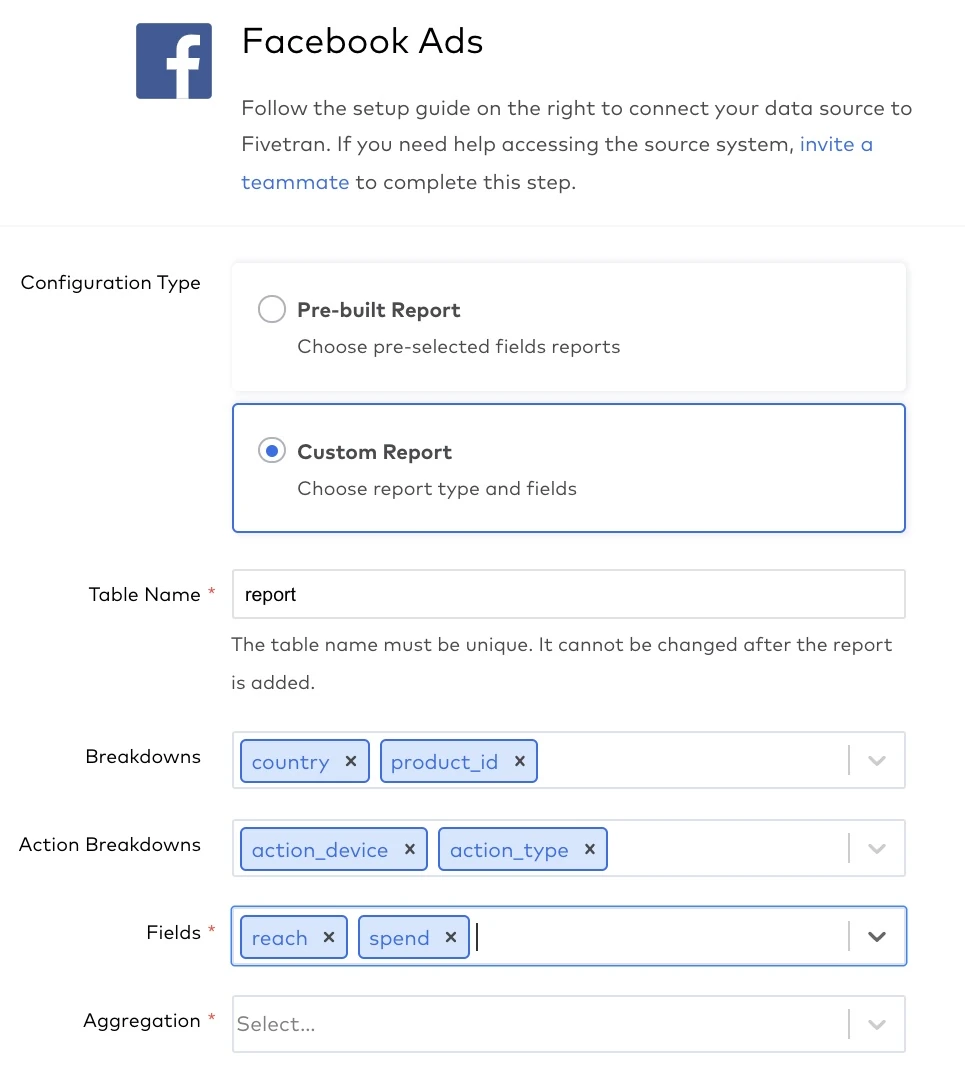
Every metric here has the Account grouping level, except for the product_id breakdown, which has the Ad grouping level. Therefore, the overall report grouping level is Ad.
Regardless of the overall report level, we try to fetch all the data at the Account level first:
https://graph.facebook.com/<API_VERSION>/<AD_ACCOUNT_ID>/insights
Query failures by level
Expand for details
If the query for the Account level fails, we try to fetch data at the next lower level. In this example, it is the Campaign level.
We fetch all campaign IDs for the current account and fetch reporting data for each campaign:
https://graph.facebook.com/<API_VERSION>/<CAMPAIGN_ID>/insights
If the query for the Campaign level fails for any reason, we try to fetch data at the Ad Set and Ad levels in the same way.
The level at which we successfully fetch data does not affect the resulting composed values in the destination. However, the row count may differ.
If queries fail for all levels, the sync process stops, and we display the following warning in your dashboard:
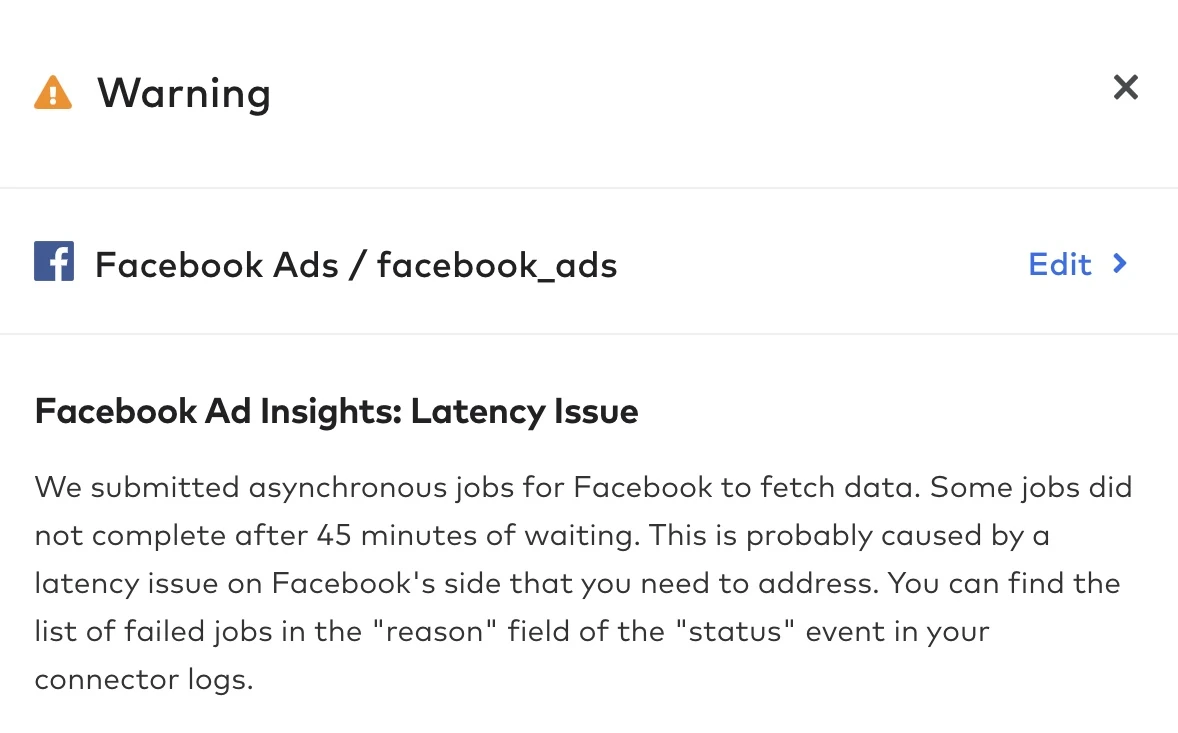
We don't try to fetch data at lower levels for reports with the highest Account and the lowest None levels.
This workaround may impact the sync's duration if the custom report contains too much data. We recommend doing the following to mitigate such an impact:
- Don't add too many metrics to a single report. We recommend splitting a complex report into several simpler ones when possible.
- Lower the custom report's overall level. A report with a lower overall level should have fewer number of metrics.
- Use metrics with the same level inside a single report.
Schema information
This schema applies to all Facebook Ads connections.
To zoom, open ERD in new window.
Bid and budget (spend) values are stored at the currency's minimum denomination level. For example, US dollar values are stored as cents. Learn more in Facebook's Budgets documentation.
Metadata tables
The *_HISTORY tables contain metadata and capture versions of the objects as they are updated. These tables only contain records from the date of a connection's creation because Facebook does not retain change history for these resources. Use SORT BY id and ORDER BY updated_time to query the *_HISTORY tables when available.
Metadata tables do not contain the full change history of the objects within an account. Almost all selected metadata is retrieved from Facebook during every sync, except the tables listed below.
Incremental update of metadata tables
We incrementally update the following metadata tables:
CAMPAIGN_HISTORYAD_SET_HISTORYAD_HISTORY
We store the latest updated_time for these entities after each sync. During the next sync, we only fetch the entities with an updated_time value greater than the cursor value.
This behavior differs from reporting tables. Incrementally updated metadata tables can be re-synced on the Schema tab, but the re-sync does not restore the entity's change history, it only saves the latest version.
Schema notes
The *_HISTORY tables capture versions of the objects as they are updated. This isn't a perfect record of every change; rather, it captures the delta of changes between syncs. To query them, use SORT BY id and ORDER BY updated_time.
The bid_info_*, global_*, and placement_specific_* columns in the AD_HISTORY table can change their names depending on the source data, which is stored in the KEY-VALUE format. For example, depending on the source data, bid_info_* would have bid_info_KEY as its name, and VALUE as its value. For more information regarding the global and placement_specific fields, see Facebook's Adgroup documentation.
Report schema information
We support every field in the Facebook Marketing API v19.0. See Facebook's Insights API documentation for more information.
We provide two types of reports:
For either kind of report, we deliver a main table named after the schema name of the connection. The table will contain the fields selected within the setup form.
New fields added to an existing custom report only appear in the report schema after the connection completes a sync.
Secondary tables
Some Facebook Ads fields such as actions, action_values, and cost_per_action_type return lists of per-action values rather than a single value. When you select an action breakdown and include a field whose API type is list<AdsActionStats> or list<AdsHistogramStats> in your report, Fivetran creates a secondary table for that field.
Secondary tables are named after the main table, with the field name appended (for example, <table_name>_cost_per_action_type).
Action breakdowns that you select are copied into the secondary table. The table then adds the breakdown key such as the action_type column and a numeric value column that holds the metric for that action (for example, count for actions, cost for cost_per_action_type, and amount for action_values).
Both the parent and the secondary tables include _fivetran_id, a unique hash for each breakdown combination. Use _fivetran_id to join child rows back to the correct parent row.
Example of parent and secondary tables with breakdowns
ads_insights (parent table)
AD_ID | DATE | IMPRESSION_DEVICE | PUBLISHER_PLATFORM | _FIVETRAN_ID |
|---|---|---|---|---|
| 1 | 2023-01-01 | device_1 | platform_1 | hLi+wMCbTOFzzPIqv+ocBvJbvtg= |
| 2 | 2023-01-01 | device_2 | platform_2 | 4h5CjCt2fOZHwChM+dBOZRI3tXk= |
| 1 | 2023-01-01 | device_1 | platform_2 | qJQCe+C93HLnPQ9XtNYF1RTOd+8= |
| 2 | 2023-01-01 | device_2 | platform_1 | sGNAOLEHU/Gf1d7/fGEdzdBUijs= |
ads_insights_cost_per_action_type (secondary table)
AD_ID | DATE | _FIVETRAN_ID | action_type | VALUE |
|---|---|---|---|---|
| 1 | 2023-01-01 | hLi+wMCbTOFzzPIqv+ocBvJbvtg= | link_click | value_1 |
| 2 | 2023-01-01 | 4h5CjCt2fOZHwChM+dBOZRI3tXk= | link_click | value_2 |
| 1 | 2023-01-01 | qJQCe+C93HLnPQ9XtNYF1RTOd+8= | video_view | value_3 |
| 2 | 2023-01-01 | sGNAOLEHU/Gf1d7/fGEdzdBUijs= | add_to_cart | value_4 |
In the secondary table, value is the cost per the given action_type because the field is cost_per_action_type. For actions, value would be a count, and for action_values, it would be a monetary value.
To show a single column in the parent table such as cost_per_click, choose a scalar metric like cpc. For the action-level detail, keep the list-type field and read from the child table, filtering by action_type such as link_click or pivoting it into columns.
Example query to join parent and secondary tables
SELECT
p.ad_id,
p.date,
c.value AS cost_per_click
FROM ads_insights AS p
JOIN ads_insights_cost_per_action_type AS c
ON p._fivetran_id = c._fivetran_id
WHERE c.action_type = 'link_click';
total_actions is a pre-aggregated metric with attribution and de-duplication applied. Adding up per-action rows from secondary tables (such as actions, action_values, and cost_per_action_type) can double-count overlapping events like click and link_click, so the sum will not equal total_actions. For more information, see Actions you can measure in Facebook Ads Reporting.
Query levels
Depending on the breakdowns, action breakdowns, and fields you selected while configuring the connection, we query at different levels:
Adlevel: If you select thead_idand/orad_namefields, and/orproduct_idbreakdown, and/oraction_target_idaction breakdown.Adsetlevel: If you select theadset_idand/oradset_namefields.Campaignlevel: If you select thecampaign_idand/orcampaign_nameand/orobjectivefields.Accountlevel: If you selected none of the fields listed above.
Primary key and composite key
The primary key of the parent table is the composite of the _fivetran_id column, the date (date, week, or month, depending on aggregation level) column, and the breakdown columns. The composite key of the child tables also includes the index column.
If you selected fields that correspond to more than one level, we query at the most granular level. For example, if you select both the ad_id and adset_id fields, we query on the Ad level.
Missing data
In the request used to query Facebook's Insights API, we specify the report configuration defined during the connection setup.
The report returned as a response may not contain all the fields you selected. Certain data may be missing due to Facebook's API limitations.
When Facebook introduced changes related to Apple's iOS 14 updates, some metrics became unavailable with certain breakdowns selected. For example, offsite conversion events do not support the delivery and action breakdowns. This includes demographic breakdowns such as age, gender, and region. See Apple's iOS 14 changes in Facebook API for more information.
API configuration options
You must provide specific values for certain parameters if configuring your Facebook Ads connection using our REST API.
See our REST API documentation for Facebook Ads for more information about using the Fivetran REST API to configure your Facebook Ads connection.
Expand for details
fields
- account_currency
- account_id
- account_name
- action_values
- actions
- ad_id
- ad_name
- adset_id
- adset_name
- attribution_setting
- buying_type
- campaign_id
- campaign_name
- canvas_avg_view_percent
- canvas_avg_view_time
- catalog_segment_value
- clicks
- conversion_values
- conversions
- cost_per_10_sec_video_view
- cost_per_action_type
- cost_per_conversion
- cost_per_estimated_ad_recallers
- cost_per_inline_link_click
- cost_per_inline_post_engagement
- cost_per_outbound_click
- cost_per_thruplay
- cost_per_unique_action_type
- cost_per_unique_click
- cost_per_unique_inline_link_click
- cost_per_unique_outbound_click
- cpc
- cpm
- cpp
- ctr
- estimated_ad_recall_rate
- estimated_ad_recallers
- frequency
- full_view_impressions
- full_view_reach
- gender_targeting
- impressions
- inline_link_click_ctr
- inline_link_clicks
- inline_post_engagement
- instant_experience_clicks_to_open
- instant_experience_clicks_to_start
- instant_experience_outbound_clicks
- labels
- location
- mobile_app_purchase_roas
- objective
- outbound_clicks
- outbound_clicks_ctr
- purchase_roas
- reach
- relevance_score
- social_spend
- spend
- unique_actions
- unique_clicks
- unique_ctr
- unique_inline_link_click_ctr
- unique_inline_link_clicks
- unique_link_clicks_ctr
- unique_outbound_clicks
- unique_outbound_clicks_ctr
- video_10_sec_watched_actions
- video_30_sec_watched_actions
- video_avg_percent_watched_actions
- video_avg_time_watched_actions
- video_p100_watched_actions
- video_p25_watched_actions
- video_p50_watched_actions
- video_p75_watched_actions
- video_p95_watched_actions
- video_play_actions
- video_play_curve_actions
- video_thruplay_watched_actions
- website_ctr
- website_purchase_roas
breakdowns
- ad_format_asset
- age
- app_id
- body_asset
- call_to_action_asset
- country
- description_asset
- dma
- gender
- frequency_value
- hourly_stats_aggregated_by_advertiser_time_zone
- hourly_stats_aggregated_by_audience_time_zone
- image_asset
- impression_device
- link_url_asset
- place_page_id
- device_platform
- product_id
- publisher_platform
- platform_position
- region
- skan_conversion_id
- title_asset
- video_asset
action_breakdowns
- action_carousel_card_id
- action_carousel_card_name
- action_canvas_component_name
- action_destination
- action_device
- action_reaction
- action_target_id
- action_type
- action_video_sound
- action_video_type
sync_mode
- AllAccounts
- SpecificAccounts
aggregation
- Day
- Week
- Month
config_type
- Prebuilt
- Custom
prebuilt_report
- ACTION_CANVAS_COMPONENT
- ACTION_CAROUSEL_CARD
- ACTION_CONVERSION_DEVICE
- ACTION_PRODUCT_ID
- ACTION_REACTIONS
- ACTION_VIDEO_SOUND
- ACTION_VIDEO_VIEW_TYPE
- BASIC_AD
- BASIC_AD_SET
- BASIC_ALL_LEVELS
- BASIC_CAMPAIGN
- DELIVERY_PLATFORM
- DELIVERY_PLATFORM_AND_DEVICE
- DELIVERY_PURCHASE_ROAS
- DEMOGRAPHICS_AGE
- DEMOGRAPHICS_AGE_AND_GENDER
- DEMOGRAPHICS_COUNTRY
- DEMOGRAPHICS_DMA_REGION
- DEMOGRAPHICS_GENDER
- DEMOGRAPHICS_REGION
action_report_time
- impression
- conversion
- mixed
click_attribution_window
- NONE
- DAY_1
- DAY_7
view_attribution_window
- NONE
- DAY_1
- DAY_7
engaged_view_attribution_window
- NONE
- DAY_1_EV
Ads action statistics
We create a separate table for each field of the AdsActionStats list type. These fields are listed in Facebook's documentation.
Expand for details
The created child tables contain the following main fields:
- action_type - The type of action taken on your ad, Page, app, or event after your ad was displayed to the user, even if they didn't click on it. Action types include Page likes, app installs, conversions, event responses, etc.
- value - The conversion metric value for the default attribution window (
7d_clickand1d_view). - 1_d_click - The conversion metric value for the "1 day after clicking the ad" attribution window.
- 7_d_click - The conversion metric value for the "7 days after clicking the ad" attribution window.
- 1_d_view - The conversion metric value for the "1 day after viewing the ad" attribution window.
- 7_d_view - The conversion metric value for the "7 days after viewing the ad" attribution window.
- inline - The conversion metric value for the default attribution window that corresponds to all conversions that occur on the ad, like 'link_click', 'video_view'.
Conversions
Depending on the type of your conversion, Facebook maps the values into the following AdsActionStats fields:
- actions
- action_values
- conversions
- conversion_values
To get the complete conversion information using the Facebook Insights API, you need to:
- Include all the fields listed above in the report.
- Combine them downstream of your destination using the JOIN operator or other methods.
Rate limit troubleshooting
Facebook API rate limits control how many requests can be made within a given time frame. If your connection exceeds the allowed quota, syncs may slow down or fail with an error.
Rate limit issues can occur for several reasons, including:
- Your access token makes a high number of requests.
- You have a low number of active ads.
- Multiple processes share the same access token and run in parallel.
- A single connection is configured to sync multiple ad accounts.
- Your connection schema includes metadata tables, which increase API usage.
To learn more about common causes of rate limiting and how to avoid them, see How Can I Reduce Facebook API Rate Limit Errors?.
UTC conversion
We don't convert source timestamps to Universal Time Coordinated (UTC). Instead, we use the Facebook Ads account's time zone to store the data in your destination.