Custom Reports
Our Facebook Ads connector supports custom reports that allow selecting the following parameters and fields:
- Aggregation
- Action Report Time (optional)
- Click Attribution Window (optional)
- View Attribution Window (optional)
- Engaged-view Attribution Window (optional)
- Breakdowns (optional)
- Action Breakdowns (optional)
Some of these parameters have limitations described in the following sections. See the Facebook Breakdowns Limitations documentation for more information.
Aggregation
This parameter supports the following values:
- Day
- Week
- Month
- Lifetime
Aggregation levels
Depending on the aggregation you select, we provide the corresponding column (the source field in the Facebook report is date_start):
datefor Day and Lifetime aggregationsweekfor Week aggregationmonthfor Month aggregation
Action report time
This parameter supports the following values:
- impression
- conversion
- mixed
Attribution windows
Facebook uses the 7d_click and 1d_view attribution windows by default. You can change each value to 1d_click and 7d_view in the setup form, respectively.
In the setup form, you can toggle the Use unified attribution setting option, which is enabled by default. When this option is enabled, your ads results are calculated using the unified attribution settings, which are defined at the adset level. This means using a single time period to attribute conversions to ads and to optimize the campaign. However, in this case, conversion metric values across different attribution settings cannot be aggregated.
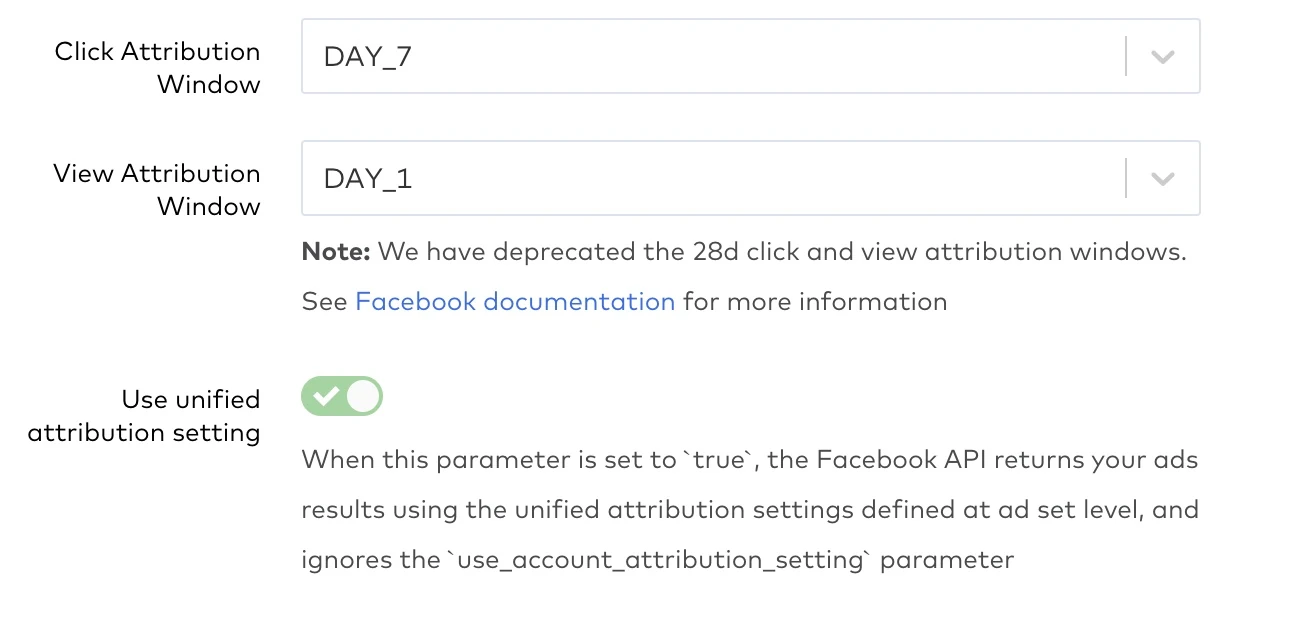
Rollback sync time frames for custom reports depend on the maximum value between the Click Attribution Window and View Attribution Window settings. See our Facebook Ads rollback sync documentation for more information.
Click attribution window
This parameter supports the following values:
- none
- 1 day
- 7 days
- 28 days
View attribution window
This parameter supports the following values:
- none
- 1 day
- 7 days
- 28 days
Engaged-view attribution window
This parameter supports the following values:
- none
- 1 day
Breakdowns
This parameter supports the following values:
action_converted_product_idageskan_conversion_idskan_campaign_idlink_url_assetad_format_assetfrequency_valueimage_assetcall_to_action_assetvideo_assetcoarse_conversion_valuefidelity_typeis_conversion_id_modeledhourly_stats_aggregated_by_advertiser_time_zoneimpression_deviceproduct_idhourly_stats_aggregated_by_audience_time_zonedevice_platformhsidredownloadcountrypostback_sequence_indexdmaregiontitle_assetpublisher_platformapp_iddescription_assetplace_page_idbody_assetgenderplatform_positionhourly_stats_aggregated_by_advertiser_time_zonehourly_stats_aggregated_by_audience_time_zone
Restrictions
video_*fields cannot be requested with any hourly breakdowns.Hourly breakdowns do not support unique fields, which are any fields prepended with
unique_*,reach, orfrequency.The
reachandfrequencyfields will return 0 when hourly breakdowns are in use.reachandfrequency_valuebreakdowns are related and must be selected together.The following fields cannot be grouped so they can't be requested if you are specifying a breakdown:
app_store_clicksnewsfeed_avg_positionnewsfeed_clicksrelevance_scorenewsfeed_impressionsWhen Facebook introduced changes related to Apple's iOS 14 updates, some metrics became unavailable with certain breakdowns selected. For example, offsite conversion events do not support the delivery and action breakdowns. This includes demographic breakdowns such as age, gender, and region. See Apple's iOS 14 changes in Facebook API for more information.
Action breakdowns
action_canvas_component_nameaction_carousel_card_idaction_carousel_card_nameaction_destinationaction_deviceaction_reactionaction_target_idaction_typeaction_video_soundaction_video_type
Restrictions
You can't select the following fields along with the action_device breakdown:
instant_experience_clicks_to_openinstant_experience_clicks_to_startinstant_experience_outbound_clicks
Conversions and actions
Conversions from Facebook are shared between two fields: actions and conversions. For conversion values, use action_values and conversion_values instead. See Facebook Insight Parameters for definitions of these fields.
When creating your report, remember to include the action_type from the "Action Breakdowns" selection as well as the following fields:
- For conversions:
conversionsandactionsfrom the "Fields" selection. - For conversion values:
conversion_valuesandaction_valuesfrom the "Fields" selection.
To avoid discrepancies, we recommend using a union of the two resulting child tables (e.g. <TABLE_NAME>_conversions and <TABLE_NAME>_actions).
If you select an action breakdown and field(s), Fivetran creates a secondary table or tables. We name secondary tables by appending the main table name with the field names.
We create separate tables for fields of the list<AdsActionStats> and list<AdsHistogramStats> types listed in Facebook's Insights API documentation.
The action breakdowns are columns in the table, and the field value is the number of actions that occur.
The action data is hierarchical: a simple sum of all actions will not equal the field total_actions. See Actions you can measure in Facebook Ads Reporting for more information.
Combinations of breakdowns
You must note the limited compatibility between breakdowns and action breakdowns when creating a custom report.
Expand for details
Permutations marked with an asterisk (*) can be joined with action_type, action_target_id and action_destination which is the name for action_target_id.
action_type*action_target_id*action_device*action_device,impression_device*action_device,publisher_platform*action_device,publisher_platform,impression_device*action_device,publisher_platform,platform_position*action_device,publisher_platform,platform_position,impression_device*action_reactionaction_type, action_reactionage*gender*age,gender*app_id,skan_conversion_idcountry*region*frequency_value,reachpublisher_platform*publisher_platform,impression_device*publisher_platform,platform_position*publisher_platform,platform_position,impression_device*product_id*hourly_stats_aggregated_by_advertiser_time_zone*hourly_stats_aggregated_by_audience_time_zone*
Sample custom reports
DTrefers to destination table name specified in setup form.*refers to all possible values.
Post engagement report
Expand for details
This report shows the effectiveness of your posts, measured by engagements (comments, likes, etc.)
- Level: Adset
| Metric | Parameter | Parameter Value | Table | Column | Value |
|---|---|---|---|---|---|
| Adset Name | field | adset_name | DT | adset_name | * |
| Campaign Name | field | campaign_name | DT | campaign_name | * |
| Cost Per Post Engagement | field | cost_per_inline_post_engagement | DT | cost_per_inline_post_engagement | * |
| Actions | field | actions | DT_actions | * | * |
| Frequency | field | frequency | DT | frequency | * |
| Amount Spent | field | spend | DT | spend | * |
| Action Reaction | action_breakdown | action_reaction | DT | * | * |
| Post Reaction | action_breakdown | action_type | DT_action_type | action_type | post_reaction |
| Post Shares | action_breakdown | action_type | DT_action_type | action_type | share |
| Post Comments | action_breakdown | action_type | DT_action_type | action_type | comment |
Page likes report
Expand for details
This is a basic report that captures the performance of all ads run for the sole purpose of increasing Page Likes.
- Level: Adset
| Metric | Parameter | Parameter Value | Table | Column | Value |
|---|---|---|---|---|---|
| Adset Name | field | adset_name | DT | adset_name | * |
| Campaign Name | field | campaign_name | DT | campaign_name | * |
| Actions | field | actions | DT_actions | * | * |
| Frequency | field | frequency | DT | frequency | * |
| Amount Spent | field | spend | DT | spend | * |
| Cost Per Page Like | field | cost_per_action_type | DT_cost_per_action_type | * | * |
| Page Likes | action_breakdown | action_type | DT_action_type | action_type | likes |
| Age | breakdown | age | DT | age | * |
| Gender | breakdown | gender | DT | gender | * |
Conversions report
Expand for details
This report is for those that use conversion tracking and shows the number of conversions your campaigns are generating.
- Level: Adset
| Metric | Parameter | Parameter Value | Table | Column | Value |
|---|---|---|---|---|---|
| Adset Name | field | adset_name | DT | adset_name | * |
| Campaign Name | field | campaign_name | DT | campaign_name | * |
| Actions | field | actions | DT_actions | * | * |
| Frequency | field | frequency | DT | frequency | * |
| Amount Spent | field | spend | DT | spend | * |
| Website Conversion Value | field | action_values | DT_action_values | * | * |
| Cost Per Website Conversion | field | cost_per_action_type | DT_cost_per_action_type | * | * |
| Destination | action_breakdown | action_destination | DT_actions | action_destination | * |
| Website Conversions | action_breakdown | action_type | DT_actions | action_type | offsite_conversion |
Account performance report
Expand for details
This is an overview report that captures several data points and is a measurement of the overall success of your Ad Account(s).
- Level: Adset
| Metric | Parameter | Parameter Value | Table | Column | Value |
|---|---|---|---|---|---|
| Account Name | field | account_name | DT | account_name | * |
| Adset Name | field | adset_name | DT | adset_name | * |
| Campaign Name | field | campaign_name | DT | campaign_name | * |
| Frequency | field | frequency | DT | frequency | * |
| Reach | field | reach | DT | reach | * |
| Amount Spent | field | spend | DT | spend | * |
| Post Engagements | field | inline_post_engagement | DT | inline_post_engagement | * |
| Actions | field | actions | DT_actions | * | * |
| Page Likes | action_breakdown | action_type | DT_actions | action_type | likes |
| Post Reactions | action_breakdown | action_type | DT_actions | action_type | post_reaction |
| Post Shares | action_breakdown | action_type | DT_actions | action_type | share |
| Post Comment | action_breakdown | action_type | DT_actions | action_type | comment |
| Website Conversions | action_breakdown | action_type | DT_actions | action_type | offsite_conversion |
Website drive report
Expand for details
This report measures traffic driven from Facebook to your external website and includes Cost-Per-Click as well as the total amount spent on the Campaign/Adset.
- Level: Adset
| Metric | Parameter | Parameter Value | Table | Column | Value |
|---|---|---|---|---|---|
| Adset Name | field | adset_name | DT | adset_name | * |
| Campaign Name | field | campaign_name | DT | campaign_name | * |
| Frequency | field | frequency | DT | frequency | * |
| Outbound Clicks | field | outbound_clicks | DT | outbound_clicks | * |
| Cost Per Outbound Click | field | cost_per_outbound_click | DT_cost_per_outbound_click | * | * |
To build and troubleshoot custom reports, see the Facebook Graph API Explorer.