Zendesk Sunshine Setup Guide
Follow our setup guide to connect Zendesk Sunshine to Fivetran.
Prerequisites
To connect your Zendesk Sunshine account to Fivetran, you need a Zendesk Sunshine account with:
- Owner or Administrative role
- Early Access Program (EAP) enrollment
Setup instructions
Find API token
Log in to your Zendesk account.
On the navigation menu, click Admin.
Under Channels, select API.
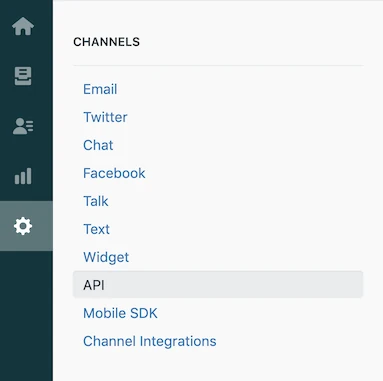
Go to the Settings tab.
Set the Token Access toggle to ENABLED.
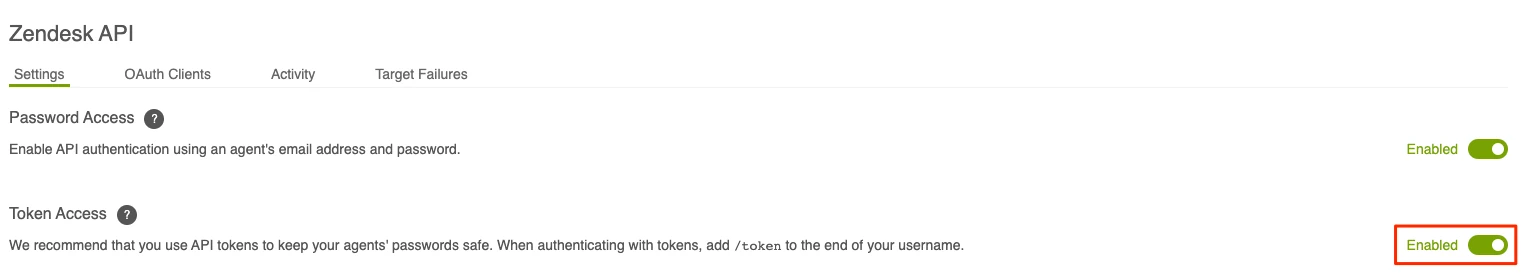
Click the + button on the top right of the Active API Token list.
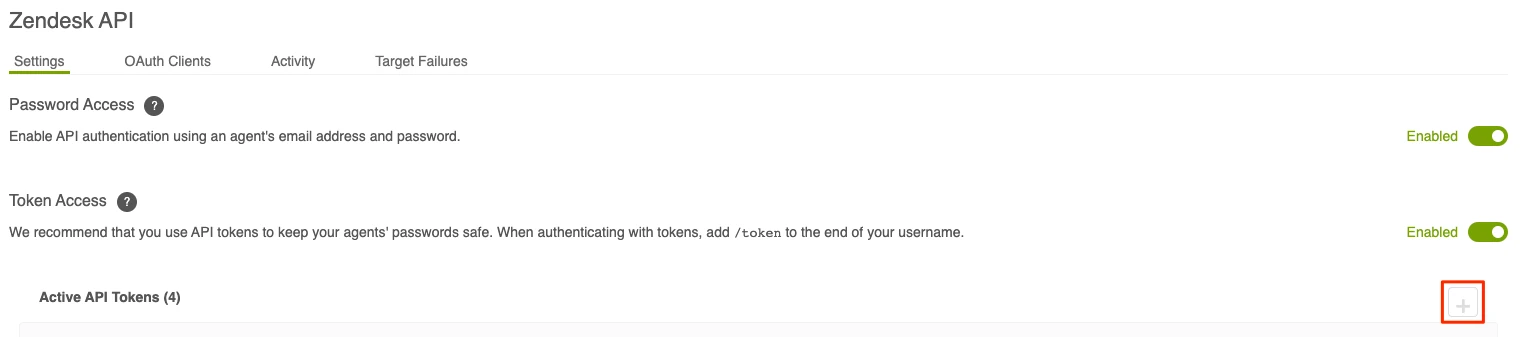
(Optional) Enter a description in the API Token Description box.
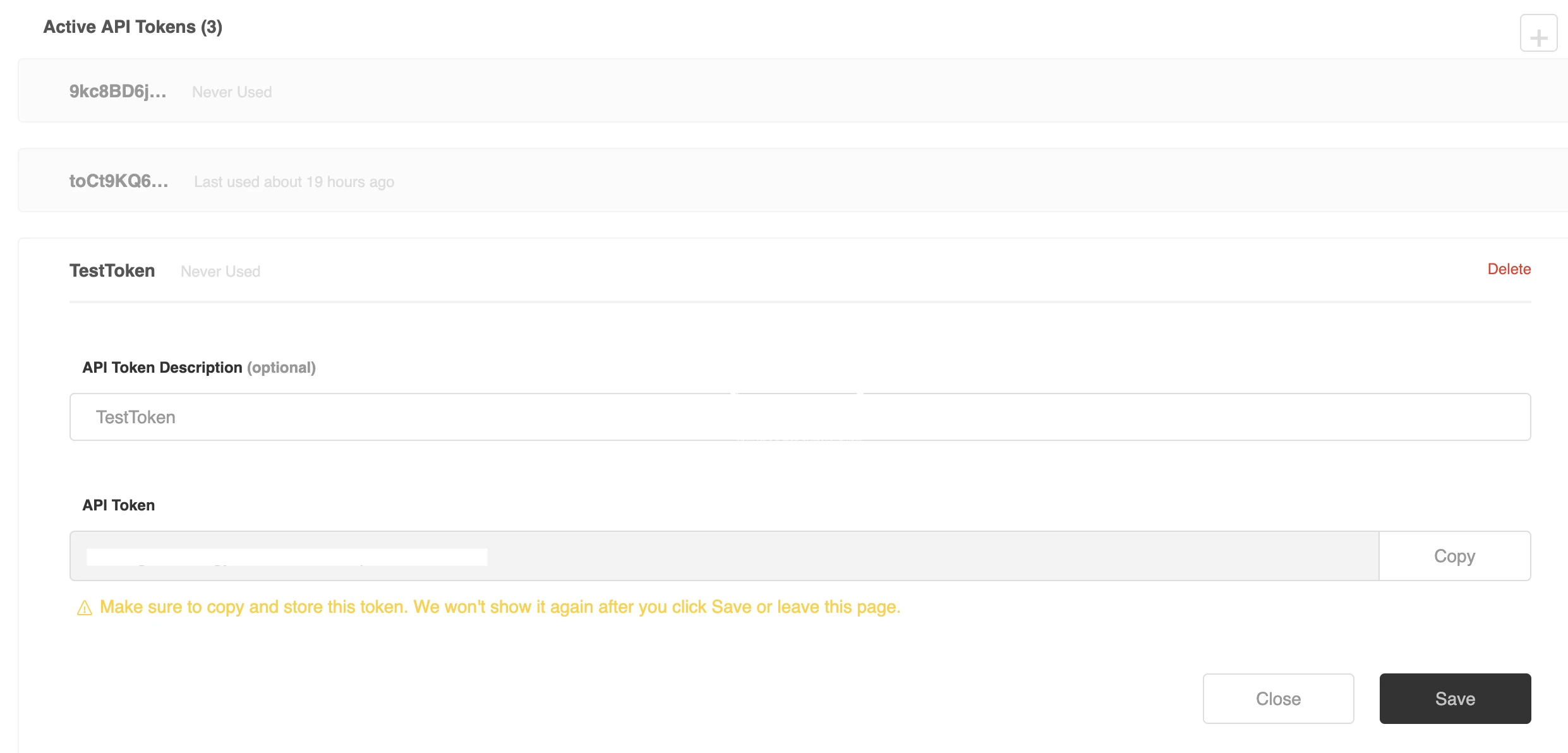
Copy the token in the API Token field and store it somewhere secure. Once you close this window, you will never be able to see this API token again.
Click Save to return to the API page. You will see a truncated version of the API token.
Enable the Events API in the account. See Zendesk's Events API documentation for more information.
Finish Fivetran configuration
- In the connection setup form, enter your chosen Destination schema name.
- Enter the Domain you found in your helpdesk URL.
- Enter your Email.
- Enter the API Token you found in Step 1.
- Click Save & Test. Fivetran will take it from here and sync your data from your Zendesk Sunshine account.