Segment Setup Guide
Follow our setup guide to connect Segment to Fivetran.
Supported implementations
You can use the Segment connector to sync your events in the following ways:
- Retrieve the events using webhooks and then sync them into your destination.
- Host the events in an S3 bucket and then sync them from the bucket into your destination.
Prerequisites
To connect Segment to Fivetran, you need:
- Segment account (required for both webhooks and S3)
- Segment trackers installed (required only for webhooks)
- To have paid for Segment S3 option
Only use an HTTPS URL with TLS version 1.2 or above.
Webhooks - Setup instructions
Find Fivetran webhook URL
In the connection setup form, enter your chosen Destination schema name.
Select Webhook to connect through sending Segment's webhooks to Fivetran.
Find the automatically-generated Webhook URL and make a note of it. You will need it to configure Segment to connect with Fivetran.
Find network code
Log in to your Segment account.
On the navigation menu, click Destinations and select your webhooks destination.
Go to the Mappings tab and click + New Mapping.
Click Send an HTTP request.
In the Define event trigger section, add an event from your source.
In the Map fields section, add the Webhook URL you found and the batch size of your events.
In the Send test record section, click Save test event.
After the test passes successfully, click Next to save the destination.
Go to the Finish Fivetran configuration section.
S3 - Setup instructions
Find external ID
In the connection setup form, enter your chosen Destination schema name.
Select S3 to connect through Segment's Amazon S3 bucket.
Find the automatically-generated External ID and make a note of it. You will need it to configure Segment to connect with Fivetran.
Connect your Segment account with S3
Follow Segment's instructions to integrate your Segment account with S3. You'll be asked to create an IAM policy using the external ID you found in Step 1 and an IAM role for Fivetran to access your S3 bucket.
Find Segment project ID
To complete the S3 setup, find your project ID. Otherwise, we will merge all segment projects into a single schema.
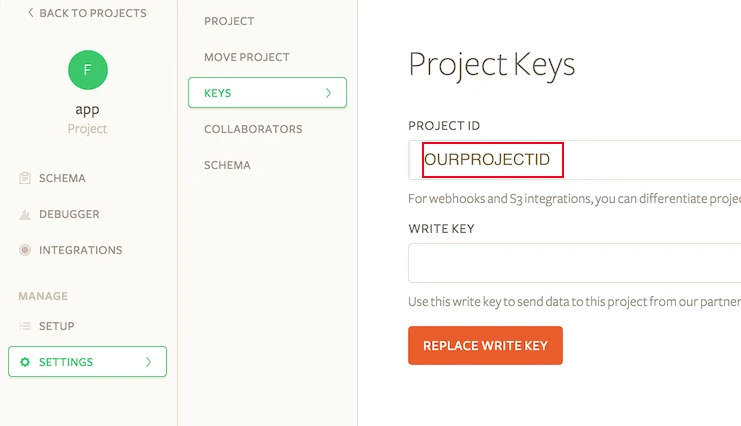
Go to the Finish Fivetran configuration section.
Finish Fivetran configuration
In the connection setup form, click Save & Test. Fivetran will take it from here and sync your Segment data.
It takes us around 10 to 15 minutes to load the first event into your destination.
If you want to block or hash any column and want to select it before we start syncing your events, you must trigger some test events to fetch the schema without interruption.