Coupa Setup Guide
Follow our setup guide to connect Coupa to Fivetran.
Prerequisites
To connect Coupa to Fivetran, you need a Coupa account.
Setup instructions
Find hostname
- Log in to your Coupa account.
- Find the hostname in the URL of your Coupa account and make a note of it. Coupa accounts have hostnames in the following format:
{customer_name}.coupahost.comor{customer_name}.coupacloud.com.
The protocol parts of the URL https:// and http:// are not part of the hostname.
Find client ID and client secret
In your Coupa account, go to the Setup tab.
In the Integrations section, click Setup > Oauth2/OpenID Connect Clients. You can type ‘oauth’ in the Search box to find it faster.
Click Create.
For Grant Type, select Client credentials.
Enter the following information: - A Name for the client, - Login - Contact Firstname - Contact Lastname - Contact Email
Select the read scopes listed in the section below.
- core.accounting.read
- core.approval.read
- core.budget.read
- core.catalog.read
- core.common.read
- core.contract.read
- core.contracts_template.read
- core.easy_form_response.read
- core.expense.read
- core.integration.read
- core.inventory.adjustment.read
- core.inventory.asn.read
- core.inventory.consumption.read
- core.inventory.receiving.read
- core.inventory.return_to_supplier.read
- core.inventory.transfer.read
- core.inventory.transaction.read
- core.invoice.read
- core.item.read
- core.order_pad.read
- core.pay.charges.read
- core.pay.payments.read
- core.project.read
- core.purchase_order.read
- core.requisition.read
- core.sourcing.read
- core.sourcing.pending_supplier.read
- core.sourcing.response.read
- core.supplier_information_tax_registrations.read
- core.supplier.read
- core.supplier.risk_aware.read
- core.user_group.read
- core.user.read
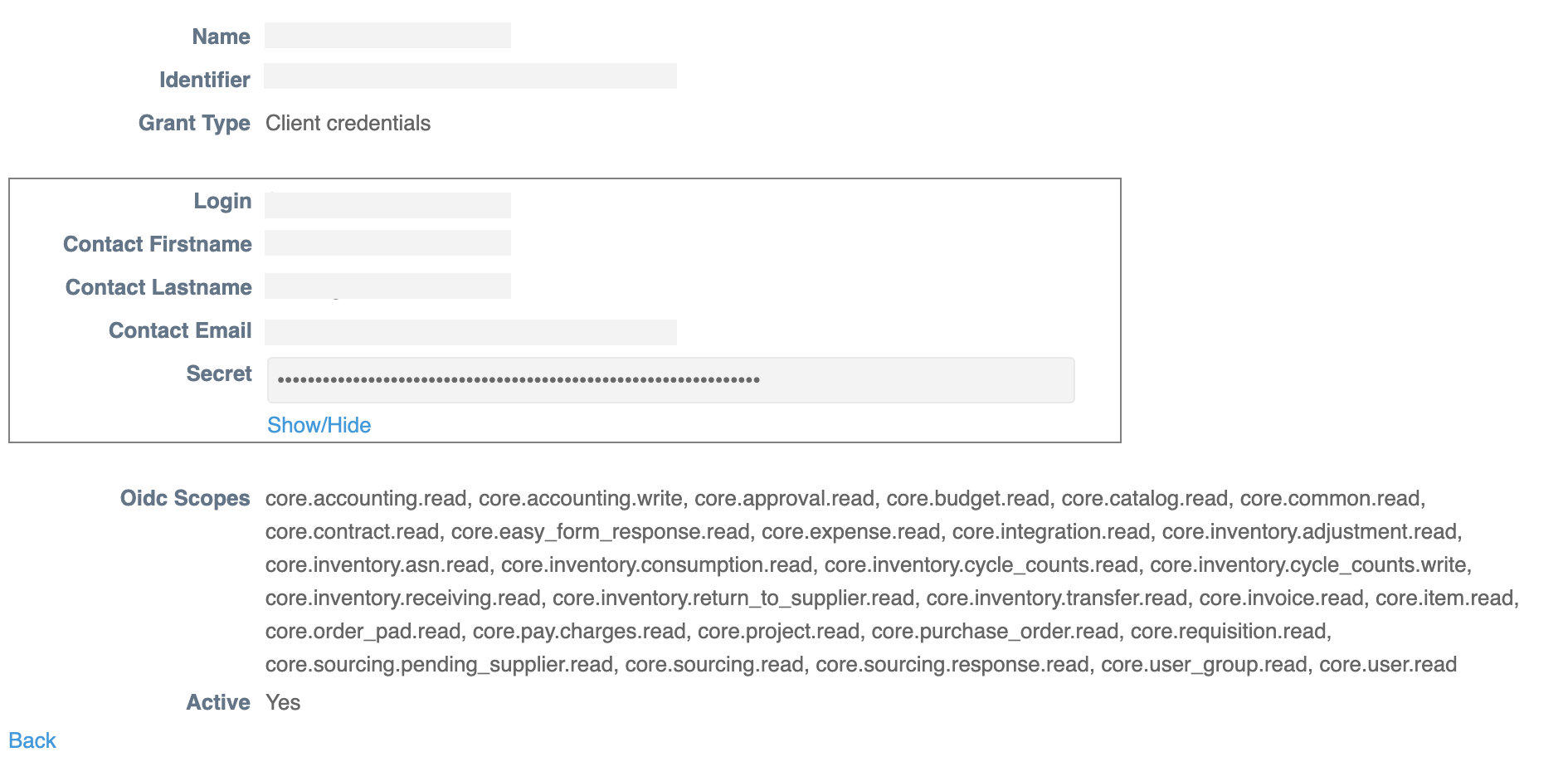
Make a note of your Client ID displayed next to Identifier. You will need it to configure Fivetran.
Click Show/Hide under Secret to see your Client Secret, and make a note of it. You will need it to configure Fivetran.
Read Coupa's OAuth documentation to learn how to create an OAuth2/OIDC Client key.
(Optional) Edit API response filters
Coupa uses API filters to constrain the volume of data in the response. It labels the default filters using the pattern default_[ResourceName]_filter.
To edit the default filters and exclude certain fields from the response, go to Setup > Integrations > API Filters.
If you configure a filter that blocks certain fields from coming in the response, we sync these fields as null.
Only users with the Administrator role or with the api_filters/index permission can edit the response filters.
Finish Fivetran configuration
- In the connection setup form, enter the Destination schema name of your choice.
- In the Instance URL field, enter the hostname you found.
- Enter the Client ID and Client Secret you found.
- Click Save & Test. Fivetran will take it from here and sync your Coupa data.
Related articles
description Connector Overview
account_tree Schema Information
settings API Connection Configuration