Branch Setup Guide
Follow our setup guide to connect Branch to Fivetran.
Prerequisites
To connect Branch to Fivetran, you need a Branch account with an active subscription.
Only use an HTTPS URL with TLS version 1.2 or above.
Setup instructions
Find URL
In the connection setup form, enter the Destination schema name of your choice.
Make a note of the URL. You will need it to configure Branch to connect with Fivetran.
Create webhook
Log in to your Branch account.
Set the toggle to Live.
Select the app for the webhook.
In the left-hand navigation menu, click Data Feeds.
Open the Webhooks page and click Add New Webhook to create a new webhook.
In the Send a webhook to field, enter the URL you found in Step 1.
Set the request type to POST.
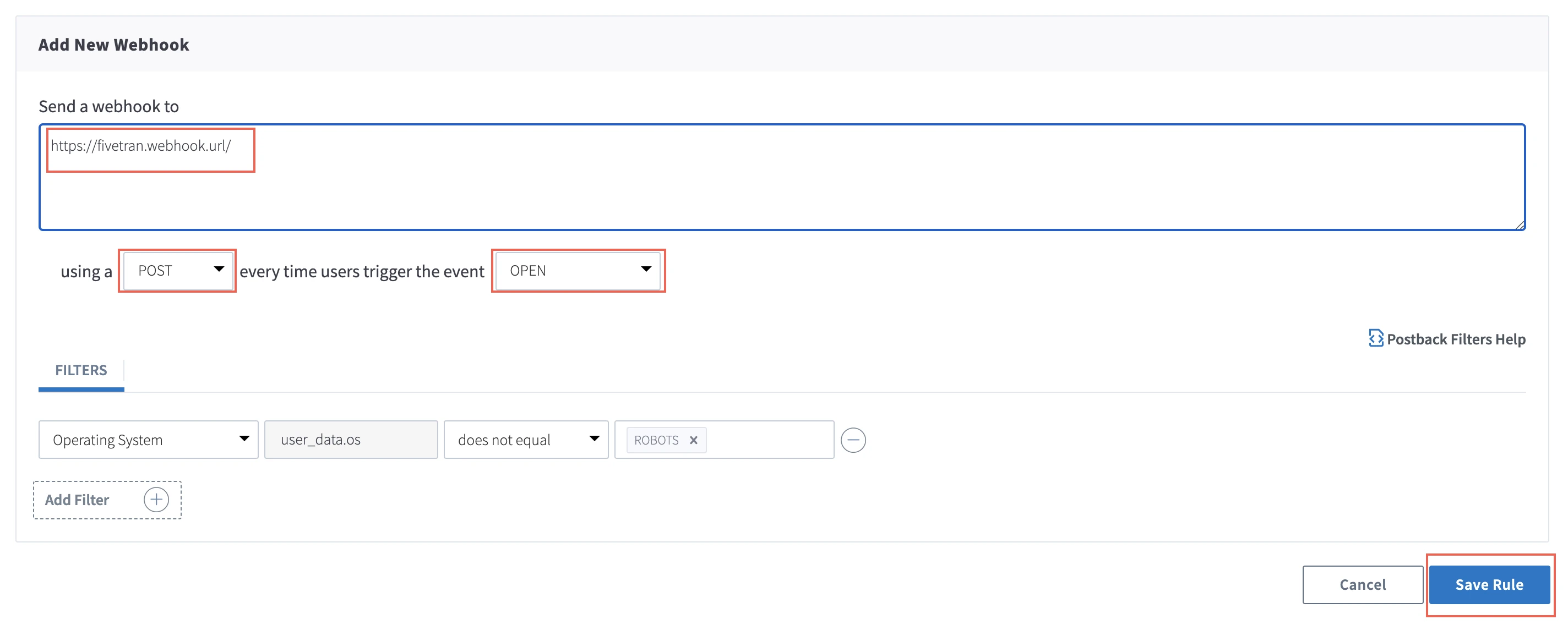
Select the event trigger that you want to record using the webhook. For example, OPEN or CLICK.
(Optional) In the Advanced > Filters section, select the metadata you'd like to filter, specify the condition, and then click Add Filter.
Click Save Rule to save the webhook.
Finish Fivetran configuration
Click Save. Fivetran will load events into your destination.
It takes us around 10 to 15 minutes to load the first event into your destination.