Nylas Setup Guide Lite
Follow our setup guide to connect Nylas to Fivetran.
Prerequisites
To connect Nylas to Fivetran, you need a Nylas account.
Setup instructions
Choose subdomain
Choose one of the following subdomains depending on the location where your Nylas account data is stored:
api: US regionireland.api: EU region
Create access token
Log in to your Nylas account.
On the navigation menu, go to Accounts and select your account.
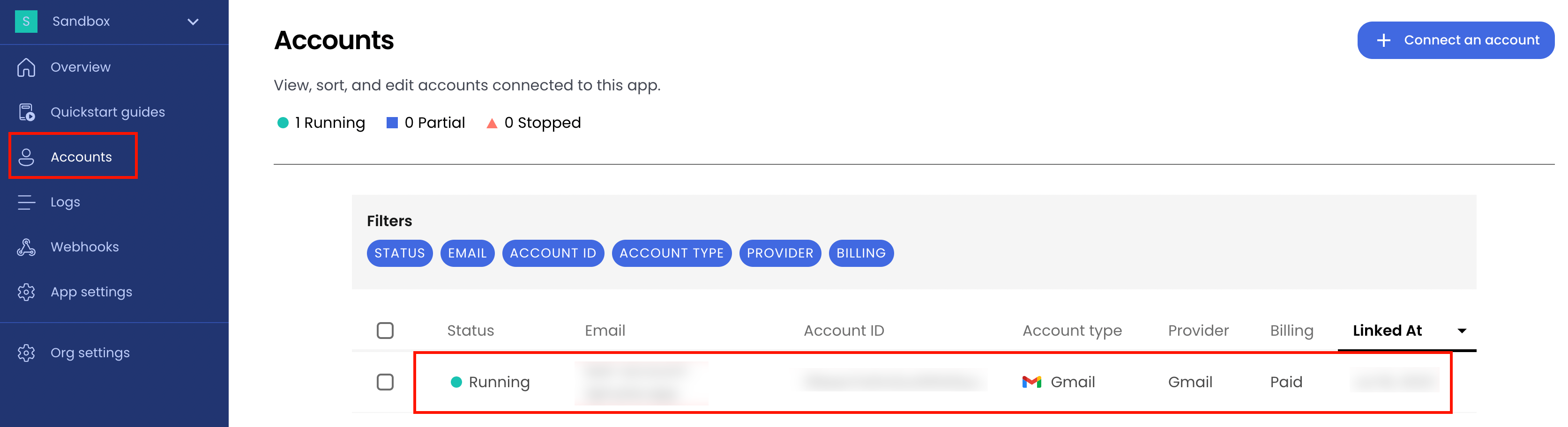
Click Generate a new token.

In the pop-up window, select your required scopes and then click Generate new token.
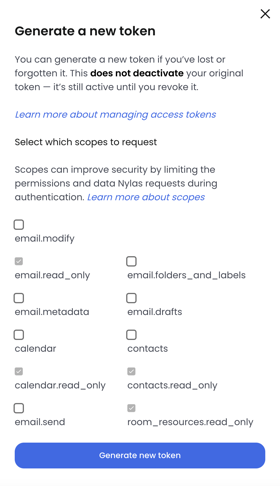
Make a note of the access token. You will need it to configure Fivetran.
Finish Fivetran configuration
In the connection setup form, enter your chosen Destination schema.
Enter the Subdomain you selected in Step 1.
Enter the API Token you created in Step 2.
(Hybrid Deployment only) If your destination is configured for Hybrid Deployment, the Hybrid Deployment Agent associated with your destination is pre-selected in the Select an existing agent drop-down menu. To use a different agent, select the agent of your choice, and then select the same agent for your destination.
Click Save & Test. Fivetran will take it from here and sync your Nylas data.
Related articles
description Connector Overview
account_tree Schema Information
settings API Connection Configuration