Applications
The data that your company's software services provide can offer much more insight than what you can access on their internal dashboards.
Many of these services offer APIs (Application Programming Interface) for accessing or extracting data from them using a direct and secure internet connection. Fivetran's integration platform continuously extracts the underlying data from your existing applications and centralizes it all in your cloud warehouse, database, or data lake. For more information about data storage platforms that we support, see our Destinations documentation.
Supported services
Fivetran supports replicating data from multiple API-based applications. For a full list of supported applications, see the list on the left. If there is an API-based application that you want but is not yet supported, let us know.
Sync overview
- Connect to service using OAuth if available. OAuth or Open Authorization lets you connect with Fivetran by directly logging into the application you're connecting with. It grants us restricted access to your account, and protects your sensitive information. We use OAuth for all APIs that support it.
- Initial Dump of Data: Fivetran discovers all available standard and custom objects and automatically pulls data for all objects that it has access to. The initial sync time differs for each connector. It can be anywhere from 1 hour to 1 month, depending on the application's API limits.
- Transform & Map Schema: Fivetran parses through all data, typecasting and mapping every column in the source object to a column in a corresponding destination table. We transform any data types not natively supported by the destination into supported data types. Fivetran does not do any aggregations at this step.
- Load: Fivetran automatically creates schemas (one per connection) and tables within schemas for each mapped source object. Fivetran populates these tables with the initial dump of data.
- Update: Fivetran incrementally updates each connection in batches, using a merge operation (upsert & insert). We only update changed or new data. These batches run on different time intervals. The sync frequency ranges from every 5 minutes to 24 hours and can be set for each connection. Our unique system automatically recognizes schema changes in the source, and persists these changes to the target.
The amount of data we sync and store in the destination depends on whether we track history for given source objects or not. When we track history, we sync every version of a record in the object to the destination. When we don't track history, we just replace old records with the new ones.
Schema information
Every API integration generates a schema with two types of tables:
- Standard tables are predetermined database tables and are common across all organizations.
- Custom tables are database tables that allow you to store information unique to your organization.
Standard tables can also generate custom fields, which are specific to an organization. We pursue a default sync-all strategy and we try to sync every table (custom or standard) and every field (custom or standard) that we possibly can. We do not sync custom tables for a few APIs, but for most APIs, we sync custom fields.
For a full list of the data that Fivetran syncs for each application connector, visit the individual connector's documentation page.
Connection mapping
We pursue a "sync-all" strategy, syncing as many source tables or objects as possible using as little setup and configuration as possible. All Fivetran application connectors are pull connectors. Fivetran periodically pulls new or changed data from the source.
A single API connection (shown below in the blue connection icon circle) results in a single schema, with multiple tables. For example, connecting with your Salesforce API will create a Salesforce schema (with Salesforce tables) in your destination. You cannot sync two different APIs or schemas into a single schema.
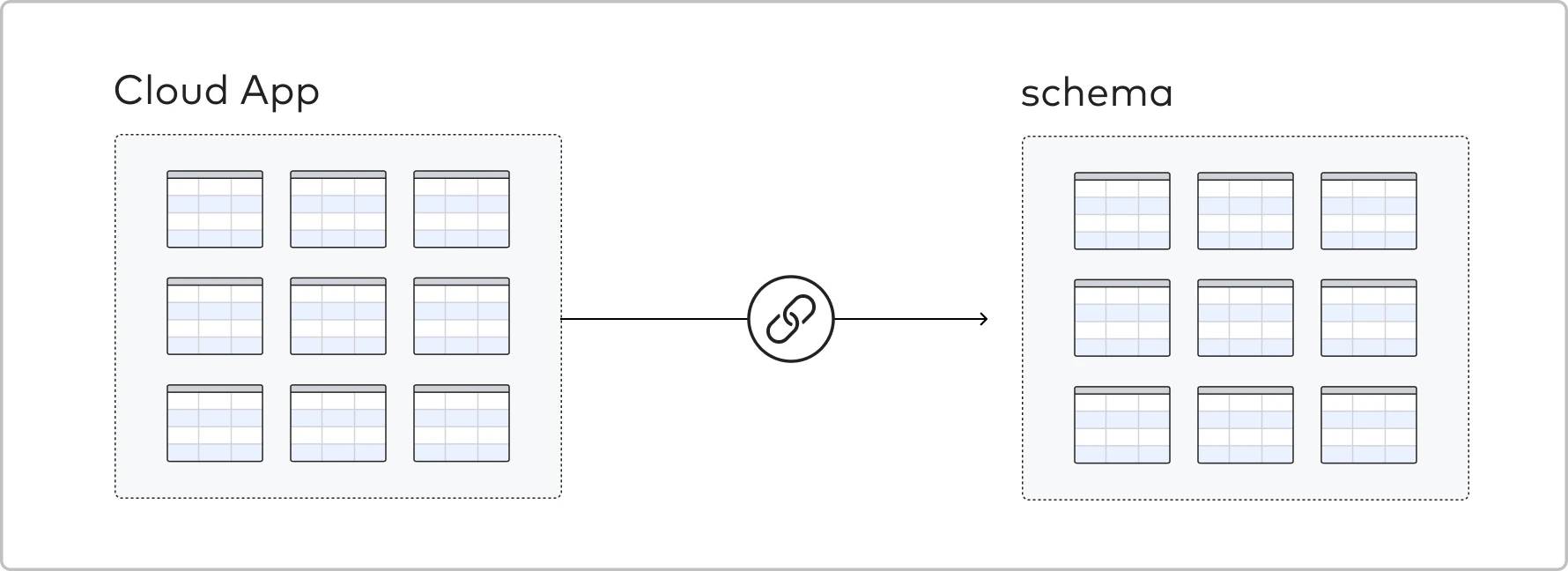
Naming
For application connectors, you can specify a name for the schema in the first step of the connection setup. This will become the name of the connection, and we will load every table from the source into this schema. You cannot, however, specify table and column names. Fivetran will auto-generate these names from the names of corresponding objects. For more information about the naming conventions, see our Naming conventions documentation.
Excluding source data
Depending on whether an API allows you to do it, we give you the option of not syncing specific tables or columns with Fivetran. You can block columns on the Schema tab of your dashboard.
Updating data
If data in the source changes (e.g., you add new columns, custom fields, or change a data type), Fivetran automatically detects and persists these schema changes into your destination. After the initial sync, Fivetran incrementally pulls updates of new or changed data from the source. To make these incremental syncs, Fivetran maintains an internal set of progress cursors for every table that we sync. Fivetran only records successful progress to the cursors when an update is successfully loaded into the destination. This provides an air-tight handoff between syncs so that no data is ever missed. Because of this, our system is extremely tolerant to service interruptions. If there is an interruption in service, such as your destination being compromised, after your destination is live again (even days or weeks later), Fivetran will automatically resume syncing exactly where it left off.
For most application connectors, Fivetran performs a change data capture (CDC) strategy for pulling changes from the service API. The specific column that Fivetran uses to track the CDC varies for individual services, but is often based on a last modified data column. Because Fivetran does not receive every change to a row, but only the deltas of a changed row between syncs, we don't support a snapshotting of the data. Rather, Fivetran supports a model of Eventual Consistency.
Sync frequency
By default, application connectors sync all new and modified data every 6 hours. Depending on the size of each update, it may take longer. In that case, the next sync will be at the next 6 hours interval, that is:
Sync X Start: 6:00am
Sync X Finish: 13:18pm
Sync Y Start: 18:00pm
You can change the sync frequency on the Setup tab of your Fivetran dashboard. See our Sync frequency and scheduling docs for details. We repeatedly re-try a connection sync that encounters an error after either 1 hour or the set sync frequency period, whichever is shorter. See our Sync start times and offsets documentation for the details on sync start times for failed syncs.
Deleted data
Fivetran handles deleted data differently for different connectors and different sync modes:
in history mode, we keep every version of the record in the destination and do not delete any record deleted in the source
in soft delete mode, for connectors where the API supports it, we create an extra column in each table. This column is named
_fivetran_deletedand has data type BOOLEAN. We use this column to detect if rows were deleted in the source object. We mark the row asTRUEif it is deleted in the source.
For our Salesforce connector, we use the is_deleted column to detect if rows were deleted in the source.
Some APIs do not allow us to detect or indicate when data has been deleted in the source.