Statsig Setup Guide
Follow our setup guide to connect Statsig to Fivetran.
Prerequisites
To connect Statsig to Fivetran, you need a Statsig account with Administrator permissions.
Setup instructions
Find webhook URL
In the connection setup form, find the automatically-generated webhook URL and make a note of it. You will need to register the URL in Statsig.
Create console secret key
Log in to your Statsig account.
In the top menu bar, click the Project Settings icon.
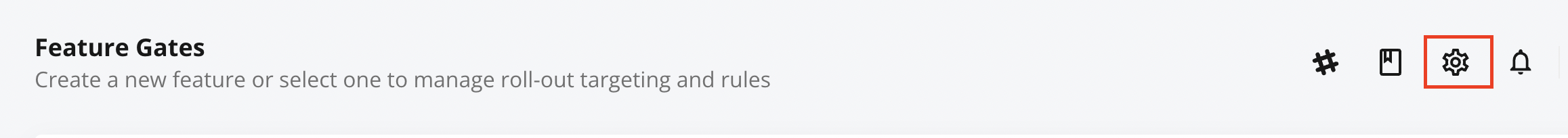
Go to the Keys & Environments tab.
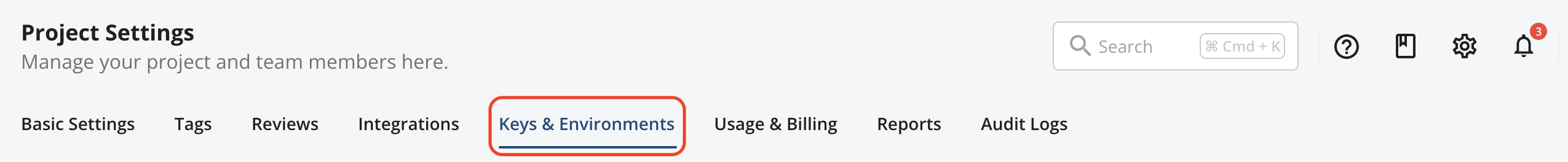
In the API Keys section, click Generate New Key.
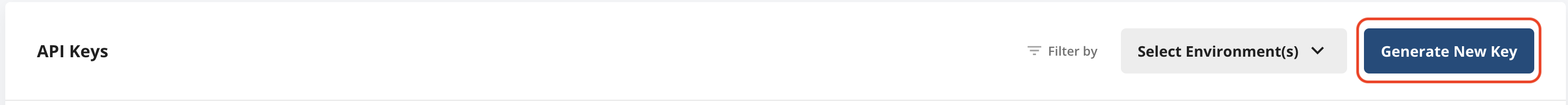
In the Key Type drop-down menu, select Console and click Create.
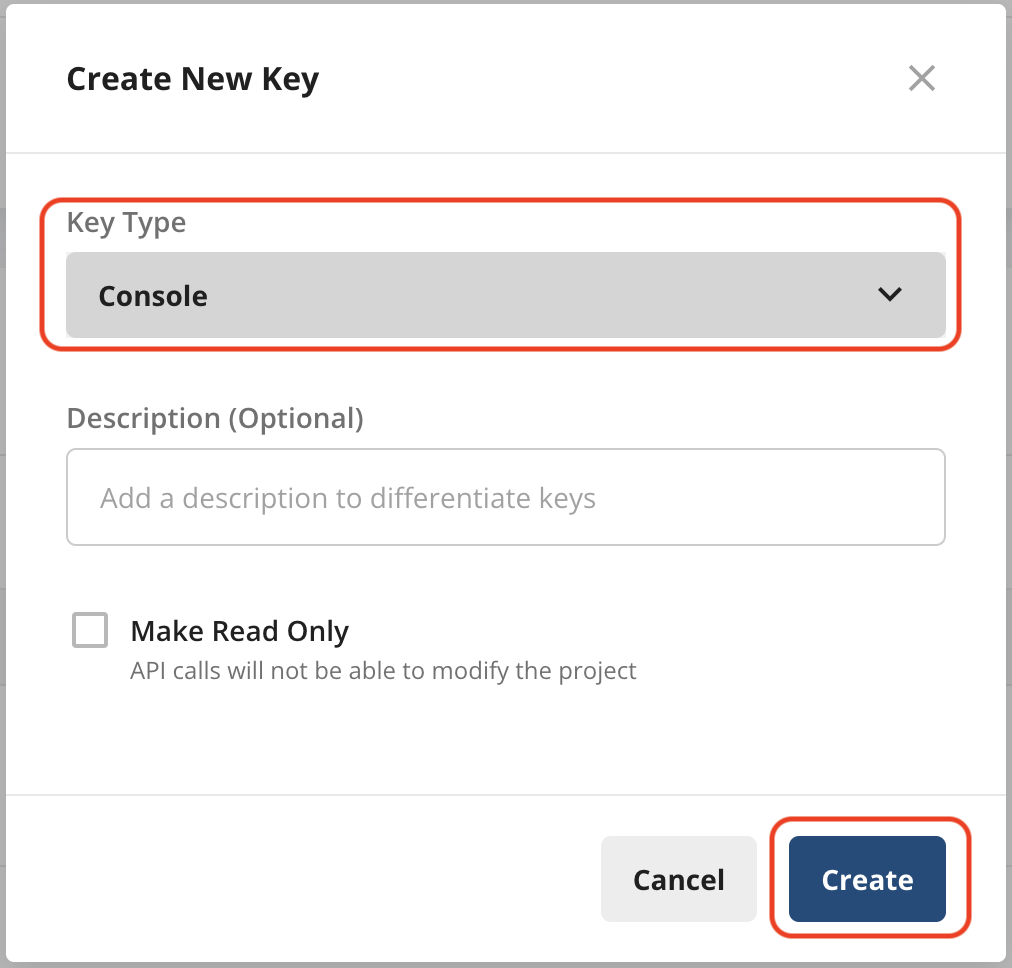
Make a note of the secret key. You will need it to configure Fivetran.
Register webhook URL
Go to Integrations and click Fivetran.
Enter the Webhook URL you found in Step 1 and click Confirm.
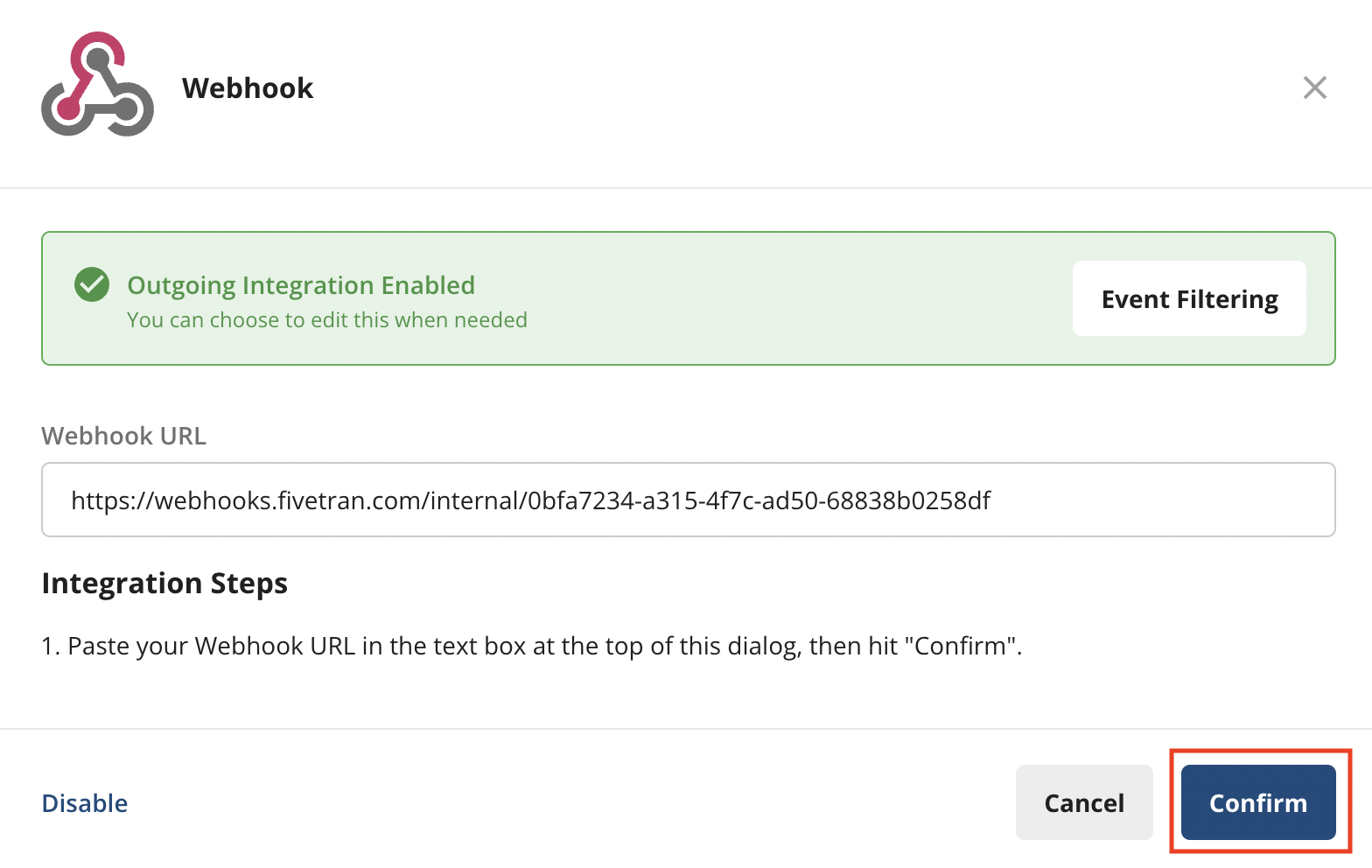
Finish Fivetran configuration
In the connection setup form, enter your chosen Destination schema name.
Enter the console Secret Key you created in Step 2.
Click Save & Test. Fivetran will take it from here and sync your Statsig data.
Related articles
description Connector Overview
account_tree Schema Information
settings API Connection Configuration