Optimizely Setup Guide
Follow our setup guide to connect Optimizely to Fivetran.
Prerequisites
To connect Optimizely to Fivetran, you need an Optimizely X account.
Setup instructions
Find your Optimizely Account ID
Log in to your Optimizely account.
Go to your account settings page.
Make a note of your Account ID. You will need it to fill in your Fivetran Optimizely setup form.
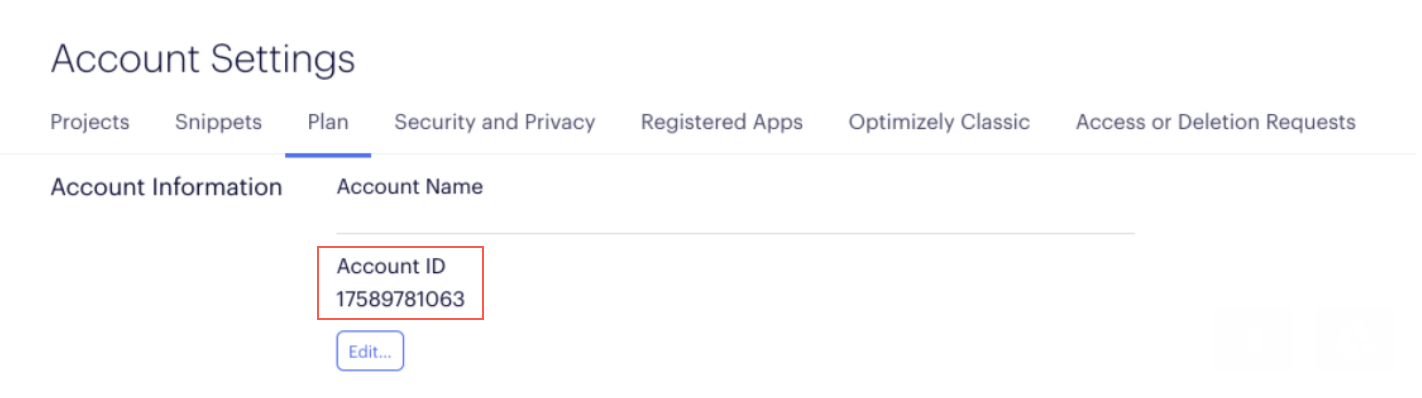
Finish Fivetran configuration
In the connection setup form, enter your chosen destination schema name.
Click Authorize to allow Fivetran to access the Optimizely REST APIs using the OAuth 2.0 protocol.
Enter the Account ID you found in Step 1.
Fivetran fills in your S3 bucket's names automatically. The names are
optimizely-export-ngfor the Raw Events S3 bucket,optimizely-rexfor the Results S3 bucket, andoptimizely-events-datafor the Enriched Events S3 bucket.Select your Pack Mode. By default
Packed Modeis selected.Click Save & Test. Fivetran will take it from here and sync your data from your Optimizely account.
Related articles
description Connector Overview
account_tree Schema Information
settings API Connection Configuration