Release Notes
February 2026
We have added a new drop-down menu, Region, to the connection setup form. You can now specify the Appcues region from which you want to sync the data. We have also added a new config parameter, region, to the Fivetran REST API.
We’ve extended the table response model for the Connection Schema resource endpoints by adding a new field, supports_history_mode.
This boolean field indicates whether a table supports history mode.
January 2026
Our REST API now supports setting transformations as parents for dependent schedules. When creating or updating transformations with the integrated schedule (schedule_type: INTEGRATED) or custom schedules (schedule_type: TIME_OF_DAY or schedule_type: INTERVAL) with smart syncing enabled (smart_syncing: true), you can now specify transformation_ids in addition to or instead of connection_ids. This lets you run transformations only after upstream ones finish, making orchestration workflows more flexible.
The Upland Software connector now supports API key authentication. To support this enhancement, we have made the following changes:
- Added a new drop-down menu, Authentication type, to the connection setup form. The drop-down menu allows you to select the authentication method of your choice.
- Added a new field, API key, to the connection setup form. The field allows you to specify your API key.
- Added two new parameters,
auth_typeandapi_key, to the Fivetran REST API.
For more information, see our setup instructions.
All new StackAdapt connections created on or after January 15, 2026 now use the StackAdapt GraphQL API to retrieve data. We have made this change because StackAdapt is sunsetting its REST API.
To support this update, we have made the following changes to the StackAdapt connector:
- Added a new drop-down menu, Environment, to the connection setup form. The drop-down menu allows you to select your StackAdapt environment.
- Added a new parameter,
environment, to the Fivetran REST API.
If your StackAdapt connection was created before January 15, 2026, you must set up a new connection to continue syncing data without interruption. For more information, see our setup instructions.
We have added a new authentication method, Client certificate, for our SharePoint connector. You can now use this method to authenticate your SharePoint account and connect with Fivetran. To support these features, we have made the following changes to the connection setup form:
- Added Client ID, Client Certificate and Private Key fields, allowing you to provide your own app credentials.
- Added Run connection test button to validate your credentials.
For more information, see our setup instructions and REST API configuration. We are gradually rolling out these enhancements to all existing connections.
DSV is deprecating Basic Authentication and transitioning to OAuth 2.0 for improved security and efficiency. To support this, we have made the following changes:
- Added new fields, Tracking Subscription key, DSV Username, DSV Password, and API Development Environment, to the connection setup form. These fields allow you to specify your Tracking Subscription key, DSV Username, DSV Password, and your API development environment.
- Added three new parameters,
tracking_subscription_key,dsv_username,dsv_password, andenvironment, to the Fivetran REST API.
For more information, see our setup instructions.
We now use a centralized OAuth application maintained by Fivetran to authenticate all TikTok Organic connections. We have made this change to align with the new TikTok OAuth framework. To support this update, we have made the following changes:
- Removed the App ID and Secret fields from the connection setup form.
- Added a new field, Business category, to the connection setup form. The new field allows you to select the TikTok business categories whose data you want to sync.
- Removed the
app_idandsecretparameters from the Fivetran REST API. - Added a new parameter,
business_category, to the Fivetran REST API.
We are gradually rolling out this change to all existing connections. If your TikTok Organic connection was set up before January 28, 2026, you must set up a new connection to continue syncing data without interruption. For more information, see our setup instructions.
December 2025
You can now specify the country whose data you want to sync. To support this enhancement, we have made the following changes:
- Added a new drop-down menu, Country, to the connection setup form
- Added a new parameter,
country, to the Fivetran REST API
We have made the following changes to the Appcues connector:
- Removed the Email field from the connection setup form
- Discontinued the
emailparameter from the Fivetran REST API
We have added a new feature, Dynamically extract tables. You can now define a single regex pattern with a named capture group (?<table>...) to automatically extract table names from file paths. This feature automatically creates and maps destination tables based on your file naming patterns, eliminating the need for manual intervention.
To support this feature, we have made the following changes to the connection setup form:
- Added a new option, File mapping, that allows you to choose between Define per table and Dynamically extract tables.
- Added a new field, Table extraction pattern, to specify your own regex pattern.
- Added a new button, Preview, to validate the specified regex pattern.
Key benefits include:
- Simplified configuration: Avoids repetitive setup for multiple entities.
- Automatic table creation: Captures new entities as they appear in your source, without additional configuration.
For more information, see our Dynamic Table Mapping tutorial and setup instructions.
We are gradually rolling out this change to all existing connections.
We have added a new feature, Dynamically extract tables. You can now define a single regex pattern with a named capture group, (?<table>...), to automatically extract table names from file paths. This feature automatically creates and maps destination tables based on your file naming patterns, eliminating the need for manual intervention.
To support this feature, we have made the following changes to the connection setup form:
- Added a new option, File mapping, that allows you to choose between Define per table and Dynamically extract tables.
- Added a new field, Table extraction pattern, to specify your own regex pattern.
- Added a new button, Preview, to validate the specified regex pattern.
Key benefits include:
- Simplified configuration: Avoids repetitive setup for multiple entities.
- Automatic table creation: Captures new entities as they appear in your source, without additional configuration.
For more information, see our Dynamic Table Mapping tutorial and setup instructions.
We are gradually rolling out this change to all existing connections.
You can no longer change your account role either through the Update a User endpoint or in the dashboard.
November 2025
We have added a new feature, Dynamically extract tables. You can now define a single regex pattern with a named capture group (?<table>...) to automatically extract table names from file paths. This feature automatically creates and maps destination tables based on your file naming patterns, eliminating the need for manual intervention.
To support this feature, we have made the following changes to the connection setup form:
- Added a new option, File mapping, that allows you to choose between Define per table and Dynamically extract tables.
- Added a new field, Table extraction pattern, to specify your own regex pattern.
- Added a new button, Preview, to validate the specified regex pattern.
Key benefits include:
- Simplified configuration: Avoids repetitive setup for multiple entities.
- Automatic table creation: Captures new entities as they appear in your source, without additional configuration.
For more information, see our Dynamic Table Mapping tutorial and setup instructions.
We are gradually rolling out this change to all existing connections.
October 2025
We have added a new authentication method for our Microsoft List connector. You can now use a custom authentication method to connect your Microsoft list account with Fivetran. To support these features, we have made the following changes to the connection setup form:
- Added Authentication method field, that allows you to select between a Quick Setup (Default) and an Advanced Setup.
- Added Client ID, Client secret, Tenant Id and Site Id fields, allowing you to provide your own app credentials.
- Added a Run connection test button to validate the connection credentials.
For more information, see our setup instructions and REST API configuration. We are gradually rolling out these changes to all existing connections.
We have added a new authentication method for our Azure Blob Storage connector. You can now use a Microsoft Entra authentication method to connect your Azure Blob Storage with Fivetran. To support these features, we have made the following changes to the connection setup form:
- Added Authentication method field, that allows you to select between Microsoft Entra ID - client credentials grant using client secret and Connection String authentication methods.
- Added Storage account, Tenant ID, Client ID, and Client secret fields, allowing you to provide your own app credentials.
For more information, see our setup instructions and REST API configuration. We are gradually rolling out these changes to all existing connections.
September 2025
We now display replacement role name for the deprecated roles in the role field in the List all users within a group endpoint response.
August 2025
As of August 11, 2025, the Fivetran REST API no longer supports the following configuration parameters for Google Campaign Manager 360 connections:
conversion_dimensionscustom_floodlight_variablesdimensionsenabble_all_dimension_combinationsmetricsper_interaction_dimensionsreport_configuration_idsreport_type
We will fully sunset these parameters on November 11, 2025.
We have improved the setup experience for FTP connections.
- Added a new configuration option, Run connection test to perform an intermediate test during configuration
- Added a new configuration option, Preview Files to perform an intermediate test during configuration
- Added support for displaying fields based on the file type
- Added a new field, Quote character, to use an enclosing character
- Reorganised fields to make the setup form more intuitive
- Removed Infer as an option from the File Type field
- Removed the Enable Advanced Options toggle
- Changed the Null Sequence field to a toggle
- For the Delimiter character(s) field, we now use
,as the default value - For the Line Separator field, we now use
\nas the default value
For more information, see our setup instructions and REST API configuration.
We are gradually rolling out these changes to all existing connections.
We have made changes to our Marketo connection setup form and REST API parameters to support the Marketo SOAP API deprecation. These changes won't impact how your connection syncs data to your destination.
We have removed the Provide SOAP API Credentials for BULK API Quota Estimation toggle and the following related fields from the connection setup form:
- SOAP API User Id
- SOAP API Encryption Key
- SOAP API Endpoint
Similarly, we have discontinued the following parameters from the REST API Configuration:
user_idencryption_keysoap_uri
We've introduced the custom_column_ids API parameter for configuring your Google Search Ads 360 custom reports. We are gradually rolling out these changes to all customers.
July 2025
Our Proxy Agent Management API resource now supports the Regenerate secrets for Proxy Agent method.
We have improved the setup experience for Box connections.
- Added a new configuration option, Preview Files to perform an intermediate test during configuration
- Added support for displaying fields based on the file type
- Added a new field, Quote character, to use an enclosing character
- Reorganised fields to make the setup form more intuitive
- Removed Infer as an option from the File Type field
- Removed the Enable Advanced Options toggle
- Changed the Null Sequence field to a toggle
- For the Delimiter character(s) field, we now use
,as the default value - For the Line Separator field, we now use
\nas the default value
For more information, see our setup instructions and REST API configuration.
We are gradually rolling out these changes to all existing connections.
You can now configure your Managed Data Lake Service destination using the Fivetran REST API. This feature is available only for Free, Standard, Enterprise, and Business Critical accounts.
We have improved the setup experience for Dropbox connections.
- Added a new configuration option, Preview Files to perform an intermediate test during configuration
- Added support for displaying fields based on the file type
- Added a new field, Quote character, to use an enclosing character
- Reorganised fields to make the setup form more intuitive
- Removed Infer as an option from the File Type field
- Removed the Enable Advanced Options toggle
- Changed the Null Sequence field to a toggle
- For the Delimiter character(s) field, we now use
,as the default value - For the Line Separator field, we now use
\nas the default value
For more information, see our setup instructions and REST API configuration.
We are gradually rolling out these changes to all existing connections.
June 2025
We have improved the setup experience for Email connections.
- Added a new configuration option, Preview Files to perform an intermediate test during configuration
- Added support for displaying fields based on the file type
- Added a new field, Quote character, to use an enclosing character
- Reorganised fields to make the setup form more intuitive
- Removed Infer as an option from the File Type field
- Removed the Enable Advanced Options toggle
- Changed the Null Sequence field to a toggle
- For the Delimiter character(s) field, we now use
,as the default value - For the Line Separator field, we now use
\nas the default value
For more information, see our setup instructions and REST API configuration.
We are gradually rolling out these changes to all existing connections.
You can now set the prioritise_bulk_export_over_rest parameter using the Fivetran REST API. This parameter allows your connection to use BULK export to extract both the LEAD and ACTIVITY_* tables to improve connection performance and reduce the number of API calls.
We have made changes to support the latest version of the Proxy Agent. We have made the following changes to the response of the Create a Proxy Agent and Retrieve Proxy Agent Details of our Proxy Agent Management API:
Added the following parameters:
client_cert- the public certificate used by the proxy agentclient_private_key- the private key used by the proxy agent
Removed the following parameters:
proxy_server_uri- the proxy server URI
May 2025
The groupId parameter is now optional when creating a Hybrid Deployment Agent using our REST API. If not provided, Fivetran sets its value to null, allowing for more flexible agent management.
As a result, We made the following updates to our Role-Based Access Control model:
- In the REST API, the
DESTINATION_CONNECTION_MANAGEpermission is replaced by theACCOUNT_DESTINATION_CREATEpermission for the following endpoints: - The System Keys rules are now managed at the account level.
We now support syncing files to multiple destination tables and handling file patterns in Merge Mode. To support these features, we have made the following changes to the connection setup form:
- Added the Files field and sub-fields Table name and File pattern, that enable you to define destination tables and specify the file pattern names.
- Renamed the Destination table field to Table group name to enable unique identification of connections that share the same destination schema name.
Also, we have discontinued the table and pattern configuration parameters for all Google Drive connections and will delete them by August 31, 2025.
For more information, see our setup instructions and REST API configuration. We are gradually rolling out these enhancements to all existing connections.
We have added a new authentication method for our SharePoint connector. You can now use a custom authentication method to connect your SharePoint account with Fivetran. To support these features, we have made the following changes to the connection setup form:
- Added Client ID and Client secret fields, allowing you to provide your own app credentials.
- Added a Run connection test button to validate the connection credentials.
For more information, see our setup instructions and REST API configuration. We are gradually rolling out these changes to all existing connections.
April 2025
We have removed the dbt Transformation and Quickstart Transformation resources in our REST API. Use the Transformation Management resource instead.
We now support syncing files to multiple destination tables and handling file patterns. To support these features, we have made the following changes to the connection setup form:
- Added the Files field and sub-fields Table name and File pattern, that enable you to define destination tables and specify the file pattern names.
- Renamed the Destination table field to Table group name to enable unique identification of connections that share the same destination schema name.
Also, we have discontinued the table and pattern configuration parameters for all Amazon S3 connections and will delete them by August 31, 2025.
For more information, see our setup instructions and REST API configuration. We are gradually rolling out these enhancements to all existing connections.
We now support syncing files to multiple destination tables and handling file patterns. To support these features, we have made the following changes to the connection setup form:
- Added the Files field and sub-fields Table name and File pattern, that enable you to define destination tables and specify the file pattern names.
- Renamed the Destination table field to Table group name to enable unique identification of connections that share the same destination schema name.
Also, we have discontinued the table and pattern configuration parameters for all Azure Blob Storage connections and will delete them by August 31, 2025.
For more information, see our setup instructions and REST API configuration. We are gradually rolling out these enhancements to all existing connections.
March 2025
The response of the List all roles endpoint has been expanded with the following fields:
- is_deprecated: defines whether the role is deprecated
- replacement_role_name: the name of the new role replacing the deprecated role.
We are now requiring Base64URL encoding for certificate and fingerprint hashes in the REST API request path-parameters for the following endpoints:
- Get connection certificate details
- Get destination certificate details
- Revoke connection certificate
- Revoke destination certificate
- Get connection fingerprint details
- Get destination fingerprint details
- Revoke connection fingerprint
- Revoke destination fingerprint
The certificate and fingerprint hashes in the REST API response body are still returned in raw format. The new id field is added to the response body of all certificate and fingerprint endpoints. This field contains the Base64URL encoded certificate or fingerprint hash.
Using the raw format for certificate and fingerprint hashes in the request path-params is deprecated and will no longer be supported as of May 1, 2025.
February 2025
Our REST API responses now use the "yyyy-MM-dd'T'HH:mm:ss.SSSSSS'Z'" timestamp format.
We have removed the dbt Transformation resource in our REST API. Use the Transformation Management resource instead.
We have renamed the Connector Management API to the Connection Management API and the Connector Schema Management API to the Connection Schema Management API to align with our terminology. We have also updated all API paths from /connectors to /connections, while continuing to support both access methods.
We have updated the relevant paths in the following resources from /connectors to /connections, while continuing to support both access methods:
The Retrieve Function Connection State and Update Function Connection State endpoints in our REST API that allow you to get and update the state of Functions and Connector SDK connections are generally available.
January 2025
We have updated the connection methods for configuring the Azure Service Bus connector via the REST API. We now use DIRECT, SSH_TUNNEL, and PRIVATE_LINK for configuration. Previously, we used direct, sshTunnel, and privateLink.
For more information, see our REST API configuration.
Effective January 5, 2025, the Fivetran REST API no longer supports the base_id and table_name configuration parameters for Airtable connections. We will sunset these parameters on April 5, 2025.
We are introducing changes to our History mode feature to prevent data loss during re-syncs. Effective January 15, 2025, the Last Modified Time field must be present in all source tables that have history mode enabled.
We have deprecated the dbt Transformation and Quickstart Transformation resources in our REST API. Use the Transformation Management resource instead.
We now support the following Xray data residency regions:
- Australia
- EU
- Global
- USA
Previously, we supported only the Global region. We have added a new drop-down menu, Region, to the connector setup form. The drop-down menu allows you to select the Xray data residency regions. For more information, see our setup instructions.
December 2024
We have updated the connection method for configuring a connector through REST API. We now use DIRECT and SSH_TUNNEL for configuration. Previously, we used direct and sshTunnel. For more information, see our REST API configuration.
We have improved the setup experience for our Google Cloud Storage connector. New connections created on or after December 20, 2024, will have the following changes in the connector setup form:
- Added a new configuration option, Run connection test to perform an intermediate test during configuration
- Added a new configuration option, Preview Files to perform an intermediate test during configuration
- Added support for displaying fields based on the file type
- Added a new field, Quote character, to use an enclosing character
- Reorganised fields to make the setup form more intuitive
- Removed Infer as an option from the File Type field
- Removed the Enable Advanced Options toggle
- Changed the Null Sequence field to a toggle
- For the Delimiter character(s) field, we now use
,as the default value - For the Line Separator field, we now use
\nas the default value
For more information, see our setup instructions and REST API configuration.
We are gradually rolling out these changes to all existing connections.
We have improved the setup experience for our Azure Blob Storage connector. New connections created on or after December 20, 2024, will have the following changes in the connection setup form:
- Added a new configuration option, Run connection test to perform an intermediate test during configuration
- Added a new configuration option, Preview Files, to perform an intermediate test during configuration
- Added support for displaying fields based on the file type
- Added a new field, Quote character, to use an enclosing character
- Reorganised fields to make the setup form more intuitive
- Removed Infer as an option from the File Type field
- Removed the Enable Advanced Options toggle
- Changed the Null Sequence field to a toggle
- For the Delimiter character(s) field, we now use
,as the default value - For the Line Separator field, we now use
\nas the default value
For more information, see our setup instructions and REST API configuration.
We are gradually rolling out these changes to all existing connections.
We have improved the setup experience for our Sharepoint connector. New connections created on or after December 20, 2024, will have the following changes in the connection setup form:
- Added a new configuration option, Preview Files to perform an intermediate test during configuration
- Added support for displaying fields based on the file type
- Added a new field, Quote character, to use an enclosing character
- Reorganised fields to make the setup form more intuitive
- Removed Infer as an option from the File Type field
- Removed the Enable Advanced Options toggle
- Changed the Null Sequence field to a toggle
- For the Delimiter character(s) field, we now use
,as the default value - For the Line Separator field, we now use
\nas the default value
For more information, see our setup instructions and REST API configuration.
We are gradually rolling out these changes to all existing connections.
We have added a new paramater, password, to the REST API configuration.
November 2024
You can now manage connections you built with Connector SDK using the Fivetran REST API. This feature is available for Free, Standard, Enterprise, and Business Critical accounts. Note that you cannot create a connection using Fivetran REST API.
We have implemented a new Log Service Management API endpoint for our REST API. You can now leverage the new List all logging services within account feature.
We have improved the connector setup experience and made the following changes to the connection setup form:
- Added a new configuration option, Preview Files, to perform an intermediate test during configuration
- Added support for displaying fields based on the file type
- Added a new field, Quote character, to use an enclosing character
- Reorganised fields to make the setup form more intuitive
- Removed Infer as an option from the File Type field
- Removed the Enable Advanced Options toggle
- Changed the Null Sequence field to a toggle
- For the Delimiter character(s) field, we now use
,as the default value - For the Line Separator field, we now use
\nas the default value
For more information, see our setup instructions and REST API configuration. We are gradually rolling out these changes to all existing connections.
October 2024
You can now configure your Adyen connector using the Fivetran REST API. This feature is available only for Free, Standard, Enterprise, and Business Critical accounts.
You can now configure the primary key used for file process and load using the Fivetran REST API.
September 2024
We have renamed our Local Processing Agent Management API to Hybrid Deployment Agent Management API. We will stop supporting the previous paths that were applicable to the Local Processing Agent Management API in 3 months from now. You must migrate to the new API before we stop supporting the old paths.
We have added a new parameter, hybrid_deployment_agent_id, to the Connector Management API and Destination Management API. The new parameter defines the Hybrid Deployment Agent ID and is a duplicate of the local_processing_agent_id parameter. We will remove the local_processing_agent_id parameter in future.
We now restrict API users from triggering syncs if:
- the
append_file_optionfield is set to theupsert_file_with_primary_keysvalue - primary keys are not defined in the schema configuration
We also restrict the following actions:
- Creating a new connection in an un-paused state via API
- Updating the connection's
pausedfield tofalsevia API request - Forcing the connection sync or re-sync via API request
We added a new tab where you can add, view, and rotate the previously introduced System Keys in your Fivetran dashboard. To manage System Keys, you must have administrative permissions on the account. Learn more in our System Keys management documentation.
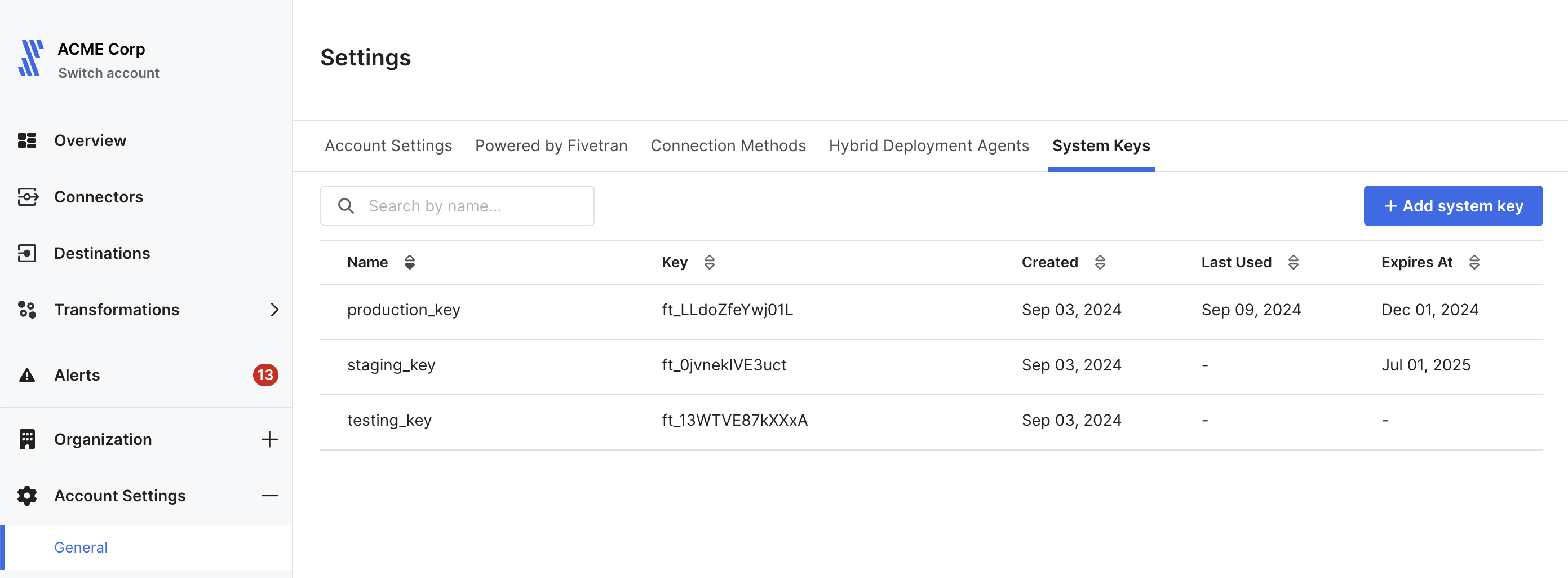
You can add a new System Key by uploading a JSON file with the key access rules. We then validate the file and show a summary of key permissions.
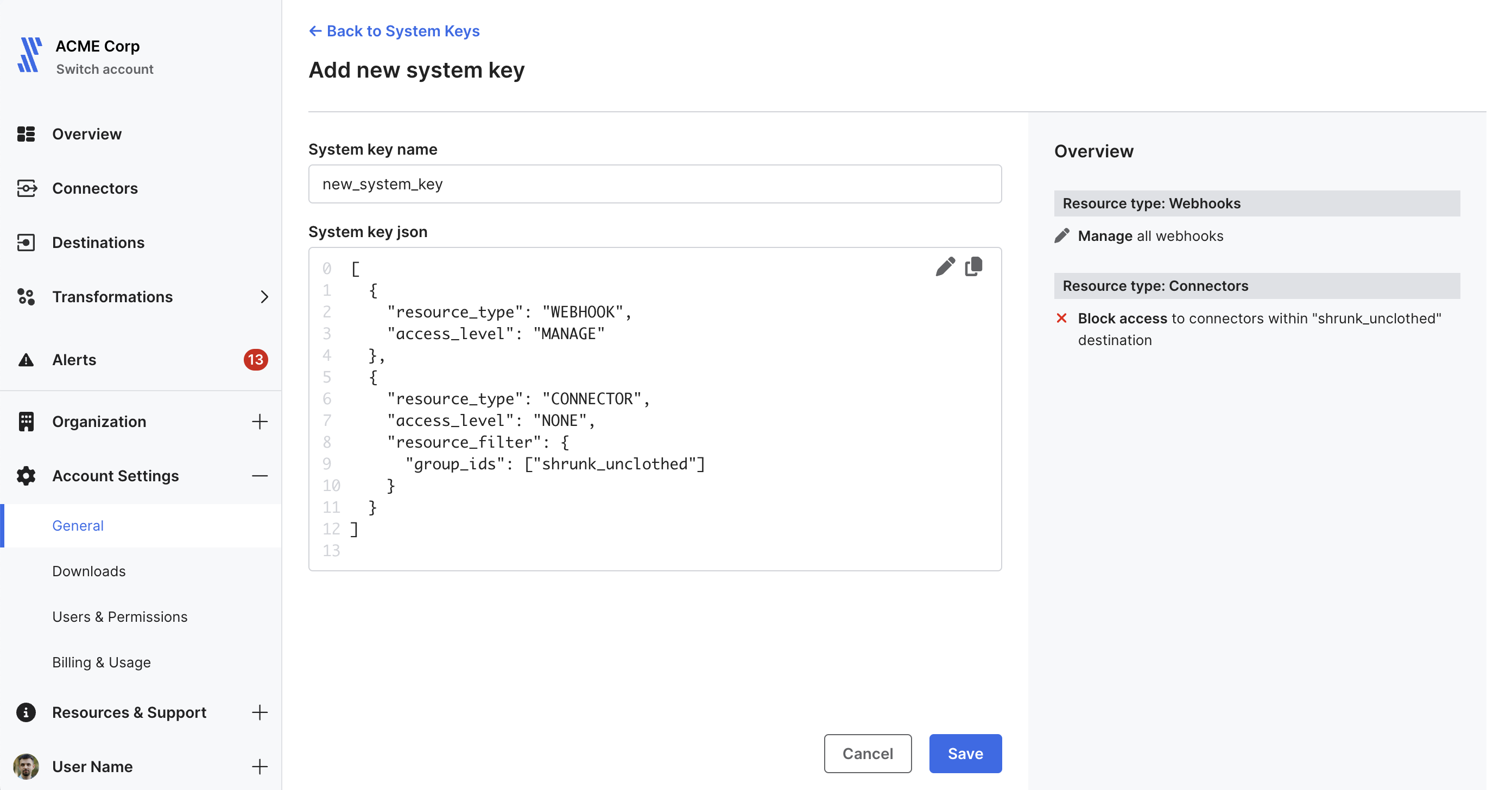
We have implemented a new Destination Management API endpoint for our REST API. You can now leverage the new List all destinations within an account feature.
August 2024
We have implemented a new REST API resource for managing System Keys. These keys are divorced from users, and therefore easier to manage and audit, especially for users with SAML. For more information, see our System Keys reference documentation. You can now leverage the following new features:
- Create a new System Key
- List all System Keys
- Retrieve System Key details
- Update a System Key
- Delete a System Key
- Rotate a System Key
We have implemented a new Quickstart Transformations Management resource for managing QDM transformations. You can now leverage the following new features:
- Create Quickstart Package
- Retrieve Quickstart Packages
- Retrieve Quickstart Package Details
- Modify Quickstart Package
- Upgrade Quickstart Package version
- Delete Quickstart Package
- Retrieve Quickstart Package Models
- Create Quickstart Transformation
- Retrieve Quickstart Transformations
- Retrieve Quickstart Transformation Details
- Modify Quickstart Transformation
- Delete Quickstart Transformation
- Cancel Quickstart Transformation
- Run Quickstart Transformation
We have implemented a new Connector Management API endpoint for our REST API. You can now leverage the new List all connections within account feature.
July 2024
We have added the Magic Folder Mode functionality to our SFTP connector. For connections created after July 22, 2024, you can now opt to sync files as unique tables within a schema in your destination. You can either select Magic Folder or Merge Mode as your sync strategy, in the connector setup form. For more information, see our setup instructions and REST API configuration.
June 2024
We have added the following new fields to the response for our REST API Retrieve connector types:
supported_featuresservice_status_updated_at
The data field contains all fields returned in the response in the old format.
An example of the new response format:
{
"code": "Success",
"data": {
"items": [
{
"id": "facebook_ads",
"name": "Facebook Ads",
"type": "Marketing",
"connector_class": "standard",
"description": "Facebook Ads provides attribute data on Facebook Ads",
"icon_url": "https://fivetran.com/integrations/facebook/resources/facebook.svg",
"icons": [
"https://fivetran.com/integrations/facebook/resources/facebook-logo.svg",
"https://fivetran.com/integrations/facebook/resources/facebook-logo.png"
],
"link_to_docs": "https://fivetran.com/docs/connectors/applications/facebook-ads",
"link_to_erd": "https://fivetran.com/docs/connectors/applications/facebook-ads#schemainformation",
"service_status": "general_availability",
"service_status_updated_at": "2024-01-01",
"supported_features": [
{
"id": "CUSTOM_DATA",
"notes": ""
},
{
"id": "CAPTURE_DELETES",
"notes": ""
},
{
"id": "DATA_BLOCKING",
"notes": "Column level"
},
{
"id": "COLUMN_HASHING",
"notes": ""
},
{
"id": "RE_SYNC",
"notes": ""
},
{
"id": "HISTORY",
"notes": ""
},
{
"id": "API_CONFIGURABLE",
"notes": "API Configuration"
},
{
"id": "PRIORITY_FIRST_SYNC",
"notes": "All tables"
},
{
"id": "FIVETRAN_DATA_MODELS",
"notes": ""
},
{
"id": "PRIVATE_NETWORKING",
"notes": ""
},
{
"id": "AUTHORIZATION_VIA_API",
"notes": ""
}
]
}
]
}
}
We have added a new field, supports_columns_config, to the response of our REST API Retrieve a Connection Schema Config endpoint. The supports_columns_config field indicates whether the table supports column configuration.
May 2024
Our Connection Management API now supports a new endpoint, Create a Connection Schema Config. The endpoint allows you to configure the schema before the initial sync without reloading it.
To Create a Private Link using our Private Link Management API, you now must specify the service and region parameter values in the request instead of group_id. This enables you to use a single private link for all destinations with the same service and region.
To Create a Proxy Agent using our Proxy Agent Management API, you now must specify the group_region parameter value in the request instead of group_id. This enables you to use a single proxy agents for all connections in a specified region.
We have added the following parameters in the Connection Management API:
proxy_agent_id- defines the proxy IDprivate_link_id- defines the private link ID.networking_method- defines the connection method. Possible values are as follows:Directly- direct connectionPrivateLink- connection via private linkProxyAgent- connection via proxySshTunnel- connection via SSH Tunnel.
We have added the following parameters in the Destination Management API:
private_link_id- defines the private link ID.networking_method- defines the connection method. Possible values are as follows:Directly- direct connectionPrivateLink- connection via private linkSshTunnel- connection via SSH Tunnel.
April 2024
Our commercetools connector is now generally available. Read our commercetools connector documentation..
You can now configure your commercetools connector using the Fivetran REST API. This feature is available for Free, Standard, Enterprise, and Business Critical accounts.
Our Hybrid Deployment Agent Management API resource is now Private Preview. You can now leverage the following features:
- Create a Hybrid Deployment Agent
- List Hybrid Deployment Agents
- Retrieve Hybrid Deployment Agent Details
- Delete a Hybrid Deployment Agent
- Regenerate authentication keys for a Hybrid Deployment Agent
We now support syncing PGP (Pretty Good Privacy) encrypted files. We have added a new advanced configuration, PGP Encryption Options, to the connector setup form. For more information, see our setup instructions and the REST API config.
We now support the OAuth machine-to-machine (M2M) authentication type to connect to the Databricks destinations hosted on AWS and Azure. You can use this authentication type only for the destinations that are not connected to Fivetran using AWS PrivateLink and Azure Private Link.
To support this enhancement, we have made the following changes:
- Added a new drop-down menu, Authentication Type, to the setup form. The drop-down menu allows you to choose the authentication method you want Fivetran to use.
- Added two new fields, OAuth 2.0 Client ID and OAuth 2.0 Secret, to the destination setup form.
- Added two new parameters,
oauth2_client_idandoauth2_secret, to the Fivetran REST API.
For more information, see our setup instructions and REST API documentation. We are gradually rolling these changes to all existing destinations.
We now sync data from the columns whose name start with a numeric character as Databricks has started supporting such column names. Previously, we did not sync any data from columns whose name started with a numeric character. To backfill the historical data for these columns, re-sync the associated tables. We are gradually rolling this change to all existing destinations.
March 2024
We have added a new field, daylight_saving_time_enabled, for the following endpoints:
If the field value is set to true, the UTC offset is shifted in accordance with the daylight saving time. You can use this option only for the US region.
We have renamed the API key field to Personal API token in the CircleCI connection setup form and API configuration parameters.
You can now configure your Freshdesk Contact Center connector using the Fivetran REST API. This feature is available for Free, Standard, Enterprise, and Business Critical accounts.
You can now configure your Duoplane connector using the Fivetran REST API. This feature is available for Free, Standard, Enterprise, and Business Critical accounts.
We have added a new configuration option, Primary Key used for file process and load, to the connector setup form to support syncing files with custom primary keys. You can now select the custom primary keys during the connector configuration and use them to update or insert new rows in your destination. We process the most recently modified files to your destination. For more information, see our setup instructions.
We have added a new toggle, Non-standard character escaping, to the connector setup form to support the non-standard ways of escaping characters. If your CSV generator uses non-standard ways of escaping character, set the toggle to ON and in the Character Escaping options drop-down menu, select one of the following options:
- Custom Escape Character: To process CSV files that use custom escape character to escape quotation marks.
- Delimited Only: To process CSV files that don't use escape character to escape quotation marks and process with delimiter only.
For more information, see our setup instructions and REST API config. We are gradually rolling out this change to all existing connections.
Our Proxy Agent Management API resource is now in beta. You can now leverage the following features:
- Create a Proxy Agent
- List all Proxy Agents
- Retrieve Proxy Agent Details
- Delete a Proxy Agent
- Returns all connections attached to the proxy agent
- Attach connection to the proxy agent
- Detach connection from the proxy agent
February 2024
We have renamed the API Key field to User token in the connector setup form. We have also modified our REST API configuration parameters and replaced the api_key parameter with user_token. For more information, see our setup instructions and REST API config.
You can now specify your custom API base URL while setting up your connector. To support this enhancement, we have made the following changes:
- Added a new option, CUSTOM, to the API server region drop-down menu and a new field, Access URL, to the connector setup form.
- Added a new parameter,
custom_url, to the Fivetran REST API.
For more information, see our setup instructions and REST API documentation.
We now use API v4 of SAP Concur to sync the LIST table. Previously, we used API v3 of SAP Concur to sync the table. To ensure data integrity, we recommend that you re-sync the LIST table. We are gradually rolling out this improvement to all existing connections.
January 2024
You can now configure your Ramp connector using the Fivetran REST API. This feature is available for Free, Standard, Enterprise, and Business Critical accounts.
You can now configure your Buildkite connector using the Fivetran REST API. This feature is available for Free, Standard, Enterprise, and Business Critical accounts.
You can now configure your Campaign Monitor connector using the Fivetran REST API. This feature is available for Free, Standard, Enterprise, and Business Critical accounts.
You can now configure your ChartMogul connector using the Fivetran REST API. This feature is available for Free, Standard, Enterprise, and Business Critical accounts.
You can now configure your Chorus connector using the Fivetran REST API. This feature is available for Free, Standard, Enterprise, and Business Critical accounts.
You can now configure your Close connector using the Fivetran REST API. This feature is available for Free, Standard, Enterprise, and Business Critical accounts.
You can now configure your Freightview connector using the Fivetran REST API. This feature is available for Free, Standard, Enterprise, and Business Critical accounts.
You can now configure your Lob connector using the Fivetran REST API. This feature is available for Free, Standard, Enterprise, and Business Critical accounts.
You can now configure your Monday.com connector using the Fivetran REST API. This feature is available for Free, Standard, Enterprise, and Business Critical accounts.
You can now configure your Rarible connector using the Fivetran REST API. This feature is available for Free, Standard, Enterprise, and Business Critical accounts.
You can now configure your Statsig connector using the Fivetran REST API. This feature is available for Free, Standard, Enterprise, and Business Critical accounts.
We now use both project access tokens and account access tokens to access and sync your Rollbar data. To facilitate this enhancement, we have made the following changes:
- Added a new field, Project access token, and renamed the Access Token field to Account access token in the connector setup form
- Added a new parameter,
project_access_token, and renamed theaccess_tokenparameter toaccount_access_tokenin the Fivetran REST API
For more information, see our setup guide and API connection configuration documentation.
We have added a new toggle, Non-standard character escaping?, to the connector setup form to support the non-standard ways of escaping characters. If your CSV generator uses non-standard ways of escaping characters, set the toggle to ON and in the Character Escaping options drop-down menu, select one of the following options:
- Custom Escape Character: To process CSV files that use custom escape characters to escape quotation marks.
- Delimited Only: To process CSV files that don't use escape characters to escape quotation marks and process with delimiter only.
For more information, see our setup instructions and REST API config. We are gradually rolling out this change to all existing connections.
We have added a new configuration option, Primary Key used for file process and load, in the connector setup form to support syncing files with custom primary keys. You can now select the custom primary keys during the connector configuration and use them to update or insert new rows in your destination. We process the most recently modified files to your destination. For more information see our setup instructions.
We no longer use your Integral Ad Science client ID and client secret to access and sync your data. To support this enhancement, we have made the following changes:
- Removed the Client ID and Client Secret fields from the connector setup form.
- Removed the
client_idandclient_secretparameters from the REST API configuration.
For more information, see our setup instructions and REST API config.
Our HVR Registration API resource is now in beta. You can now leverage the Register a new hub feature.
December 2023
We now display the created_at field for each user in the response for the following endpoints:
We now return group_id, role, and created_at for the Update group membership endpoint.
We now return connector_id, role, and created_at for the Update connection membership endpoint.
We have implemented new Connector Management API endpoints for our REST API. You can now leverage the following new features:
November 2023
You can now configure your OneLake destination using the Fivetran REST API.
Our Log Service Management API resource is now generally available. You can now leverage the following features:
- Create a Log Service
- Retrieve Log Service Details
- Update a Log Service
- Delete a Log Service
- Run Log Service Setup Tests
You can now specify custom payloads as key-value pairs when you configure the Azure Functions connector using our REST API.
October 2023
We have transferred pre-built reports from the connector setup form to the Schema tab of your Fivetran dashboard. Pre-built reports are now included by default and are treated as metadata tables, which means the only configurable option for them is select or deselect. This change is applicable to all new connections created after October 13, 2023. You can now use the Connector Management API to modify pre-built reports in the same way as metadata tables. To do so, submit API requests to the Update a connection schema config endpoint.
You can now configure the API usage limit of the Kustomer connector using our REST API. Previously, the default API usage limit was 90%. For more information, see our Kustomer API Configuration documentation.
We no longer support the PLAINTEXT security protocol. We support only SASL. In the destination setup form, we have removed the Security Protocol drop-down menu. In the REST API configuration, we no longer support the PLAINTEXT value for the security_protocol parameter.
September 2023
You can now specify secrets as key-pair values when you configure the Azure Functions connector using our REST API.
You can now specify secrets as key-pair values when you configure the Google Cloud Functions connector using our REST API.
You can now configure your Azure Data Lake Storage (ADLS) destination using the Fivetran REST API.
You can now configure your Slack connector using the Fivetran REST API. This feature is available only for Free, Standard, Enterprise, and Business Critical accounts.
We have implemented new Group Management API endpoints for our REST API. You can now leverage the following new features:
August 2023
You can now configure your GoCardless connector using the Fivetran REST API. This feature is available only for Free, Standard, Enterprise, and Business Critical accounts.
You can now configure your Ironclad connector using the Fivetran REST API. This feature is available only for Free, Standard, Enterprise, and Business Critical accounts.
You can now configure your Sonarqube connector using the Fivetran REST API. This feature is available only for Free, Standard, Enterprise, and Business Critical accounts.
You can now configure your Drift connector using the Fivetran REST API. This feature is available only for Free, Standard, Enterprise, and Business Critical accounts.
You can now configure your Subscript connector using the Fivetran REST API. This feature is available only for Free, Standard, Enterprise, and Business Critical accounts.
You can now configure your Survicate connector using the Fivetran REST API. This feature is available only for the Free, Standard, Enterprise, and Business Critical accounts.
We have added the Log Service Management API and Transformations for dbt Core Management API to our Postman collection.
Our dbt Transformations Management API is now Beta. You can now leverage the following features:
- Create dbt Project
- Retrieve dbt Projects
- Retrieve dbt Project details
- Test dbt Project
- Retrieve dbt Project Models
- Retrieve dbt Project Model details
- Create dbt Transformation
- Retrieve dbt Transformations
- Retrieve dbt Transformation details
- Modify dbt Transformation
- Delete dbt Transformation
- Cancel dbt Transformation
- Run dbt Transformation
You can now specify the events and custom events that you want to sync when you configure the Iterable connector using our REST API.
Our Webhook Management API is now generally available.
We have changed the Salesfore connector's API response to the Retrieve Connection Details API request to return the connecting_user_email, organization_id, and username fields in the config section of the response instead of the source_sync_details section.
For the Transformations for dbt Core Management API, we added a new field,
environment_vars. You can now manage the list of environment variables defined as key-value pairs.The
enabledfield in the Log Service Management API's Create a Log Service method now has thetruevalue by default.We added a new field,
connector_class, in the Retrieve connector types and Retrieve connector type details methods.
This field contains the connector category (standard or lite). Learn more about connector categories in our Differences between Standard and Lite connectors documentation.
Our Log Service Management API resource is now in beta. You can now leverage the following features:
- Create a Log Service
- Retrieve Log Service Details
- Update a Log Service
- Delete a Log Service
- Run Log Service Setup Tests
You can now configure your Aircall connector using the Fivetran REST API. This feature is available only for the Free, Standard, Enterprise, and Business Critical accounts.
Fivetran provider for Terraform is now generally available.
We now validate that the external_id value that you specify when creating the Amazon S3 connector using the REST API is the same as your Fivetran account's group_id. Make sure to choose any of the group_id from your Fivetran account as the external_id parameter value. To find the group_id, use the List All Groups endpoint.
You can now configure your Chargebee Product Catalog 2.0 connector using the Fivetran REST API. This feature is available only for Free, Standard, Enterprise, and Business Critical accounts.
You can now configure your Chargebee Product Catalog 1.0 connector using the Fivetran REST API. This feature is available only for Free, Standard, Enterprise, and Business Critical accounts.
July 2023
We have changed the response code for the Delete Webhook endpoint from HTTP 204 to HTTP 200.
We now support the following new webhook events:
- connection_successful
- connection_failure
- create_connector
- pause_connector
- resume_connector
- edit_connector
- delete_connector
- force_update_connector
- resync_connector
- resync_table
We have made the active field optional in the Create Account Webhook and Create Group Webhook endpoint requests. By default, the field value is set to true.
We have implemented two new endpoints in our REST API, Retrieve Function Connection State and Update Function Connection State that allow you to get and update the state of Functions connections, respectively.
This feature is in beta.
You can now configure your Open Exchange Rates connector using the Fivetran REST API. This feature is available only for Free, Standard, Enterprise, and Business Critical accounts.
You can now configure your Assembled connector using the Fivetran REST API. This feature is available only for Free, Standard, Enterprise, and Business Critical accounts.
You can now configure your Split connector using the Fivetran REST API. This feature is available only for Free, Standard, Enterprise, and Business Critical accounts.
You can now opt to sync Salesforce formula fields using our REST API. For more information, see our API Configuration documentation.
We have updated the Adobe Analytics connector's REST API configuration parameters to support aggregating data by week. Learn more in our Adobe Analytics Connection Config documentation.
June 2023
You can now configure the API usage limit of the Qualtrics connector using our REST API. For more information, see our Qualtrics API Configuration documentation.
Now, when you configure the AWS Lambda connector using our REST API, you can:
- Connect using AWS PrivateLink if your Lambda function and destination are in the same AWS Region. This feature is available only on the Business Critical plan.
- Select your sync method. You can opt to sync directly or through an S3 bucket.
You can now configure your BigCommerce connector using the Fivetran REST API. This feature is available only for Free, Standard, Enterprise, and Business Critical accounts.
We now support the edit_connector webhook event for manual or automatic connector status changes. Namely, this webhook event is raised for setup-state and schema-status property changes, which are reflected in editType.
The following edit_connector webhook events are shown below as being relevant for the How to Set Up a Schema Before the Initial Sync use case.
{
event: 'edit_connector',
// ...
editType: 'UPDATE_SETUP_STATE',
properties: { setupState: 'connected' },
oldProperties: { setupState: 'incomplete' }
}
{
event: 'edit_connector',
// ...
editType: 'UPDATE_SETUP_STATE',
properties: { setupState: 'broken' },
oldProperties: { setupState: 'connected' }
}
{
event: 'edit_connector',
// ...
editType: 'UPDATE_SCHEMA_STATUS',
properties: { schemaStatus: 'blocked_on_capture' },
oldProperties: { schemaStatus: 'ready' }
}
{
event: 'edit_connector',
// ...
editType: 'UPDATE_SCHEMA_STATUS',
properties: { schemaStatus: 'blocked_on_customer' },
oldProperties: { schemaStatus: 'blocked_on_capture' }
}
{
event: 'edit_connector',
// ...
editType: 'UPDATE_SCHEMA_STATUS',
properties: { schemaStatus: 'ready' },
oldProperties: { schemaStatus: 'blocked_on_customer' }
}
You can now configure your Calendly connector using the Fivetran REST API. This feature is available only for Free, Standard, Enterprise, and Business Critical accounts.
May 2023
You can now configure your Confluent Cloud destination using the Fivetran REST API.
You can now configure your S3 Data Lake destination using the Fivetran REST API.
Now, we deactivate a webhook if it consistently fails for more than three days and only responds with non-2xx codes. To activate the webhook, ensure that the setup is correct by retrieving the webhook details and updating them with corrected information along with passing "active": true in the request. Alternatively, you can create a new webhook.
April 2023
You can now configure your Fountain connector using the Fivetran REST API. This feature is available only for Free, Standard, Enterprise, and Business Critical accounts.
You can now configure your Lattice connector using the Fivetran REST API. This feature is available only for Free, Standard, Enterprise, and Business Critical accounts.
March 2023
We have added the following new fields to the response for our REST API Webhook endpoints:
codemessagedata
The data field contains all fields returned in the response in the old format.
An example of the previous response format:
{
"id": "program_quoth",
"type": "account",
"url": "https://your-host.your-domain/webhook",
"events": [
"sync_start",
"sync_end"
],
"active": true,
"secret": "******",
"created_at": "2022-04-29T09:41:08.583Z",
"created_by": "_airworthy"
}
An example of the new response format:
{
"code": "Success",
"message": "Account webhook has been created",
"data": {
"id": "program_quoth",
"type": "account",
"url": "https://your-host.your-domain/webhook",
"events": [
"sync_start",
"sync_end"
],
"active": true,
"secret": "******",
"created_at": "2022-04-29T09:41:08.583Z",
"created_by": "_airworthy"
}
}
Fivetran now takes into account all connections specifics and returns the correct name_in_destination field value for schemas in the response for the following REST API endpoints:
- Retrieve a connection schema config
- Reload a connection schema config
- Update a connection schema config
- Update a connection database schema config
- Update a connection table config
- Update a connection column config
Previously, we returned the schema name only with the generic naming rules applied.
You can now configure your Salesforce Commerce Cloud connector using the Fivetran REST API. This feature is available only for Free, Standard, Enterprise, and Business Critical accounts.
For the service parameter in the API request for our Databricks destination, you now need to specify databricks as a value. The old values databricks_aws and databricks_azure are still valid.
February 2023
You can now configure your Gong connector using the Fivetran REST API. This feature is available only for Free, Standard, Enterprise, and Business Critical accounts.
You can now configure your Crossbeam connector using the Fivetran REST API. This feature is available only for Free, Standard, Enterprise, and Business Critical accounts.
You can now configure your High-Volume Agent Db2 for i connector using the Fivetran REST API. This feature is available only for Free, Standard, Enterprise, and Business Critical accounts.
January 2023
You can now generate scoped API keys to use with our REST API.
You can now configure your Okta connector using the Fivetran REST API. This feature is available only for Free, Standard, Enterprise, and Business Critical accounts.
December 2022
You can now configure your WooCommerce connector using the Fivetran REST API. This feature is available only for Free, Standard, Enterprise, and Business Critical accounts.
November 2022
You can now configure your ActiveCampaign connector using the Fivetran REST API. This feature is available only for Free, Standard, Enterprise, and Business Critical accounts.
Now, you can configure the API usage limit of the Zendesk Support connector using our REST API. Previously, the default API usage limit was 90%. For more information, see our Zendesk Support API Configuration documentation.
You can now configure your Azure Service Bus connector using the Fivetran REST API. The feature is available only for Free, Standard, Enterprise, and Business Critical accounts.
In the LinkedIn Ad Analytics REST API configuration, we have removed the 90-day option from the postClickAttributionWindowSize and viewThroughAttributionWindowSize fields because data older than 30 days cannot be updated.
You can now specify secrets as key-pair values when you configure the Lambda connector using our REST API.
October 2022
We have added the schema_status parameter to our Update a connection endpoint. You can use it to capture the connection schema before the initial sync. For more information, see our documentation.
September 2022
We have extended packed mode support to our REST API. You can now select the sync mode for your database tables and also specify the tables you want to sync using packed mode.
We have extended packed mode support to our REST API. You can now select the sync mode for your database tables and also specify the tables you want to sync using packed mode.
August 2022
We have added a new icons field to the Retrieve source metadata and Retrieve connection configuration metadata endpoint responses. This field contains a list of additional icon URLs in different formats (for example, .svg or .png) for the connector.
We have changed the retry algorithm for sending webhooks. We now use an exponential backoff strategy - we wait 6 minutes before the first retry, 21 minutes before the second retry, and so on. Learn more in our Retries documentation.
We have added a new check that we perform during the webhook creation or activation. The endpoint specified in the payload should exist and return a successful HTTP code. Otherwise, we will return an HTTP 400 Bad Request error.
July 2022
We have added the Webhook management endpoints to our Postman collection.
We have implemented email notification that informs you about webhook event sending failure. To turn it on, go to Account notifications page and change the Receive an email when webhook events failed to be sent value.
We have added two new optional parameters, is_account_level_connector and group, to the Fivetran Platform Connector REST API Request. You can now opt to retrieve account-level logs.
We have expanded the Create a connection and Update a connection endpoints of our REST API. Now you can authorize the Intercom connector by adding the auth section to payloads.
You can now configure your OneDrive connector using the Fivetran REST API. This feature is available only for Free, Standard, Enterprise, and Business Critical accounts.
June 2022
We have updated the Adobe Analytics connector's REST API configuration parameters to support separate configuration for each table. Learn more in our Adobe Analytics Connection Config documentation.
In the sync mode parameter of the Google Campaign Manager 360 API configuration, we replaced the following:
AllAccountsvalue withALL_PROFILESSpecificAccountsvalue withSPECIFIC_PROFILES
May 2022
We have implemented a new API endpoint for our REST API, Re-sync Connection Data (Historical Sync), that allows you to trigger a full historical sync of a connector or multiple schema tables within a connector.
We have updated the Sync Connection Data endpoint with a new path, sync. We also added a new payload parameter, force, that allows you to force a sync, even if a sync is already in progress.
April 2022
We have expanded the Create a connection and Update a connection endpoints of our REST API. Now you can authorize the Google Search Console connector by adding the auth section to payloads.
We have expanded the Create a connection and Update a connection endpoints of our REST API. Now you can authorize the YouTube Analytics connector by adding the auth section to payloads.
We have expanded the Create a connection and Update a connection endpoints of our REST API. Now you can authorize the Twitter Organic connector by adding the auth section to payloads.
We have expanded the Create a connection and Update a connection endpoints of our REST API. Now you can authorize the Pinterest Ads connection by adding the auth section to payloads.
We have implemented the following new API endpoints for our REST API:
New resources: Team Management Private Preview
New endpoints in User Management: Connector memberships Private Preview
We have implemented a new resource, Webhook Management, for our REST API. This feature is in beta. You can now leverage the following new features:
- Create account webhook
- Create group webhook
- Retrieve webhook details
- Update webhook
- Delete webhook
- Retrieve the list of webhooks
- Test webhook
March 2022
We've updated the REST API config format for the Google Ads connector. See the Google Ads configuration section in our REST API documentation for details.
We have expanded the public API endpoints Create a connection and Update a connection. Now you can authorize the Zoho CRM connection by adding the auth section to payloads.
We have expanded the public API endpoints Create a connection and Update a connection. Now you can authorize the Instagram Business connector by adding the auth section to payloads.
February 2022
We have updated the Adobe Analytics connector's REST API configuration parameters to support aggregating data by month, quarter, and year. Learn more in our Adobe Analytics Connection Config documentation.
We have added the following new regions:
GCP_US_EAST4GCP_US_WEST1GCP_EUROPE_WEST3GCP_AUSTRALIA_SOUTHEAST1GCP_NORTHAMERICA_NORTHEAST1GCP_EUROPE_WEST2GCP_ASIA_SOUTHEAST1AWS_US_EAST_1AWS_US_EAST_2AWS_US_WEST_2AWS_AP_SOUTHEAST_2AWS_EU_CENTRAL_1AWS_EU_WEST_1AWS_EU_WEST_2AZURE_EASTUS2AZURE_AUSTRALIAEASTGCP_ASIA_SOUTH1
We have deprecated the following regions:
USEUAPACUKCANADASINGAPORE
We have changed the Add a User to a Group API response message to more accurately reflect the action performed.
Before:
{
"code": "Success",
"message": "User has been invited to the group"
}
Now:
{
"code": "Success",
"message": "User has been added to the group"
}
January 2022
We have implemented the following new API endpoints for our REST API:
New resources: Role Management Beta
New endpoints in User Management:
December 2021
We now use connector-types instead of connectors in the paths for the following metadata endpoints:
- Retrieve source metadata - the new path format is as follows: https://api.fivetran.com/v1/metadata/connector-types
- Retrieve connection config metadata - the new path format is as follows: https://api.fivetran.com/v1/metadata/connector-types/{connector_type}
We support the old path format for backward compatibility. The sunset date for the old path format is April 1, 2022.
We have removed the Show button in the API config section on the Security tab of your Account Management page. Click the Generate button to view your API key and secret.
Click Generate new secret to generate a new API secret and replace the existing secret.
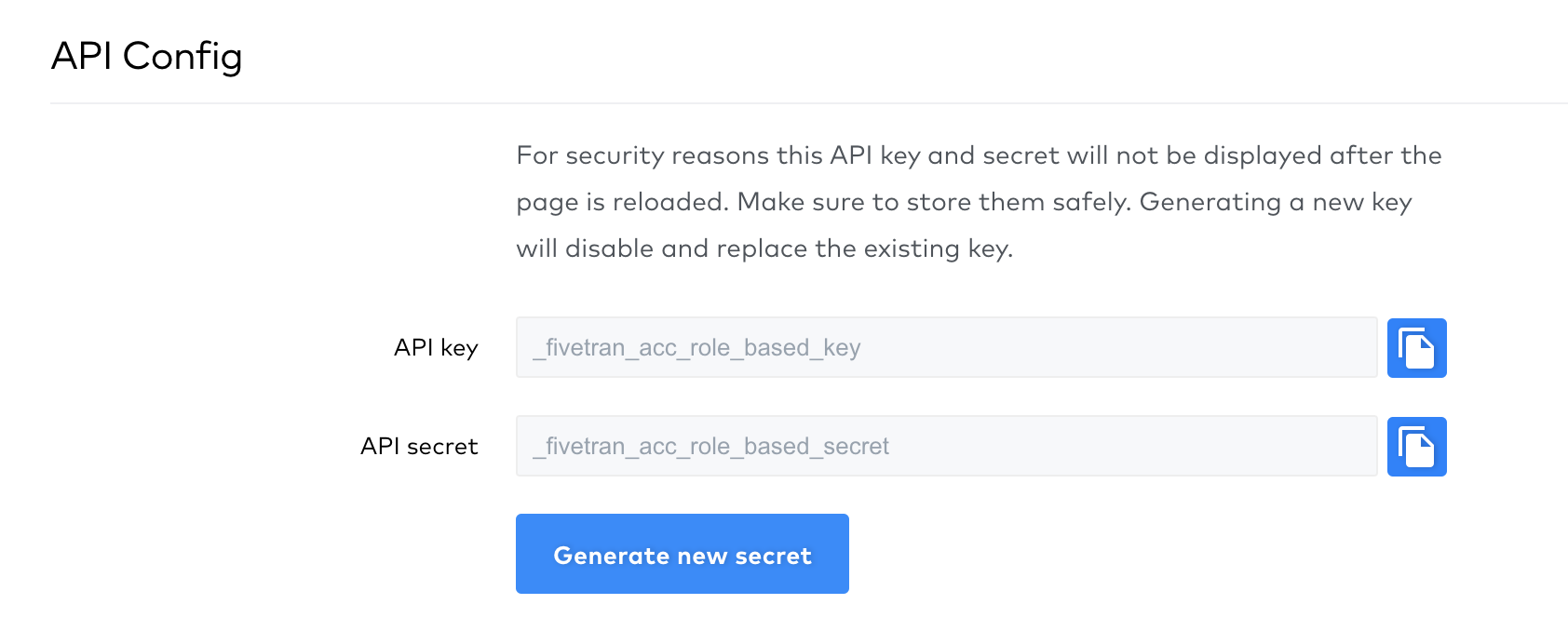
November 2021
You can now use a custom external_id parameter when you create a new Amazon S3 connector with the Fivetran REST API.
Connections created in the Fivetran dashboard do not support custom external_id values, so they use the connector's group_id by default instead.
October 2021
You can now configure your Box connector using the Fivetran REST API. This feature is available only for Standard, Enterprise, and Business Critical accounts.
We now return the connector_id field in the Connect Card token endpoint response.
For more information, see our Connect Card documentation.
You can now configure your Google Drive connector using the Fivetran REST API. This feature is available only for Standard, Enterprise, and Business Critical accounts.
For improved security, we will remove the Show button in the API config section on the Security tab of your Account Management page.
The API key and secret are essentially credentials that allow you to access your account using the API. Never share your API key or secret with anyone.
September 2021
You can now re-sync data for multiple tables using the Re-sync Connection Table Data endpoint.
For accounts created after September 9, 2021, we return the connector configuration response in the V2 format by default.
See our Retrieve Connection Details endpoint documentation for details.
We have implemented a new API endpoint for our REST API, Retrieve connection configuration metadata.
August 2021
We have added validation for the schema and table path parameters for the Re-sync Connection Table Data endpoint. For a request to succeed, you need to specify its parameters correctly.
When you call this endpoint with an incorrect schema value, you receive the following error:
HTTP 404
"message" : "Cannot find entity 'Schema' with id '<your_connector_schema_id>'."
Your previously successful request may fail with the error, indicating that you have been using the wrong schema value.
You can find the name of your database schema and table on the Schema tab of the connector details page.
Make sure you don't use the connector schema name instead of the database schema name.
See our Re-sync Connection Table Data endpoint documentation for details.
July 2021
We have expanded the current public API endpoints Create a connection and Update a connection. Now, you can create or modify the connector that will be paused after the trial period by specifying the pause_after_trial request parameter.
You can now configure your SAP Concur connector using the Fivetran REST API. This feature is only available for Standard and Enterprise accounts.
We have changed the data type of the picture field defining the user avatar to STRING. Now, we support both image URL (for example, http://mycompany.com/avatars/john_white.png) and Base64 data URI (for example, data:image/png;base64,aHR0cDovL215Y29tcGFueS5jb20vYXZhdGFycy9qb2huX3doaXRlLnBuZw==) values for this field.
See our User Management endpoint documentation.
We now display the role field for each user in the response for the following endpoints:
You can now configure your Sage Intacct connector using the Fivetran REST API. This feature is available only for Standard and Enterprise accounts.
June 2021
We now display the role field for each user in the response for the List All Users endpoint.
We have implemented a new Group Management API endpoint for our REST API. You can now leverage the new Modify a group feature.
We have expanded the Create a connection endpoint. Now, you can:
- set the frequency of your syncs using the
sync_frequencyrequest parameter - set the start time of your daily syncs using the
daily_sync_timerequest parameter if you set thesync_frequencyparameter to1440
May 2021
We have implemented a new Group Management API endpoint for our REST API. You can now leverage the new Delete a group feature.
We have expanded the public API endpoints Create a connection and Update a connection. Now you can authorize the Asana connection by adding the auth section to payloads.
April 2021
We have published Postman collection, which contains templates to help you create API requests for all endpoints supported by Fivetran.
We have added a schema filter to our List All Connections within a Group endpoint. Specify the schema of a connector as a value of the schema GET parameter to perform filtering and retrieve only information for that connector.
We have expanded the Create a connection and Update a connection public API endpoints. Now you can authorize the following connections by adding the auth section to payloads:
March 2021
We now support the timeframe_months field for Facebook Ads connections created using the Create a connection endpoint. Learn more about Facebook Ads connector management in our REST API documentation.
We now display the name_in_destination field for each schema, table, and column in the response for the following endpoints:
- Retrieve a connection schema config
- Retrieve source table columns config
- Reload a connection schema config
- Update a connection schema config
- Update a connection database schema config
- Update a connection table config
- Update a connection column config
Now, you can set the time your daily syncs start using the daily_sync_time request parameter for the Update a connection endpoint.
We have implemented new API endpoints for our REST API:
Destination Management
Certificate Management
You can also approve certificates and fingerprints automatically by specifying true as a value of the new trust_certificates and trust_fingerprints parameters in the existing Destination Management API endpoints:
February 2021
Our Jira connector no longer uses the use_webhooks configuration field.
January 2021
We have expanded the public API endpoints Create a connection and Update a connection. Now you can authorize the following connections by adding the auth section to payloads:
We have introduced a new (v2) connector configuration return format for the following endpoints:
We have implemented a new Certificate Management API endpoint for our REST API. You can now leverage the new Approve a connection fingerprint feature.
You can also approve fingerprints automatically by specifying true as a value of the new trust_fingerprints parameter in the existing Connector Management API endpoints:
December 2020
We have expanded the public API endpoints Create a connection and Update a connection. Now you can authorize the following connectors by adding the auth section to payloads:
- AdRoll
- Facebook Pages
- Front
- Google Ad Manager
- Help Scout
- LinkedIn Ad Analytics
- Optimizely
- Pipedrive
- SurveyMonkey
- Zendesk Chat
- Zendesk Support
We have implemented new Connector and Destination Management API endpoints for our REST API. You can now leverage the following new features:
November 2020
We have expanded the public API endpoints Create a connection and Update a connection. Now you can authorize the following connectors by adding the auth section to payloads:
October 2020
We have expanded the public API endpoints Create a connection and Update a connection. Now you can authorize the following connections by adding the auth section to payloads:
We have made changes to all public API endpoints that return the table and column configs as a response. Now you can see patch settings information for tables and columns in the response. It may help you understand whether you are allowed to enable or disable sync for them in the connector standard config. See the documentation for the following endpoints to learn more about the patch settings:
- Retrieve a connection schema config
- Retrieve source table columns config
- Reload a connection schema config
- Update a connection schema config
- Update a connection database schema config
- Update a connection table config
- Update a connection column config
September 2020
We have added a new optional parameter, hide_setup_guide, to our Connect Card. It lets you hide the embedded setup guide.
We have implemented a new Connector Management API endpoint for our REST API. You can now leverage the new Retrieve Source Table Columns Config feature.
August 2020
We have expanded the current public API endpoint Reload a connection schema config. Now, you can enable or disable all schemas, tables and columns in the standard config by specifying the exclude_mode parameter in payloads.
Our Databricks REST API endpoint now supports the creation of external tables. You can now opt to create Delta tables as external tables for your Databricks implementations.
We made our REST API available for all Trial accounts. To learn about limitations for Trials as compared to Standard and Enterprise accounts, read our rate-limiting documentation.
We have updated the connector's REST API configuration parameters to support JSON Web Token (JWT) Authentication. See our Adobe Analytics Conneciton Config documentation for more information.
We have updated the REST API configuration parameters to support new authentication mechanisms for the following connectors:
- Adobe Analytics now supports JSON Web Token (JWT) Authentication. See our Adobe Analytics Connection Config documentation for more information.
- Twilio now supports authentication using API Keys. See our Twilio Connector Config documentation for more information.
July 2020
You can now configure your Webhooks connector using the Fivetran REST API. This feature is in BETA and is available only for Standard and Enterprise accounts.
You can now configure your Snowplow connector using the Fivetran REST API. This feature is in BETA and is available only for Standard and Enterprise accounts.
We have implemented new Destination Management API endpoints for our REST API. You can now leverage the new Retrieve Destination Details feature.
We have expanded the current public API endpoint Create a connection. Now, you can create a new connector in a paused state by specifying the paused parameter in payloads.
June 2020
We have implemented new Connector, Group, and Destination Management API endpoints for our REST API. You can now leverage the following new features:
We have expanded the current public API endpoint Create a Destination. Now, you can:
- control whether setup test are executed automatically by specifying the
run_setup_testsparameter. - create a Snowflake destination with password-based or key-based authentication types. Read our updated documentation about Snowflake destination config.
You can now configure your Google Ad Manager connector using the Fivetran REST API. This feature is in BETA and available only for Standard and Enterprise accounts.
May 2020
You can now configure your Mailchimp connector using the Fivetran REST API. This feature is in BETA and available only for Standard and Enterprise accounts.
We have modified one of our REST API configuration parameters for Anaplan. We have replaced the exports field with the selected_exports field to sync specific exports. Each export in selected_exports field must be in the <workspace_id>_<model_id>_<export_id> format.
You can now configure your Dropbox connector using the Fivetran REST API. This feature is in BETA and available only for Standard and Enterprise accounts.
You can now configure your LinkedIn Ad Analytics connector using the Fivetran REST API. This feature is in BETA and is available only for Standard and Enterprise accounts.
You can now configure your Snapchat Ads connector using the Fivetran REST API. This feature is in BETA and is available only for Standard and Enterprise accounts.
You can now configure your Splunk connector using the Fivetran REST API. This feature is in BETA and available only for Standard and Enterprise accounts.
You can now configure your Kantata connector using the Fivetran REST API. This feature is in BETA and available only for Standard and Enterprise accounts.
You can now configure your Jira connector using the Fivetran REST API. This feature is in BETA and available only for Standard and Enterprise accounts.
You can now configure your HubSpot connector using the Fivetran REST API. This feature is in BETA and is available only for Standard and Enterprise accounts.
You can now configure your Generic Oracle, RDS Oracle, and Oracle E-Business Suite connectors using the Fivetran REST API. This feature is in BETA and available only for Standard and Enterprise accounts.
You can now configure your Eloqua connector using the Fivetran REST API. This feature is in BETA and is available only for Standard and Enterprise accounts.
You can now configure your Braze connector using the Fivetran REST API. This feature is in BETA and is available only for Standard and Enterprise accounts.
You can now configure your Asana connector using the Fivetran REST API. This feature is in BETA and is available only for Standard and Enterprise accounts.
You can now configure your GitHub connector using the Fivetran REST API. This feature is in BETA and available only for Standard and Enterprise accounts.
You can now configure your Pinterest Ads connector using the Fivetran REST API. This feature is in BETA and is available only for Standard and Enterprise accounts.
You can now configure your Microsoft Advertising connector using the Fivetran REST API. This feature is in BETA and is available only for Standard and Enterprise accounts.
You can now configure your Facebook Pages connector using the Fivetran REST API. This feature is in BETA and is available only for Standard and Enterprise accounts.
April 2020
You can now configure your Shopify connector using the Fivetran REST API. This feature is in BETA and is available only for Standard and Enterprise accounts.
You can now configure your QuickBooks connector using the Fivetran REST API. This feature is in BETA and is available only for Standard and Enterprise accounts.
You can now configure your Zendesk Chat connector using the Fivetran REST API. This feature is in BETA and is available only for Standard and Enterprise accounts.
You can now configure your Anaplan connector using the Fivetran REST API. This feature is in BETA and is available only for Enterprise accounts.
We have made changes to the re-sync connection table data endpoint. Now, if another data sync is in progress, we will try to complete it, and if it is unsuccessful the request will be declined and the HTTP 409 Conflict error will be returned.
You can now configure your Amplitude connector using the Fivetran REST API. This feature is in BETA and is available only for Standard and Enterprise accounts.
You can now generate a new API secret from the account settings form if you think your current one was compromised. Read our REST API docs to learn how to regenerate your secret.
You can now configure your Microsoft Dynamics 365 CRM connector using the Fivetran REST API. This feature is in BETA and is available only for Standard and Enterprise accounts.
You can now configure your Pendo connector using the Fivetran REST API. This feature is in BETA and is available only for Standard and Enterprise accounts.
You can now configure your AppsFlyer connector using the Fivetran REST API. This feature is in BETA and is available only for Standard and Enterprise accounts.
You can now configure the Fivetran Platform Connector using the Fivetran REST API. This feature is in BETA and is available only for Standard and Enterprise accounts.
You can now configure your Heap connector using the Fivetran REST API. This feature is in BETA and is available only for Standard and Enterprise accounts.
You can now configure your Lightspeed Retail connector using the Fivetran REST API. This feature is in BETA and is available only for Standard and Enterprise accounts.
You can now configure your Segment connector using the Fivetran REST API. This feature is in BETA and is available only for Standard and Enterprise accounts.
You can now configure your AWS Inventory connector using the Fivetran REST API. This feature is in BETA and is available only for Standard and Enterprise accounts.
You can now configure your Google Play connector using the Fivetran REST API. This feature is in BETA and available only for Standard and Enterprise accounts.
You can now configure your Help Scout connector using the Fivetran REST API. This feature is in BETA and is available only for Standard and Enterprise accounts.
You can now configure your Intercom connector using the Fivetran REST API. This feature is in BETA and is available only for Standard and Enterprise accounts.
You can now configure your Optimizely connector using the Fivetran REST API. This feature is in BETA and is available only for Standard and Enterprise accounts.
We have added Magento MySQL and Magento MySQL RDS to the list of connectors that can be created via our REST API.
You can now configure your Adobe Analytics connector using the Fivetran REST API. This feature is in BETA and is available only for Standard and Enterprise accounts.
You can now configure your AdRoll connector using the Fivetran REST API. This feature is in BETA and is available only for Standard and Enterprise accounts.
You can now configure your MongoDB Sharded Cluster connector through the Fivetran REST API. This feature is in BETA and available only for Standard and Enterprise accounts.
You can now configure your Xero connector using the Fivetran REST API. This feature is in BETA and is available only for Standard and Enterprise accounts.
March 2020
You can now configure your Google Ads connector using the Fivetran REST API. This feature is in BETA and available only for Standard and Enterprise accounts.
We have implemented new Connection Management API endpoints for our REST API. You can now leverage the following new features:
- Update a Connection Database Schema Config
- Update a Connection Table Config
- Update a Connection Column Config
- Run Connection setup tests
You can now configure your Apple App Store connector using the Fivetran REST API. This feature is in BETA and is available only for Standard and Enterprise accounts.
We have expanded the current public API endpoints Create a connection and Update a connection. Now, you can control whether setup test are executed automatically by specifying the run_setup_tests parameter. Read our REST API docs to learn how enable or disable automatic setup tests execution.
You can now configure your Google Search Console connector using the Fivetran REST API. This feature is in BETA and available only for Standard and Enterprise accounts.
You can now configure your ServiceNow connector using the Fivetran REST API. This feature is in BETA and is available only for Standard and Enterprise accounts.
You can now configure your Google Campaign Manager 360 connector using the Fivetran REST API. This feature is in BETA and available only for Standard and Enterprise accounts.
February 2020
You can now configure your Stripe connector using the Fivetran REST API. This feature is in BETA and available only for Standard and Enterprise accounts.
January 2020
You can now configure your Adobe Analytics Data Feed connector through the Fivetran REST API.
You can now configure your Square connector through the Fivetran REST API. This feature is in BETA and available only for Standard and Enterprise accounts.
We have expanded the current public API Update a connection endpoint. Now you can enable or disable automatic connector sync by changing the 'schedule_type' parameter. Read our REST API docs to learn how to do that.
December 2019
We have implemented new Connector Management API endpoints for our REST API. You can now leverage the following new features:
- Re-sync all historical data for a connection
- Sync connection data on demand (custom scheduling)
- Re-sync a specific table within a connection
- Retrieve a connection schema config
- Update a connection schema config
September 2019
We have disabled HTTP protocol support for our REST API module for both public and partner APIs. To access the Fivetran REST API, you must now use HTTPS protocol, which is much more secure.
July 2019
You can now configure your Twitter Ads connector through the Fivetran REST API. This feature is in BETA and available only for Standard and Enterprise accounts.
April 2019
You can now configure your Salesforce connector through the Fivetran REST API. This feature is in BETA and available only for Standard and Enterprise accounts.
March 2019
You can now configure your Zendesk Support connector through the Fivetran REST API. This feature is in BETA and available only for Standard and Enterprise accounts.