How to Make hvrstats Job Visible in HVR GUI under Scheduler
Issue
I'm unable to see an HVR statistics job under the Scheduler.
Environment
HVR 5
Resolution
Sometimes, the hvrstats job may be hidden from view in the Scheduler. To make it visible, choose the Show option under the View menu:
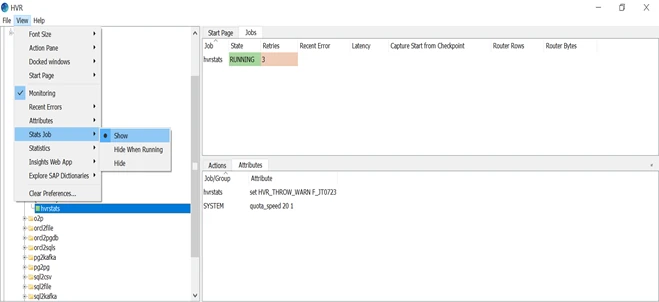
Additionally, if you need to (re)create the hvrstats job, run the Hvrstats command in the hub.
First, set the environment to your database XE in the Windows environment with an Oracle hub database demo1_hub and the hub database user demo1_hub:
set ORACLE_SID=XE
hvrstats -Cj -h oracle -u demo1_hub demo1_hub/<user_password>
For -h <hub_database_type>, the valid values are oracle, ingres, sqlserver, db2, db2i, postgresql, and teradata.
It's possible that the <hvr_hubdb_user_password> has to be given in an encrypted form. The easiest way to do this is by initializing any channel in your GUI, then copying it from the bottom left corner of the Initialize dialog (don't include the apostrophe ').
For remote hub databases connection strings see Calling HVR on the Command Line.