How To Set Up Capture from Multiple Sources
Question
How can I set up a capture from multiple sources when all the tables in the channel don't reside in all the source locations?
Environment
HVR 5
Answer
Let us assume you want to capture tables Customer and Orders from Oracle location (orcl) and tables Item and Order_line from SQLServer location (sqlw2). Each of these tables belongs to only one source.
Prerequisites
- Channel
chn1is created. - Source Oracle (
orcl) and source SQL Server (sqlw2) are created in Location Configuration.
Steps
Define SOURCE group:
a. Right-click Location Groups under
chn1and select New Group.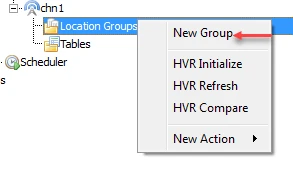
b. In the new group dialog, select the 2 sources that you want to capture from. In our case, these are
orclandsqlw2.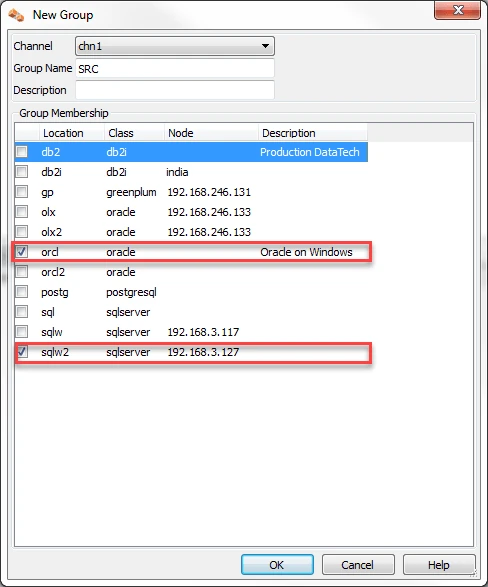
c. Click OK to confirm.
Define TARGET group:
a. Right-click Location Groups under
chn1and select New Group.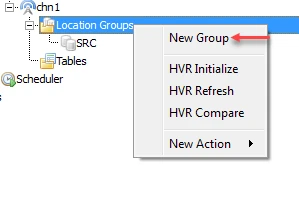
b. In the new group dialog, select the target. In our case, it is oracle on Linux (
olx).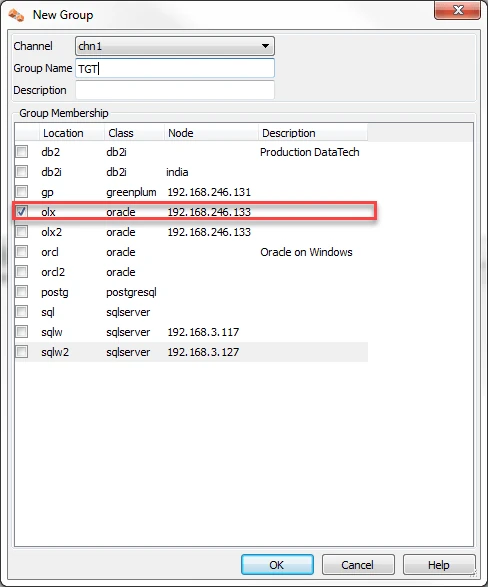
c. Click OK to confirm.
Add tables to the channel from respective sources. In our case, add tables
customerandordersfromorcland tablesitemandorder_linefrom SQL server.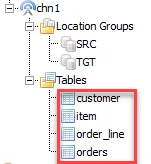
Add action Capture for SRC group:
a. Right-click the SRC group to select Capture under New Action.
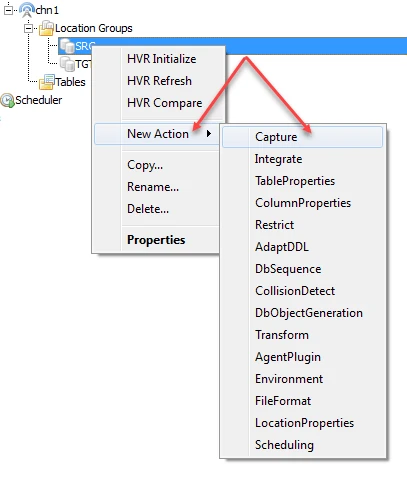
b. In the Capture Action dialog, click OK to confirm.
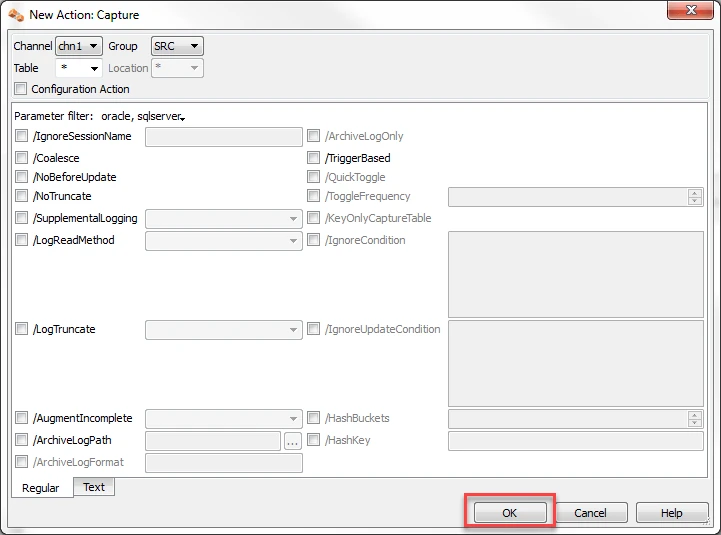
The action will look as below.
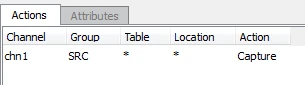
Expand the capture action so that it is assigned for each table.
a. Right-click the asterisk under the Tables which will open a drop-down box. Click the Expand option.
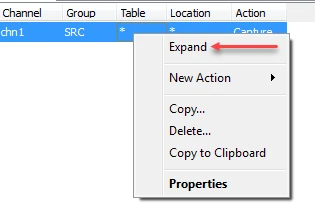
b. After clicking Expand, it will list capture action for all the tables as shown below.
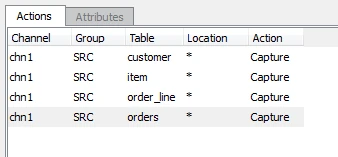
Select the correct location for each table:
a. Right-click the action and go to its properties.
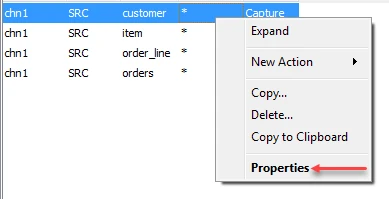
b. In the pop-up dialog, select Configuration Action and select the correct source location where the table exists. In our case, table customer resides in
orcl.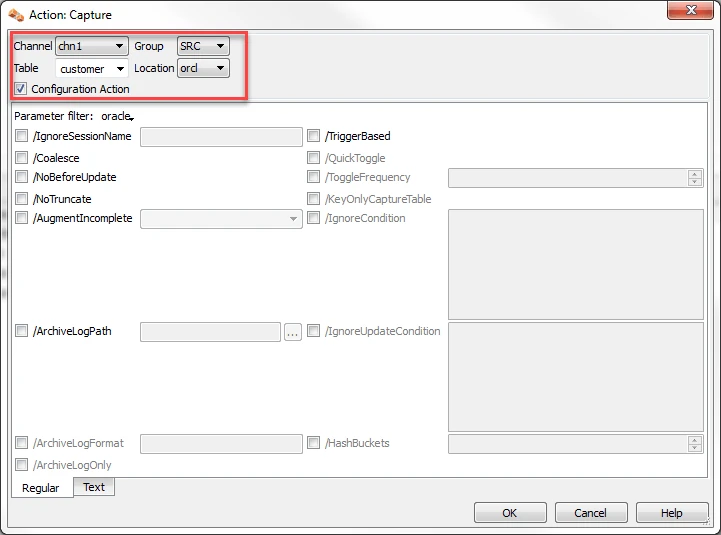
c. Similarly, do this for all the tables. Perform step 6 again to specify that table
ordersreside inorcl,itemresides insqlw2andorder_lineresides insqlw2.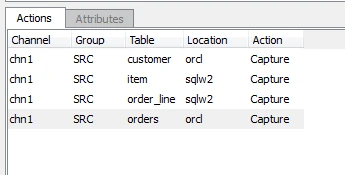
Create Integrate action for TGT group.
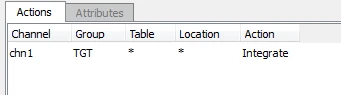
Perform HVR Initialize, which will create 3 jobs: 2 for Capture and 1 for Integrate.
Perform Refresh.
Start the capture and integrate jobs.