Requirements for Salesforce
| Capture | Hub | Integrate |
|---|---|---|
This section describes the requirements, access privileges, and other features of HVR when using Salesforce for replication. For information about compatibility and supported versions of Salesforce with HVR platforms, see Platform Compatibility Matrix.
For the Capabilities supported by HVR on Salesforce, see Capabilities for Salesforce.
For instructions to quickly setup replication into Salesforce, see Quick Start for HVR - Salesforce.
Prerequisites
HVR requires that the Salesforce Data Loader is installed to establish connection with Salesforce. The location of the Data Loader is supplied with the Salesforce location (e.g. C:\Program Files\salesforce.com\Data Loader\Dataloader.jar).
HVR uses Salesforce Data Loader to capture and integrate changes into Salesforce. So the capture from Salesforce is neither Log-based nor Trigger-based.
Since Salesforce Data Loader is supported only for Windows and MacOS, HVR supports Salesforce only on Windows.
Java2SE or Java2EE version 5 or higher must be installed. If Java is not in the system PATH, then the environment variable $JAVA_HOME must be set to the Java installation directory using action Environment. Ensure that this is the directory that has a bin folder, e.g. if the Java bin directory is d:\java\bin, $JAVA_HOME should point to d:\java.
Data Loader version 45 and above requires Zulu OpenJDK whereas prior versions required Java Runtime Environment (JRE).
If JRE related errors are encountered, ensure that the latest version of Data Loader is installed.
- HVR can either connect to Salesforce directly from the hub machine, or it first connects to a remote machine with HVR's own remote protocol and then connects to Salesforce from that machine. A proxy server can be configured with action LocationProperties /Proxy.
Location Connection
This section lists and describes the connection details required for creating Salesforce location. HVR uses Salesforce Dataloader tool to connect to the Salesforce location.
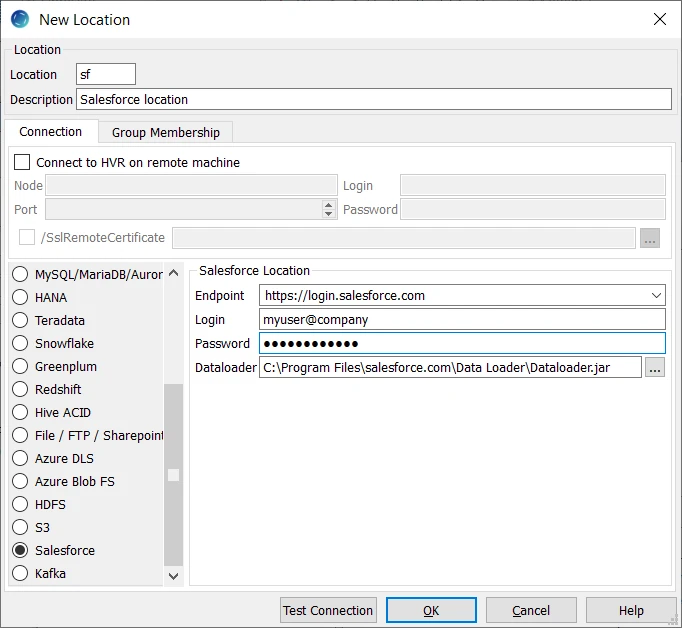
| Field | Description |
|---|---|
| Endpoint | The URL to connect to Salesforce. Example: https://login.salesforce.com/ |
| Login | The Salesforce login name to connect HVR to Salesforce. Example: myuser@company |
| Password | The password for Login to connect HVR to Salesforce. |
| Dataloader | The directory path where the dataloader.jar file is located. Example: C:\Program Files\salesforce.com\Data Loader\Dataloader.jar |
Capture
HVR supports capture from Salesforce location. HVR uses Salesforce Dataloader tool to capture changes from a Salesforce location. This section describes the configuration requirements/notes for capturing changes from Salesforce location.
Rows can be read from Salesforce locations using action Capture and integrated into any database location. They can also be sent to a file location where they are written as XML files.
A capture job reads all rows from the Salesforce table instead of just detecting changes. This means that the capture job should not be scheduled to run continuously. Instead, it can be run manually or periodically with action Scheduling /CaptureStartTimes.
A channel with Capture must have table information defined; it cannot be used with a 'blob' file channel. The Salesforce 'API names' for tables and columns are case–sensitive and must match the 'base names' in the HVR channel. This can be done by defining TableProperties /BaseName actions on each of the capture tables and ColumnProperties /BaseName actions on each column.
In Salesforce, the Boolean data type is represented by string-based values false or true. Therefore, when manually adding tables for a Salesforce source location to an HVR channel, it is recommended to define the columns with Boolean data type as varchar columns.
A capture restriction can be defined on a Salesforce location in Salesforce Object Query Language (SOQL) using action Restrict /CaptureCondition.
All rows captured from Salesforce are treated as inserts (hvr_op=1). Deletes cannot be captured.
Salesforce locations can only be used for replication jobs; HVR Refresh and HVR Compare are not supported.
Integrate and Refresh
HVR uses Salesforce Dataloader tool to write data to a Salesforce location during Integrate (continuous) and Refresh (bulk).