ColumnProperties
Description
Action ColumnProperties defines properties of a column. This column is matched either by using parameter /Name or /DataType. The action itself has no effect other than the effect of the other parameters used. This affects both replication (capture and integration) and HVR refresh and compare.
Parameters
This section describes the parameters available for action ColumnProperties.
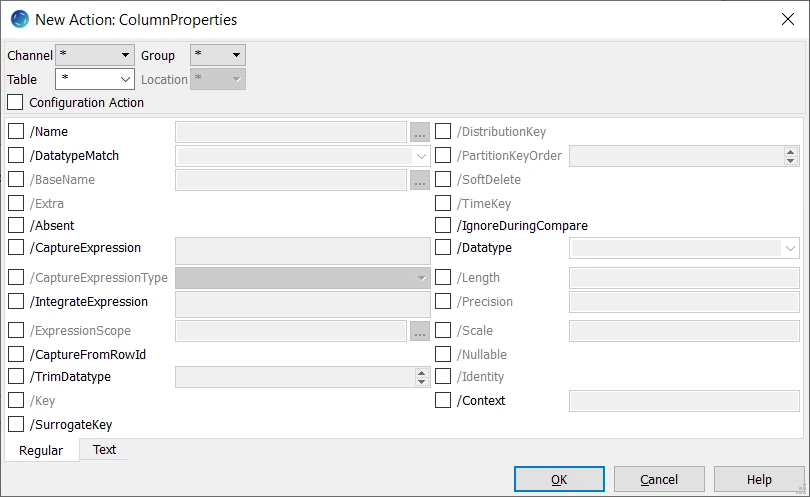
| Parameter | Argument | Description |
|---|---|---|
| /Name | col_name | Name of column in hvr_column catalog. The col_name should not be same as the substitution defined in /CaptureExpression and /IntegrateExpression. HVR will not populate values for the column if col_name and substitution (sql_expr) are same. For example, when /IntegrateExpression=hvr_op is used then in that action definition /Name=hvr_op should not be used. |
| /DatatypeMatch | datatypematch | Data type used for matching a column, instead of /Name.
Value datatypematch can either be single data type name (such as number) or have form datatype[condition].condition has form attribute operator value.
attribute can be prec, scale, bytelen, charlen, encoding or null operator can be =, <>, !=, <, >, <= or >= value is either an integer or a single quoted string. Multiple conditions can be supplied, which must be separated by &&.
This parameter can be used to associate a ColumnProperties action with all columns which match the data type and the optional attribute conditions. Examples are:
|
/BaseName | tbl_name | This action defines the actual name of the column in the database location, as opposed to the column name that HVR has in the channel. This parameter is needed if the 'base name' of the column is different in the capture and integrate locations. In that case the column name in the HVR channel should have the same name as the 'base name' in the capture database and parameter /BaseName should be defined on the integrate side. An alternative is to define the /BaseName parameter on the capture database and have the name for the column in the HVR channel the same as the base name in the integrate database. The concept of the 'base name' in a location as opposed to the name in the HVR channel applies to both columns and tables, see /BaseName in TableProperties. Parameter /BaseName can also be defined for file locations (to change the name of the column in XML tag) or for Salesforce locations (to match the Salesforce API name). Parameter /BaseName cannot be used together with /Extra and /Absent. |
| /Extra | Column exists in database but not in hvr_column catalog. If a column has /Extra then its value is not captured and not read during refresh or compare. If the value is omitted then appropriate default value is used (null, zero, empty string, etc.). Parameter /Extra cannot be used together with /BaseName and /Absent. Parameters /Extra cannot be used on columns which are part of the replication key. Also, it cannot be defined in a given database on the same column, nor can either be combined on a column with parameter /BaseName. This parameter requires /DataType or /SoftDelete. | |
| /Absent | Column does not exist in database table. If no value is supplied with /CaptureExpression then an appropriate default value is used (null, zero, empty string, etc.). When replicating between two tables with a column that is in one table but is not in the other there are two options: either register the table in the HVR catalogs with all columns and add parameter /Absent; or register the table without the extra column and add parameter /Extra. The first option may be slightly faster because the column value is not sent over the network. Parameter /Absent cannot be used together with /BaseName and /Extra. Parameters /Absent cannot be used on columns which are part of the replication key. Also, it cannot be defined in a given database on the same column, nor can either be combined on a column with parameter /BaseName. | |
| /CaptureExpression | sql_expr | SQL expression for column value when capturing changes or reading rows. This value may be a constant value or an SQL expression. This parameter can be used to 'map' values data values between a source and a target table. An alternative way to map values is to define an SQL expression on the target side using /IntegrateExpression. Possible SQL expressions include null, 5 or 'hello'. For many databases (e.g. Oracle and SQL Server) a subselect can be supplied, for example select descrip from lookup where id={id}. For database locations, if the capture expression matches a pattern in the file hvr_home/lib/constsqlexpr.pat, then the capture job evaluates the expression once per replication cycle. This way, every row captured by that cycle gets the same value. If the capture expression does not match a pattern in the file hvr_home/lib/constsqlexpr.pat, then the capture job evaluates the expression for each captured change separately. The following substitutions are allowed:
It is recommended to define /Context when using the substitutions {hvr_var_xxx}, {hvr_slice_num}, {hvr_slice_total}, or {hvr_slice_value}, so that it can be easily disabled or enabled. {hvr_slice_num}, {hvr_slice_total}, {hvr_slice_value} cannot be used if the one of the old slicing substitutions {hvr_var_slice_condition}, {hvr_var_slice_num}, {hvr_var_slice_total}, or {hvr_var_slice_value} is defined in the channel/table involved in the compare/refresh. |
/CaptureExpressionTypeSince v5.3.1/21 | expr_type | Type of mechanism used by HVR's Capture, Refresh and Compare job to evaluate value in parameter /CaptureExpression. Available options:
|
| /IntegrateExpression | sql_expr | Expression for column value when integrating changes or loading data into a target table. HVR may evaluate itself or use it as an SQL expression. This parameter can be used to 'map' values between a source and a target table. An alternative way to map values is to define an SQL expression on the source side using parameter /CaptureExpression. For many databases (e.g. Oracle and SQL Server) a subselect can be supplied, for example select descrip from lookup where id={id}. For database locations, if the integrate expression matches a pattern in the file hvr_home/lib/constsqlexpr.pat, then the integrate job evaluates the expression once per replication cycle. This way, every row integrated by that cycle gets the same value. If the integrate expression does not match a pattern in the file hvr_home/lib/constsqlexpr.pat, then the integrate job evaluates the expression for each integrated change separately. Possible expressions include null, 5 or 'hello'. The following substitutions are allowed:
It is recommended to define /Context when using the substitutions {hvr_var_xxx}, {hvr_slice_num}, {hvr_slice_total}, or {hvr_slice_value}, so that it can be easily disabled or enabled. {hvr_slice_num}, {hvr_slice_total}, {hvr_slice_value} cannot be used if the one of the old slicing substitutions {hvr_var_slice_condition}, {hvr_var_slice_num}, {hvr_var_slice_total}, or {hvr_var_slice_value} is defined in the channel/table involved in the compare/refresh. |
| /ExpressionScope | expr_scope | Scope for which operations (e.g. insert or delete) an integrate expression (parameter /IntegrateExpression) should be used. Available options for expr_scope are:
When multiple expr_scope are defined, it should be a comma-separated list. Values DELETE and TRUNCATE can be used only if parameter /SoftDelete or /TimeKey is defined. This parameter can be used only when Integrate /Burst is defined. It is ignored for database targets if /Burst is not defined and for file-targets (such as HDFS or S3). This burst restriction means that no scopes exist yet or for 'update before' operations (such as UPDATE_BEFORE_KEY and UPDATE_BEFORE_NONKEY). Only bulk refresh obeys this parameter (it always uses scope INSERT); row-wise refresh ignores the expression scope. This value of the affected /IntegrateExpression parameter can contain its regular substitutions except for {hvr_op} which cannot be used. Example 1: To add a column opcode to a target table (defined with /SoftDelete) containing values 'I', 'U' and 'D' (for insert, update and delete respectively), define these actions;
Example 2: To add a column insdate (only filled when a row is inserted) and column upddate (filled on update and [soft]delete), define these actions;
|
| /CaptureFromRowId | Capture values from table's DBMS row-id (Oracle, HANA) or Relative Record Number (RRN in Db2 for i). Define on the capture location. This parameter is supported only for certain location classes. For the list of supported location class, see Log-based capture from hidden rowid/RRN column in Capabilities. This parameter is not supported for Oracle's Index Organized Tables (IOT). | |
| /TrimDatatype | int | Reduce width of data type when selecting or capturing changes. This parameter affects string data types (such as varchar, nvachar and clob) and binary data types (such as raw and blob). The value is a limit in bytes; if this value is exceeded then the column's value is truncated (from the right) and a warning is written. An example of usage is ColumnProperties/DatatypeMatch=clob/TrimDatatype=10/Datatype=varchar/Length=30 which will replicate all columns with data type clob into a target table as strings. Note that parameter /Datatype and /Length ensures that HVR Refresh will create target tables with the smaller data type. Its length is smaller because /Length parameter is used. This parameter is supported only for certain location classes. For the list of supported location class, see Reduce width of datatype when selecting or capturing changes in Capabilities. |
| /Key | Add column to table's replication key. | |
| /SurrogateKey | Use column instead of the regular key during replication. Define on the capture and integrate locations. Should be used in combination with /CaptureFromRowId to capture from HANA or Db2 for i or Oracle tables to reduce supplemental logging requirements. Integrating with /SurrogateKey is impossible if the /SurrogateKey column is captured from a /CaptureFromRowId that is reusable (Oracle). | |
| /DistributionKey | Distribution key column. The distribution key is used for parallelizing changes within a table. It also controls the distributed by clause for a create table in distributed databases such as Teradata, Redshift and Greenplum. | |
/PartitionKeyOrder Hive ACID | int | Define the column as a partition key and set partitioning order for the column. When more than one columns are used for partitioning then the order of partitions created is based on the value int (beginning with 0) provided in this parameter. If this parameter is selected then it is mandatory to provide value int. Example: for a table t with columns - col1, col2, col3,
|
| /SoftDelete | Convert delete operations in the source into update in the target. Defining this parameter avoids the actual deletion of rows in the target. Instead an extra column is added to indicate whether a row was deleted in the source. The initial value in this columns is 0, indicating the row is not deleted. The value of this column is updated to 1 when a row is deleted in the source. In each integrate cycle the changes are coalesced and optimized away. For example, if an insert and delete operation performed on a row happens in the same integrate cycle, these changes will be coalesced and optimized. As a result, a soft deleted row (with value 1) will not be added in the target. If the same changes happen in two separate integrate cycles, in the first cycle a row will be inserted in the target and in the second cycle the row will be marked as deleted (value 1) in the target. | |
/TimeKey | Convert all changes (insert, update and delete) in the source into insert in the target. Defining this parameter affects how all changes are delivered into the target table. This parameter is often used with /IntegrateExpression={hvr_integ_seq}, which will populate a value. HVR uses the concept of TimeKey to indicate storing history. TimeKey is defined with an extra column on the target for every table uniquely storing the sequence in which changes came in to the channel. Action ColumProperties /IntegrateExpression {hvr_integ_seq} uniquely and deterministically defines the order in which changes were applied to the source system for the channel. For Kafka and File locations, this parameter must be defined to replicate delete operation. | |
/IgnoreDuringCompare | Ignore values in this column during compare and refresh. Also during integration this parameter means that this column is overwritten by every update statement, rather than only when the captured update changed this column. This parameter is ignored during row-wise compare/refresh if it is defined on a key column. | |
| /Datatype | data_type | Data type in database if this differs from hvr_column catalog. |
| /Length | attr_val | String length in database if this differs from value defined in hvr_column catalog. When used together with /Name or /DatatypeMatch, keywords bytelen and charlen can be used and will be replaced by respective values of matched column. Additionally, basic arithmetic (+,-,*,/) can be used with bytelen and charlen, e.g., /Length="bytelen/3" will be replaced with the byte length of the matched column divided by 3. Parameter /Length can only be used if /Datatype is defined. |
| /Precision | attr_val | Integer precision in database if this differs from value defined in hvr_column catalog. When used together with /Name or /DatatypeMatch, keywords prec can be used and will be replaced by respective values of matched column. Additionally, basic arithmetic (+,-,*,/) can be used with prec, e.g., /Precision="prec+5" will be replaced with the precision of the matched column plus 5. Parameter /Precision can only be used if /Datatype is defined. |
| /Scale | attr_val | Integer scale in database if this differs from value defined in hvr_column catalog. When used together with /Name or /DatatypeMatch, keyword scale can be used and will be replaced by respective values of matched column. Additionally, basic arithmetic (+,-,*,/) can be used with scale, e.g., /Scale="scale*2" will be replaced with the scale of the matched column times 2. Parameter /Scale can only be used if /Datatype is defined. |
| /Nullable | Nullability in database if this differs from value defined in hvr_column catalog. Parameter /Nullable can only be used if /Datatype is defined. | |
/IdentitySQL Server | Column has SQL Server identity attribute. Only effective when using integrate database procedures (Integrate /DbProc). Parameter /Identity can only be used if /Datatype is defined. | |
| /Context | ctx | Ignore action unless Hvrrefresh or Hvrcompare context ctx is enabled. The value must be the name of the context (a lowercase identifier). It can also be specified as !ctx, which means that the action is effective unless context ctx is enabled. One or more contexts can be enabled for Hvrcompare or Hvrrefresh (on the command line with option –Cctx). Defining an action which is only effective when a context is enabled can have different uses. For example, if action ColumnProperties with parameters /IgnoreDuringCompare and /Context=qqq is defined, then normally all data will be compared, but if context qqq is enabled (-Cqqq), then the values in one column will be ignored. |
Columns Which Are Not Enrolled In Channel
Normally all columns in the location's table (the 'base table') are enrolled in the channel definition. But if there are extra columns in the base table (either in the capture or the integrate database) which are not mentioned in the table's column information of the channel, then these can be handled in two ways:
- They can be included in the channel definition by adding action ColumnProperties /Extra to the specific location. In this case, the SQL statements used by HVR integrate jobs will supply values for these columns; they will either use the /IntegrateExpression or if that is not defined, then a default value will be added for these columns (NULL for nullable data types, or 0 for numeric data types, or '' for strings).
- These columns can just not be enrolled in the channel definition. The SQL that HVR uses for making changes will then not mention these 'unenrolled' columns. This means that they should be nullable or have a default defined; otherwise, when HVR does an insert it will cause an error. These 'unenrolled' extra columns are supported during HVR integration and HVR compare and refresh, but are not supported for HVR capture. If an 'unenrolled' column exists in the base table with a default clause, then this default clause will normally be respected by HVR, but it will be ignored during bulk refresh on Ingres, or SQL Server unless the column is a 'computed' column.
Substituting Column Values Into Expressions
HVR has different actions that allow column values to be used in SQL expressions, either to map column names or to do SQL restrictions. Column values can be used in these expressions by enclosing the column name embraces, for example a restriction "{price} > 1000" means only rows where the value in price is higher than 1000.
But in the following example it could be unclear which column name should be used in the braces;
Imagine you are replicating a source base table with three columns (A, B, C) to a target base table with just two columns named (E, F). These columns will be mapped together using HVR actions such as ColumnProperties /CaptureExpression or /IntegrateExpression. If these mapping expressions are defined on the target side, then the table would be enrolled in the HVR channel with the source columns (A, B, C). But if the mapping expressions are put on the source side then the table would be enrolled with the target columns (D, E). Theoretically mapping expressions could be put on both the source and target, in which case the columns enrolled in the channel could be different from both, e.g. (F, G, H), but this is unlikely.
But when an expression is being defined for this table, should the source column names be used for the brace substitution (e.g. {A} or {B})? Or should the target parameter be used (e.g. {D} or {E})? The answer is that this depends on which parameter is being used and it depends on whether the SQL expression is being put on the source or the target side.
For parameters ColumnProperties /IntegrateExpression and Restrict /IntegrateCondition the SQL expressions can only contain {} substitutions with the column names as they are enrolled in the channel definition (the "HVR Column names"), not the "base table's" column names (e.g. the list of column names in the target or source base table). So in the example above substitutions {A} {B} and {C} could be used if the table was enrolled with the columns of the source and with mappings on the target side, whereas substitutions {E} and {F} are available if the table was enrolled with the target columns and had mappings on the source.
But for ColumnProperties /CaptureExpression, Restrict /CaptureCondition, and Restrict /RefreshCondition the opposite applies: these expressions must use the "base table's" column names, not the "HVR column names". So in the example these parameters could use {A} {B} and {C} as substitutions in expressions on the source side, but substitutions {E} and {F} in expressions on the target.
Timestamp Substitution Format Specifier
Timestamp substitution format specifiers allows explicit control of the format applied when substituting a timestamp value. These specifiers can be used with {hvr_cap_tstamp[spec]}, {hvr_integ_tstamp[spec]}, and {colname [spec]} if colname has timestamp data type. The components that can be used in a timestamp format specifier spec are:
| Component | Description | Example |
|---|---|---|
| %a | Abbreviate weekday according to current locale. | Wed |
| %b | Abbreviate month name according to current locale. | Jan |
| %d | Day of month as a decimal number (01–31). | 07 |
| %H | Hour as number using a 24–hour clock (00–23). | 17 |
| %j | Day of year as a decimal number (001–366). | 008 |
| %m | Month as a decimal number (01 to 12). | 04 |
| %M | Minute as a decimal number (00 to 59). | 58 |
| %s | Seconds since epoch (1970–01–01 00:00:00 UTC). | 1099928130 |
| %S | Second (range 00 to 61). | 40 |
| %T | Time in 24–hour notation (%H:%M:%S). | 17:58:40 |
| %U | Week of year as decimal number, with Sunday as first day of week (00 – 53). | 30 |
%VLinux | The ISO 8601 week number, range 01 to 53, where week 1 is the first week that has at least 4 days in the new year. | 15 |
| %w | Weekday as decimal number (0 – 6; Sunday is 0). | 6 |
| %W | Week of year as decimal number, with Monday as first day of week (00 – 53) | 25 |
| %y | Year without century. | 14 |
| %Y | Year including the century. | 2014 |
| %[localtime] | Perform timestamp substitution using machine local time (not UTC). This component should be at the start of the specifier (e.g. \{{hvr_cap_tstamp %[localtime]%H}}). | |
| %[utc] | Perform timestamp substitution using UTC (not local time). This component should be at the start of the specifier (e.g. \{{hvr_cap_tstamp %[utc]%T}}). |