Requirements for Azure Synapse Analytics
| Capture | Hub | Integrate |
|---|---|---|
This section describes the requirements, access privileges, and other features of HVR when using Azure Synapse Analytics (formerly Azure SQL Data Warehouse) for replication. Azure Synapse Analytics is the Platform as a Service (PaaS) data warehouse and big data analytics of Microsoft's Azure Cloud Platform. HVR supports Azure Synapse Analytics through its regular SQL Server driver. For information about compatibility and supported versions of Azure Synapse Analytics with HVR platforms, see Platform Compatibility Matrix.
For information about the Capabilities supported by HVR on Azure Synapse Analytics, see Capabilities for Azure Synapse Analytics.
For information about the supported data types and mapping of data types in source DBMS to the corresponding data types in target DBMS or file format, see Data Type Mapping.
ODBC Connection
Microsoft SQL Server Native Client must be installed on the machine from which HVR connects to Azure Synapse. For more information about downloading and installing SQL Server Native Client, refer to Microsoft documentation.
For information about the supported ODBC driver version, refer to the HVR release notes (hvr.rel) available in hvr_home directory or the download page.
Location Connection
This section lists and describes the connection details required for creating Azure Synapse location in HVR.
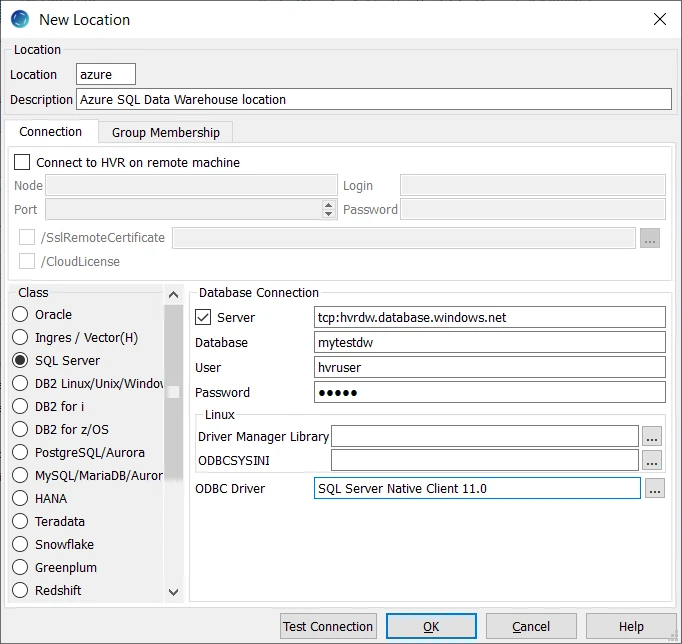
| Field | Description |
|---|---|
| Server | The fully qualified domain name (FQDN) name of the Azure Synapse server. Example: tcp:hvrdw.database.windows.net |
| Database | The name of the Azure Synapse database. Example: mytestdw |
| User | The username to connect HVR to the Azure Synapse Database. Example: hvruser |
| Password | The password of the User to connect HVR to the Azure Synapse Database. |
| ODBC Driver | The user defined (installed) ODBC driver to connect HVR to the Azure Synapse. |
Integrate and Refresh
HVR uses the following interfaces to write data into an SQL Server location:
- SQL Server ODBC driver, used to perform continuous Integrate and row-wise Refresh
- SQL Server BCP interface, used for copying data into database tables during bulk Refresh and loading data into burst tables during Integrate with /Burst.
Grants for Compare, Refresh and Integrate
The HVR User requires the following privileges:
grant create table to hvr_user grant select, insert, update, delete on replicated tables to hvr_user
If the HVR User needs to bulk refresh or alter tables which are in another schema (using action TableProperties /Schema=myschema) then the following grants are needed:
grant control on schema :: myschema to hvr_user
When HVR Refresh is used to create the target tables, the following is also needed:
grant create table on schema :: myschema to hvr_user
HVR's internal tables, like burst and state-tables, will be created in the user's default_schema. The default_schema can be changed using:
alter user hvr_user with default_schema = myschema