Requirements for PostgreSQL
| Capture | Hub | Integrate |
|---|---|---|
This section describes the requirements, access privileges, and other features of HVR when using PostgreSQL/Aurora PostgreSQL for replication. For information about compatibility and supported versions of PostgreSQL with HVR platforms, see Platform Compatibility Matrix.
For the Capabilities supported by HVR on PostgreSQL, and Aurora PostgreSQL, see Capabilities for PostgreSQL and Capabilities for Aurora PostgreSQL respectively.
For information about the supported data types and mapping of data types in source DBMS to the corresponding data types in target DBMS or file format, see Data Type Mapping.
Database Connection
HVR requires that the PostgreSQL native client library "libpq" (i.e. libpq.so.5 and its dependencies) is installed on the machine from which HVR will connect to the PostgreSQL server. For information about the client versions required for connecting to the PostgreSQL server, refer to the HVR release notes (hvr.rel) available in hvr_home directory or the download page.
Connecting to Amazon RDS for PostgreSQL and Aurora PostgreSQL
To enable the HVR capture or integrate process to connect to Amazon RDS for PostgreSQL and Aurora PostgreSQL, you must allow inbound traffic on the database listener port to the system running the HVR process. If an HVR agent is in place, then communication must be enabled for the system where the HVR agent is running. When directly connected from an HVR hub, the connection must be allowed for the HVR hub. If the HVR system connecting to the database services runs in the same VPC as the database services, you can use the internal rather than public IP address for the service to allow access. It is recommended to restrict access to only the HVR system that requires access, rather than allowing broader or public access.
The default database listener port that must be opened for TCP/IP connection is 5432.
The port may have been changed from the default by an administrator.
Location Connection
This section lists and describes the connection details required for creating PostgreSQL/Aurora PostgreSQL location in HVR.
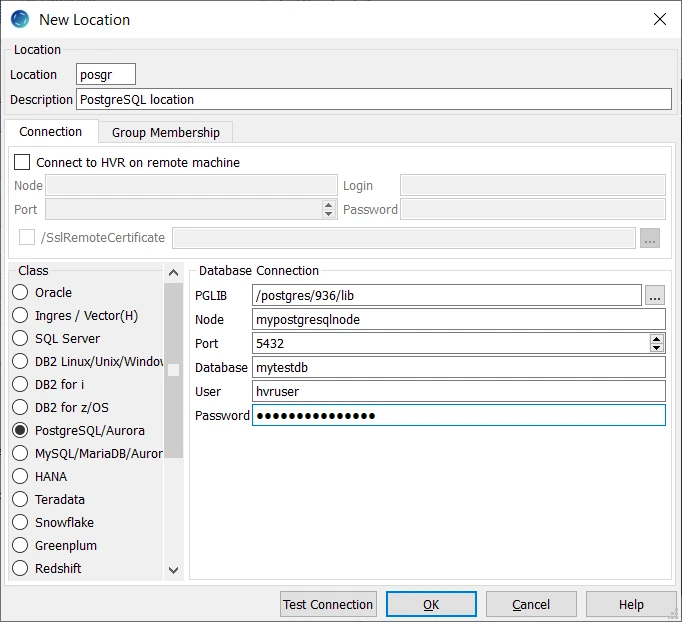
| Field | Description |
|---|---|
| PGLIB | The optional directory path of the PostgreSQL client. Example: /postgres/935/lib |
| Node | The hostname or IP-address of the machine on which the PostgreSQL server is running. Example: mypostgresnode |
| Port | The port on which the PostgreSQL server is expecting connections. Example: 5432 |
| Database | The name of the PostgreSQL database. Example: mytestdb |
| User | The username to connect HVR to PostgreSQL Database. Example: hvruser |
| Password | The password of the User to connect HVR to PostgreSQL Database. |
Hub
HVR allows you to create a hub database in PostgreSQL/Aurora PostgreSQL. The hub database is a small database that HVR uses to control its replication activities. This database stores HVR catalog tables that hold all specifications of replication such as the names of the replicated databases, the list of replicated tables, and the replication direction.
Grants for Hub
To capture changes from a source database or to integrate changes into a target database, the User should have a permission to create and drop HVR catalog tables.
Capture
HVR supports capturing changes from PostgreSQL (includes regular PostgreSQL, Amazon RDS for PostgreSQL, and Aurora PostgreSQL) location. HVR uses PostgreSQL native client library "libpq" to connect to the PostgreSQL server. For the list of supported PostgreSQL or Aurora PostgreSQL versions from which HVR can capture changes, see Capture changes from location in Capabilities.
Table Types
HVR supports capture from regular tables in PostgreSQL.
Grants for Log-Based Capture
In order to perform log-based capture the following statement must be executed for the replicated tables:
alter table tbl replica identity full
HVR Initialize with option Supplemental Logging will run these queries. This requires the User to be either superuser or the owner of the replicated tables. Alternatively, these statements can be performed by a DBA and HVR Initialize should be run without option Supplemental Logging.
Log Read Method - DIRECT
HVR captures changes using the DIRECT log read method (Capture /LogReadMethod=DIRECT). This capture method is supported to capture changes only from regular PostgreSQL. In this method, HVR reads transaction log records directly from the DBMS log file using the file I/O. This section describes the configuration requirements for capturing changes using DIRECT log read method:
The HVR agent must be installed on the PostgreSQL source database server.
PostgreSQL configuration file postgresql.conf should have the following settings:
wal_level = logical
show wal_level; alter system set wal_level=logical; -- server restart neededarchive_mode = on
show archive_mode; alter system set archive_mode = on; -- server restart neededarchive_command
The value of archive_command depends on the location of the archive directory, the operating system and the way archiving is done in a PostgreSQL installation. For example:
In Unix & Linuxshow archive_command; alter system set archive_command = 'test ! -f /var/lib/pgsql/9.5/data/archive/%f && cp %p /var/lib/pgsql/9.5/data/archive/%f'; -- server restart neededIn Windows
show archive_command; alter system set archive_command = 'copy "%p" "c:\\Program Files\\PostgreSQL\\9.5\\data\\archive\\%f"'; -- server restart needed
HVR action Capture /XLogDirectory should be defined. Parameter /XLogDirectory should contain the directory path to the PostgreSQL transaction log file directory. The operating system user as which HVR is running when connecting to PostgreSQL should have read permission to the files in this directory either directly, by running HVR as the DBMS owner (postgres) or via a trusted executable $HVR_HOME/sbin/hvr_postgres.
HVR action Environment /Name /Value should be defined. Parameter /Name should be set to HVR_LOG_RELEASE_DIR. Parameter /Value should contain the directory path to the directory where the PostgreSQL transaction log files are archived (for example: /distr/postgres/935/archive). The operating system user as which HVR is running when connecting to PostgreSQL should have read permission to the files in this directory either directly, by running HVR as the DBMS owner (postgres), or via a trusted executable $HVR_HOME/sbin/hvr_postgres.
To create a hvr_postgres executable, execute the following commands while logged in as the DBMS owner (postgres):
cd /usr/hvr/hvr_homecp bin/hvr sbin/hvr_postgreschmod 4755 sbin/hvr_postgresWhen user postgres does not have permission to write to the HVR installation directories, the following commands can be executed as user root:
cd /usr/hvr/hvr_homecp /usr/hvr/hvr_home/bin/hvr /usr/hvr/hvr_home/sbin/hvr_postgreschown postgres:postgres /usr/hvr/hvr_home/sbin/hvr_postgreschmod 4755 /usr/hvr/hvr_home/sbin/hvr_postgresAdditionally, on Linux the trusted executable needs to be patched using:
/usr/hvr/hvr_home/lib/patchelf --set-rpath /usr/hvr/hvr_home/lib --force-rpath /usr/hvr/hvr_home/sbin/hvr_postgres
Log Read Method - SQL
HVR captures changes using the SQL log read method (Capture /LogReadMethod=SQL). This capture method supports capturing changes from regular PostgreSQL, Amazon RDS for PostgreSQL, and Aurora PostgreSQL. In this method, HVR reads transaction log records using a special SQL function.
Replication Slots
Capture/LogReadMethod = SQL uses PostgreSQL replication slots. The names for these slots have to be unique for an entire PostgreSQL cluster.
HVR uses the following naming convention for these replication slots:
hvr_hub-name_channel-name_location-name
For example: hvr_hubdb_mychn_src
This should allow multi capture in most situations. This includes multiple HVR capture jobs and also coexistence with other replication products.
PostgreSQL will not remove transaction log files for which changes exist that have not been processed by a replication slot. For this reason, replication slots have to be removed when a channel is no longer needed. This can be done manually or by running hvrinit -d (Drop Object option in GUI).
To retrieve existing replication slots, execute:
select slot_name from pg_replication_slots;
To manually remove a specific replication slot:
select pg_drop_replication_slot('slot_name');
For example:
select pg_drop_replication_slot('hvr_hubdb_mychn_src');
Capture from Regular PostgreSQL
This section describes the configuration requirements for capturing changes from regular on-premises PostgreSQL using SQL log read method:
PostgreSQL configuration file postgresql.conf should have the following settings:
wal_level = logical
show wal_level; alter system set wal_level = logical; -- server restart neededmax_replication_slots = number_of_slots
show max_replication_slots; alter system set max_replication_slots = number_of_slots; -- server restart needednumber_of_slots should be set to at least the number of channels multiplied by the number of capture locations in this PostgreSQL installation.
The User should either have replication permission or be superuser:
alter user hvruser replication;The replication plug-in test_decoding should be installed and User should have permission to use it. This plug-in is typically installed in $PG_DATA/lib. To test whether the plug-in is installed and User has the required permissions to execute the following SQL commands:
select pg_create_logical_replication_slot('hvr', 'test_decoding'); select pg_drop_replication_slot('hvr');
When capturing using SQL log read method:
- PostgreSQL versions before 9.4.12 should be avoided due to a PostgreSQL bug (detected in 9.4.6) which affects this log read method.
- Capture rewind (hvrinit -i) is not supported
- SQL log read method is the only option when capturing from Aurora PostgreSQL machines because the HVR agent cannot be installed on them.
Capture from Amazon RDS for PostgreSQL and Aurora PostgreSQL
HVR supports capturing changes from PostgreSQL at Amazon RDS for PostgreSQL and Aurora PostgreSQL using the log read method SQL (Capture /LogReadMethod=SQL).
To get the required settings and permissions the Parameter Group assigned to the Instance should have rds.logical_replication=1. Changing this needs to be followed by a restart of PostgreSQL.
Limitations
Until HVR version 5.7.5/43, only
INSERT,UPDATE, andDELETEoperations are captured;TRUNCATEis not captured. Since HVR version 5.7.5/43,TRUNCATEoperations are captured if the capture method is SQL and the PostgreSQL version is 11 or higher.TRUNCATEoperations on table partitions are not captured.For bi-directional replication, the state tables for collision detection must be created before replication begins. You can create state tables by initializing a channel with the State Tables option selected in the HVR Initialize dialog or using the CLI command hvrinit with the option -os. If the state table is created while capture is running, Capture will re-capture changes coming from Integrate and/or Refresh.
Integrate and Refresh Target
HVR supports integrating changes into PostgreSQL (includes regular PostgreSQL, Amazon RDS for PostgreSQL, and Aurora PostgreSQL) location. This section describes the configuration requirements for integrating changes (using Integrate and Refresh) into PostgreSQL location. For the list of supported PostgreSQL or Aurora PostgreSQL versions, into which HVR can integrate changes, see Integrate changes into location in Capabilities.
HVR uses the following interfaces to write data to PostgreSQL during Integrate and Refresh:
- PostgreSQL native client library "libpq", used for continuous Integrate and row-wise Refresh.
- PostgreSQL "copy from stdin" command via "libpq", used for Integrate with /Burst and Bulk Refresh.
Grants for Integrate and Refresh
The User should have permission to read and change replicated tables.
grant select, insert, update, delete on tbl to hvruserThe User should have permission to create and drop HVR state tables.
Compare and Refresh Source
- The User should have permission to read replicated tables.
grant select on tbl to hvruser