Requirements for BigQuery
Since v5.7.5/5
| Capture | Hub | Integrate |
|---|---|---|
This section describes the requirements, access privileges, and other features of HVR when using Google BigQuery for replication.
For information about compatibility and support for BigQuery with HVR platforms, see Platform Compatibility Matrix.
For information about the Capabilities supported by HVR on BigQuery, see Capabilities for BigQuery.
For HVR versions prior to 5.7.5/5, BigQuery is supported using Agent Plugin. For more information, see Agent Plugin for BigQuery.
Location Connection
This section lists and describes the connection details required for creating BigQuery location in HVR. For connecting to a BigQuery location, HVR uses Simba ODBC driver for Google BigQuery.
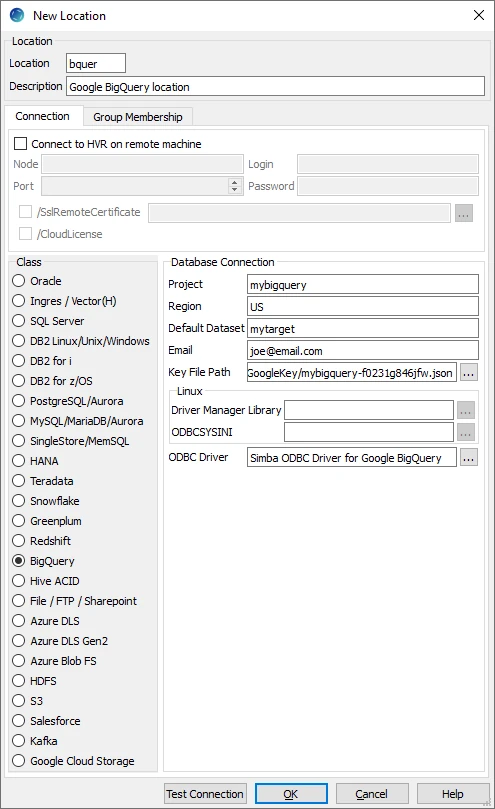
| Field | Description |
|---|---|
| Project | ID of the google cloud project. For more information about google cloud projects, refer to Creating and Managing Projects in BigQuery Documentation. |
| Region | Geographic location of the dataset. For more information about dataset locations, refer to Dataset Locations in BigQuery Documentation. Examples: US, europe-west4, us-west4 |
| Default Dataset | Default dataset to be used in this connection. For more information about datasets, refer to Introduction to Datasets in BigQuery Documentation. |
| Email ID of the service account. This field is optional. | |
| Key File Path | Directory path containing the .p12 or .JSON service account key file used for authentication. For more information about BigQuery Authentication, refer to Introduction to Authentication in BigQuery Documentation. |
| Driver Manager Library | The optional directory path where the ODBC Driver Manager Library is installed. This field is applicable only for Linux/Unix operating system. For a default installation, the ODBC Driver Manager Library is available at /usr/lib64 and does not need to be specified. However, when UnixODBC is installed in for example /opt/unixodbc the value for this field would be /opt/unixodbc/lib. |
| ODBCSYSINI | The optional directory path where odbc.ini and odbcinst.ini files are located. This field is applicable only for Linux/Unix operating system. For a default installation, these files are available at /etc and do not need to be specified. However, when UnixODBC is installed in for example /opt/unixodbc the value for this field would be /opt/unixodbc/etc. The odbcinst.ini file should contain information about the BigQuery ODBC Driver under the heading [Simba ODBC Driver for Google BigQuery 64-bit]. |
| ODBC Driver | The user-defined (installed) ODBC driver to connect HVR to BigQuery. For Windows, this is Simba ODBC Driver for Google BigQuery. For Linux, this is Simba ODBC Driver for Google BigQuery 64-bit. |
Integrate
HVR allows you to Integrate changes into BigQuery. This section describes the configuration requirements for integrating changes (using Integrate and HVR Refresh) into a BigQuery location.
Burst Integrate and Bulk Refresh
While Integrate is running with parameter /Burst and Bulk Refresh, HVR puts data into a temporary directory (‘staging file') before loading data into a target database.
HVR must be configured to stage the data on Google Cloud Storage before loading it into BigQuery. For staging the data on Google Cloud Storage and perform Integrate with Burst and Bulk Refresh, the following are required:
A Google Cloud Storage location - to store temporary data to be loaded into BigQuery.
Define action LocationProperties on the BigQuery location with the following parameters:
/StagingDirectoryHvr: the location where HVR will create the temporary staging files (e.g. gss://mygooglecloudstorage_bucketname).
/StagingDirectoryDb: the location from where BigQuery will access the temporary staging files. This parameter's value should be same as /StagingDirectoryHvr.