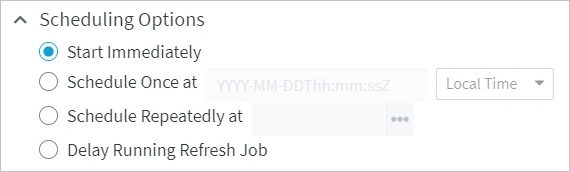Creating or Altering Target Tables
Option Create/Alter Target Tables creates (if missing) or modifies tables on a target location based the table layout defined in a channel using a refresh operation.
This option is available on pages Channel Details, Locations, Location Details, Tables, Table Details.
The Create/Alter Target Tables option may appear disabled in certain cases. For example, on the Channel Details page, if no tables are present in a channel. On the Tables page, you need to select one or more tables to enable the option, etc. When you hover over the disabled option, a tooltip will appear with an appropriate explanation.
When applied, this option opens the Create Target Tables that Are Missing dialog allowing you to choose specific locations and tables to be created/altered on a target location and configure different options to customize how target tables are created or altered. For detailed information about each of the options available in the dialog, see section Create or Alter Target Tables Options below.
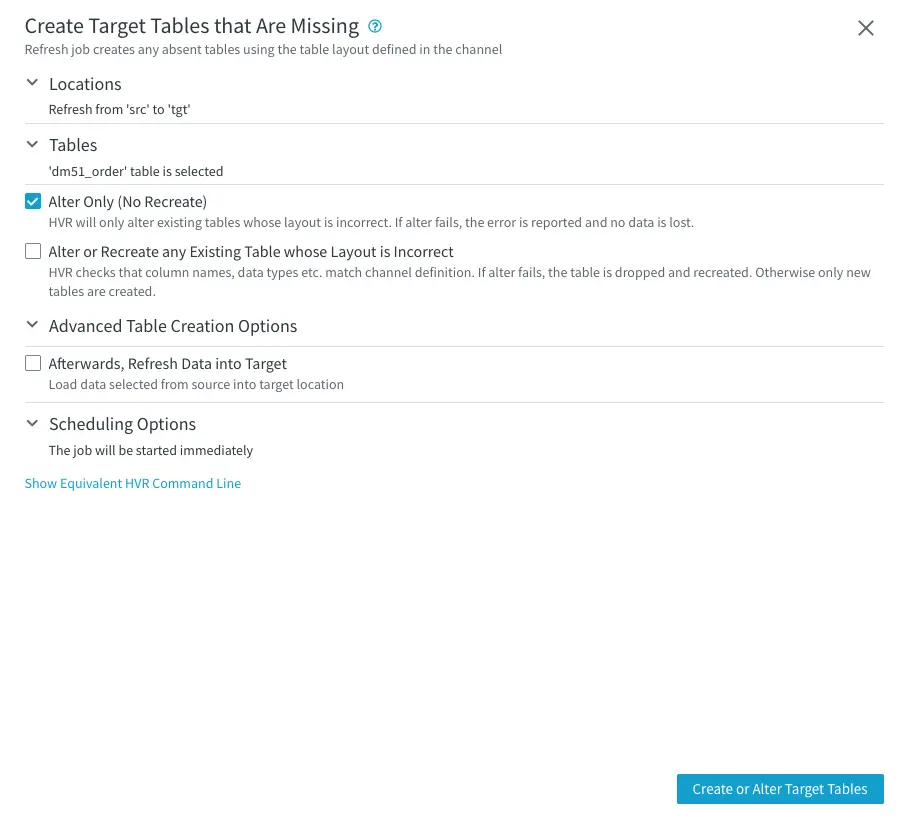
Create or Alter Target Tables Options
| Option | Description | ||
|---|---|---|---|
| Locations | Select the source location that will be used to create/alter the target tables and the target location in which the tables will be created/altered. | ||
| Tables | Select the tables to be created/altered on the target location. | ||
| Alter Only (No Recreate) | HVR only alters existing tables with incorrect layouts. If the `ALTER` operation fails, HVR doesn't recreate the table, so you don't lose data. This option is the default starting in HVR `6.3.5/1`. | ||
| Alter or Recreate any Existing Table whose Layout is Incorrect | Alter or recreate the tables in the target database to match the table layout in the channel. This option explores the table definitions (column names, data types, etc) in the target database and compares it with the table information in the channel. | ||
| Advanced Table Creation Options | Recreate All Tables | Recreate (drop and create) all tables in a target database based on the table definitions in the channel. It recreates even tables that have the same layouts. | |
| No Indexes | Do not create any indexes on a table (unique key or non-unique index). Normally, new tables are created with a single index for the 'replication key' based on the information defined in the channel. Replication key is needed to replicate updates and deletes. The replication key does not have to match a primary key or physical unique index in the replicated table. If no columns are explicitly marked as replication key columns, then either the table is assumed to allow duplicate rows, or (if action TableProperties with parameter NoDuplicateRows is defined) all columns of the table form the implicit replication key. | ||
| Keep Existing Structure | Do not change the existing structure of the target table to be recreated/altered. | ||
| Keep Old Rows on Recreate | Preserve the existing data in the target tables when recreating it. | ||
| Afterwards, Refresh Data into Target | After creating/recreating the target tables, refresh (copy) data from the source tables to the target tables. For more information, see section Refreshing Data. | ||
| Scheduling Options |
Schedule the time to run the refresh job. Available options are:
| ||
| Show Equivalent HVR Command Line | Show the CLI command equivalent to the UI options selected in the dialog. You can use (copy and paste) the equivalent line to manually repeat or perform this operation later on. In cases when the command line equivalents are different for Linux/Unix and Windows, both options are shown. | ||