TableProperties
Action TableProperties defines properties of a replicated table in a database location. The action has no effect other than that of its parameters. These parameters affect both replication (on the Capture and Integrate side), Refresh, and Compare.
Parameters
This section describes the parameters available for action TableProperties.
Following are the two tabs/ways, which you can use for defining action parameters in this dialog:
- Regular: Allows you to define the required parameters by using the UI elements like checkbox and text field.
- Text: Allows you to define the required parameters by specifying them in the text field. You can also copy-paste the action definitions from Fivetran HVR documentation, emails, or demo notes.
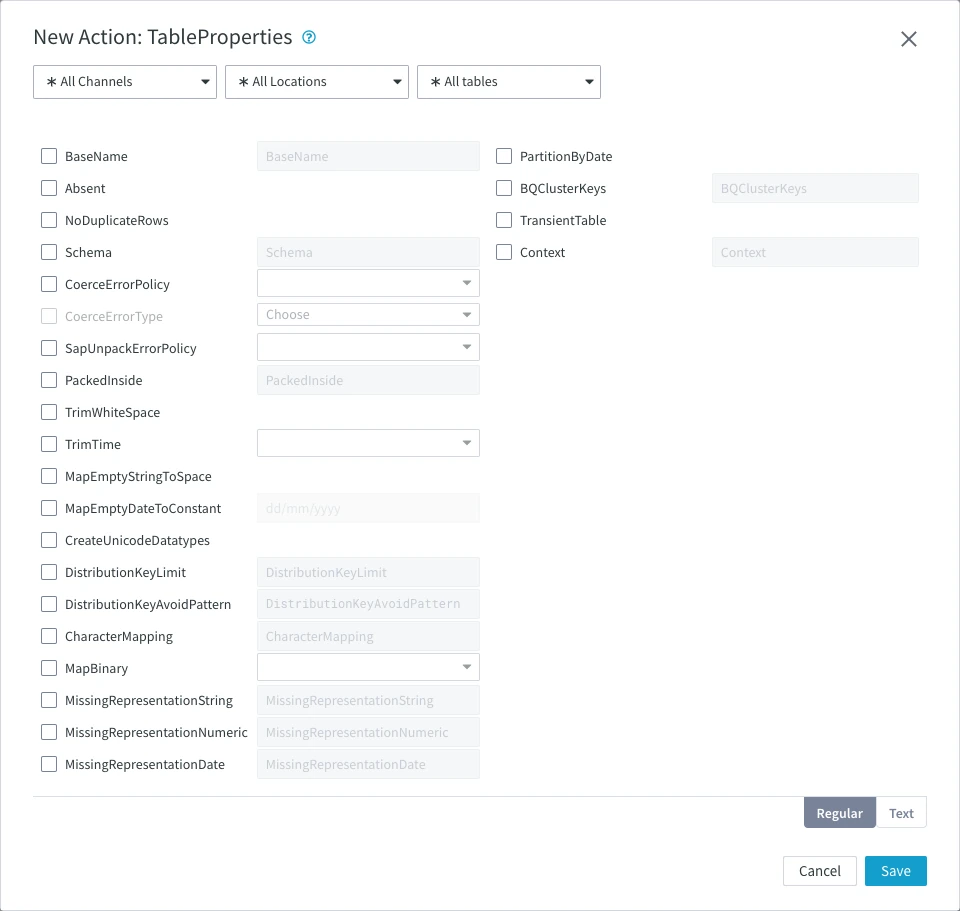
BaseName
Argument: tbl_name
Description: Defines the actual name of the table in the database location, as opposed to the table name that HVR has in the channel.
This parameter is needed if the base name of the table is different in the capture and integrate locations. In that case, the table name in the HVR channel should have the same name as the 'base name' in the capture database and parameter BaseName should be defined on the integrate side. An alternative is to define the parameter BaseName on the capture database and have the name for the table in the HVR channel the same as the base name in the integrate database.
This parameter is also necessary if different tables have the same table name in a database location but have different owners (parameter Schema). Or if a table's base name is not allowed as an HVR name, for example, if it contains special characters or if it is too long.
If this parameter is not defined then HVR uses the base name column (this is stored in the tbl_base_name column of the HVR_TABLE repository table. The concept of the 'base name' in a location as opposed to the name in the HVR channel applies to both columns and tables, see parameter BaseName in ColumnProperties.
Parameter BaseName can also be defined for file locations (to change the name of the table in XML tag) or for Salesforce locations (to match the Salesforce API name).
Absent
Description: Table does not exist in database. For example, this parameter can be defined if a table needs to be excluded from one integrate location but included in another integrate location for a channel with parallel integration jobs.
NoDuplicateRows
Description: Replication table cannot contain duplicate rows. This parameter only has effect if no replication key column(s) is defined for the HVR_COLUMN repository table. If no replication key column(s) are defined on the table and this parameter is not set, then all updates are treated as key updates and are replicated as a delete and an insert. Additionally, in continuous mode, each delete is integrated using a special SQL subselect that ensures only a single row is deleted, not multiple rows. In burst mode, the deletion of a row will process all rows with the respective key values.
Schema
Argument: schema
Description: Name of database schema or user who owns the base table. By default, the base table is assumed to be owned by the database username that HVR uses to connect to the database.
CoerceErrorPolicy
Argument: policy
Description: Defines a policy to handle type coercion error (an error that occurs while converting a value from one data type to a target data type). This policy typically affects all types of coercion errors, unless parameter CoerceErrorType is defined in the same action. Multiple actions with parameter CoerceErrorPolicy can be defined to apply different policies to different coercion error types.
Expand to see the options available for this parameter
Available options for policy are:
FATAL
default: The replication job fails and displays an error message mentioning the table and column name where the bad values are encountered.SILENT: The bad value is silently (without notification) coerced/replaced with a value that is legal. The coercion details are not written into the job's log file. For details about how bad values are replaced/coerced, see CoerceErrorType below.
WARNING: A warning message is written into the job's log file. The warning message contains the table and column name, the type of coercion (see CoerceErrorType below), and the number of rows affected.
WARNING_FILE: The rows with bad values and the values in the key columns are written into a binary file (with extension .coererr) on the hub machine and also a warning message is written into the job's log file. This warning contains the table and column name, the type of coercion (see CoerceErrorType below), the number of rows affected, and the binary file name. The binary file has the same format as HVR transaction files. To view its contents, use command hvrrouterview:
hvrrouterview hub chn $HVR_CONFIG/router/hub/chn/coerceerror/YYYYMMDD/YYYYMMMDDHHmmSS-jobname.coererrCapture from CSV returns a different .coererr binary file. It contains hvr_file_name column (the CSV file name), hvr_line_num column (number of the row where HVR encountered the bad value), and the columns populated with bad values. Columns with the correct values are not included.
CoerceErrorType
Argument: types
Description: Defines which types of coercion errors are affected by the parameter CoerceErrorPolicy.
If only CoerceErrorPolicy is defined (without CoerceErrorType), all coercion error types listed below are affected by default. When multiple types are selected, it should be a comma-separated list.
Expand to see the options available for this parameter
Available options for types are:
NUMERIC_RANGE: When the value exceeds the minimum or maximum value allowed in the target numeric data type and the CoerceErrorPolicy is not FATAL, the bad value will be replaced with the minimum or maximum legal value.
DATE_RANGE: When the value exceeds the minimum or maximum value allowed in the target date data type and the CoerceErrorPolicy is not FATAL, the bad value will be replaced with the minimum or maximum legal value.
STRING_TRUNCATION: When the value exceeds the number of bytes or characters allowed in the target string data type and the CoerceErrorPolicy is not FATAL, the bad value will be replaced with a truncated value.
ROUNDING: When the value’s precision exceeds the precision allowed in the target date data type (dates and timestamps), and CoerceErrorPolicy is not FATAL, the bad value will be rounded (rounding toward zero/truncate) to a legal value. However, for numbers or decimals, values beyond the precision are always truncated silently, regardless of the policy selected in CoerceErrorPolicy.
ENCODING: When invalid sequences are encountered during encoding from source to target string data type and the CoerceErrorPolicy is not FATAL, the sequence will be sanitized with a replacement sequence.
NULLS: When a null value is encountered for non-nullable target data type and the CoerceErrorPolicy is not FATAL, the bad value will be replaced with a default value (zero or an empty string depending on the data type).
OTHER: Anything that does not match any of the above types (e.g., non-number string 'hello' being coerced to a target numeric data type), and the CoerceErrorPolicy is not FATAL, this will be replaced with NULL or a default value (zero or empty string) depending on the data type.
After adding parameter CoerceErrorType to a capture location, Activate Replication must be run with options Jobs and Table Enrollment to make the change effective.
SapUnpackErrorPolicy
Argument: policy
Description: Defines a policy to handle type coercion error during SapUnpack (when parameter SapUnpack in action Transform is defined). Type coercion error is an error that occurs while converting a value from one data type to a target data type.
This policy typically affects all types of coercion errors, unless parameter CoerceErrorType is defined in the same action. Multiple actions with CoerceErrorPolicy can be defined to apply different policies to different coercion error types.
Expand to see the options available for this parameter
Available options for policy are:
FATAL
default: The replication job fails and displays an error message mentioning the table and column name where the bad values are encountered.SILENT : The bad value is silently (without notification) coerced/replaced with a value that is legal. The coercion details are not written into the job's log file. For details about the how bad values are replaced/coerced, see the description for parameter CoerceErrorType.
WARNING : A warning message is written into the job's log file. The warning message contains the table and column name, the type of coercion (see CoerceErrorType), and the number of rows affected.
WARNING_FILE : The rows with bad values and the values in the key columns are written into a binary file (with extension .coererr) on the hub machine and also a warning message is written into the job's log file. This warning contains the table and column name, the type of coercion (see CoerceErrorType), the number of rows affected, and the binary file name. The binary file has the same format as HVR transaction files. To view its contents, use Hvrrouterview command:
hvrrouterview hub chn $HVR_CONFIG/router/hub/chn/coerceerror/YYYYMMDD/YYYYMMMDDHHmmSS-jobname.coererr
This parameter is required to convert source data using SAP dictionary meta-data.
PackedInside
Description: Name of the SAP database table that holds the data for the pool or cluster table being unpacked. Action TableProperties with this parameter is defined automatically when adding a pool or cluster table using a SAP data-source.
TrimWhiteSpace
Description: Remove trailing whitespace from varchar.
TrimTime
Argument: policy
Description: Trim time when converting date from Oracle and SQL Server.
Available options for policy are:
YES: Always trim time
NO
default: Never trim timeMIDNIGHT: Only trim if value has time as 00:00:00
MapEmptyStringToSpace
Description: Convert empty Ingres or SQL Server varchar values to an Oracle varchar2 containing a single space and vice versa.
MapEmptyDateToConstant
Argument: date
Description: Convert between Ingres empty date and a special constant date. Value date must have form DD/MM/YYYY.
CreateUnicodeDatatypes
Description: On table creation use Unicode data types for string columns. For example, map varchar to nvarchar
DistributionKeyLimit
Argument: int
Description: Maximum number of columns in the implicit distribution key.
The default value is 1 (just one column). Value 0 means all key columns (or regular columns) can be used.
A table's distribution key can be set explicitly or implicitly. An explicit distribution key can be set by clicking the checkboxes in the table's dialog, or by defining parameter DistributionKey in action ColumnProperties. If no explicit distribution key is defined, then HVR uses the implicit distribution key rule. The implicit rule is to use the first N columns; either from the replication key, or (if the table has no replication key) from the regular columns which do not have a LOB data type.
Some DBMSes (such as Redshift) are limited to only one distribution key column.
DistributionKeyAvoidPattern
Argument: patt
Description: Avoid putting given columns in the implicit distribution key. For a description of the implicit distribution key, see parameter DistributionKeyLimit above.
The default value is '' (no column is avoided).
If this parameter is defined then HVR will avoid adding any columns whose name matches the implicit distribution key. For example, if a table has replication key columns (k1 k2 k3 k4) and action parameters DistributionKeyAvoidPattern='k2|k3' and DistributionKeyLimit=2 are defined, then the implicit distribution key would be (k1 k4). However, if these parameters are defined as DistributionKeyAvoidPattern='k2|k3' and DistributionKeyLimit=4, then the implicit distribution key would be (k1 k2 k3 k4).
For SAP databases, column 'mandt' is often constant, so parameter DistributionKeyAvoidPattern=mandt should be used.
CharacterMapping
Argument: rules
Description: Allows to replace some characters (potentially unsupported) in string columns with a replacement sequence. Value rules should be a semicolon-separated list of elements, each with form char>chars. Each char be a literal character or have form \n, \r, \t, \\, \xNN, \uNNNN, \UNNNNNNN (where N is a hex digit). Example;"\n>\\n;\r>\\r;\x00>\\0".
MapBinary
Argument: policy
Description: Controls the way binary columns are mapped to a string.
This parameter is relevant only if either of the following is true:
the location does not support any binary data type (e.g., Redshift) or
if action FileFormat with parameter Csv or Json is defined for the location or
a binary column is explicitly mapped to a string column using parameters DatatypeMatch and Datatype in action ColumnProperties.
Available options for policy are:
COPY (
defaultfor CSV and databases): Memory copy of the binary data. This can cause invalid characters in the output.HEX: The binary value is represented as HEX string.
BASE64 (
defaultfor Json): The binary value is represented as Base64 string.
MissingRepresentationString
File Kafka
Argument: str
Description: Inserts value str into the string data type column(s) if the value is missing/empty in the respective column(s) during integration. The value str defined here should be a valid input for the column(s) in target database.
When parameter MissingRepresentationNumeric or MissingRepresentationDate is used without defining MissingRepresentationString then a default value (for example, an empty string) is inserted into the string data type column(s) in which the value is missing/empty.
Defining MissingRepresentationString enables HVR to use parameter TimeKey in action ColumnProperties without requiring supplemental logging all.
MissingRepresentationNumeric
File Kafka
Argument: str
Description: Inserts value str into the numeric data type column(s) if the value is missing/empty in the respective column(s) during integration. The value str defined here should be a valid input for the column(s) in target database.
When parameter MissingRepresentationString or MissingRepresentationDate is used without defining MissingRepresentationNumeric then a default value (e.g., 0) is inserted into the numeric data type column(s) in which the value is missing/empty.
Defining MissingRepresentationNumeric enables HVR to use parameter TimeKey in action ColumnProperties without requiring supplemental logging all.
MissingRepresentationDate
File Kafka
Argument: str
Description: Inserts value str into the date data type column(s) if the value is missing/empty in the respective column(s) during integration. The value str defined here should be a valid input for the column(s) in target database.
When parameter MissingRepresentationString or MissingRepresentationNumeric is used without defining MissingRepresentationDate then a default value is inserted into the date data type column(s) in which the value is missing/empty.
Defining parameter MissingRepresentationNumeric enables HVR to use parameter TimeKey in action ColumnProperties without requiring supplemental logging all.
PartitionByDate
Google BigQuery
Description: Enables partitioning by date for Google BigQuery tables.
Google BigQuery allows to partition tables by date, ingestion time, or integer range. Defining this parameter allows to use date partitioning by default. For other partitioning flavors, use parameter RefreshTableCreateClause in action DbObjectGeneration.
BQClusterKeys
Google BigQuery
Argument: col_name
Description: Creates Google BigQuery clustered tables.
Google BigQuery allows to create clustered tables. This automatically organizes data based on the contents of one or more columns in the table's schema.
When multiple col_name are supplied, it should be a comma-separated list. For example, column1,column2,column3.
Google BigQuery limits the maximum number of supported clusters. For more information, refer to Google BigQuery documentation.
TransientTable
Since v6.2.5/1 Snowflake
Description: Creates Snowflake transient tables.
The tables selected within the action scope are created as transient tables in the target Snowflake location.
This parameter applies only to newly created tables and tables re-created due to schema changes.
This parameter is visible only if your channel contains a Snowflake location.
Context
Argument: context
Description: Action TableProperties is effective/applied only if the context matches the context defined in Compare or Refresh. For more information about using Context, see our concept page Refresh or Compare context.
The value should be a context name, specified as a lowercase identifier. It can also have form !context, which means that the action is effective unless the matching context is enabled for Compare or Refresh..
One or more contexts can be enabled for Compare and Refresh.
Defining an action that is only effective when the context is enabled can have different uses. For example, if action TableProperties with parameters BaseName=other_name and Context=diff_base is defined, then normally the default base name is used, but if context diff_base is enabled (–C diff_base), then the base name other_name is used.