DbObjectGeneration
Action DbObjectGeneration allows control over the database objects which are generated by Fivetran HVR in the replicated databases. The action has no effect other than that of its parameters.
Parameters NoCaptureInsertTrigger, NoCaptureUpdateTrigger, NoCaptureDeleteTrigger, NoCaptureDbProc, NoCaptureTable can either be used to inhibit capturing of changes for trigger-based capture or can be used with parameter IncludeSqlFile to replace the procedures that HVR would normally generate with new procedures containing special logic.
The trigger-based capture method (Capture_Method=DB_TRIGGER) has been deprecated since 6.2.0/0.
Parameters
This section describes the parameters available for action DbObjectGeneration.
Following are the two tabs/ways, which you can use for defining action parameters in this dialog:
- Regular: Allows you to define the required parameters by using the UI elements like checkbox and text field.
- Text: Allows you to define the required parameters by specifying them in the text field. You can also copy-paste the action definitions from HVR documentation, emails, or demo notes.
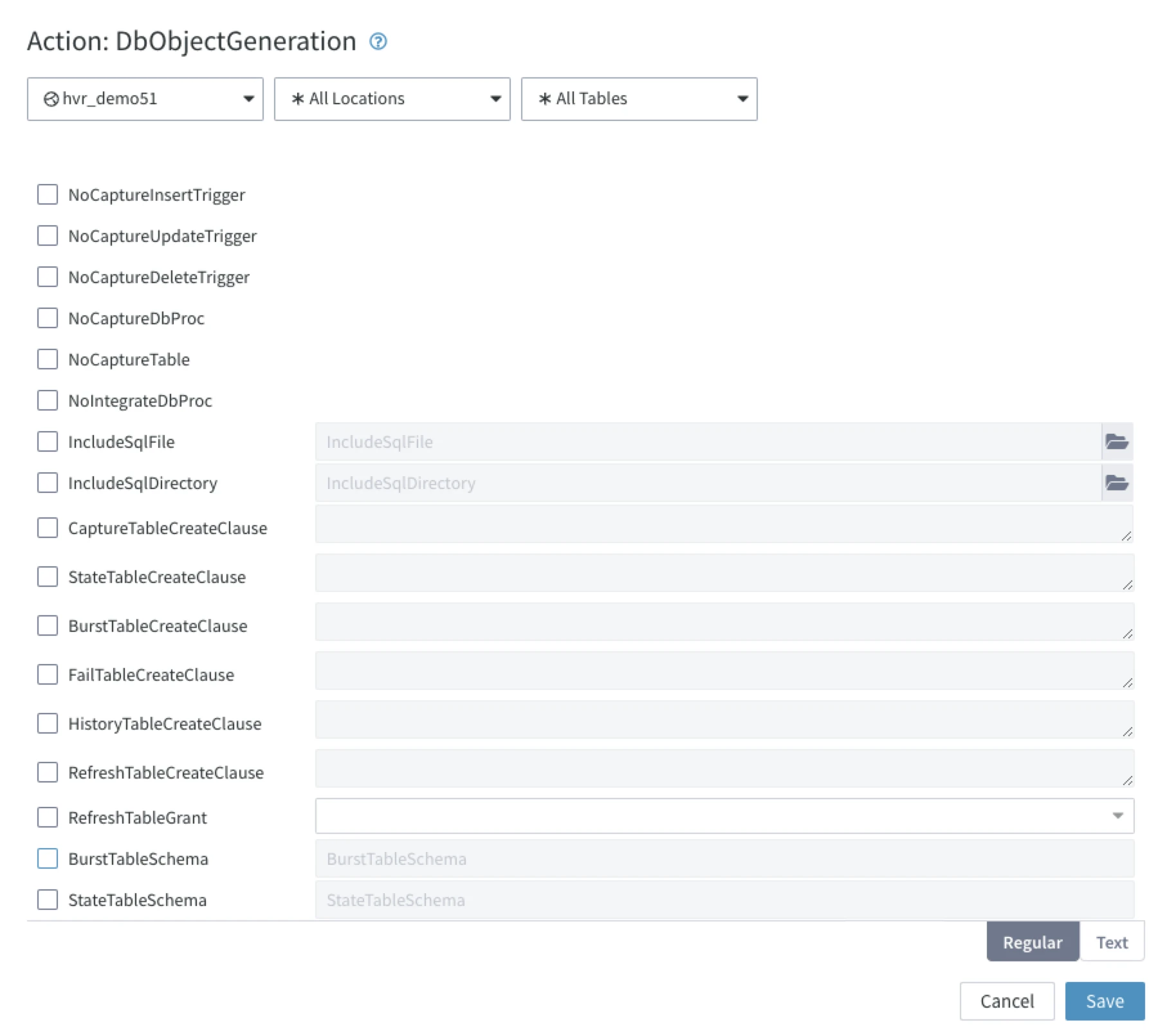
NoCaptureInsertTrigger
Description: Inhibit generation of capture insert trigger/rule.
NoCaptureUpdateTrigger
Description: Inhibit generation of capture update trigger/rule.
NoCaptureDeleteTrigger
Description: Inhibit generation of capture delete trigger/rule.
NoCaptureDbProc
Description: Inhibit generation of capture database procedures.
NoCaptureTable
Description: Inhibit generation of capture tables for trigger-based capture.
NoIntegrateDbProc
Description: Inhibit generation of integrate database procedures.
IncludeSqlFile
Argument: file
Description: Include file for customizing database objects.
Argument file can be an absolute pathname or a relative path in a directory specified with parameter IncludeSqlDirectory.
If this parameter is defined for any table, then it affects all objects generated for that location.
IncludeSqlDirectory
Argument: dir
Description: Search directory dir for include SQL file.
If this parameter is defined for any table, then it affects all objects generated for that location.
BurstTableStorage
SingleStore
Description: Storage for integrate burst table creation statement.
Available options are:
ROW_STORE
default: Creates rowstore tables.COLUMN_STORE: Creates columnstore tables.
For more information about rowstore and columnstore tables in SingleStore, refer to the SingleStore documentation.
RefreshTableStorage
SingleStore
Description: Storage for base table creation statement during Refresh.
Available options are:
ROW_STORE: Creates rowstore tables.
COLUMN_STORE
default: Creates columnstore tables.
For more information about rowstore and columnstore tables in SingleStore, refer to the SingleStore documentation.
CaptureTableCreateClause
Argument: sqlexpression
Description: Clause for capture table creation statement.
StateTableCreateClause
Argument: sqlexpression
Description: Clause for state table creation statement. If this parameter is defined for any table, then it affects all state tables generated for that location.
BurstTableCreateClause
Argument: sqlexpression
Description: Clause for integrate burst table creation statement.
FailTableCreateClause
Argument: sqlexpression
Description: Clause for fail table creation statement. If this parameter is defined for any table, then it affects all tables integrated to that location.
HistoryTableCreateClause
Argument: sqlexpression
Description: Clause for history table creation statement.
RefreshTableCreateClause
Argument: sqlexpression
Description: Clause for base table creation statement during Refresh. Allow all users to access HVR database objects.
RefreshTableGrant
Description: Executes a grant statement on the base table created during Refresh.
Available options are:
NONE
default: Do not execute grant statement.SELECT_TO_PUBLIC: executes
GRANT SELECT ON table_name TO PUBLICALL_TO_PUBLIC: executes
GRANT ALL ON table_name TO PUBLIC
The default behavior and available options of this parameter has changed in HVR version 6.1.5/5.
Click here for HVR versions until 6.1.5/5 and all versions in 6.1.0 release
Available options are:
NONE (
default, if the table is created in default schema): Do not execute grant statement.SELECT_TO_PUBLIC: executes
GRANT SELECT ON table_name TO PUBLICALL_TO_PUBLIC
default: executesGRANT ALL ON table_name TO PUBLIC
BurstTableSchema
Since: v6.1.5/10
Argument: schema
Description: Defines a schema for storing burst tables, overriding the default schema configuration. The HVR user must have access to this schema.
Changing this value on existing channels leads to undefined behavior.
StateTableSchema
Since: v6.1.5/10
Argument: schema
Description: Defines a schema for storing state tables, overriding the default schema configuration. The HVR user must have access to this schema.
Changing this value on existing channels leads to undefined behavior.
Injecting SQL Include Files
Parameter IncludeSqlFile can be used to inject special logic inside standard SQL which is generated by hvractivate. The SQL that HVR would normally generate can be seen with hvractivate option -S. Conditions (using #ifdef syntax lent from the C preprocessor), control where about this SQL is injected. There are twelve inject points (see diagram below). SQL code will be injected at a specific point depending on the #ifdef conditions specified for macros _INCLUDING_*, _CREATE, _DROP and _TABLE_NAME_*. If a file contains none of these conditions then its content will be injected in all twelve injections points.
These sections will not always be generated:
Triggers are only generated for trigger-based capture locations (when Capture_Method is set to DB_TRIGGER).
The trigger-based capture method has been deprecated since 6.2.0/0.
Integrate database procedures are only defined if action Integrate is defined with parameter DbProc.
The _CREATE section is omitted if hvractivate option -d is defined without -c.
Sections for specific tables are omitted if hvractivate option -t is specified for different tables.
Database procedures are only generated if hvractivate option -op is defined or no -o option is supplied.
Database procedures and triggers are only generated if hvractivate option -ot is defined or no -o option is supplied.
The trigger-based capture method (Capture_Method=DB_TRIGGER) has been deprecated since 6.2.0/0.
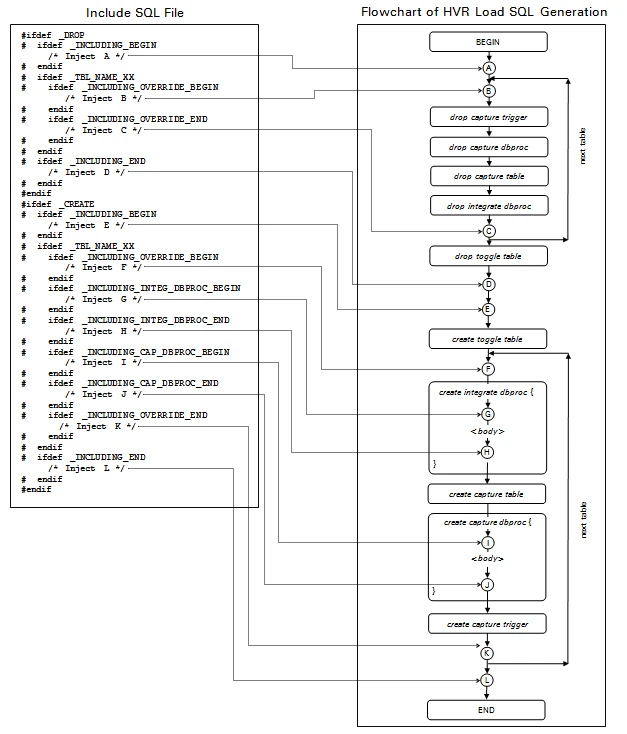
The following macros are defined by hvractivate for the contents of the file specified by parameter IncludeSqlFile. These can also be used with #if or #ifdef directives.
| Macro | Description |
|---|---|
| _CREATE | Defined when hvractivate is creating database objects. |
| _DB_CAPTURE | Defined if action Capture is defined on this location. |
| _DB_INTEGRATE | Defined if action Integrate is defined on this location. |
| _DBPROC_COL_NAMES | Contains the list of columns in the base table, separated by commas. |
| _DBPROC_COL_VALS | Contains the list of values in the base table, separated by commas. |
| _DBPROC_KEY_EQ | Contains where condition to join database procedure parameters to the key columns of the base table. For example, if the table has keys (k1, k2), then this macro will have value k1=k1$ and k2=k2$. |
| _DROP | Defined when hvractivate is dropping database objects. |
| _FLAG_OC | Defined when hvractivate option -oc or no -o option is supplied. |
| _FLAG_OP | Defined when hvractivate option -op or no -o option is supplied. |
| _FLAG_OS | Defined when hvractivate option -os or no -o option is supplied. |
| _FLAG_OT | Defined when hvractivate option -ot or no -o option is supplied. |
| _HVR_VER | HVR version number. |
| _HVR_OP_VAL | Defined when _INCLUDING_INTEG_DBPROC_* is defined with value 0, 1 or 2. It means the current database procedure is for delete, insert or update respectively. |
| _INCLUDING_BEGIN | Defined when hvractivate is including the SQL file at the beginning of its SQL. |
| _INCLUDING_END | Defined when hvractivate is including the SQL file at the end of its SQL. |
| _INCLUDING_CAP_DBPROC_BEGIN | Defined when hvractivate is including the SQL file at the beginning of each capture database procedure. |
| _INCLUDING_CAP_DBPROC_DECLARE | Defined when hvractivate is including the SQL file for the declare block of each capture database procedure. |
| _INCLUDING_CAP_DBPROC_END | Defined when hvractivate is including the SQL file at the end of each capture database procedure. |
| _INCLUDING_INTEG_DBPROC_BEGIN | Defined when hvractivate is including the SQL file at the beginning of each integrate database procedure. |
| _INCLUDING_INTEG_DBPROC_DECLARE | Defined when hvractivate is including the SQL file for the declare block of each integrate database procedure. |
| _INCLUDING_INTEG_DBPROC_END | Defined when hvractivate is including the SQL file at the end of each integrate database procedure. |
| _INCLUDING_OVERRIDE_BEGIN | Defined as hvractivate is including the SQL file at a point where database objects can be dropped or created. Each SQL statement in this section must be preceded by macro _SQL_BEGIN and terminated with macro _SQL_END. |
| _INCLUDING_OVERRIDE_END | Defined as hvractivate is including the SQL file at a point where database objects can be dropped or created. Each SQL statement in this section must be preceded by macro _SQL_BEGIN and terminated with macro _SQL_END. |
| _INGRES | Defined when the current location is an Ingres database. |
| _LOC_DBNAME | Database name. |
| _LOC_NAME | Name of current location. |
| _ORACLE | Defined when the current location is an Oracle database. |
| TBL_NAME_X | Indicates that a database procedure for table x is generated. This macro is only defined when _INCLUDING_*_DBPROC_* is defined. |
| _SQL_BEGIN | Macro marking the beginning of an SQL statement in a section for _INCLUDING_OVERRIDE. |
| _SQL_END | Macro marking the end of an SQL statement for an _INCLUDING_OVERRIDE section. |
| _SQLSERVER | Defined when the current location is an SQL Server database. |
Examples
This section describes examples of using various parameters of DbObjectGeneration.
Example 1. Replicate updates to column as differences, instead of as absolute values
The following example replicates updates to column balance of table account as differences, instead of as absolute values. The channel should contain the following actions: Capture (not log-based), Integrate with parameter DbProc (at least for this table) and DbObjectGeneration with parameter IncludeSqlFile=inject.sql.
#ifdef _TBL_NAME_ACCOUNT #ifdef _INCLUDING_CAP_DBPROC_BEGIN /* HVR will inject this SQL at the top of capture dbproc account__c */ /* Note: old value is in <balance>, new value is <balance_> */ if hvr_op = 2 then /* hvr_op = 2 means update */ balance_ = balance_ - balance; endif; #endif #if defined _INCLUDING_INTEG_DBPROC_BEGIN && _HVR_OP_VAL == 2 /* HVR will inject this SQL at the top of integ dbproc account__iu */ select balance = balance + :balance from account where account_num = :account_num; #endif #endif
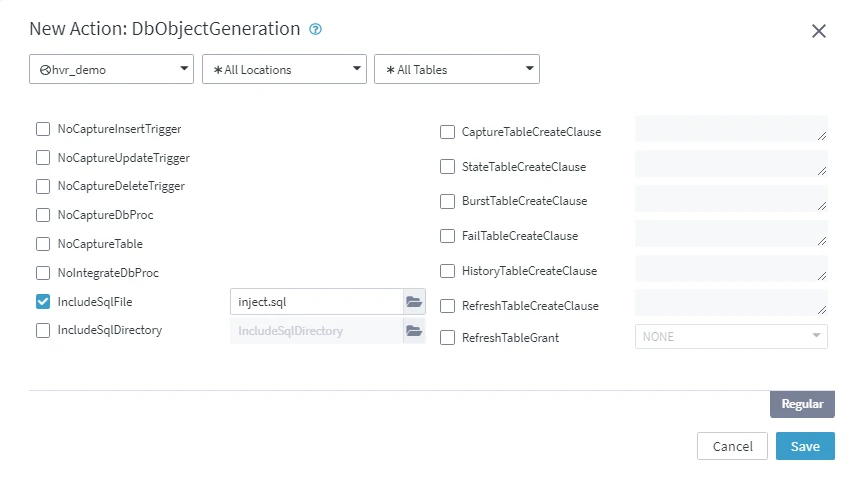
Example 2. Capture changes from SQL views
The following example is a channel that captures changes from SQL views, which are supplied by the end user in file include_view.sql. The channel defines the Capture for trigger-based capture, but then uses action DbObjectGeneration to disable automatic generation of all the trigger-based capture objects. Instead it uses parameter IncludeSqlFile to create a pair of capture views.
The trigger-based capture method (Capture_Method=DB_TRIGGER) has been deprecated since 6.2.0/0.
#if defined _FLAG_OC && defined _DB_CAPTURE #ifdef _DROP #ifdef _INCLUDING_BEGIN _SQL_BEGIN_DROP drop view dm01_order__c0 _SQL_END _SQL_BEGIN_DROP drop view dm01_order__c1 _SQL_END #endif #endif #ifdef _CREATE #ifdef _INCLUDING_END _SQL_BEGIN create view dm01_order__c0 as select ' ' as hvr_tx_id, 1 as hvr_op, #ifdef _ORACLE 1 as hvr_seq, sysdate as hvr_cap_tstamp, #endif #ifdef _INGRES byte('', 8) as hvr_seq, date('now') as hvr_cap_tstamp, #endif #ifdef _SQLSERVER cast(1 as binary(8)) as hvr_seq, ' ' as hvr_cap_tstamp, #endif user as hvr_cap_user, dm01_order.prod_id, dm01_order.ord_id, dm01_order.cust_name, dm01_order.cust_addr, dm01_product.prod_price, dm01_product.prod_descrip from dm01_order, dm01_product, hvr_toghvr_demo01 where dm01_order.prod_id = dm01_product.prod_id and dm01_order.order_date >= hvr_toghvr_demo01.cap_begin_prev and dm01_order.order_date < hvr_toghvr_demo01.cap_begin _SQL_END _SQL_BEGIN create view dm01_order__c1 as select * from dm01_order__c0 _SQL_END #endif #endif #endif
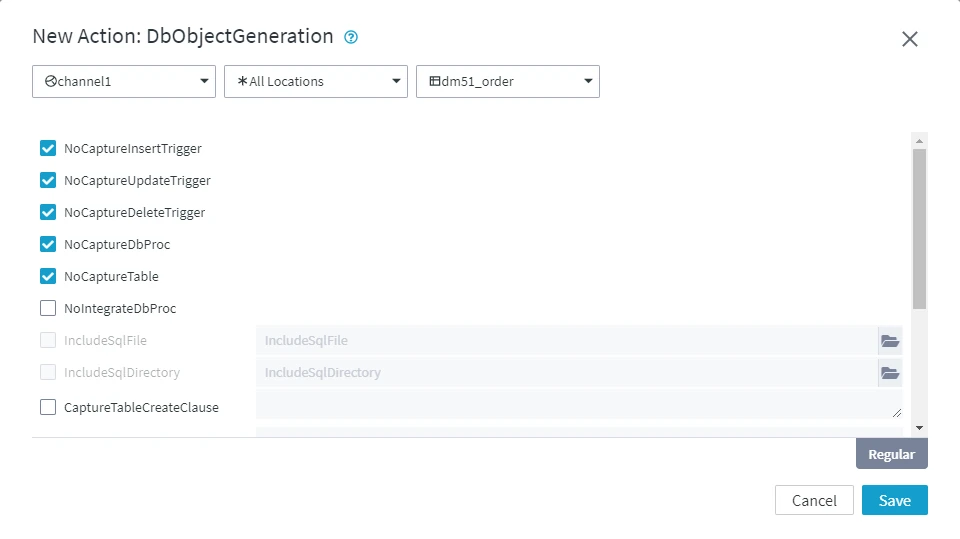
If long data types are needed (such as Oracle clob or SQL Server text) then these should be excluded from the capture view but still registered in the HVR repository tables; the HVR capture job will then do a select with an outer-join to the base table (which could also be a view).
Commands hvrcompare and hvrrefresh can also have views on the 'read' side instead of regular tables. If action Integrate with parameter DbProc is defined then row-wise refresh can also select from a view on the 'write' side before applying changes using a database procedure.