AdaptDDL
By default, Fivetran HVR only handles database DML statements (such as INSERT, UPDATE and DELETE). The AdaptDDL action extends this capability, enabling HVR to handle DDL statements such as CREATE TABLE, DROP TABLE, ALTER TABLE ... ADD COLUMN, or DROP COLUMN.
This action is typically defined on both the capture location and the integrate location.
Expand for more information
When defined on the capture database, the Capture job reacts to DDL changes in tables already in the channel by updating the column information in the HVR repository tables. If parameter AddTablePattern is defined it will also add new tables to the channel.
If the action is also defined on the integrate database then the Capture job will then apply these DDL changes to the integrate databases. In some situations, it will perform ALTER TABLE on the target table in the integrate database. In other situations, it will do a Refresh, which will either CREATE or ALTER the target table and then resend the data from the capture database.
The DDL operation of adding/dropping columns in a table with implicit key will cause a Refresh.
The mechanism of AdaptDDL shares many 'regular' components of HVR replication. In fact the Capture job automatically handles each DDL change just as a careful operator using the HVR UI should. So if a Capture job encounters a DDL it will re-inspect the source table (as if it used Select/Add Tables); if it sees for example that a new table is needed it will automatically add it to the HVR repository tables. Sometimes the Capture job will do a Refresh, although where possible HVR will instead do an ALTER TABLE on the target table, for efficiency. A consequence of this mechanism is that many strong features of HVR will work normally with AdaptDDL:
Heterogeneous replication (between different DBMS's) works normally with AdaptDDL
Actions such as TableProperties, ColumnProperties, Restrict and Transform work normally with AdaptDDL.
These actions must be defined for all tables (table="*") for them to affect a new table that is added to a channel by AdaptDDL.
Different Refresh options (see parameter RefreshOptions) work normally with AdaptDDL.
Note that internally the AdaptDDL mechanism does NOT work by just getting the full CREATE TABLE SQL statement from the DBMS logging system and sending that through HVR internal pipeline. Instead the Capture job reacts to any DDL it detects by re-inspecting the table and 'adapting' the channel to reflect the new situation that it sees at that time (which may be later than the original DDL). This delayed response (instead of sending SQL DDL through a pipeline) has some advantages:
In many situations the DBMS logging does not contain enough data after a DDL statement to continue (or start) replicating the table, so a Refresh is necessary anyway. For example, during a big upgrade, DBMS logging on a table may have been disabled to bulk-load data.
If a table has been dropped and created multiple times (maybe HVR was turned off during a weekend upgrade) then HVR will not waste time performing each intermediate change; it will instead 'skip' to the last version of the table.
Sharing the 'regular' components of HVR allows its rich functionality to be used in an 'adaptive' channel. Otherwise AdaptDDL would only be usable in an homogeneous situation e.g.,a channel from Oracle version 11.1 to Oracle 11.1 with no special actions defined.
Restrictions
Capturing DDL changes using action AdaptDDL is supported only for certain location types. For the list of supported location types, see Log-based capture of DDL statements using action AdaptDDL in Capabilities.
Action AdaptDDL is not supported when the target is a file location.
Action AdaptDDL cannot be used together with parameter SapUnpack in action Transform.
For Oracle, action AdaptDDL is not supported when capturing from Oracle using LogMiner.
For SQL Server, action AdaptDDL is not supported when capturing from a SQL Server Always On secondary node.
Parameters
This section describes the parameters available for action AdaptDDL.
Following are the two tabs/ways, which you can use for defining action parameters in this dialog:
- Regular: Allows you to define the required parameters by using the UI elements like checkbox and text field.
- Text: Allows you to define the required parameters by specifying them in the text field. You can also copy-paste the action definitions from HVR documentation, emails, or demo notes.
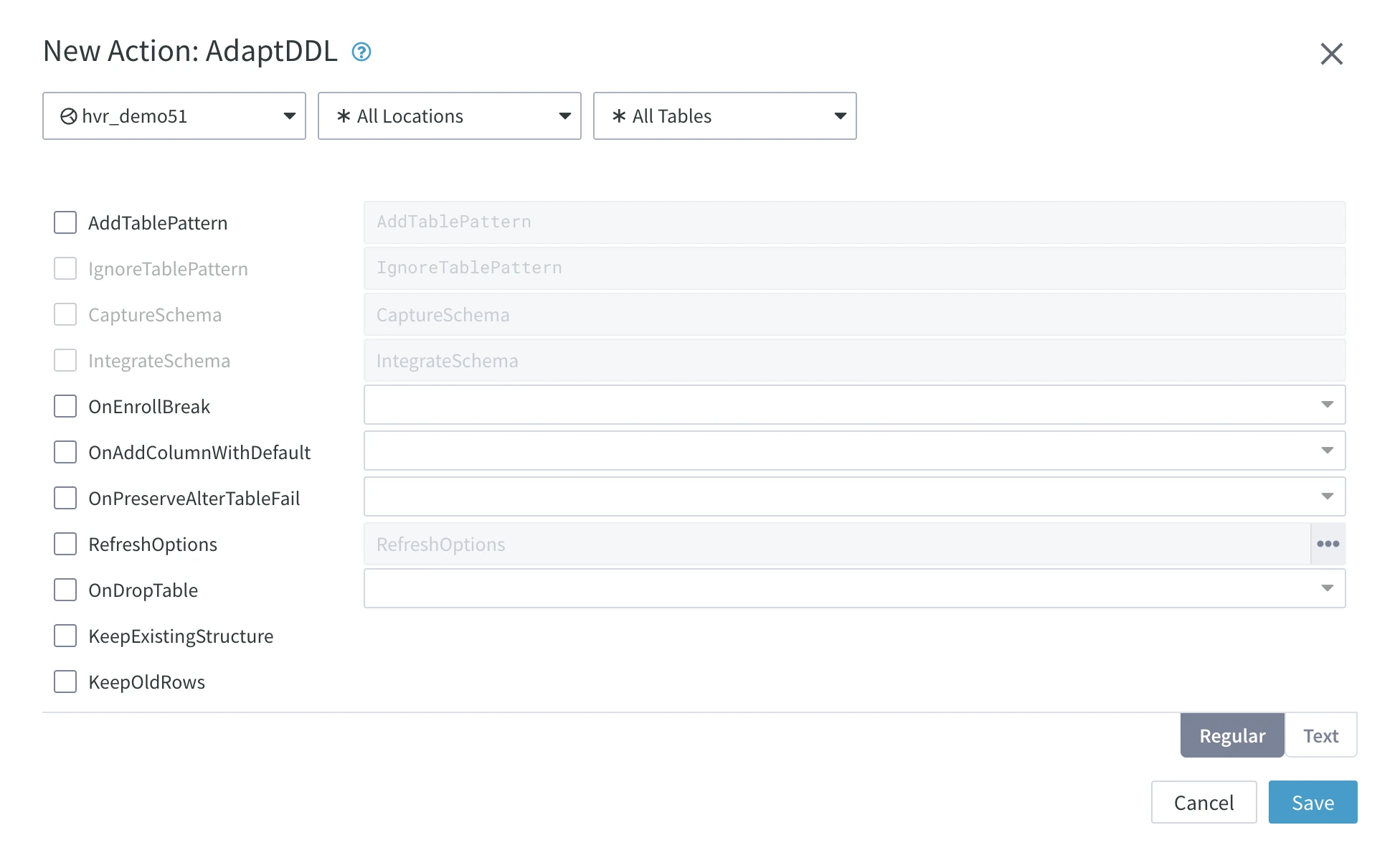
AddTablePattern
Argument: pattern
Description: Add new tables to the channel if the new table name matches pattern. If this parameter is not defined then new tables are never added to the channel.
Patterns can include wildcards (* or o?_line_*) or ranges (ord_[a-f]). For a list of patterns, either use a pattern containing a | symbol (example, tmp*|temp*) or defining multiple AdaptDDL actions with AddTablePattern parameter. This action should be defined on all tables and typically on both capture and integrate locations. If parameter CaptureSchema is not defined then this table must be in the location's 'current' schema.
A table will not be replicated more than once, even if it matches multiple AdaptDDL actions defined with the AddTablePattern parameter.
This parameter is only effective when defined on a capture location.
This parameter is supported only for certain location types. For the list of supported location types, see Log-based capture of DDL statements using action AdaptDDL in Capabilities.
IgnoreTablePattern
Argument: pattern
Description: Ignore a new table despite it matching a pattern defined by the AddTablePattern parameter.
The styles of pattern matching for this parameter are the same as those of AddTablePattern.
This parameter only affects tables matched by the AddTablePattern parameter in the same AdaptDDL action, not those matched by other AddTablePattern parameters in other AdaptDDL actions.
For example, when a channel has two AdaptDDL actions defined with the following parameters:
| Action | Parameters |
|---|---|
| AdaptDDL | AddTablePattern=t*, IgnoreTablePattern=tmp*|temp* |
| AdaptDDL | AddTablePattern=*x |
This channel will automatically add tables tab_1 and tmp_x but not table tmp_y.
This parameter is only effective when defined on a capture location.
This parameter is supported only for certain location types. For the list of supported location types, see Log-based capture of DDL statements using action AdaptDDL in Capabilities.
CaptureSchema
Argument: schema
Description: This parameter controls which schema's new tables are matched by parameter AddTablePattern. Value schema is not a pattern (no '*' wildcards) but it is case-insensitive.
If this parameter is not defined then the only new table that are matched are those in the location's 'current' or 'default' schema. When a new table is added using this parameter then HVR Capture job will automatically define the TableProperties action with Schema parameter, unless the schema is the capture location's current schema.
This parameter is only effective when defined on a capture location.
This parameter is supported only for certain location types. For the list of supported location types, see Log-based capture of DDL statements using action AdaptDDL in Capabilities.
IntegrateSchema
Argument: schema
Description: This parameter allows a new table which is matched in a schema on a capture database defined with parameter CaptureSchema to be sent to a schema different from the default schema on an integrate database. One or more mappings to be defined.
For example, when a channel has two AdaptDDL actions defined with the following parameters:
| Action | Parameters |
|---|---|
| AdaptDDL | AddTablePattern="*", CaptureSchema=aa1, IntegrateSchema=bb1 |
| AdaptDDL | AddTablePattern="*", CaptureSchema=aa2, IntegrateSchema=bb2 |
Then table aa1.tab would be created in the integrate database as bb1.tab whereas table aa2.tab would be created in the target database as bb2.tab. Each table would be added to the channel with two TableProperties action defined with Schema parameter; one on the capture location and one on the integrate location.
This parameter is only effective when defined on a capture location, even though it actually causes actions to be generated on the integrate location group(s).
This parameter is supported only for certain location types. For the list of supported location types, see Log-based capture of DDL statements using action AdaptDDL in Capabilities.
OnEnrollBreak
Argument: policy
Description: This parameter applies a policy to control the behavior of Capture job (whether to execute Refresh because of a DDL change) for an existing table if there is a break in the enroll information (like data type changes, partition changes etc.).
Expand to see the options available for this parameter
Available values for policy are:
REFRESH
default: Refresh the table.FAIL_INTEG_JOB: Send a breakpoint control to all involved Integrate jobs. Once all changes up to the DDL sequence are integrated, the control will cause the Integrate job to fail with an error. The problem must be solved manually and the control must be removed manually.
WARNING: Issue a warning and then continue without the Refresh. If necessary, perform only the
ALTER TABLE.This policy overrides the default behavior of the OnEnrollBreak parameter. In this policy, HVR will not automatically take actions it deems appropriate and instead only issues a warning, relying on user discretion. Choosing WARNING may lead to data discrepancies during replication. Since you are overriding the default behavior, any errors resulting from this choice are solely your responsibility and cannot be attributed to the product itself. Exercise caution when using this option and consider the potential consequences before proceeding.
This parameter does not control the behavior of a Capture job for a new table being added to the channel.
This parameter is only effective if defined on the target location where the Refresh would load data into.
If OnEnrollBreak is set to WARNING and OnAddColumnWithDefault is set to REFRESH, a table Refresh needs to be performed when a new column with a default value is added.
OnAddColumnWithDefault
Since v6.2.5/2
Argument: policy
Description: This parameter applies a policy to customize behavior when AdaptDDL detects new columns with default values.
Expand to see the options available for this parameter
Available values for policy are:
ADD_COLUMN_WITH_EMPTY_DEFAULT
default: Maintain the default behavior, where no distinction is made between columns with and without default values.REFRESH: Always refresh the table, replacing the data to ensure the source default value is present in the target.
FAIL_INTEG_JOB: Send a breakpoint control to all involved Integrate jobs. Once all changes up to the DDL sequence are integrated, the control causes the Integrate job to fail with an error. The issue must be solved manually, and the control must be manually removed.
WARNING: Perform the same behavior as ADD_COLUMN_WITH_EMPTY_DEFAULT but issue a warning.
This parameter is only effective when defined on the target location where the Refresh operation would load data into.
If OnEnrollBreak is set to WARNING and OnAddColumnWithDefault is set to REFRESH, a table Refresh needs to be performed when a new column with a default value is added.
Supported source databases include Oracle, SQL Server, Db2 for LUW, Db2 for i, Db2 for z/OS, PostgreSQL, MySQL, and Sybase ASE.
OnPreserveAlterTableFail
Argument: policy
Description: This parameter applies a policy to control the behavior of Capture job for an existing table to handle any failure while performing ALTER TABLE on the target table.
Expand to see the options available for this parameter
Available values for policy are:
CREATE_AS_SELECT
default: Move existing table to a temporary table and create new table with new layout as selected from old table.FAIL_INTEG_JOB: Send a breakpoint control to all involved Integrate jobs. Once all changes up to the DDL sequence are integrated, the control will cause the Integrate job to fail with an error. The problem must be solved manually and the control must be removed manually.
WARNING: Issue a warning and then continue replication without retrying to perform the
ALTER TABLE.This policy overrides the default behavior of the OnPreserveAlterTableFail parameter. In this policy, HVR will not automatically take actions it deems appropriate and instead only issues a warning, relying on user discretion. Choosing WARNING may lead to data discrepancies during replication. Since you are overriding the default behavior, any errors resulting from this choice are solely your responsibility and cannot be attributed to the product itself. Exercise caution when using this option and consider the potential consequences before proceeding.
This parameter is only effective if defined on the target location where the ALTER TABLE is being performed.
RefreshOptions
Argument: refropts
Description: Configure which Refresh options the Capture job should use to create or alter the target table(s) and (when necessary) re-populate the data.
All refreshes implied by AdaptDDL use context adaptddl (like hvrrefresh -Cadaptddl) so data truncated and selected can be controlled using action Restrict with parameter Context=adaptddl.
Click the ellipsis (...) button to view the Refresh Options dialog. Once you select the desired option(s) in the Refresh Options dialog and click Select, the equivalent option letter is displayed in the RefreshOptions field of the AdaptDDL action dialog. You can also enter the option letters directly in the RefreshOptions field. If you are entering multiple options, they must be separated by a space.
Expand to see the options available for this parameter
Available options for refropts are:
Bulk Granularity: Perform bulk refresh using bulk data load.
The equivalent option letter is
-gb.Row by Row Granularity: Perform row–wise refresh.
The equivalent option letter is
-gr.Verbose: This causes row–wise refresh to display each difference detected. Differences are presented as SQL statements.
The equivalent option letter is
-vand it must be used with-gr(row-wise refresh).Fire Triggers During Refresh: Fire database triggers/rules while applying SQL changes with row-wise refresh. The default behavior is that database trigger/rule firing is disabled during refresh.
For Oracle and SQL Server, this is avoided by disabling and re-enabling the triggers.
The equivalent letter option is
-fand it must be used with-gr(row-wise refresh).Apply: Mask (ignore) some differences between the tables that are being compared. If a difference is masked out, then the Refresh will not rectify it.
The equivalent letter option is
-mmaskand it must be used with-gr(row-wise refresh).Available options for mask are:
- All: Mask out all (
DELETE,INSERT,UPDATE) differences. - No Deletes: Mask out
DELETEdifferences. The equivalent letter option isd. - No Inserts: Mask out
INSERTdifferences. The equivalent letter option isi. - No Updates: Mask out
UPDATEdifferences. The equivalent letter option isu. - No Deletes and Inserts: Mask out
DELETEandINSERTdifferences. The equivalent letter option isdi. - No Deletes and Updates: Mask out
DELETEandUPDATEdifferences. The equivalent letter option isdu. - No Inserts and Updates: Mask out
INSERTandUPDATEdifferences. The equivalent letter option isiu.
- All: Mask out all (
Parallelism for Locations: Perform Refresh into multiple locations in parallel using sub–processes.
The equivalent letter option is
-pN. Where N is the number of sub–processes.This parameter has no effect if there is only one integrate location.
Isolate Tables During Refresh
Since v6.2.5/0: Isolate the table that is being refreshed. This allows the Integrate job to continue processing other tables without being suspended. Additionally, the Capture job can continue working during the Refresh. The isolated table is integrated after the Refresh is completed.The default value for this option is now, which means start isolation immediately once the isolate refresh event is created.
The equivalent letter option is
-inow. Currently, this option do not support any other values.
This parameter is only effective when defined on an integrate location.
OnDropTable
Argument: policy
Description: Applies a policy that controls the replication behavior if a DROP TABLE is done to a replicated table.
Available values for policy are:
KEEP: Table will remain in channel. The Capture job will write a warning message in log. The next Activate Replication will give
table not founderror when it attempts to regenerate enroll information for this channel.DROP_FROM_CHANNEL_ONLY
default: Table (and its actions) are deleted from the repository tables only, but the table is left in any target databases.DROP_FROM_CHANNEL_AND_TARGET: Table (and all its actions) are deleted from the repository tables and the target table is dropped from the target databases.
If this is the last table in the channel, then HVR will not drop it from the repository table, instead the Capture job will fail because an HVR channel must always contains at least one table. If the value is KEEP or DROP_FROM_CHANNEL_ONLY and the table is created again in the capture database, then the old table in the integrate database will be reused; it will be recreated or an ALTER TABLE done to make its columns match.
KeepExistingStructure
Description: Preserve old columns in target, and do not reduce data types sizes. This means if an ALTER TABLE statement was performed on the capture table to drop a column or make it smaller (e.g.,varchar(12) to varchar(5)) this will not be propagated to the target table. This can be used to protect historical data, which could have been purge of the capture database was not replicated (using action Capture with parameter IgnoreSessionNames) or if the integrate table contains a row for each capture change (using action ColumnProperties with parameter TimeKey).
This parameter is only effective when defined on a integrate location.
KeepOldRows
Description: Preserve old/existing rows (hvrrefresh -cp) in target table if the table is dropped and recreated with a new layout during Refresh.
This parameter is only effective when RefreshOptions is set to Row by Row Granularity.
Behavior for Specific DDL Statements and Capture DBMSs
This section explains the behavior of specific DDL statements during replication, with and without the AdaptDDL action defined, along with notes specific to supported capture DBMSs.
| DDL SQL Statement | Behavior without AdaptDDL | Behavior with AdaptDDL Defined | Notes for specific capture DBMS |
|---|---|---|---|
CREATE TABLE | Capture job ignores DDL. Operator must manually perform 'Adapt steps' (including Select/Add Tables and Refresh) to add table to channel. | If new table is not in channel but the capture location has action AdaptDDL with a matching AddTablePattern defined then the table is added to the channel and supplemental logging is enabled (if necessary). If integrate database(s) also have action AdaptDDL then the capture job will do an HVR refresh which will also create the table in the target database(s).This refresh should be quick because the new table should be empty or at least very small. If the table already existed in the integrate database it will be recreated or an | For Db2 for z/OS, this statement requires supplemental logging enabled on SYSIBM.SYSTABLES and SYSIBM.SYSINDEXES system catalog tables. For PostgreSQL, this DDL statement is not supported. |
DROP TABLE | If a table was in the channel then capture job will write a warning message in log. The next hvractivate will give error ('table not found') when it attempts to regenerate enroll information for this channel. | If the table is in the channel then the behavior depends on value of AdaptDDL parameter OnDropTable. | For Db2 for z/OS, this statement requires supplemental logging enabled on SYSIBM.SYSTABLES and SYSIBM.SYSINDEXES system catalog tables. For PostgreSQL, this DDL statement is not supported. For SQL Server, this is not allowed if the location property Supplemental_Logging is set to ARTICLE_OR_CDCTAB and if the table has a primary key because when HVR is capturing a table, the |
CREATE TABLE followed quickly by DROP TABLE | Both DDL statements are ignored. | If the DROP TABLE occurs after the capture job has finished processing the CREATE TABLE statement then each DDL statement will processed individually (see lines above). But if the DROP TABLE occurs while the capture job is still processing the CREATE TABLE statement then its refresh may fail with a 'table not found' error. But the capture job will then retry and succeed, because the DROP TABLE is already complete (see above). | For SAP HANA, multiple DDL operations in one transaction are not supported. |
DROP TABLE, followed quickly by CREATE TABLE | Capture job will write a warning message when it sees the DROP TABLE and when it sees CREATE TABLE it will update its internal enroll information so that it can still parse new values. | If the CREATE TABLE is already complete by the time the capture job encounters the first DROP TABLE in the DBMS logging then the capture job will refresh the table again, because there may be updates to the newly recreated table which HVR cannot process because supplemental logging had no been created yet. It will then update its internal enroll information so that it can still parse new values. If the CREATE TABLE is has not happened by the time the capture job encounters the first DROP TABLE then these statements will be processed individually. | For SAP HANA, multiple DDL operations in one transaction are not supported. |
ALTER TABLE ... ADD COLUMN – without a specified default value clause | New column will be ignored; it won't be added to target and its value won't be replicate or refreshed. But replication of other columns continues normally. Subsequent hvractivate or hvrrefresh commands will also work normally. | Capture job will add the column to the channel repository tables. If an integrate database(s) has action AdaptDDL then the capture job's behavior will do an ALTER TABLE to add the column to the table in the target database(s). For some DBMSs, the capture job will then refresh the data into the integrate location(s). Then replication will resume. | For Oracle and SQL Server, HVR will not refresh the data and just continue replication. For PostgreSQL, the change made using this DDL statement is not immediately captured.
HVR detects this change during the next |
ALTER TABLE ... ADD COLUMN – with a specified default value clause | Same as regular ALTER TABLE ... ADD COLUMN above. | Similar to the regular ALTER TABLE ... ADD COLUMN command above, the target table will receive an ALTER TABLE ... ADD COLUMN statement with a default value defined by HVR. This means that when HVR creates or alters tables, it assigns a default value to mandatory columns. The default value depends on the data type and is not inherited from the source database. As a result, when a column with a default value is added to the source database, the new column on the target will display the HVR default value for existing rows. Newly replicated values will get the correct value from the source. This default behavior can be modified by defining parameter OnAddColumnWithDefault. | Same as for regular ALTER TABLE ... ADD COLUMN. |
ALTER TABLE ... DROP COLUMN | Capture job will only update its internal enroll information so that it can still parse new values. If this was a key column or it was not nullable and had no default then integrate errors will start to occur. | Capture job will drop the column from the channel repository tables. If an integrate database(s) has action AdaptDDL then the capture job will use ALTER TABLE to drop the column to the table in the target database(s), unless parameter KeepExistingStructure is defined. In this case the columns is kept in the target. For some DBMSs, the capture job will then refresh the data into the integrate location(s). Then replication will resume. | For Db2 for z/OS, this statement requires supplemental logging enabled on SYSIBM.SYSTABLES and SYSIBM.SYSINDEXES system catalog tables. For Oracle and SQL Server, HVR will not refresh the data; it will simply continue with replication. Note that both For PostgreSQL, the change made using this DDL statement is not immediately captured.
HVR detects this change during the next Additionally, for SQL Server locations which have Capture_Method set to SQL, dropping a column will cause a refresh to prevent potential issues with the ongoing capture. |
ALTER TABLE ... ALTER/CHANGE/MODIFY COLUMN – to make column 'bigger', e.g., varchar(5) to varchar(12). | Capture job will only update its internal enroll information so that it can still parse new values. But when a new large value is captured it will either cause an error in the integrate job, or if parameter CoerceErrorPolicy in action TableProperties is defined it will be truncated. | Capture job will change the column's information from the channel repository tables. If an integrate database(s) has action AdaptDDL then the capture job's will do an ALTER TABLE to change the target column's width. No refresh will be done to the target table. Then replication will resume. | For Db2 for z/OS, this statement requires supplemental logging enabled on SYSIBM.SYSTABLES and SYSIBM.SYSINDEXES system catalog tables. For PostgreSQL, this DDL statement is supported since |
ALTER TABLE ... ALTER/CHANGE/MODIFY COLUMN – to make column 'smaller', e.g., varchar(12) to varchar(5). | Capture job will only update its internal enroll information so that it can still parse new values. No errors. | Capture job will change the column's information from the channel repository tables. If an integrate database(s) has action AdaptDDL then the capture job's will do an ALTER TABLE to change the target column's width, unless parameter KeepExistingStructure is defined. The capture job will then refresh the target table. Then replication will resume. | For Db2 for z/OS, this statement requires supplemental logging enabled on SYSIBM.SYSTABLES and SYSIBM.SYSINDEXES system catalog tables. For SAP HANA, this is not supported. You cannot make the field/column length smaller. For PostgreSQL, this DDL statement is supported since |
ALTER TABLE ... ALTER/CHANGE/MODIFY COLUMN – to change 'data type', e.g., number to varchar(5). | Capture job will only update its internal enroll information so that it can still parse new values. But when a new value is captured the integrate job may give an error if it cannot convert the new value into the target's old data type. | Capture job will change the column's information in the channel repository tables. HVR refresh has the ability to alter columns on some database platforms, typically based on database limitations. If an integrate database(s) has action AdaptDDL then the capture job will either do an ALTER TABLE to drop the column to the table in the target database(s), or if ALTER TABLE in the target DBMS cannot change data types (e.g., for BigQuery, Databricks, and SingleStore) then the table will be dropped and recreated. The capture job will then refresh the target table. Then replication will resume. | For Db2 for z/OS, this statement requires supplemental logging enabled on SYSIBM.SYSTABLES and SYSIBM.SYSINDEXES system catalog tables. For PostgreSQL, this DDL statement is supported since |
ALTER TABLE ... MODIFY COLUMN – to change 'encryption', e.g., enable encryption or change encryption algorithm. | Capture job will warn that the channel definition should be upgraded and a refresh should be done. It will also give an error because it cannot handle the encrypted columns correctly. | Capture job will change the column's encryption information in its internal enroll information. It will then refresh the target table. Then replication will resume. The capture job will not replicate the encryption setting change to the target table. | This is supported only on Oracle 11 and higher. For more information on HVR support of Oracle's encryption feature (TDE), see Capture from Oracle TDE. |
ALTER TABLE ... RENAME COLUMN | Capture job will only update its internal enroll information so that it can still parse new values. If this was a key column or it was not nullable and had no default then integrate errors will start to occur. | Capture job will change the table's information in the channel repository tables. If an integrate database(s) has action AdaptDDL then the capture job will either do an ALTER TABLE to rename the column to the table in the target database(s), or if ALTER TABLE in the target DBMS cannot rename columns then the table will be dropped and recreated. The capture job will then refresh the target table. Then replication will resume. | For Db2 for z/OS, this statement requires supplemental logging enabled on SYSIBM.SYSTABLES and SYSIBM.SYSINDEXES system catalog tables. For PostgreSQL, the change made using this DDL statement is not immediately captured.
HVR detects this change during the next SQL Server and Sybase does not support For Sybase, this operation is not supported during Capture. |
TRUNCATE TABLE | HVR captures this as a special DML statement (hvr_op=5), unless action Capture is defined with parameter NoTruncate. This changes is applied as TRUNCATE TABLE by the integrate job, unless action Restrict is defined with parameter RefreshCondition. | HVR captures this as a special DML statement (hvr_op=5), unless action Capture is defined with parameter NoTruncate. This changes is applied as TRUNCATE TABLE by the integrate job, unless action Restrict is defined with parameter RefreshCondition. | In Db2 for z/OS, For PostgreSQL, |
ALTER INDEX ... ON ... REBUILD – in online mode, e.g., with (online=on) SQL Server only | Capture job will only update its internal enroll information so that it can still parse new values. | Capture job will only update its internal enroll information so that it can still parse new values. | |
ALTER TABLE ... ADD CONSTRAINT ... PRIMARY KEYCREATE UNIQUE INDEXCREATE INDEX ... LOCAL (PARTITION ...)DROP INDEX | Ignored. But if a uniqueness constraint is relaxed on the capture database (for example if the primary key gets an extra column) then a uniqueness constraint violation error could occur during integration. | HVR maintains only a single key, known as replication key, in the HVR channel repository tables and in the target tables. If a capture table has multiple uniqueness constraints (for example, a primary key and several unique indexes), HVR applies an internal hierarchy to determine which constraint becomes the replication key. The primary key takes precedence if it exists. When the capture job encounteres this DDL statement, it will re-inspect the capture table to determine whether the replication key has changed. If the replication key has changed, the capture job will update the channel repository tables by adding, removing, or modifying the replication index. If the integrate database(s) are configured with the AdaptDDL action, the capture job will also update the replication index on the corresponding target tables. HVR ignores the index name and other attributes (such as fill factor), and all secondary indexes on the capture table. No refresh is needed after these changes. For Databricks targets in versions earlier than 6.2.5/9, HVR does not support replication of primary key constraints. | For Db2 for z/OS, this statement requires supplemental logging enabled on SYSIBM.SYSTABLES and SYSIBM.SYSINDEXES system catalog tables. For PostgreSQL, this DDL statement is supported since |
ALTER TABLE ... ADD FOREIGN KEY | Ignored. Replication continues correctly. | Ignored. Replication continues correctly. DDL not replicated/propagated to target database(s). | |
ALTER TABLE ... RENAME TO ... – Rename table | Capture job will write a warning message in log. The next Activate Replication will give error ('table not found') when it attempts to regenerate enroll information for this channel. | This is treated like a DROP TABLE and a CREATE TABLE. So the old name is deleted from the repository tables and added to the target depending on parameter OnDropTable. If the new table name matches parameter AddTablePattern then it is added to the channel. If integrate database(s) also have action AdaptDDL then the capture job will do a Refresh Data which will also create the new table name in the target database(s). | For Db2 for z/OS, this statement requires supplemental logging enabled on SYSIBM.SYSTABLES and SYSIBM.SYSINDEXES system catalog tables. For PostgreSQL, this DDL statement is not supported. For MySQL, this DDL statement is not supported. SQL Server and Sybase does not support For Sybase, this operation is not supported during Capture. |
ALTER TABLE ... TRUNCATE PARTITION | Ignored. The deletes implied by this DDL statement will not be replicated. | If an integrate database(s) has action AdaptDDL then the capture job will refresh the target table. Then replication will resume. | For Sybase, this operation may cause a forced Refresh. For SAP HANA, this is not supported. |
ALTER TABLE ... MERGE PARTITION | Ignored. Replication continues correctly. | Ignored. Replication continues correctly. DDL not replicated/propagated to target database(s). | For Sybase, the enroll information will be updated and capture will continue. For SAP HANA, any partition-related operation may cause a forced Refresh. The only exception is when adding a new partition to a table with a single partitioning scheme, provided that this scheme does not contain the OTHERS partition. |
ALTER TABLE ... SPLIT PARTITION | Ignored. Replication continues correctly. | Ignored. Replication continues correctly. DDL not replicated/propagated to target database(s). | For Sybase, the enroll information will be updated and capture will continue. For SAP HANA, any partition-related operation may cause a forced Refresh. The only exception is when adding a new partition to a table with a single partitioning scheme, provided that this scheme does not contain the OTHERS partition. |
ALTER TABLE ... EXCHANGE PARTITION | Ignored. The changes implied by this DDL statement will not be replicated. | If an integrate database(s) has action AdaptDDL then the capture job will refresh the target table. Then replication will resume. | For Sybase, the enroll information will be updated and capture will continue. For SAP HANA, this is not supported. |
ALTER TABLE ... MOVE TABLESPACE | Ignored. Replication continues correctly. | Ignored. Replication continues correctly. DDL not replicated/propagated to target database(s). | |
ALTER TABLESPACE ... | Ignored. Replication continues correctly. | Ignored. Replication continues correctly. DDL not replicated/propagated to target database(s). | |
CREATE SEQUENCE | Changes captured and integrated if action DbSequence is defined. See that action for limitations. | Changes captured and integrated if action DbSequence is defined. See that action for limitations. | |
DROP SEQUENCE | Ignored. | Ignored. | |
CREATE/DROP VIEWCREATE/DROP SYNONYM | Ignored. Replication continues correctly. | Ignored. Replication continues correctly. DDL not replicated/propagated to target database(s). | |
CREATE/DROP TRIGGER | Ignored. Replication continues correctly. | Ignored. Replication continues correctly. DDL not replicated/propagated to target database(s). | |
CREATE/DROP PROCEDURECREATE/ALTER/DROP FUNCTIONCREATE/ALTER/DROP USERCREATE/ALTER/DROP ROLECREATE/DROP DIRECTORY | Ignored. Replication continues correctly. | Ignored. Replication continues correctly. DDL not replicated/propagated to target database(s). | |
| dbms_redefintion – to change tables storage (partitioning, compression, tablespace, LOB storage etc..) but not information stored in HVR repository tables (column names, data types or key) | Capture job will only update its internal enroll information so that it can still parse new values. | HVR recognizes Oracle dbms_redefintion because it sees that the create time is same but the table id has changed. HVR assumes that no other zero other DDL (alter table) subsequently. in which case no refresh needed. Enroll information will be updated and capture will continue. | This is supported only on Oracle. |
| dbms_redefintion – to change tables storage (partitioning, compression, tablespace, LOB storage etc..) but not info stored in the HVR repository tables (column names, data types or key), followed by an alter table to change other column information. | Capture job will only update its internal enroll information, and will treat the subsequent DDL statement individually. | HVR recognizes Oracle dbms_redefintion because it sees that the create time is same but the table id has changed. HVR assumes (incorrectly) that no other zero other DDL (alter table) subsequently so it neglects to do a refresh. | This is supported only on Oracle. |
| dbms_redefintion – which changes information in the HVR repository tables (the column names, data types or primary key) | See row above showing behavior for specific ALTER TABLE type. | See row above showing behavior for specific ALTER TABLE type. | This is supported only on Oracle. |
Use of Capture Start Moment with AdaptDDL
Problems can occur when Capture Start Moment (capture rewind) is used to go back to a time before a DDL statement changed a replicated table.
Background: The capture job parses its tables changes (called 'DML') using 'enroll information' which is created by Activate Replication. This has an option called Table Enrollment (option -oe) can be used to either (a) not regenerate this enroll information or to (b) only regenerate this enroll information. When the capture job encounters a DDL statement it will re-inspect the table and save the table's new structure as a 'revision' to its original enrollment information. This will help it process subsequent DML statements from the logging.
But if Capture Start Moment is used with Activate Replication then the 'original' enrollment information created by that command may be newer than the DML changes that the capture job must parse. If a DDL statement (such as ALTER TABLE ... DROP COLUMN) was performed between the 'rewind' point where the capture job must start parsing and the moment when Activate Replication generated the enrollment information, the capture job may fail when fail if it encounters a DML record using the old table structure. Such errors will no longer happen after the capture job encounters the actual DDL statement or after it passes the moment that Activate Replication was run.
If the channel already existed, then one tactic to avoid such capture errors is to not regenerate existing enroll information when using Activate Replication for capture rewind. But this could cause a different error, if a DDL statement happened after the 'old' capture job stopped running and before the new rewind point.