Environment
Action Environment sets an operating system environment variable for the Fivetran HVR process which connects to the affected location. It also affects an agent called for this location.
If this action is defined on a specific table, then it affects the entire job including data from other tables for that location.
Parameters
This section describes the parameters available for action Environment.
Following are the two tabs/ways, which you can use for defining action parameters in this dialog:
- Regular: Allows you to define the required parameters by using the UI elements like checkbox and text field.
- Text: Allows you to define the required parameters by specifying them in the text field. You can also copy-paste the action definitions from HVR documentation, emails, or demo notes.
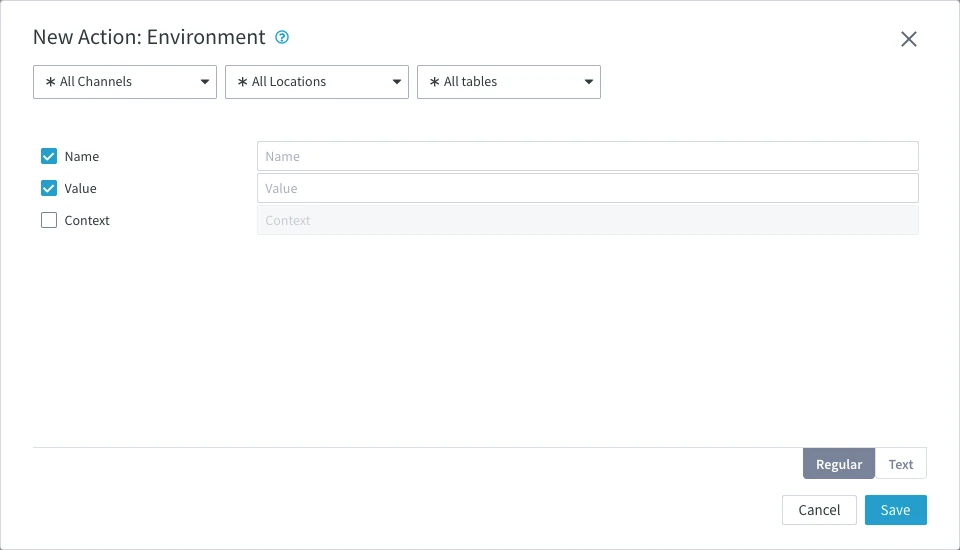
Name
Argument: name
Description: Name of the environment variable.
Value
Argument: value
Description: Value of the environment variable.
Context
Argument: context
Description: Action Environment is effective/applied only if the context matches the context defined in Compare or Refresh. For more information about using Context, see our concept page Refresh or Compare context.
The value should be a context name, specified as a lowercase identifier. It can also have form !context, which means that the action is effective unless the matching context is enabled for Compare or Refresh..
One or more contexts can be enabled for Compare and Refresh.
Examples
Following are a few HVR environment variables:
HVR_SORT_BYTE_LIMIT
Allows you to set the amount of memory to use before sorting large data volumes in temporary files.
The default limit is 512Mb.HVR_SORT_ROW_LIMIT
Allows you to set the number of rows to keep in memory before sorting large amounts of data using temporary files.
The default limit is 10M.HVR_LOG_RELEASE_DIR
PostgreSQL
Allows you to specify an alternative directory for reading DBMS backup log files. The value points to a location where HVR can find backups of the transaction files, as an alternative to the location indicated in the database dictionary. This variable is particularly useful for locating archive files in PostgreSQL.
For other DBMSs, such as Oracle, SQL Server, SAP HANA, SAP NetWeaver on HANA, and Sybase ASE, use the location property Archive_Log_Path instead.