Hvrrouterview
Name
hvrrouterview - View or extract contents from internal router files.
Synopsis
hvrrouterview [-restrict opts] [-xml opts] [-F] hubdb chn [txfile]…
hvrrouterview -xtgt [-restrict opts] [-extract opts] [-F] hubdb chn [txfile]…
hvrrouterview -s [-cloc] [-iloc] [-xml opts] hubdb chn
hvrrouterview [-xml opts] hubdb chn hvrfile…
Description
This command can be used to view or extract data from internal HVR files such as transaction and journal files in the router directory on the hub machine.
The first form (in the Synopsis above) shows the contents of any transaction files currently in the channel's router directory. Options -b, -c, -e, -f, -i, -n, -t and -w can be used to restrict the changes shown. Option -j shows journal files instead of transaction files. The output is shown as XML, which is sent to stdout.
The second form (with option -x) extracts the data from the transaction files into a target, which should be either a database (for database changes) or a directory (for a blob file channel).
The third form (with option -s) shows the contents of control files as XML.
The fourth form can be used to view the contents of many internal HVR files, such as a *.enroll or *.cap_state file in a router directory, any of the files in a file location's _hvr_state directory, a control file (in directory $HVR_CONFIG/router/hub/chn/control) or the GUI preferences file ($HVR_CONFIG/files/hvrgui.ini).
The first argument hubdb specifies the connection to the hub database. For more information about supported hub databases, see Calling HVR on the Command Line.
General Options
| Parameter | Description |
|---|---|
| -F | Identifies transaction file as captured by a 'blob file' channel (these use a different decompression algorithm). This is seldom necessary, because HVR should deduce the decompression algorithm from the basename of the transaction file. |
| -s | View contents of control files instead of transaction files. Control files are created by Hvrrefresh with option -q, or by command Hvrcontrol. |
| -uuser[/pwd] | Connect to hub database using DBMS account user. For some databases (e.g. SQL Server) a password pwd must also be supplied. |
Restrict Options
| Parameter | Description |
|---|---|
| -btime | Only changes after capture time. Valid formats are YYYY-MM-DD [HH:MM:SS] in local time or YYYY-MM-DDTHH:MM:SS+TZD or YYYY-MM-DDTHH:MM:SSZ or today or now[[±]SECS] or an integer (seconds since 1970-01-01 00:00:00 UTC). For example, -b "2010-07-29 10:30:21" or -b now-3600 (changes in the last hour). This option is equivalent to -whvr_cap_tstamp>=time. |
| -cloc | Only changes from specific capture location. |
| -etime | Only changes before capture time. Valid formats are YYYY-MM-DD [HH:MM:SS] in local time or YYYY-MM-DDTHH:MM:SS+TZD or YYYY-MM-DDTHH:MM:SSZ or today or now[[±]SECS] or an integer (seconds since 1970-01-01 00:00:00 UTC). For example, -b "2010-07-29 10:30:21" or -b now-3600 (changes in the last hour). This option is equivalent to -whvr_cap_tstamp>=time. |
| -ftxfile | Contents of a specific transaction file. This option can be specified multiple times. Another way to see the contents of a specific transaction file is to list the file(s) after the channel name (as a third positional parameter). The advantage is that 'globbing' can be used for a list of files (e.g. *.tx_l*) whereas -f only accepts one file (although it can be supplied multiple times). |
| -iloc | Only changes for a specific integrate location. |
| -j | Show the contents of HVR journal files in directory $HVRCONFIG/jnl/hubdb/chn. These files are kept if parameter /Journal is defined for Integrate. |
| -n | Newest. Only most recent transaction file(s). |
| -ty | Only rows for tables specified by y. Values of y may be one of the following:
|
| -wwhere | Where condition which must have form columname operator value. The operator can be either =, !=, <>, >, <, >= or <=. The value can be a number, 'str', X'hex', or a date. Valid date formats are YYYY-MM-DD [HH:MM:SS] in local time or YYYY-MM-DDTHH:MM:SS+TZD or YYYY-MM-DDTHH:MM:SSZ or today or now [[±]SECS] or an integer (seconds since 1970-01-01 00:00:00 UTC). For some operators (= != <>) the value can be a list separated by '|'. If multiple -w options are supplied then they are AND-ed together. |
XML Options
| Parameter | Description |
|---|---|
| -d | Show column data type information. |
| -h | Print data values in hexadecimal format. |
Extract Options
| Parameter | Description |
|---|---|
| -xtgt | Extract data from transaction files into a target. Value tgt should be either an actual database name (e.g. myuser/pwd) or a directory (e.g. /tmp) and not a HVR location name. By default, this target should be on the hub machine, unless option -R is specified, in which case hvrrouterview will extract the data to a target on a different machine. |
| -Cpubcert | SSL public certificate of remote location. This must be used with options -x and -R. |
| -En=v | Set environment variable n to value v for the HVR processes started on the remote node. |
| -Kpair | SSL public certificate and private key pair of hub location. |
| -Llogin/pwd | Login and password for remote node. This must be used with options -x and -R. |
| -Rnode:port | Remote node name and HVR port number so data is extracted to remote target. This must be used with option -x. |
Examples
To show the contents of certain transaction files:
cd $HVR_CONFIG/router/hubdb/hvr_demo01/loc_cen
hvrrouterview hubdb chn *.tx_dec01
To show the contents of file 4a82a8e8_c31e6.cap_state:
hvrrouterview hubdb chn 4a82a8e8_c31e6.cap_state
To show any changes for table cust from the journals:
hvrrouterview -j -tcust hubdb chn
To retrieve all files moved by a blob file channel in the last hour use the following command. The data is read from the channel's journals and the extracted files are written into /tmp.
hvrrouterview -F -j -bnow-3600 -x/tmp hubdb chn
Files
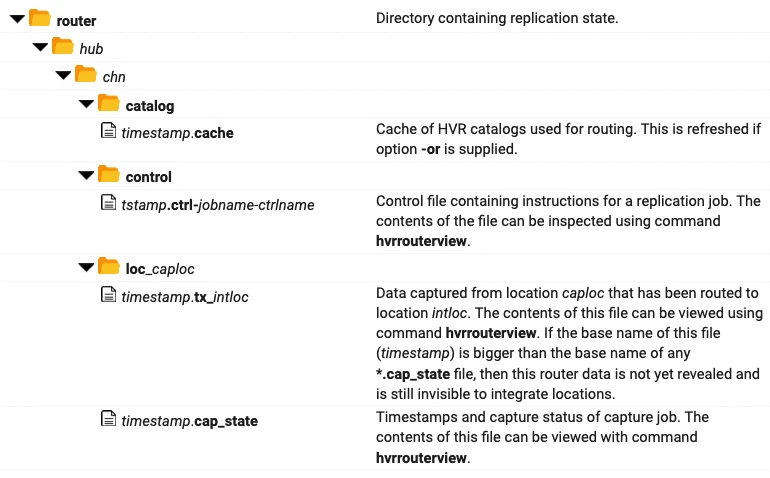
See Also
Command Hvrinit.