Hvrwalletopen
Since v5.6.5/5
Name
hvrwalletopen - Open, close a hub encryption wallet and verify the wallet password.
Synopsis
hvrwalletopen -options hubdb
Description
Command hvrwalletopen opens or closes a hub encryption wallet and verifies the wallet password. For more information about hub wallet, see Hub Wallet and Encryption. For steps to configure hub wallet, see Configuring and Managing Hub Wallet.
If options are not supplied, hvrwalletopen opens the wallet (only if the HVR Scheduler is running) by providing the password to the jobs running under the HVR Scheduler.
The argument hubdb specifies the connection to the hub database. For more information about supported hub databases and the syntax for using this argument, see Calling HVR on the Command Line.
Command hvrwalletopen can be executed either by a user or a plugin:
If a user is running the command, then argument hubdb is mandatory (e.g. myhub).
If a plugin is running the command, then argument hubdb is optional. When HVR is running a plugin defined in Wallet_Auto_Open_Plugin, it is sufficient for the plugin to only execute $HVR_HOME/bin/hvrwalletopen without any options or arguments.
An example plugin:
#!/bin/sh echo mywalletpassword | $HVR_HOME/bin/hvrwalletopenIn this case, command hvrwalletopen automatically picks up the hub name and optionally value for -pport.
Command hvrwalletopen can also be executed in HVRGUI to open the wallet. However, the command options cannot be supplied in HVRGUI. In the navigation tree pane, right-click hubname ▶ Open Encryption Wallet.
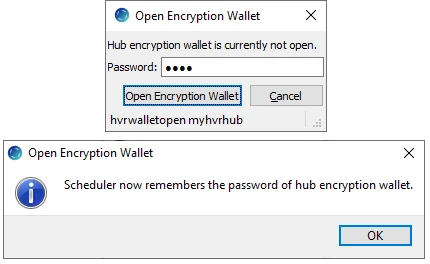
Options
This section describes the options available for the command hvrwalletopen.
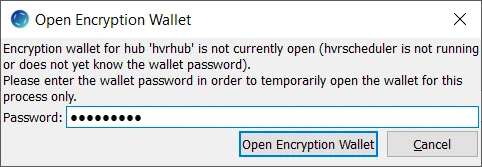
| Parameter | Description |
|---|---|
| -c | Close the hub wallet by removing the wallet password from the HVR Scheduler memory. The hub wallet can be closed only if HVR Scheduler is running. Closing a hub wallet does not affect any running jobs which already have access to the hub encryption key. |
| -hclass | Location class of the hub database. Valid values for class are db2, db2i, ingres, mysql, oracle, postgresql, sqlserver, or teradata. For more information, see Calling HVR on the Command Line. |
| -o | Check if the wallet is open (only if the HVR Scheduler is running). This option checks if the HVR Scheduler knows the password or not. A message will notify if the wallet is not open or if the wallet does not require setting a password via hvrwalletopen. |
| -pport | Port number to connect to the HVR hub. If an HVR process except the HVR Scheduler (such as a command line process, a job, HVRGUI hub side processes) needs to execute hvrwalletopen, then it requires the hub port number for hvrwalletopen to find that HVR process listening on that port. In this case, HVR prompts a message, e.g: "Run this command: hvrwalletopen -p 1234". |
| -v | Verify given password. This option does not require the HVR Scheduler. |