Hvrproxy
Name
hvrproxy - HVR proxy.
Synopsis
hvrproxy [-options] portnum access_conf.xml
Description
HVR Proxy listens on a TCP/IP port number and invokes an hvr process with option -x (proxy mode) for each connection. The mechanism is the same as that of configuring an HVR proxy with the Unix daemon inetd.
On Windows, HVR Proxy is a Windows Service which is administered with option -a. The account under which it is installed must be member of the Administrator group, and must be granted privilege to act as part of the Operating System (SeTcbPrivilege). The service can either run as the default system account, or (if option -P is used) can run under the HVR account which created the Windows Service.
On Unix and Linux, HVR Proxy runs as a daemon which can be started with option -d and killed with option -k.
After the port number portnum an access configuration file access_conf.xml must be specified. This file is used to authenticate the identity of incoming connections and to control the outgoing connections. If the access file is a relative pathname, then it should be located in $HVR_HOME/lib.
- HVR Proxy is supported on Unix and Linux but it is more common on these machines to configure proxies using the inetd process to call executable hvr with options -a (access control file) and -x (proxy mode).
- When running as a Windows service, errors are written to the Windows event logs (Control Panel ▶ Adminitrative Tools ▶ Event Viewer ▶ Windows Logs ▶ Application).
Options
This section describes the options available for command hvrproxy.
| Parameter | Description |
|---|---|
-axWindows | Administration operations for Microsoft Windows system service. Values of x can be:
|
-cclus\clusgrpWindows | Enroll the HVR Proxy service in a Windows cluster named clus in the cluster group clusgrp. Once the service is enrolled in the cluster it should only be stopped and started with the Windows cluster dialogs instead of the service being stopped and started directly (in the Windows Services dialog or with options -as or -ah). In Windows, failover clusters clusgrp is the network name of the item under Services and Applications. The group chosen should also contain the remote location; either the DBMS service for the remote database or the shared storage for a file location's top directory and state directory. The service needs to be created (with option -ac) on each node in the cluster. This service will act as a 'Generic Service' resource within the cluster. This option must be used with option -a. |
| -d | Start hvrproxy as a daemon process. |
| -Ename=value | Set environment variable name to value value for the HVR processes started by this service. |
| -i | Interactive invocation. HVR Proxy stays attached to the terminal instead of redirecting its output to a log file. |
| -k | Stop hvrproxy daemon using the process-id in $HVR_CONFIG/files/hvrproxyport.pid. |
| -Kpair | SSL encryption using two files (public certificate and private key) to match public certificate supplied by /SslRemoteCertificate. If pair is relative, then it is found in directory $HVR_HOME/lib/cert. Value pair specifies two files; the names of these files are calculated by removing any extension from pair and then adding extensions .pub_cert and .priv_key. For example, option -Khvr refers to files $HVR_HOME/lib/cert/hvr.pub_cert and $HVR_HOME/lib/cert/hvr.priv_key. |
-PpwdWindows | Configure HVR Proxy service to run under the current login HVR account using password pwd, instead of under the default system login account. May only be supplied with option -ac. Empty passwords are not allowed. The password is kept (hidden) within the Microsoft Windows OS and must be re-entered if passwords change. |
Examples
The following access control file will restrict access to only connections from a certain network and to a pair of hosts.
<hvraccess> <allow> <from> <network>123.123.123.123/4</network> <ssl remote_cert="cloud"/> </from> <to> <host>server1.internal</host> <port>4343</port> </to> <to> <host>server2.internal</host> <port>4343</port> </to> </allow> </hvraccess>
If this XML is written to the default directory $HVR_HOME/lib, then a relative pathname can be used (e.g. hvrproxy.xml).
Windows
To create and start a Windows proxy service to listen on port number 4343:
c:\> hvrproxy -acs -Kproxy 4343 hvrproxy.xml
Windows
To configure an HVR proxy on Unix, add the following line to the xinetd configuration.
server_args= -x -Kproxy -ahvrproxy.xml
This connection can be tested with the following command:
$ hvrtestlistener -Kcloud -Cproxy -Rproxy-host:4343 server1.internal 4343
Files
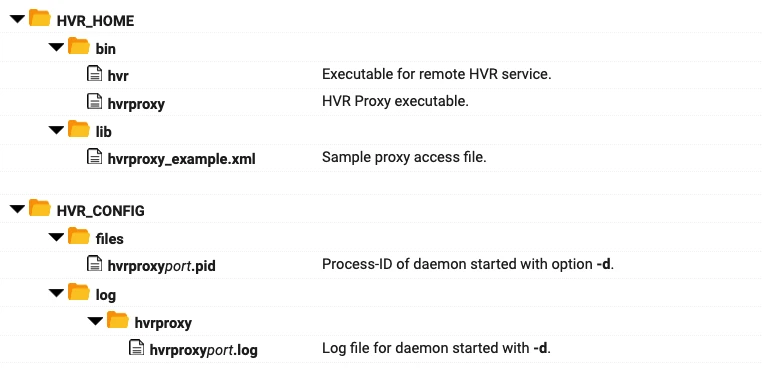
See Also
Command Hvr.