Hvrgui
Name
HVR GUI - HVR Graphical User Interface.
Synopsis
hvrgui
Description
HVR GUI is a Graphical User Interface used to configure replication. The GUI can just be run on the hub machine, but it can also run on the user's PC and connect to a remote hub machine. To start the GUI double-click on its Windows shortcut or execute command hvrgui on Linux. HVR GUI does not run on Unix machines; instead it must connect from the user's PC to such a hub machine.
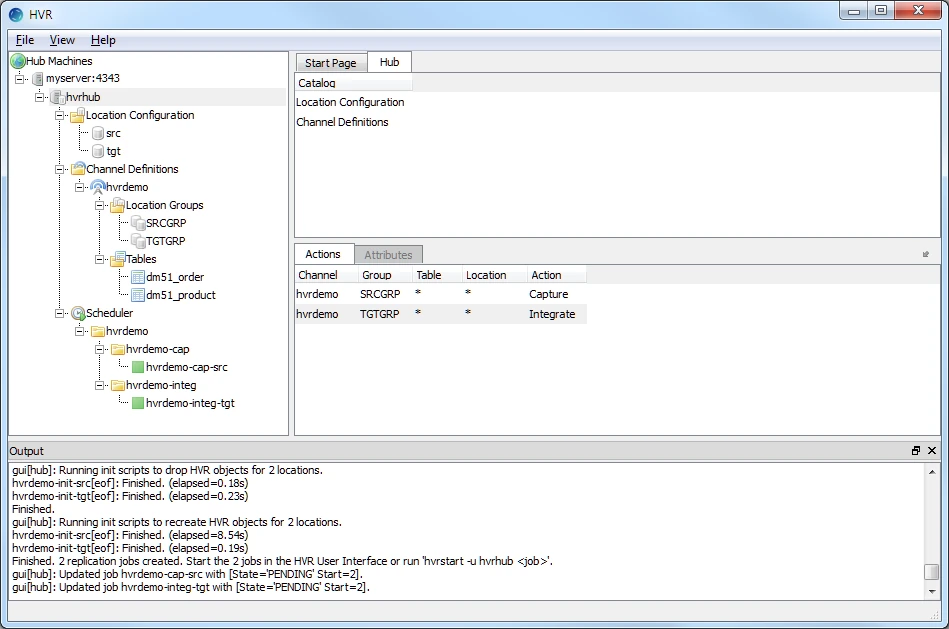
The main window consists of a menu bar and four panes.
- The top-left pane contains a treeview with hub(s), location(s), channel(s) and its definitions, and scheduler with its jobs.
- The top-right pane displays details from the node selected in the treeview.
- The Actions pane lists the HVR actions configured for the channel selected in the treeview. The Attributes pane displays the attributes of the scheduler jobs. This pane is enabled only when Scheduler or any node below scheduler is selected in the treeview.
- The bottom pane displays the logfile and error information.
When HVR's GUI is launched for the first time Register Hub window is displayed automatically to input details required for connecting to the hub database. Register Hub can also be accessed from menu File ▶ Register Hub.
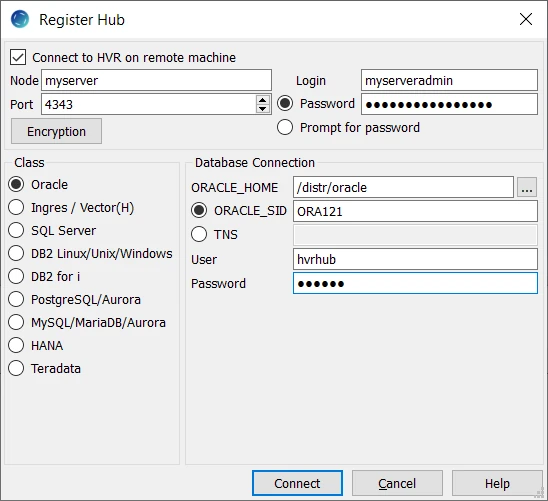
After registering a hub, you can see folders for Location Configuration and Channel Definitions. Right-clicking on these (or on the actual channels, locations, etc. under it) reveals a menu that allows you to do things like:
- Create a new instance of that object
- Perform commands like an HVR Initialize, Export, Import
- Create an action for that object