Hvrcatalogcreate, Hvrcatalogdrop
Name
hvrcatalogcreate - Create catalog tables in hub database.
hvrcatalogdrop - Drop catalog tables from hub database.
Synopsis
hvrcatalogcreate [-options] hubdb
hvrcatalogdrop [-options] hubdb
Description
Command hvrcatalogcreate allows you to create the catalog tables in hub database. This is equivalent to the HVR Catalogs dialog in the HVR GUI asking to create catalog tables in the HVR hub database. This prompt is displayed only if the catalog tables are not found in the hub database.
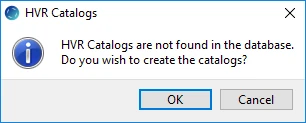
Command hvrcatalogdrop allows you to drop the catalog tables from hub database. Executing this command removes all locations, channels (including location groups and tables), and all actions defined on the channel or location. It is recommended to backup the catalogs (using hvrcatalogexport) before executing this command.
The argument hubdb specifies the connection to the hub database. For more information about supported hub databases and the syntax for using this argument, see Calling HVR on the Command Line.
Options
This section lists and describes all options available for hvrcatalogcreate and hvrcatalogdrop.
| Parameter | Description |
|---|---|
| -hclass | Location class of the hub database. Valid values for class are db2, db2i, ingres, mysql, oracle, postgresql, sqlserver, or teradata. For more information, see Calling HVR on the Command Line. |
| -uuser[/pwd] | Connect to hub database using DBMS account user. For some databases (e.g. SQL Server) a password must also be supplied. |