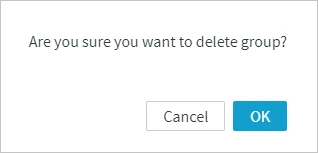Managing Location Groups
This section describes the steps to manage location groups. For more information on location groups, see section Location.
To add new location groups, rename or remove the existing location groups within a specific channel, use the Manage Location Groups dialog available on the Locations page:
On the left sidebar, click LOCATIONS.
On the Locations page, select a required channel in the Channels selector.
This step is required to enable the Manage Location Groups option.
Click Manage Location Groups at the top right menu. This will open the Manage Location Groups dialog.
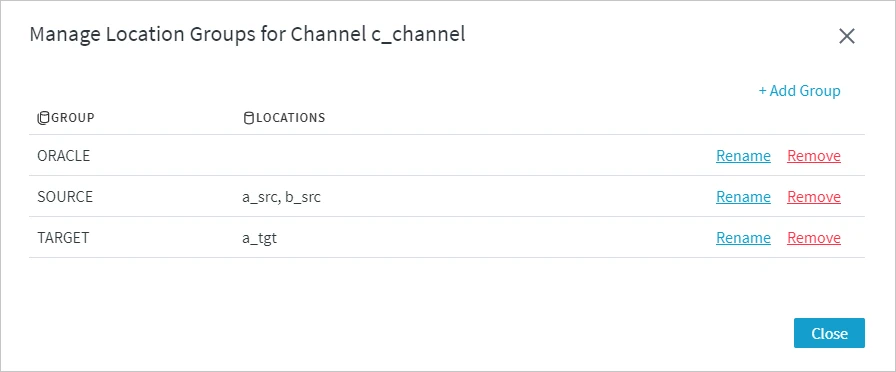
The following options are available in the Manage Location Groups dialog:
Add Group. This option opens the New Group dialog where you can create a new location group.
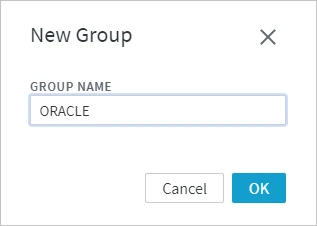
Rename. This option opens the Edit Group dialog where you can change the location group name.
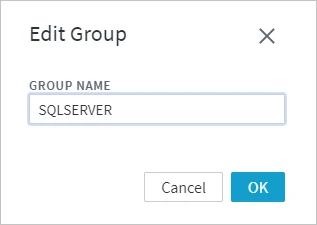
Remove. This option deletes a location group.