Error: F_JG2529: XML Error
Issue
The following error appears when importing a channel into a new hub:
F_JG2529: XML error in 'file:/C:/Users/Pallavi%20Khadamkar/Downloads/sxaup%20_channel_def%20(1).xml' at line 11259, column 40 (Code:3,1,9). Error: xmlParseCharRef: invalid xmlChar value 21.
Environment
HVR 5
Resolution
This happens if the password is encrypted and contains invalid characters. This can be resolved by removing the password entirely.
Open the XML file of the channel export and search for the line in the error message (i.e., 11259, which will have an encrypted password). The encrypted password in the below image is for the tag loc_remote_pwd.
To get over this error remove the password entirely and import the channel again.
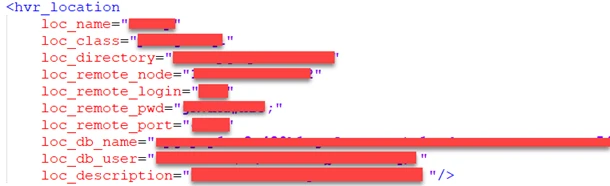
Once the hub is imported successfully, you can input the password like before for the location in loc_name.