Migration to the Latest Version of Fivetran App for Okta SCIM
In November 2022, we updated the Fivetran Okta app to provide a better overall experience to Okta customers.
We made the following changes:
- Enabling group management features for SCIM
- Updating the SCIM role attribute mapping
To leverage these updates, you need to re-authenticate to Fivetran's SCIM API.
To re-authenticate our SCIM API, do the following:
On the provisioning tab, click Edit and uncheck Enable API Integration.
Click Save.
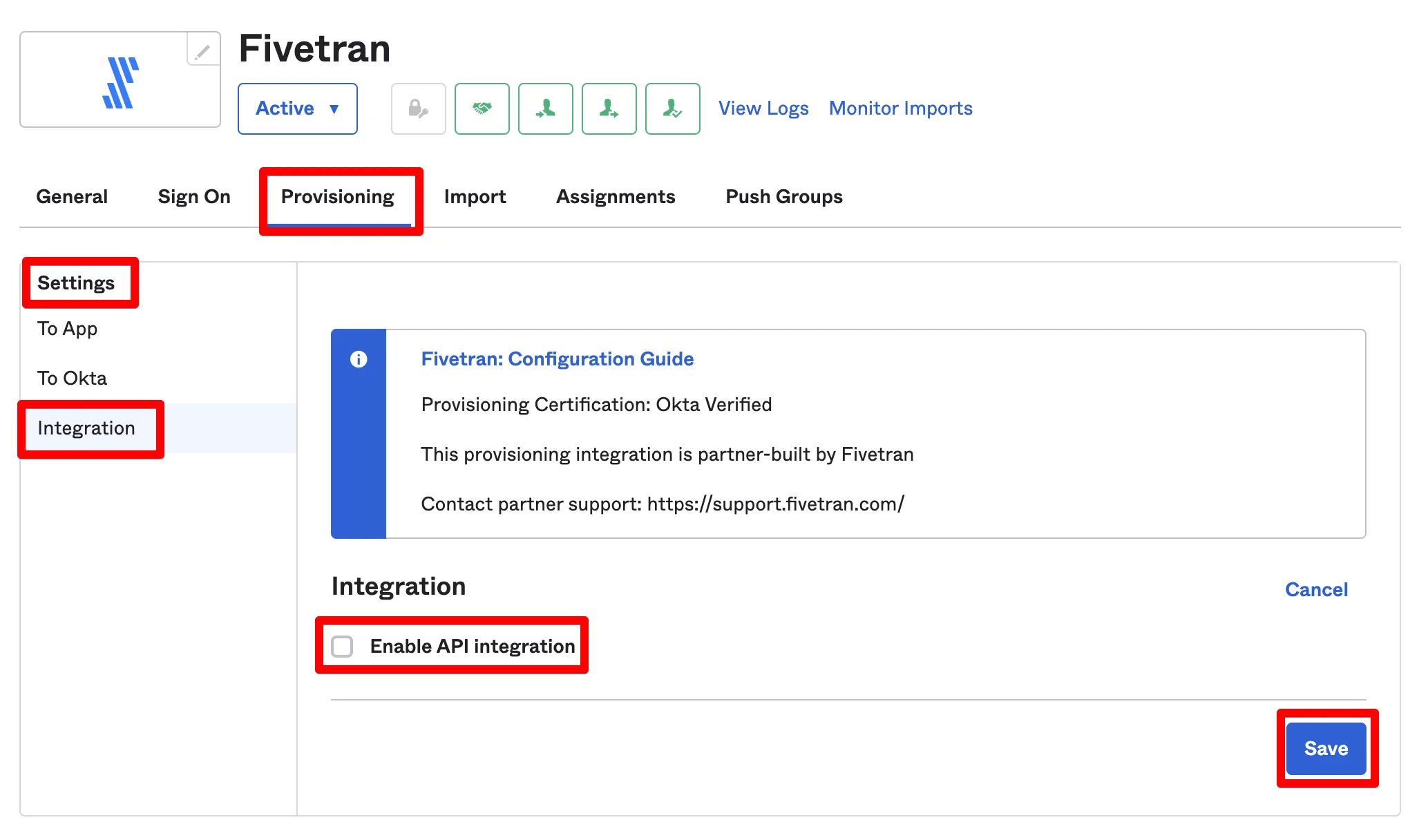
Click Configure API Integration.
Check Enable API integration and enter your SCIM API token.
Click Test API Credentials to verify that the Okta application is connected to the Fivetran SCIM API.
Click Save.
- If you were using SAML as the sign-on mode for your old Fivetran app instance, you need to set up SAML on your new Fivetran app instance in Okta (recommended) or maintain the old Fivetran app instance to ensure that the SAML functionality continues to work.
- If you were using your old Fivetran app as a profile master for certain Okta attributes, you need to set your new Fivetran app as the profile master for the same attributes.