Adding Action
An action can be added to a channel using the New Action dialog. The dialog can be accessed from the Actions panel using option Add Action. For the list of all actions available in HVR, see section Action Reference.
When channel creation is completed, HVR automatically creates a SOURCE location group containing the source location(s) and a TARGET location group containing the target location(s), and defines the Capture action on the SOURCE location group and the Integrate action on the TARGET location group, respectively.
The New Action dialog contains the following components:
Action Scope Selector
The Action Scope Selector includes channel, location and tables selectors that allow you to select the scope of an action. Action scope is a combination of a channel/location/location group/table/table group for which an action can be defined.
There are various combinations of action scopes:
- Channel scope: all channels (*) or a specific channel
- Location scope: all locations (*) or a location group or a specific location
- Table scope: all tables or a table group or a specific table (requires a specific channel to be selected in the channel scope).
For example, action Integrate with parameters Resilient and OnErrorSaveFailed can be defined for table customer for all locations in the TARGET location group in the c_channel:
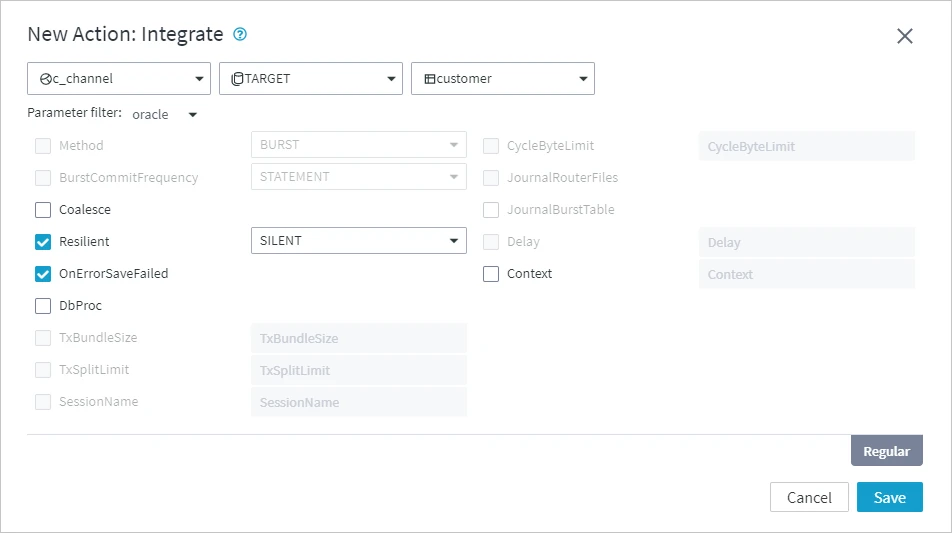
The default action scope is set to All Channels, All Locations, and All Tables. However, the action scope may also depend on a page you open the dialog from:
- Channels: The action scope is the default (All Channels, All Locations, and All Tables). If channels are filtered by a specific location, then the location selector is set to that location.
- Channel Details: The channel selector is set to the current channel. Additionally, if a specific location is pinned on the Channels page, then the location selector is set to that location and the channel selector is set to the current channel.
- Locations: The action scope is the default (All Channels, All Locations, and All Tables). If locations are filtered by a specific channel, then the channel selector is set to that channel.
- Location Details: The location selector is set to the current channel. Additionally, if a specific channel is pinned on the Locations page, then the channel selector is set to that channel and the location selector is set to the current location.
- Tables: The action scope is the default (All Channels, All Locations, and All Tables). If tables are filtered by a specific channel, then the channel selector is set to that channel. If a specific location is pinned on the Channels page, then the location selector is set to that location.
- Table Details: The table selector is set to the current table and the channel selector is set to the current channel.
Parameter Filter
For certain actions, the filter displays only those parameters that are supported for the selected location type(s). For example, in the following image, only the parameters supported for the selected MySQL location type are displayed. If multiple location types are simultaneously selected, the dialog will display all the parameters supported for those location types.
The Parameter filter is available only for actions Capture, ColumnProperties, and Integrate.
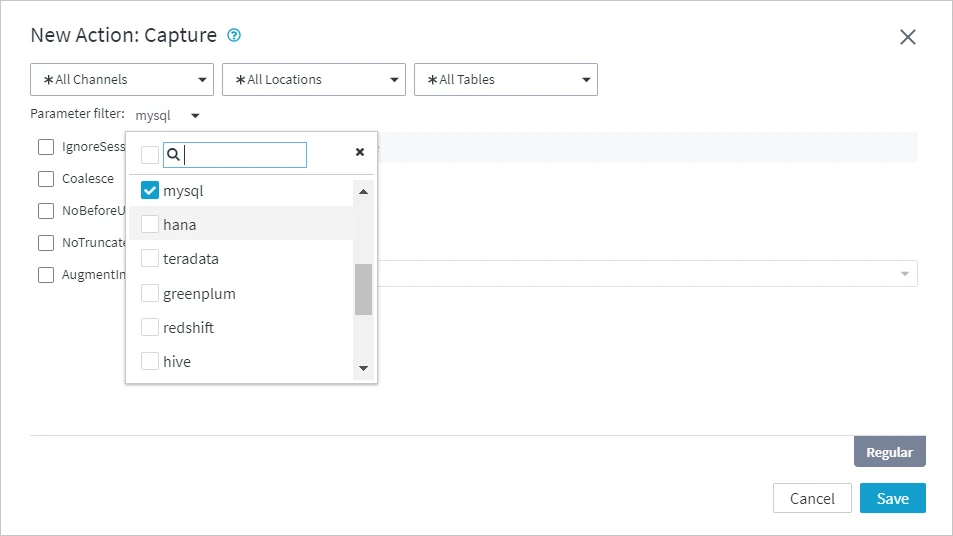
Parameters
Each action has a collection of parameters that provide finer control of the replication behavior. For more information on the parameters of each action, see the corresponding action page in section Action Reference.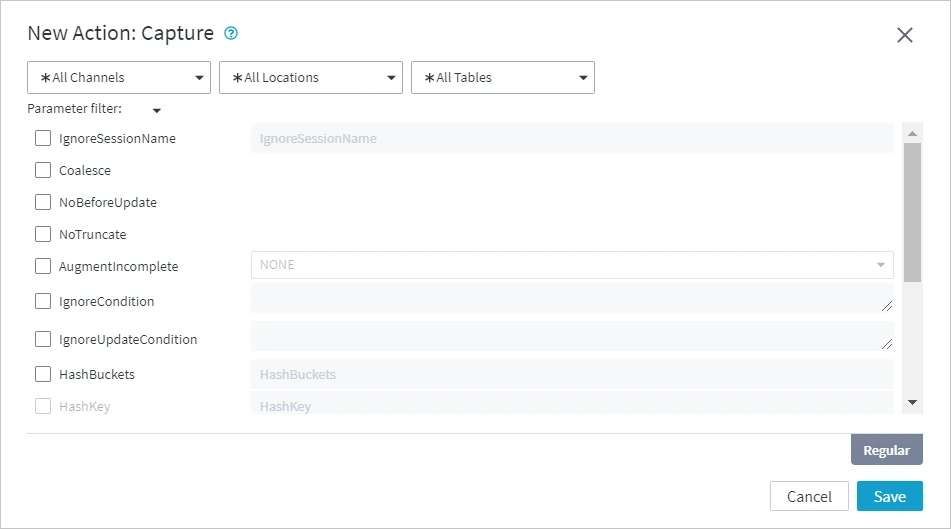
Adding New Action
To add an action to a channel(s):
- In the New Action dialog, select the required action scope using the All Channels, All Locations, and All Tables selectors.
- Optionally, select the location type using the Parameter filter, when applicable.
- Optionally, select a parameter(s) in the Parameters pane, when applicable.
- Click Save.