Actian Vector as Target
Fivetran HVR supports integrating changes into Vector database. This section describes the configuration requirements for integrating changes using Integrate and Refresh into Vector location. For the list of supported Vector versions, into which HVR can integrate changes, see Integrate changes into location in Capabilities.
- HVR uses Ingres OpenAPI interface to write data into Vector during Continuous Integrate and Row-wise Refresh.
- HVR uses Vector SQL command 'copy table ... () from program' during Burst Integrate and Bulk Refresh.
For HVR to integrate changes into a Vector installation on a remote machine, special database roles (hvr_integrate and hvr_refresh) must be created in that Vector installation. Execute the following script to create these roles:
In UNIX & Linux,
$ sql iidbdb < $HVR_HOME/dbms/ingres/hvrrolecreate.sqlIn Windows,
C:\>sql iidbdb < %HVR_HOME%\sql\ingres\hvrrolecreate.sql
Access Privileges for Integrate and Refresh
This section describes the access privileges required for integrating changes into a Vector location.
For a Vector database location, each account used by HVR must have permission to use Vector. Typically, HVR connects to database locations as the owner of that database. This means that either HVR is already running as the owner of the database, or it is running as a user with Vector Security Privilege. HVR can also connect to a database location as a user who is not the database's owner, although the Row-wise Refresh into such a database is not supported if database rules are defined on the target tables.
Accessdb permission screen:
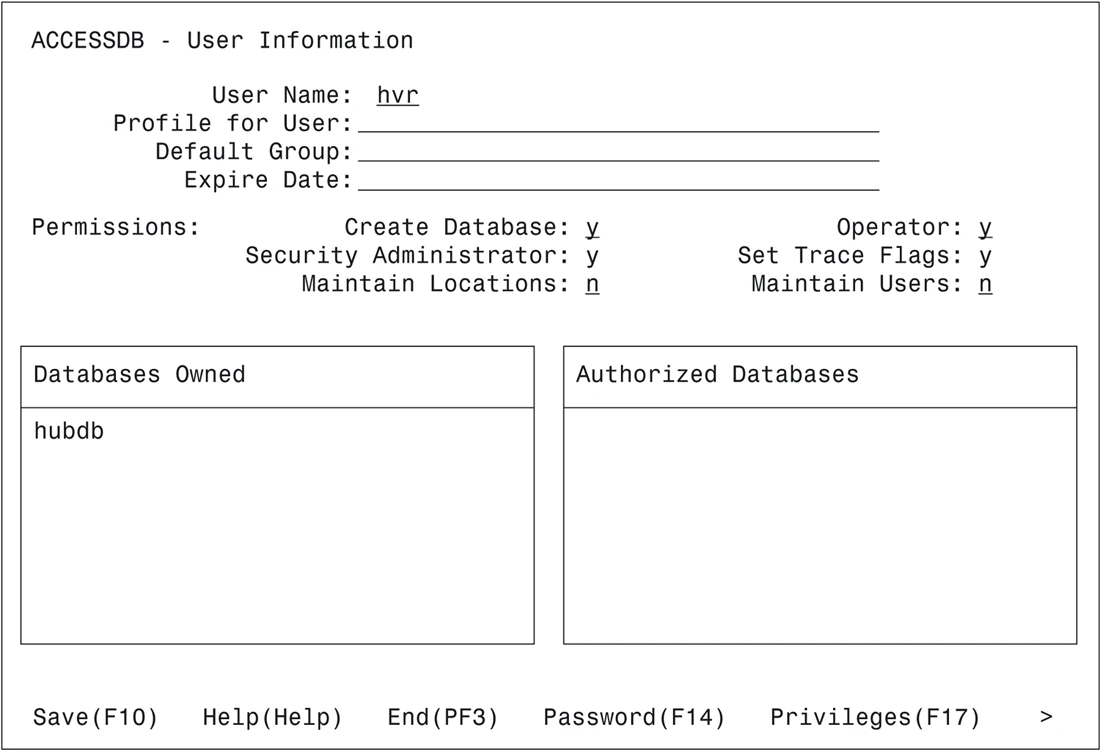
DBA permission screen:
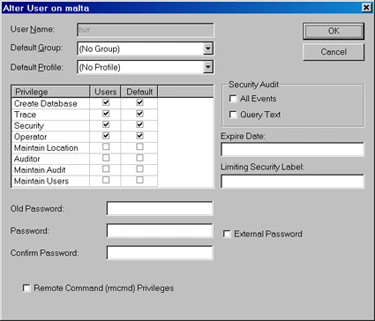
Intermediate Directory
This option in the HVR UI allows you to specify a directory path for storing intermediate (temporary) files generated during Compare. These files are created during both "direct file compare" and "online compare" operations.
This option is displayed in the location creation dialog when creating a new location, and in the Source and Target Properties pane on the Location Details page when editing an existing location.
Using an intermediate directory can enhance performance by ensuring that temporary files are stored in a location optimized for the system's data processing needs.
This setting is particularly relevant for target file locations, as it determines where the intermediate files are placed during the Compare operation. If this option is not enabled, the intermediate files are stored by default in the integratedir/_hvr_intermediate directory, where integratedir is the replication DIRECTORY (File_Path) defined for the target file location.
This option is equivalent to the location property Intermediate_Directory.
Intermediate Directory is Local
This option indicates that the Intermediate Directory will be created on the local drive of the location's server. This option is displayed when you select the Intermediate Directory option in the HVR UI. It is selected by default and cannot be modified.
Storing intermediate files locally is crucial for optimizing performance by reducing network latency and avoiding potential permission issues associated with remote storage. It enables HVR to process data more efficiently by leveraging the speed and reliability of local storage. This is particularly beneficial when the HVR Agent has access to ample local storage, allowing it to handle large data volumes without relying on networked storage solutions.
This option is equivalent to the location property Intermediate_Directory_Is_Local.