Troubleshooting Post-Upgrade Issues
This section covers various challenges you may encounter after upgrading HVR to a new version and provides workarounds to resolve them.
Invalid Action Parameters
Issue
When starting the HVR Hub Server after upgrading the HVR to a specific version, errors (starting with F_JT or F_JR) may occur due to invalid action parameters. Typically, this can happen if the new version imposes new restrictions on adding certain action parameters to a channel. When the HVR Hub Server starts, all properties, actions, and action parameters defined in the channel(s) are checked against these restrictions. If there is an action parameter that passes the old check but not the new one, then the check will fail after upgrade and the action will be considered invalid. The error message that is displayed contains the channel name, location group, and table group the invalid action parameter belongs to. To resolve this issue, the specified action needs to be manually updated in the HVR_ACTION repository table.
For example, there is one known issue when upgrading from HVR version 6.0.2 to 6.0.5. If a channel on HVR version 6.02 contains action ColumnProperties with parameter Datatype=varchar but without parameter Length, the following error will appear when starting the HVR Hub Server after upgrading to version 6.0.5. This will block further actions with your HVR instance.
F_JR0283: Parameter Length missing in action ColumnProperties for datatype 'varchar'. The column length for non-long string datatypes must be specified. F_JR0340: The previous error occurred while validating the value of parameter Datatype in action ColumnProperties with parameters Datatype=varchar DatatypeMatch=integer4 IntegrateExpression="""{{hvr_col_name}}""" defined in channel 'demo_chn', location group 'TARGET' and table group '*'.
Resolution
To resolve this issue, you need to update action ColumnProperties to set parameter Length in the HVR_ACTION repository table. To do this, you first need to determine the action parameter hash value associated with this action. The hash value is stored in the act_parameters_hash column of the HVR_ACTION repository table.
To determine the hash value, run the following query against the HVR_ACTION repository table.
SELECT * FROM hvr_action WHERE chn_name='demo_chn' AND loc_scope='TARGET' AND tbl_scope='*' AND act_name='ColumnProperties';An example output might look like this:
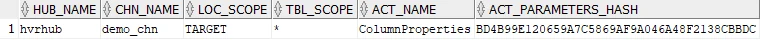
Copy the value from the act_parameters_hash column. For example, the value might be: 'CAC813F6471F6BADF587547D7CB723A1CA533133'.
Run the following query against the HVR_ACTION repository table using the hash value in the WHERE clause. This will set the missing value Length=10 along with the existing parameter values.
UPDATE hvr_action SET act_parameters='{"Datatype":"varchar","DatatypeMatch":"integer4","IntegrateExpression":"\"{{hvr_col_name}}\"","Length":"10"}' WHERE act_parameters_hash='CAC813F6471F6BADF587547D7CB723A1CA533133';After updating the HVR_ACTION repository table, activate replication in the channel with options Jobs, Table Enrollment, and Replace Old Enrollment enabled.