Upgrading HVR Agent on Unix
This section describes the requirements and step-by-step instructions on how to upgrade the HVR Agent on Unix (Solaris, AIX).
For upgrading the HVR Hub System, see Upgrading HVR Hub.
In the case of a distributed setup, along with the HVR Hub System installation, there may be one or more HVR Agent installations on the source and target machines. Since HVR versions 6.1.0 and higher are fully compatible with each other, upgrading all installations may not be required.
Each HVR release contains new features and/or fixes for certain bugs. Each feature or fix is only effective if the correct machine is upgraded. Typically, the release notes (also available in HVR_HOME/hvr.rel directory and on the downloads page) contain information about which features and fixes have been added and which machines must be upgraded for each feature and fix to be effective. New features should not be used until all machines that are specified for that feature are upgraded; otherwise, errors may occur.
For example, if a new release fixes an Integrate bug, then that release must be installed on the HVR Agent machine(s) that performs Integrate. There will be no benefit if only the HVR Hub System is upgraded using that release.
Requirements
Following are the prerequisites for upgrading the HVR Agent on Unix:
Installation file
New version of HVR Agent installation file for Unix (e.g., fivetran-6.1.0_21-agent_only-solaris_10-sparcv9-64bit_ga_patch.tar.gz). The installation file can be downloaded from the Downloads tab in the Fivetran dashboard. For more information, see Downloading HVR.Create backup
Before upgrading the HVR Agent, it is recommended to take a full backup of the HVR_HOME directory.
Upgrade Steps
Perform the following steps to upgrade the HVR Agent:
Stop the HVR Agent Listener service by using the command hvragentlistener.
hvragentlistener -k port_numberInstall the new version of HVR Agent; uncompress the HVR Agent installation file (e.g., fivetran-6.1.0_21-agent_only-solaris_10-sparcv9-64bit_ga_patch.tar.gz) into the HVR_HOME directory.
cd $HVR_HOMEgzip -dc /tmp/fivetran-6.1.0_21-agent_only-solaris_10-sparcv9-64bit_ga_patch.tar.gz | tar xf -Start the HVR Agent Listener service by using the command hvragentlistener.
hvragentlistener -d port_numberReactivate all channel(s) that contain locations that are using this upgraded agent.
In some cases, other replication components should also be reactivated depending on the type of changes contained in the version being installed.
Run the hvractivate command with options -J and -oje. This will update the job scripts, scheduler jobs, job groups and extend the enrollment details for tables.
hvractivate -J cap -J integ -oje hub channelAlternatively, run the hvractivate command with options -J and -ojE. This will update the job scripts, scheduler jobs, job groups and recreate the enroll file for all tables in the channel.
hvractivate -J cap -J integ -ojE hub channelGo to the Channel Details page and click Activate Replication.
In the Activate Replication dialog, under Replication Components, select options Jobs, Table Enrollment, and Force Start Replication Jobs. This will update the job scripts, scheduler jobs, job groups and extend the enrollment details for tables.
Alternatively, in the Activate Replication dialog, under Replication Components, select options Jobs, Table Enrollment, Replace All Old Enrollment, and Force Start Replication Jobs. This will update the job scripts, scheduler jobs, job groups and recreate the enroll file for all tables in the channel.
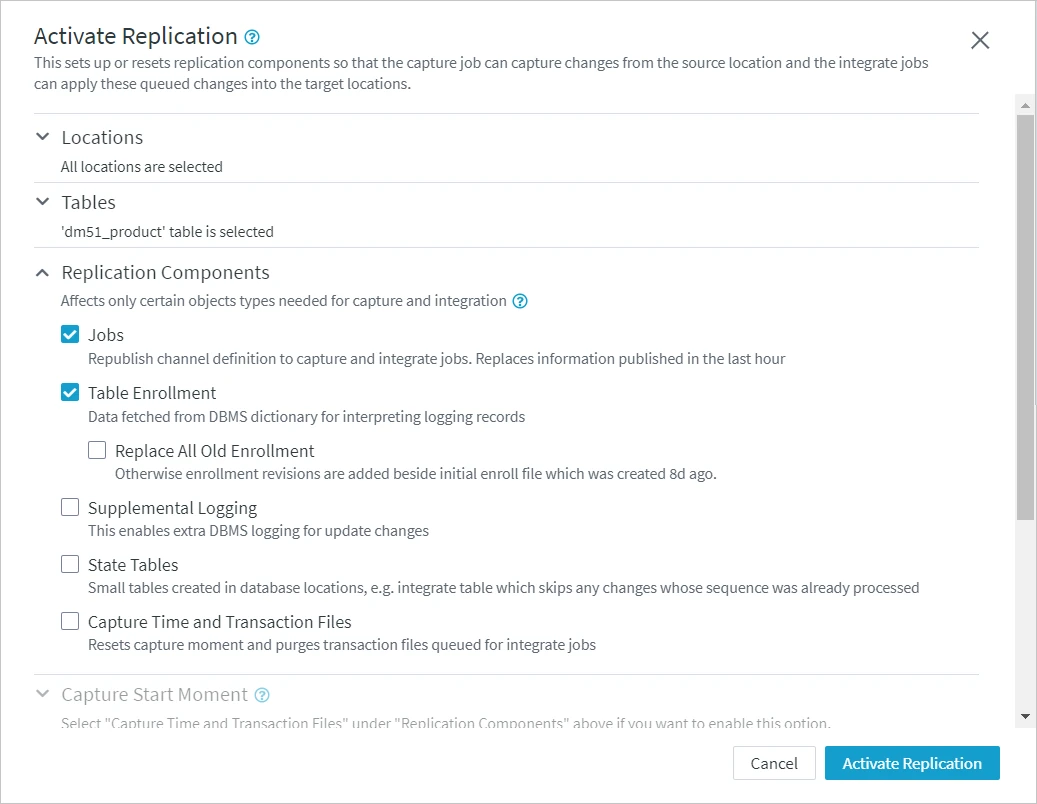
If the error message about agent certificate validation failure is displayed when connecting to a location using the upgraded HVR Agent, follow the steps in section Troubleshooting Access to HVR Agent - Remote Certificate Error.