Downgrading HVR
This section provides a step-by-step instruction on how to downgrade HVR to an earlier version from which it was last upgraded. The primary goal of the downgrade procedure is to restore HVR quickly and safely to a known configuration in the previous version.
The procedure here assumes that:
- a backup of the Hub database and the HVR_HOME, HVR_CONFIG directories were created before performing the HVR upgrade and
- in the upgraded HVR version, no capture or integrate jobs had successfully completed a replication cycle and HVR Initialize had not been run or had only been run with options Table Enrollment (-oe) and Scripts and Jobs (-oj) selected.
The procedure mentioned in this section is applicable only to immediately revert an HVR upgrade performed. Contact HVR Technical Support for the downgrade procedure in case HVR has processed changes after the upgrade or if an error is encountered during/after the downgrade.
Downgrading HVR Hub
To downgrade the HVR Hub, perform the following steps:
Stop HVR Scheduler and HVR Remotelistener.
Install the previous version of HVR.
Restore HVR_HOME and HVR_CONFIG directories from the backup.
Restore the Hub database from the backup. One of the following methods can be followed for restoring the hub database backup:
Restore the Hub database using the DBMS native restore option. This step is possible only if the backup was created using the DBMS native backup option. After restoring the Hub database, launch HVR GUI and connect to the Hub database.
Restore the Hub database (HVR catalogs) using the command hvrcatalogimport. This step is possible only if the backup was created using the command hvrcatalogexport.
In HVR GUI,- Launch HVR GUI and connect to the Hub database.
- Right-click the HVR hub and select Import Catalogs...
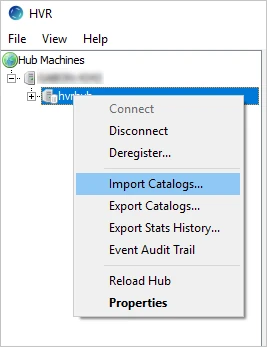
- Select the catalog file (.xml) and click Open.
- Click OK to confirm.
In CLI,
Execute the following command to import HVR catalog:
hvrcatalogimport hubdb catalogfile
Execute HVR Initialize with options Table Enrollment, Replace old Enrollment, and Scripts and Jobs selected.
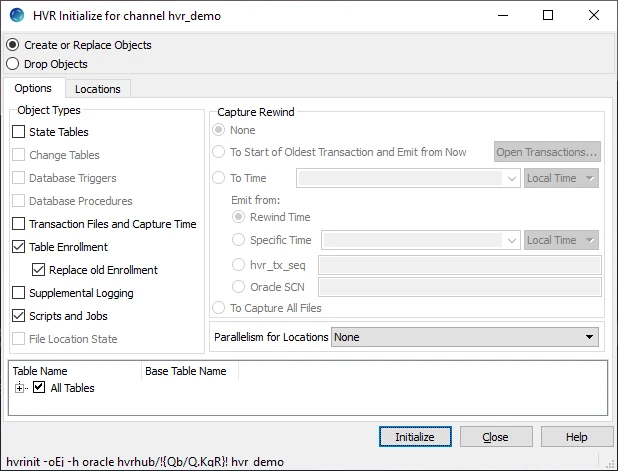
This can also be executed in the command line as:hvrinit -oEj -h oracle hvrhub/hvrhub hvr_demoStart Replication.
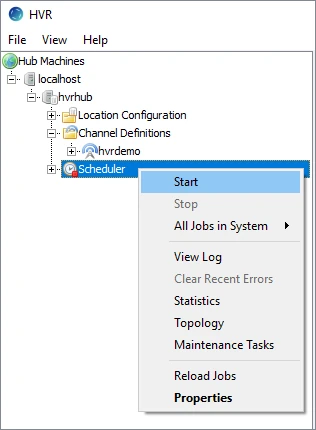
Downgrading HVR Remote Agent (Capture and Integrate)
To downgrade (roll-back the upgrade) HVR remote agent, perform the following steps:
Stop the HVR Remotelistener, if running.
In Windows,
- Click File ▶ HVR Remote Listener.
- Click Stop.
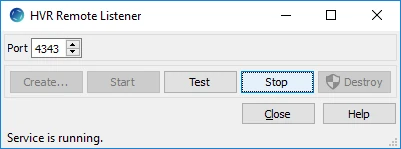
This can also be executed in the command line as:
hvrremotelistener -ah 4343In Unix/Linux,
Execute the following command to stop the hvrremotelistener:
$ hvrremotelistener -k 4343
Install the previous version of HVR.
Start the HVR Remotelistener.
In Windows,
- Click File ▶ HVR Remote Listener.
- Click Start.
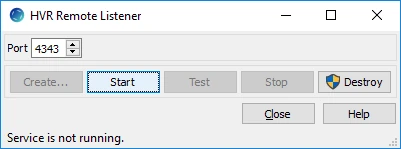
This can also be executed in the command line as:
hvrremotelistener -as 4343In Unix/Linux,
Execute the following command to start the hvrremotelistener:
$ hvrremotelistener -d 4343