How Can I Get Account Administrator Access to a Fivetran Account?
Question
How can I get Account Administrator access to a Fivetran account?
Environment
Answer
Only a Fivetran Account Administrator can grant another user Account Administrator access.
To grant Account Administrator access, an Account Administrator must do the following:
Go to the Manage Account page.
Go to the Users tab.
Find the user that you want to grant Account Administrator access to.
In the Account row, select the Account Administrator role.
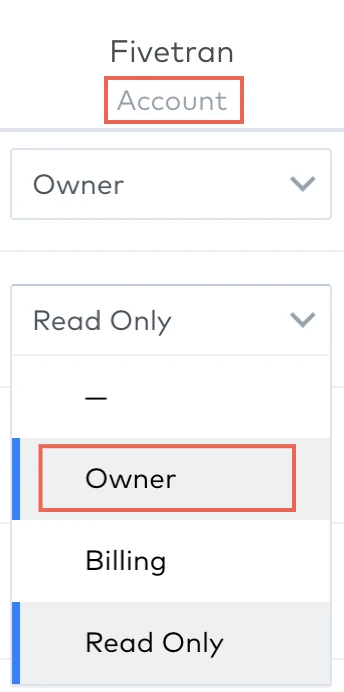
If the original Account Administrator is no longer with the organization, contact our support team for further assistance.
Cause
You may want Account Administrator access for one of the following reasons:
- A new or existing user needs Account Administrator permissions.
- The original Account Administrator has left the organization.