Managing Recapturing Using Session Names
In HVR, session name is the name of a transaction performed by the integrate job. In all DBMSes, for which capture is supported, transactions performed by the integrate job also contain an update to the integrate state table (named hvr_stin* or hvr_stis*) which has column session_name containing the session name. This allows log-based capture jobs to recognize the session name defined by the integrate job, but this is ignored by the trigger-based capture jobs.
The default session name is hvr_integrate. Normally, HVR capture avoids recapturing changes made on the integration side by ignoring any changes made by sessions named hvr_integrate.
Replication recapturing is when changes captured on a source location are captured again on the integration side. Recapturing may be controlled using session names and actions Capture /IgnoreSessionName and Integrate /SessionName. Depending on the situation recapturing can be useful or unwanted.
The following are typical cases of how recapturing is managed using session names.
Cascade Replication
Cascade replication is when changes from one channel are captured again by another channel and replicated to a different group of databases.
Recapturing is necessary for cascade replication. In this case, recapturing can be configured using action Integrate /SessionName so that integration is not recognized by the capture triggers in the cascade channel. This action allows to integrate changes with specific session name.
Example
Changes made by channel A do not get captured by channel B by default. The default session name of channel A in database MID is hvr_integrate and the capture job of channel B ignores sessions with the hvr_integrate name.
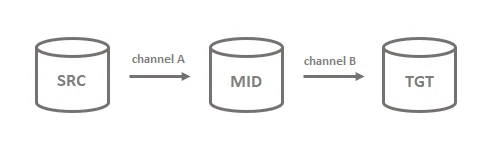
To capture changes, the default session name of channel A must be changed from the default value to a different name. Do this by setting the /SessionName parameter to another value, for example channel_a.
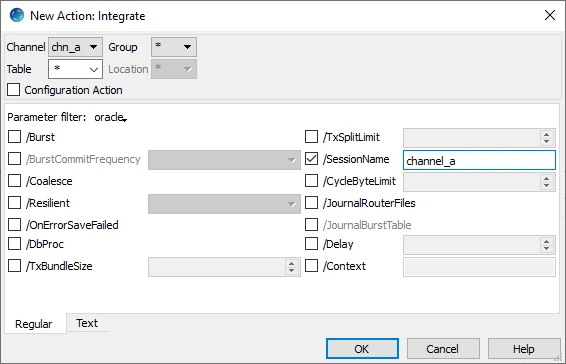
Bi-directional Replication
During bidirectional replication, integrated changes can be accidentally captured again boomeranging back to the original capture database. This will form an infinite loop. For this reason, action Capture /IgnoreSessionName should be used to check the session name and avoid recapturing on the integration side. This action instructs the capture job to ignore changes performed by the specified session name.
Example
Changes made to databases A1 and A2 must be replicated via hub X to database B and then cascade via hub Y to databases C1 and C2. Changes made to B must replicate to A1 and A2 (bi-directional replication) and to C1 and C2, but must not boomerang back to B. Normally changes from A1 and A2 to B would not be cascade replicated onto C1 and C2 because they all use the same session name (X). This is solved by adding parameters /SessionName and /IgnoreSessionName to the channel in hub Y.
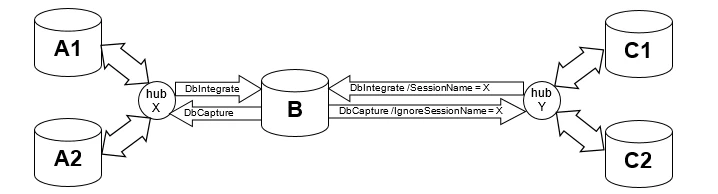
Bi-directional Replication using MySQL
By default, during HVR Bulk Refresh, a target table is truncated and then a bulk copy of data from the source table is transmitted to the target table.
For a MySQL database, HVR does not associate a truncate table operation with a session name, i.e. HVR does not distinguish between the truncate table operation initiated by the HVR Bulk Refresh and the truncate table operation initialed by a third-party user application.
Therefore, in MySQL bi-directional setup, the HVR Bulk Refresh may cause looping truncates on either side of the bi-directional setup, which in turn will result in all data getting deleted.
One possible workaround to this is to define action Restrict with parameter /RefreshCondition set to ‘1=1’ on a channel. This will delete all data from the table not truncate the table. Deleting the data will generate more transaction log output and take longer than truncating, but in the bi-directional setup, deleting will not cause the loopback issue.
Another approach for this would be to suspend the capture job when truncates happen (e.g. as part of the Bulk Refresh) and reset the capture time (using option Capture Rewind) beyond the time when the truncates happened before restarting the capture job.
Batch Work to Purge Old Data
Sometimes replication of large blocks of batch work is too expensive. Capturing of the batch work can be disabled by setting the session name so that the capture job ignores the changes done by that batch job. For log-based capture, the session name must be set using the 'current user name' approach (see below), as other approaches are not recognized for this.
Application Triggering During Integration
HVR has multiple implementations for session names because of variations in the DBMS features and because some implementations can only be recognized by trigger-based capture jobs and others can only be recognized by log-based capture jobs.
Sometimes an application will have database triggers on the replicated tables. These triggers have already been fired on the capture database so firing them again during HVR integration is unnecessary and can cause consistency problems. For Ingres and SQL Server databases, this rule firing can be avoided with action Integrate /NoTriggerFiring.
Current user name
In all DBMSes, for which capture is supported, trigger-based capture jobs also recognize the current DBMS user name as the session name. Therefore, end user sessions can make changes without activating the trigger-based capture by connecting to the database using a specially created user name (e.g. making database changes as user name hvr_integrate). An application database trigger can be prevented from firing on the integration side by changing it to include the following clause: where user <> 'hvr_integrate'.
Ingres role
For Ingres trigger-based capture, the integrate job always connects to the target database using an Ingres role, which is the name of the session (e.g. hvr_integrate or hvr_refresh). This is recognized by the trigger-based capture jobs. Therefore, end-user sessions can make changes without activating the trigger-based capture by connecting to the database with SQL option –R. An application database trigger can be prevented from firing on the integration side by changing it to include the following clause: where dbmsinfo('role') != 'hvr_integrate'.
SQL Server marked transaction name (log-based capture)
For SQL Server, log-based capture jobs also recognize the marked transaction name as the session name. Therefore, end user sessions can make changes without activating log-based capture by executing their DML statements inside a marked transaction with a specially created name (e.g. hvr_integrate or hvr_refresh). The following SQL statement can be used to start a marked named transaction:
begin transaction hvr_integrate with mark;
SQL Server application name (trigger-based capture)
For SQL Server trigger-based capture only, the integrate job always connects to the target dataset using an application name which is the session name (e.g. hvr_integrate). End user sessions can therefore make changes without trigger-based capture being activated by also connecting to the database using a specific application name. An application database trigger can be prevented from firing on the integration side by changing it to include the following clause: where app_name() <> 'hvr_integrate'.