Release Notes
December 2025
The Binary Log Reader incremental sync method for our SQL Server connector is now generally available. This proprietary method reads your database's transaction log files in their original binary format. For more information, see our SQL Server - Binary Log Reader documentation.
October 2025
We now support row filtering for incremental syncs. The filters are applied starting from the next sync after the filters are created.
Previously, we supported row filtering for initial syncs and re-syncs only.
For more information, see our row filtering documentation.
The Binary Log Reader method now supports the following spatial and hierarchy data types:
GEOGRAPHYGEOMETRYHIERARCHYID
We now support the In operator for row filtering. You can filter rows by Integer, Serial, or String column values using a list of allowed values.
For more information, see our row filtering documentation.
July 2025
We have introduced a new incremental sync method, Binary Log Reader, for our SQL Server connector. This proprietary method reads your database's transaction log files in their original binary format. For more information, see our SQL Server - Binary Log Reader documentation.
April 2025
Row filtering now supports the following String comparison operators:
- Equal To
- Not Equal To
- Greater Than
- Less Than
- Greater Than Or Equal To
- Less Than Or Equal To
For more information, see our row filtering documentation.
Row filtering now supports the following operators to check column values for NULL:
- Is
NULL - Is not
NULL
For more information, see our row filtering documentation.
January 2025
We now support automatically enabling Change Tracking (CT) or Change Data Capture (CDC) for new tables and updating CDC capture instances for new columns.
November 2024
Azure SQL Database connectors configured for Hybrid Deployment now support Microsoft Entra ID (formerly Azure Active Directory) authentication.
July 2024
We can now sync tables without primary keys using Fivetran Teleport Sync. The feature is in Beta.
We now support syncing the JSON data type if you use change tracking or Fivetran Teleport Sync as your incremental sync method. See all supported data types in our SQL Server documentation.
February 2024
Our SQL Server connector can now sync tables without primary keys using Fivetran Teleport Sync.
October 2023
For the Azure SQL Database connector, you can now use Microsoft Entra ID (formerly Azure Active Directory) to authenticate and allow Fivetran to access your Azure SQL database. Learn more in our Azure SQL Database documentation.
For the Azure SQL Managed Instance connector, you can now use Microsoft Entra ID (formerly Azure Active Directory) to authenticate and allow Fivetran to access your Azure SQL managed instance. Learn more in our Azure SQL Managed Instance documentation.
January 2022
For the Azure SQL Database connector, we now support change data capture as an incremental update mechanism. Learn more in our Azure SQL Database documentation.
February 2021
We can now sync tables that do not have all of their columns included in their CDC instances. For these tables, we only sync the columns that are present in the CDC instance. To include excluded columns, delete your old CDC instance and create a new one that includes all columns.
This improvement is applicable for the following SQL Server connectors:
- Generic SQL Server
- Amazon RDS for SQL Server
- Azure SQL Database
- Azure SQL Managed Instance
September 2020
We have optimized the queries that we use to retrieve table and column metadata from your database during our data syncs. Our new queries improve your sync speed, especially if you have large schemas.
June 2020
We have changed our sync strategy for users who chose to exclude new tables from their data syncs by default. Our new sync method improves your sync speed, especially if you have a large number of tables.
May 2020
Azure SQL Managed Instance is a cloud database service that combines the broadest SQL Server database engine compatibility with all the benefits of a fully managed and evergreen platform as a service.
See our Azure SQL Managed Instance setup instructions.
April 2020
We now add a _fivetran_synced column while syncing empty tables and columns from the source.
March 2020
We have released an updated version of our SQL Server connector, which offers improved sync reliability. We will add a number of upgrades to this version in the coming weeks:
We will support Change Data Capture as an incremental update mechanism for all connections.
We will support the following data types:
- BINARY
- VARBINARY
- IMAGE
- ROWVERSION
- TIMESTAMP
- GEOMETRY
- GEOGRAPHY
For more information, see our SQL Server documentation.
January 2020
We now support Change Data Capture as an incremental update mechanism. To learn more, see our SQL Server setup guides.
December 2019
Our SQL Server connector can now sync empty tables. You do not need to take any action to leverage this improvement. All the empty tables you previously selected to sync will now sync.
September 2019
If you have a logging service connected to your Fivetran account, the import progress of your tables in the event logs will be visible in your logs as an import_progress event. Table names will be in either the COMPLETE or IN_PROGRESS state, depending on their sync status. Tables that are not reported in the event have not started their import.
March 2019
Fivetran has added core support for the TIMESTAMP WITHOUT TIMEZONE data type. Up until now, Fivetran assumed that timestamps without timezone were in UTC. This addition means that for the following databases with a TIMESTAMP WITHOUT TIMEZONE type will replicate to a more correct destination type:
- MySQL
- Oracle
- PostgreSQL
- SQL Server
TIMESTAMP WITHOUT TIMEZONE support is immediately available for Oracle, PostgreSQL, and SQL Server. MySQL and MariaDB support will be released soon.
| Source | Applicable Type |
|---|---|
| Oracle | TIMESTAMP |
| PostgreSQL | timestamp |
| SQL Server | DATETIME, DATETIME2, SMALLDATETIME |
| MySQL and MariaDB | DATETIME |
This change is backwards compatible. Fivetran will continue assuming UTC time zone if the destination type is TIMESTAMP WITH TIMEZONE. In order to get the more specific type, drop the table in the destination and re-sync the table in your Fivetran dashboard.
We are changing our architecture to allow for much higher data throughput. Starting on April 30, 2019, all Fivetran connectors will originate from a new set of fixed IP addresses. For the US region, these IPs are:
- 35.227.135.0/29
- 35.234.176.144/29
- 52.0.2.4/32.
Update your IP safelists for the following databases and destinations before April 30. Not doing so will result in a connection failure.
Databases:
- MariaDB
- MongoDB
- MySQL
- Oracle
- PostgreSQL
- SQL Server
Destinations:
- Redshift
- Azure Synapse
- Snowflake
If you don't use any of the above databases or destinations with Fivetran, you don't need to take any action.
February 2019
Tables with clustered indices are now queried using smaller page sizes. This reduces the contiguous length of time that a Fivetran connector has a lock on a table from which it's reading, without adversely affecting sync speeds.
November 2018
You can now trigger re-syncs of individual tables from your Fivetran dashboard:
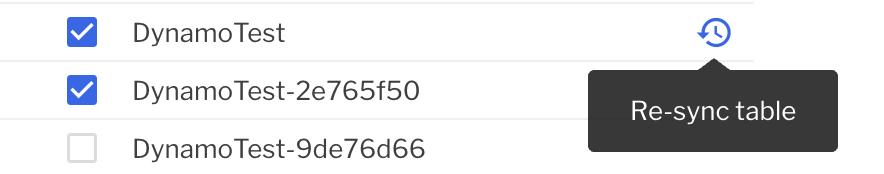
The re-sync button appears when you hover your cursor over the row that contains the table name.
This feature is available for the following connectors:
- Amazon DynamoDB
- MongoDB
- MySQL
- NetSuite SuiteAnalytics
- Oracle
- PostgreSQL
- Salesforce
- SQL Server
- Zuora
May 2018
Azure SQL Database is a managed relational cloud database service that you can use to build data-driven applications and websites in the programming language of your choice, without needing to manage infrastructure.
See our Azure SQL Database setup instructions.
We have made the following improvements to our Azure SQL Database connector:
We now use case-sensitive collation for STRING columns so that JOINs handle case correctly.
We now create column store indexes for all tables in Azure SQL Database. If column store indexing fails, you will be automatically notified that you need to upgrade the resource class of the user.
We can now sync columns with the DATETIMEOFFSET data type. The values are converted to UTC using the timezone information present in the data.