Installing Postman for PBF
If you want to explore our Quickstart Guide for the Powered By Fivetran (PBF) feature, but don't have an API testing client installed, we recommend that you install Postman.
For the purposes of this guide, we use the Mac Intel Chip Postman installer and macOS . Depending on your platform or Mac chip, you may need to use a different Postman installer. If you already have Postman installed, skip ahead to the Import Fivetran REST API collection step of this guide.
Go to https://www.postman.com/downloads/.
To check whether your machine has an Intel or Apple Silicon processor, click the Apple logo icon in the top-left corner of your Mac screen, then click About This Mac.
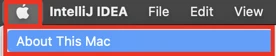
In the case of Intel processor, the Processor field in the pop-up displayed has 'Intel' as part of the name.
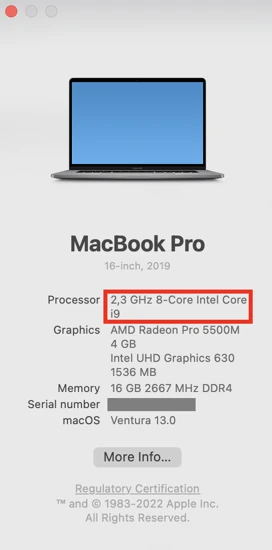
Click Mac Intel Chip.
Once the installer archive file is downloaded, double-click it. It is extracted as the Postman application file in the same default Downloads folder.
Double-click the Postman application file.
Click Move to Applications Folder in the pop-up that appears. The Postman client opens.
If Postman does not open automatically, go to your Applications folder and double-click the Postman icon.
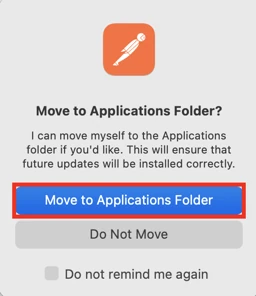
Proceed to the Create GitHub Connection and Connect Card step