Retrieve Exact Names of Schemas, Tables, and Columns
In order for the request to succeed, you must specify the correct parameter values. When you call endpoints that require passing schema, table, or column names as path or payload parameters, specify the names exactly as they appear in the source.
Do not rely on the example requests and responses in our REST API documentation or on how the names appear in your destination. Fivetran transforms schema, table, and column names according to our naming conventions.
We recommend that you retrieve the exact schema, table, and column names of your connection before you call endpoints that require passing schema, table, or column as path or payload parameters.
You can use either of the following methods:
In your Fivetran dashboard: Go to the Schema tab of your connection and use the schema, table, or column names displayed there. See the following example:
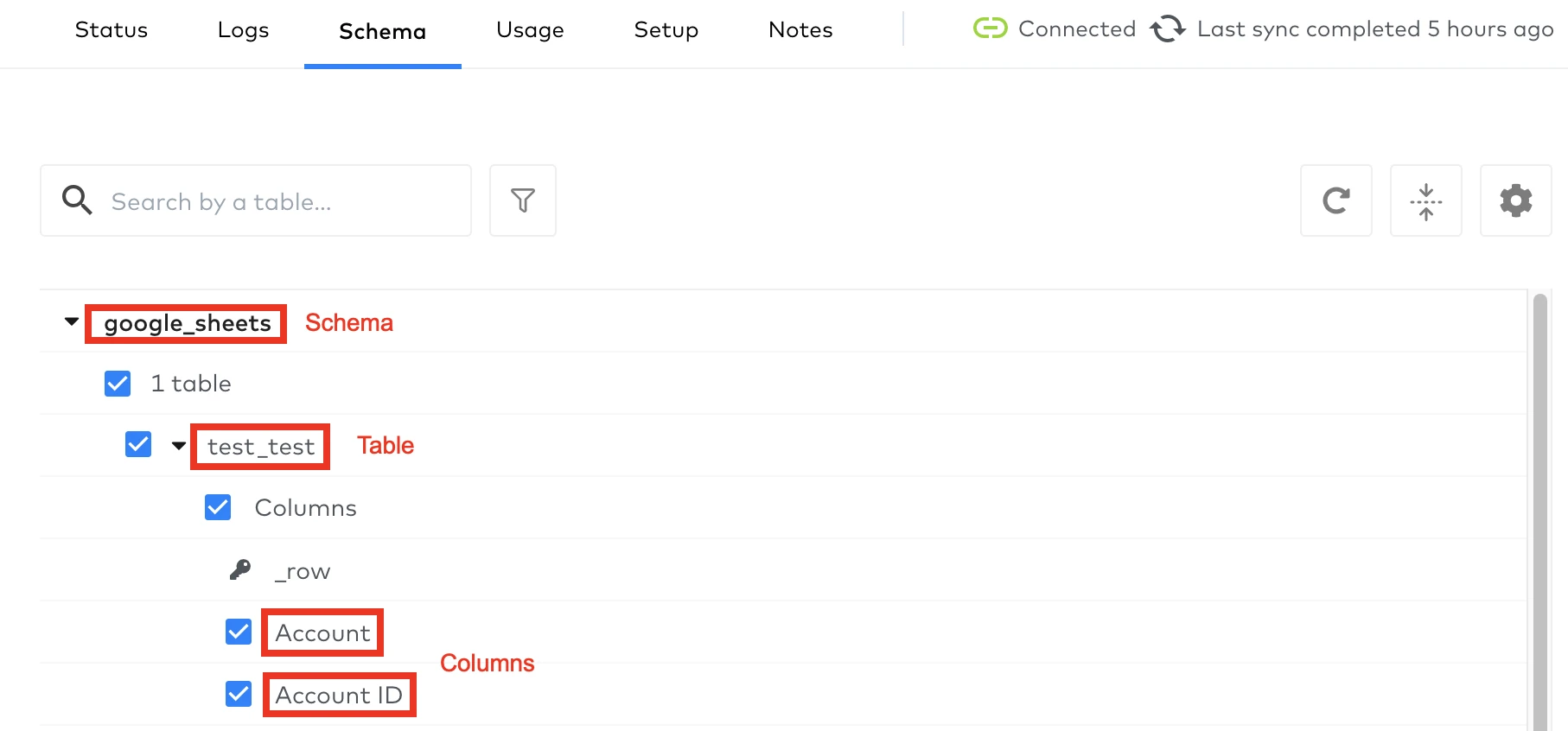
Using Fivetran REST API: Call the Retrieve a Connection Schema Config endpoint.
The connection schemas define what tables and columns present in the source your connection syncs. Most Fivetran REST API endpoint requests and responses use the connection schema names as path or payload parameters. On the other hand, the destination schema that we use as a name of your connection defines how the data is stored in your destination. You specify the destination schema name either in the connection setup form or as a value of the schema payload parameter in the Create a Connection endpoint request when creating a connection.