How Can I Re-Authorize My Connector With a New Access Token?
Question
How can I re-authorize my connector with a new access or OAuth token?
Environment
Connector: Dropbox
Answer
To re-authorize your connector with a new access token, do the following:
- In Dropbox, click your avatar in the top right corner of the screen, then select Settings.
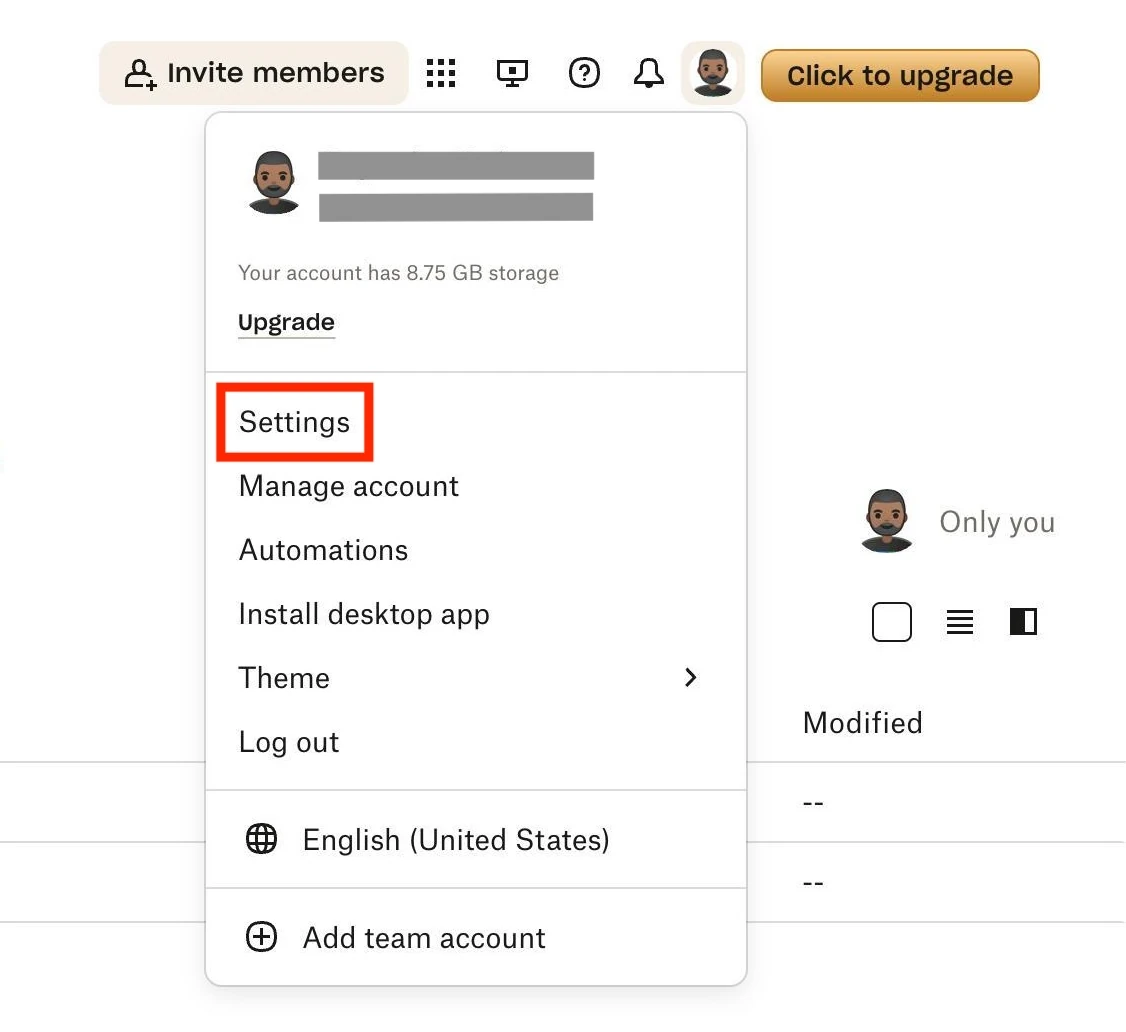
- Select the Apps tab.
- Locate the Fivetran app and click Disconnect.
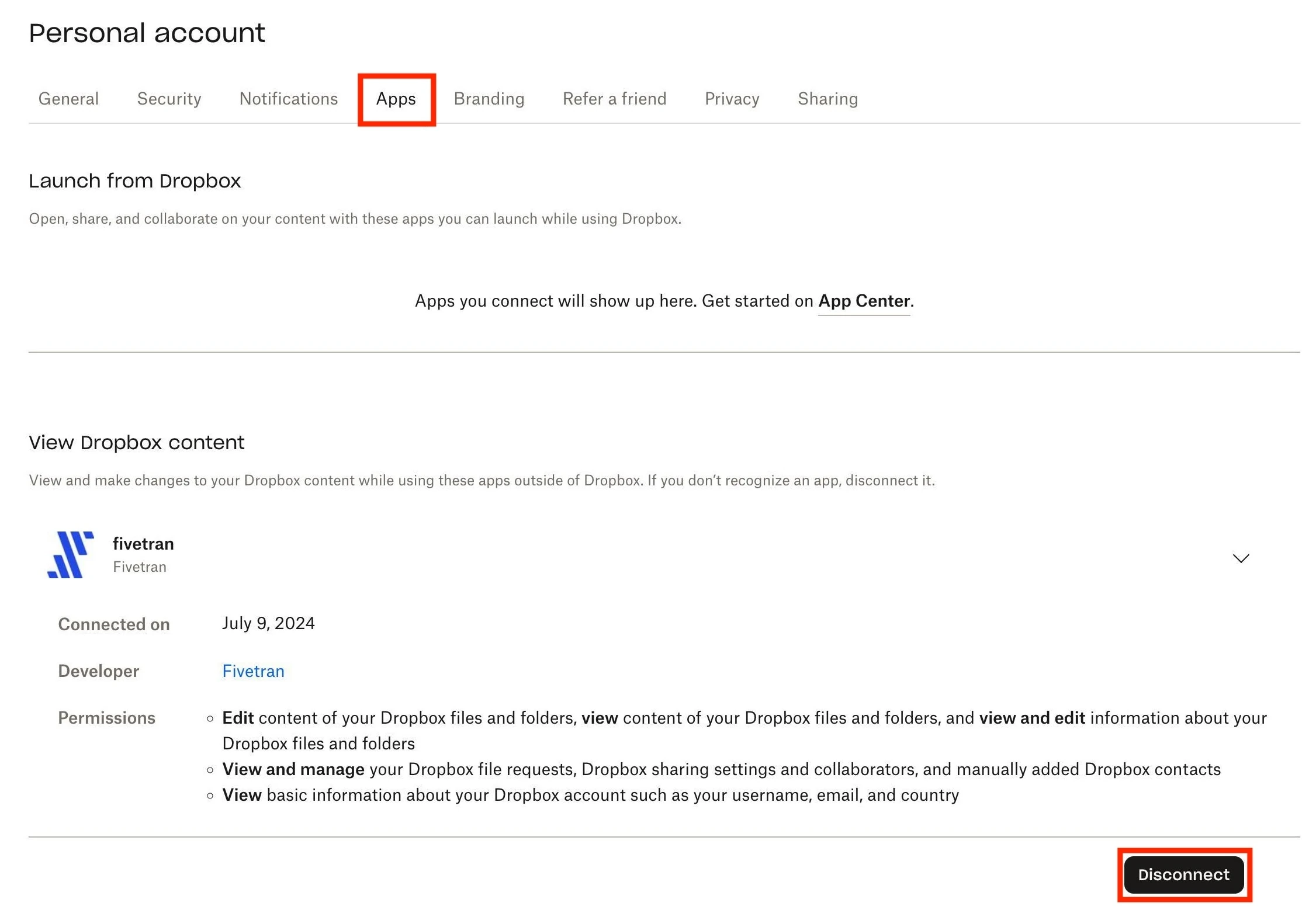
- In the confirmation pop-up window, click Disconnect.
- In Fivetran, go to your Dropbox connector page.
- Select the Setup tab.
- Click Edit connection details.
- Click Re-Authorize Connection. You will be redirected to your Dropbox account to authorize Fivetran's access.
- Click Authorize Connection.
See our Dropbox setup guide for more information.