Azure Monitor Setup Guide
Follow our setup guide to integrate Fivetran logs into Azure Monitor.
Prerequisites
To connect Azure Monitor to Fivetran, you need an Azure account with a Log Analytics workspace.
Setup instructions
Locate workspace ID and primary key
Log in to Azure Portal.
Go to Home > Log Analytics Workspace and select your workspace from the list.
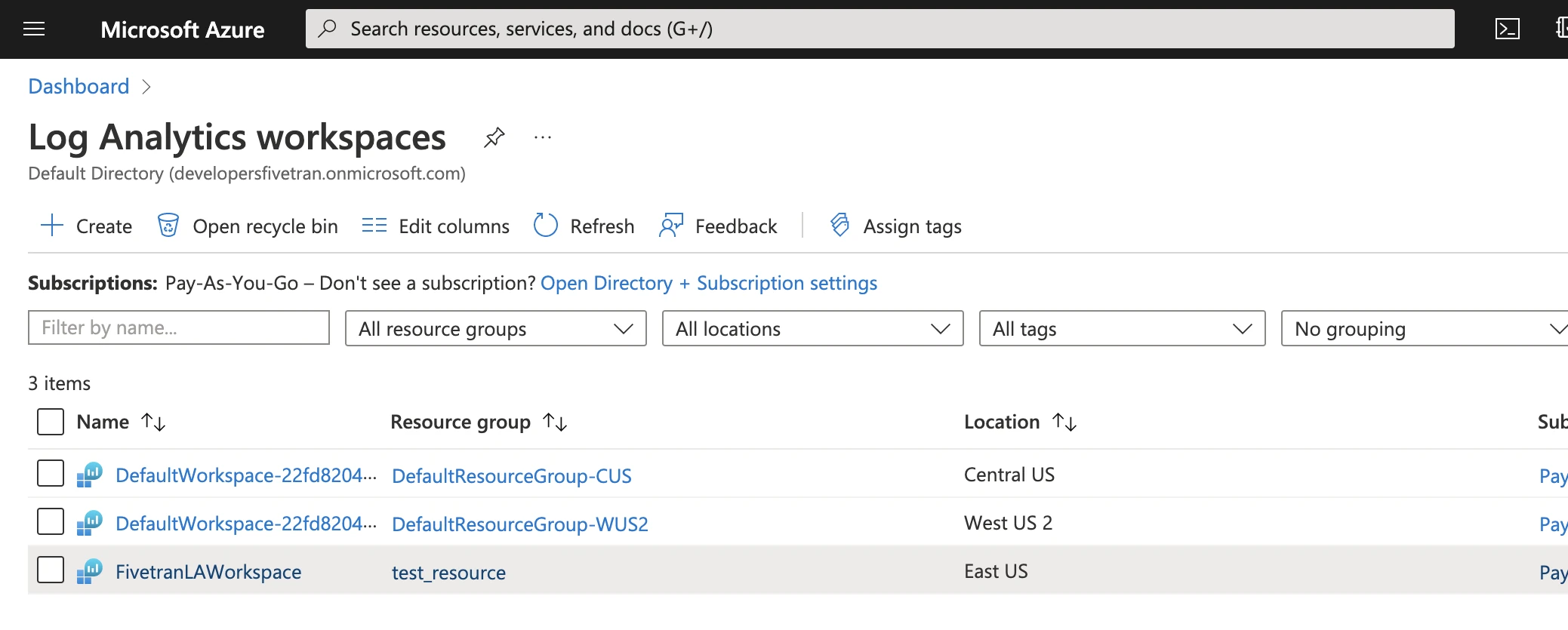
In the left navigation panel, click Agents, choose the server type, and open the Log Analytics agent instructions section.
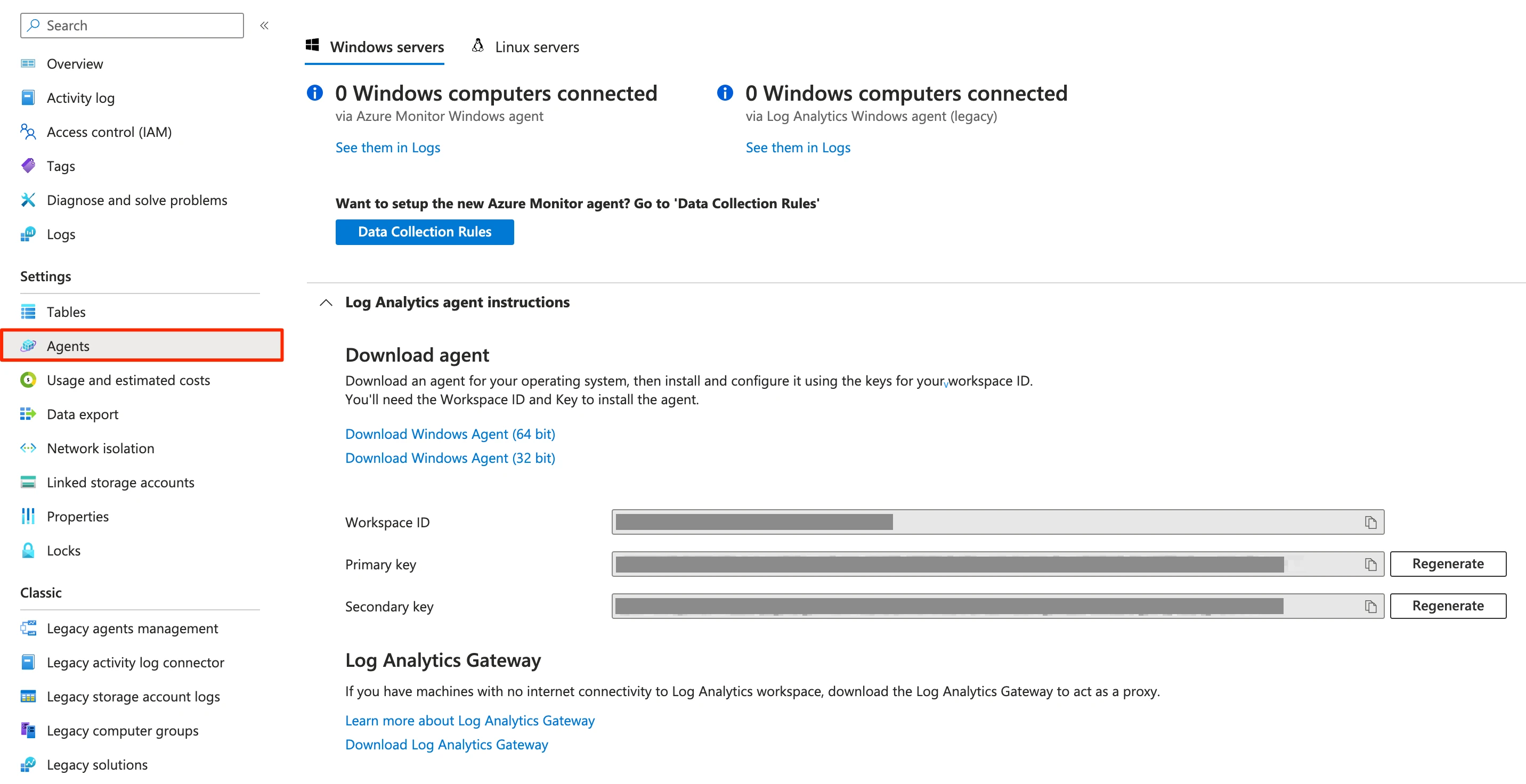
Make a note of the Workspace ID and Primary key you see in the Log Analytics agent instructions section. You will need them to configure Fivetran.
If you don't see a primary key under Log Analytics agent instructions, you can fetch it using the Azure CLI with the following commands:
az account set --subscription "<SubscriptionId>"
az monitor log-analytics workspace get-shared-keys \
--resource-group "<ResourceGroup>" \
--workspace-name "<WorkspaceName>" \
--query "{primaryKey: primarySharedKey}"
The parameters required for the above CLI requests (SubscriptionId, ResourceGroup and WorkspaceName) are available in the Overview section of the corresponding Log Analytics Workspace.
Finish Fivetran configuration
- Go to the external log setup form.
- Enter the Workspace ID and Primary key you found in Step 1.
- Click Save & Test. Fivetran will take it from here and sync your logs to Azure Monitor.
Setup test
Fivetran performs the Connect to Azure Monitor Logs setup test to check service accessibility and the credentials you provided in the setup form.