How To Manage Multiple Sources With a Single Private Link Connection
Question
If multiple sources require a private link connection, can I configure centralized port forwarding for all databases? This will mean that I will have to set up a network load balancer for each source.
Environment
Databases using a private link connection.
Answer
Yes, it's possible to configure centralized port forwarding for all databases. To do this, you can use functionality native to your cloud provider to route your Virtual Private Clouds (VPCs) through a "central" VPC. For example, in AWS, you can take advantage of functionality such as Transit Gateway.
Once you have configured a central VPC, Fivetran can connect our private link connection to this central VPC. See the high-level architecture below:
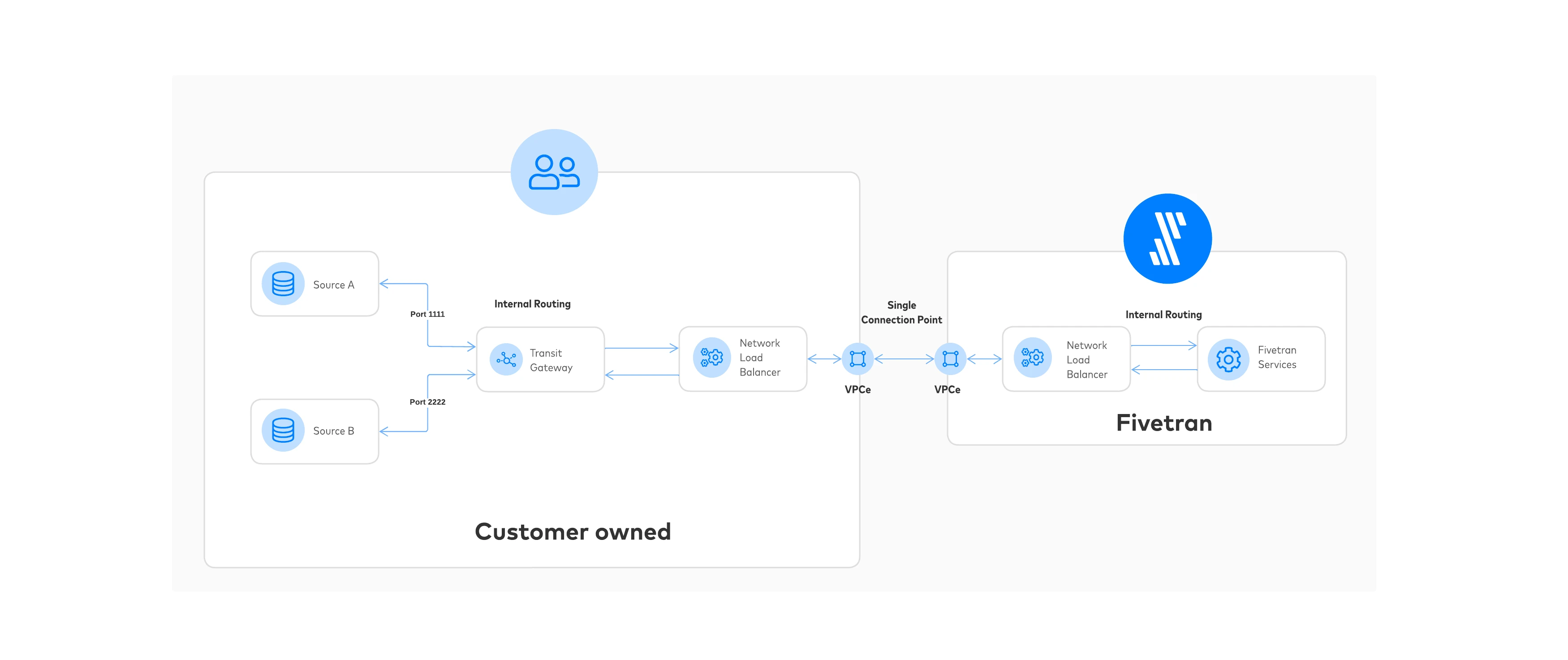
To allow us to route traffic to the correct source, put route mapping in place instead of utilizing the hostname of the source. The port determines which source we should connect to. Therefore, your VPC configuration requires a connection string sent by us in the following format:
database.privatelink.customer.com:1111
database.privatelink.customer.com:2222
In the Fivetran connector setup form, configure the connection as shown in the example below:
- Destination schema prefix:
mysql_rds_1111 - Host:
database.privatelink.customer.com - Port:
1111
You can also apply the same approach to cross-region connections. You can route VPCs from different regions to a single "central" VPC that Fivetran connects to.