Coalesce Orchestration Setup Guide
Follow our setup guide to set up third-party orchestration with Coalesce*.
You need this integration if you want Fivetran to handle the extraction and load phases of the ELT pipeline, and Coalesce to handle the transformation phase.
Prerequisites
To connect Coalesce to Fivetran, you need a Coalesce account with:
- API access
- at least one Coalesce transformation project
Setup Instructions
Select base URL
- Log in to your Coalesce account.
- Make a note of the base URL corresponding to your Coalesce deployment. You will need it to configure Fivetran.
Create access token
In your Coalesce account, click Deploy.
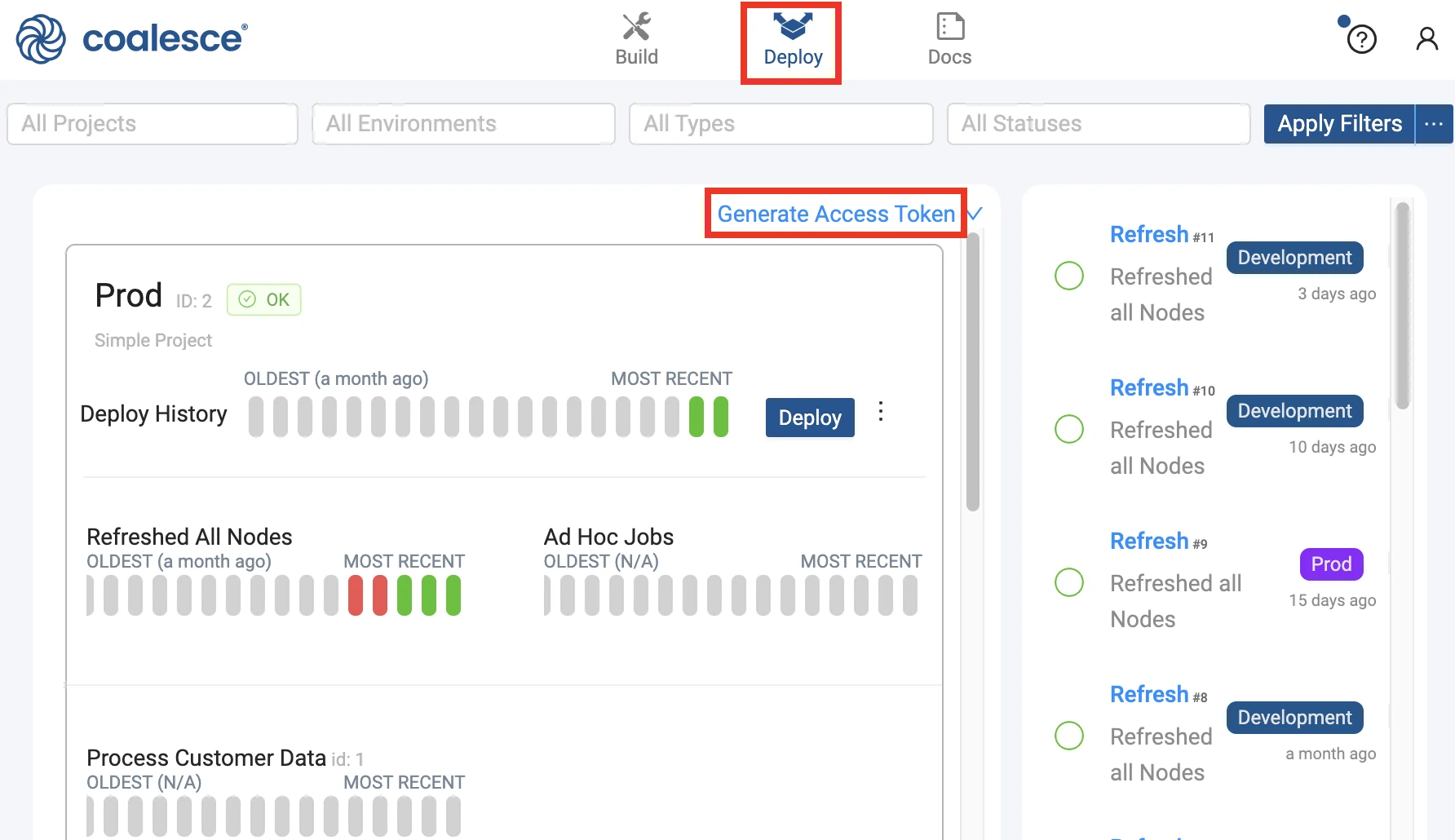
Click Generate Access Token.
Copy or make a note of the access token. You will need it to configure Fivetran.
Finish Fivetran configuration
- Open the transformation setup form.
- Enter the Access URL in the
<baseURL>/api/integrations/fivetranformat wherebaseURLis the base URL you selected. For example, if the base URL ishttps://app.coalescesoftware.io, then the access URL ishttps://app.coalescesoftware.io/api/integrations/fivetran/. - Enter Access Token you created.
- Click Authenticate.
- After Fivetran receives the project list, the Project drop-down appears in the setup form. From the list, select the project you want to use for the integration.
- Click Save & Test. Fivetran will take it from here and create the integration with Coalesce.
* Coalesce is a trademark of Coalesce Automation, Inc. All rights therein are reserved to Coalesce Automation, Inc. Fivetran Transformations is not a product or service of or endorsed by Coalesce Automation, Inc.